Use case walkthrough: Shareable views in APEX AIOps Incident Management ►
This video provides a use case walkthrough on using sharable views in APEX AIOps Incident Management to customize the way the incidents list is displayed.
*Please note Moogsoft is now part of Dell's IT Operations solution called APEX AIOps, and changed its name to APEX AIOps Incident Management. The UI in this video may differ slightly but the content covered is still relevant.
Your incident list view is customizable. You can specify which columns are displayed and in what order.
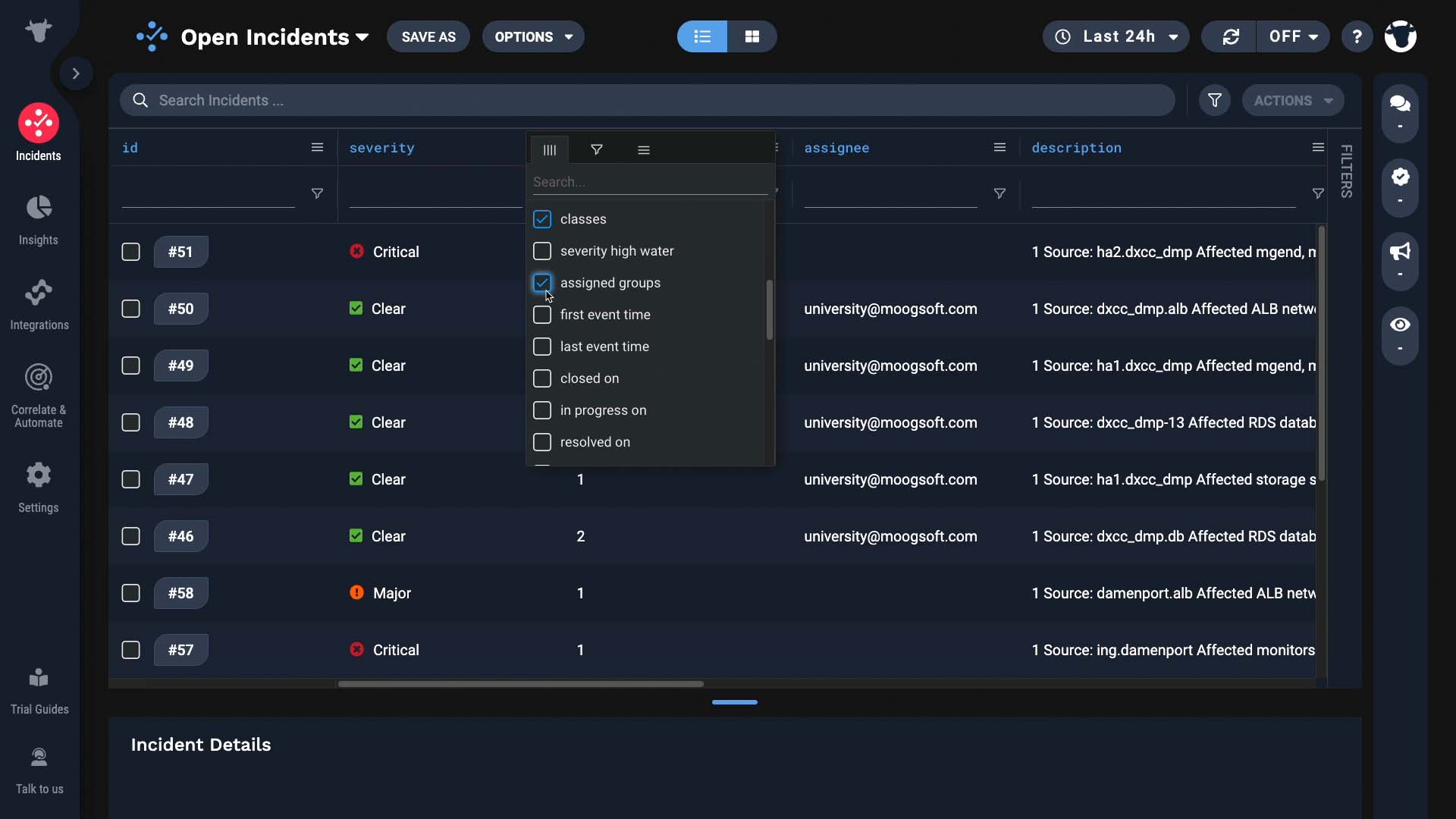
And, you can save those custom views, and share them with your team! Let’s say you are in charge of the App Support group. You can create a filtered view like this and…
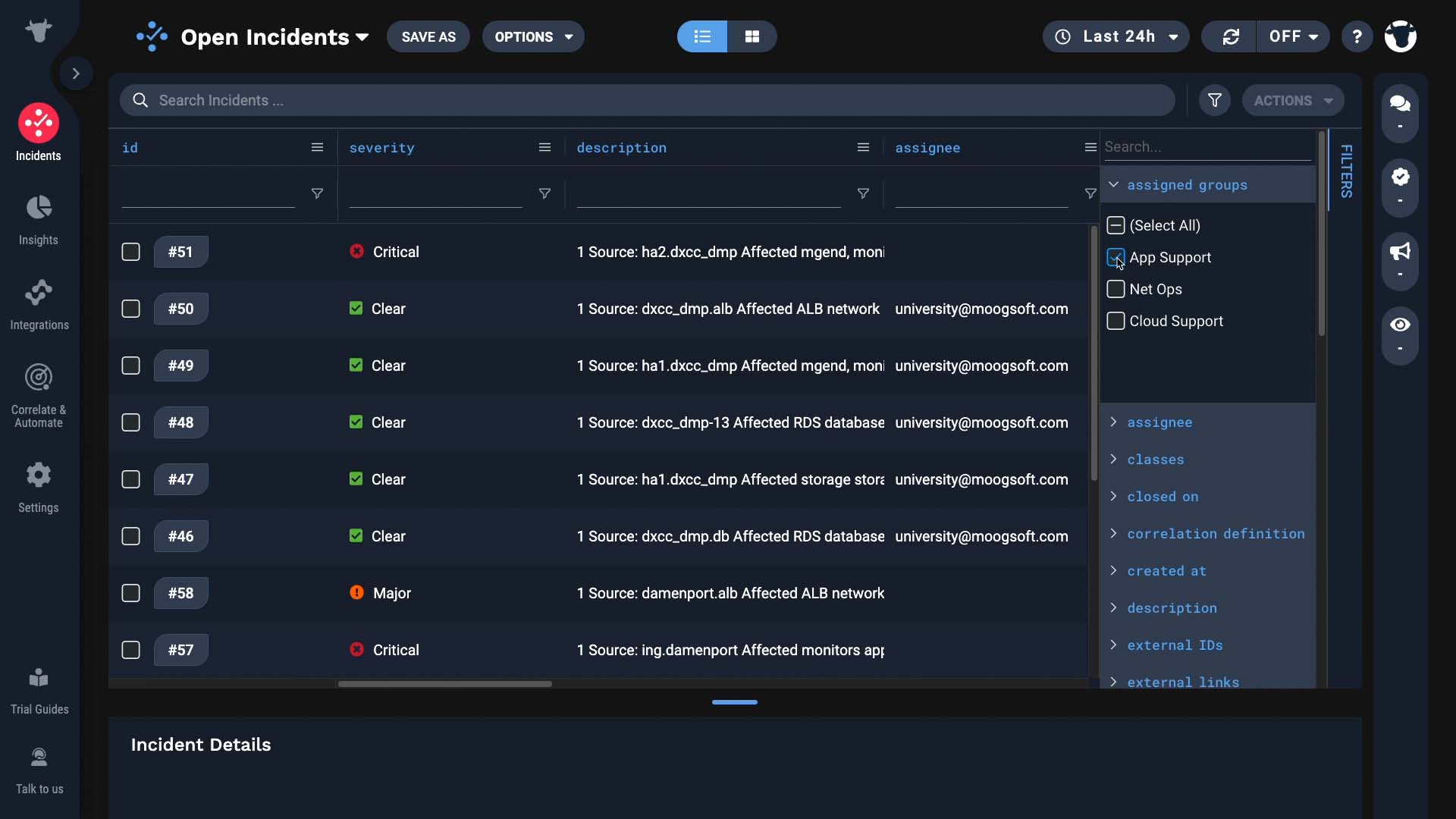
…save it.
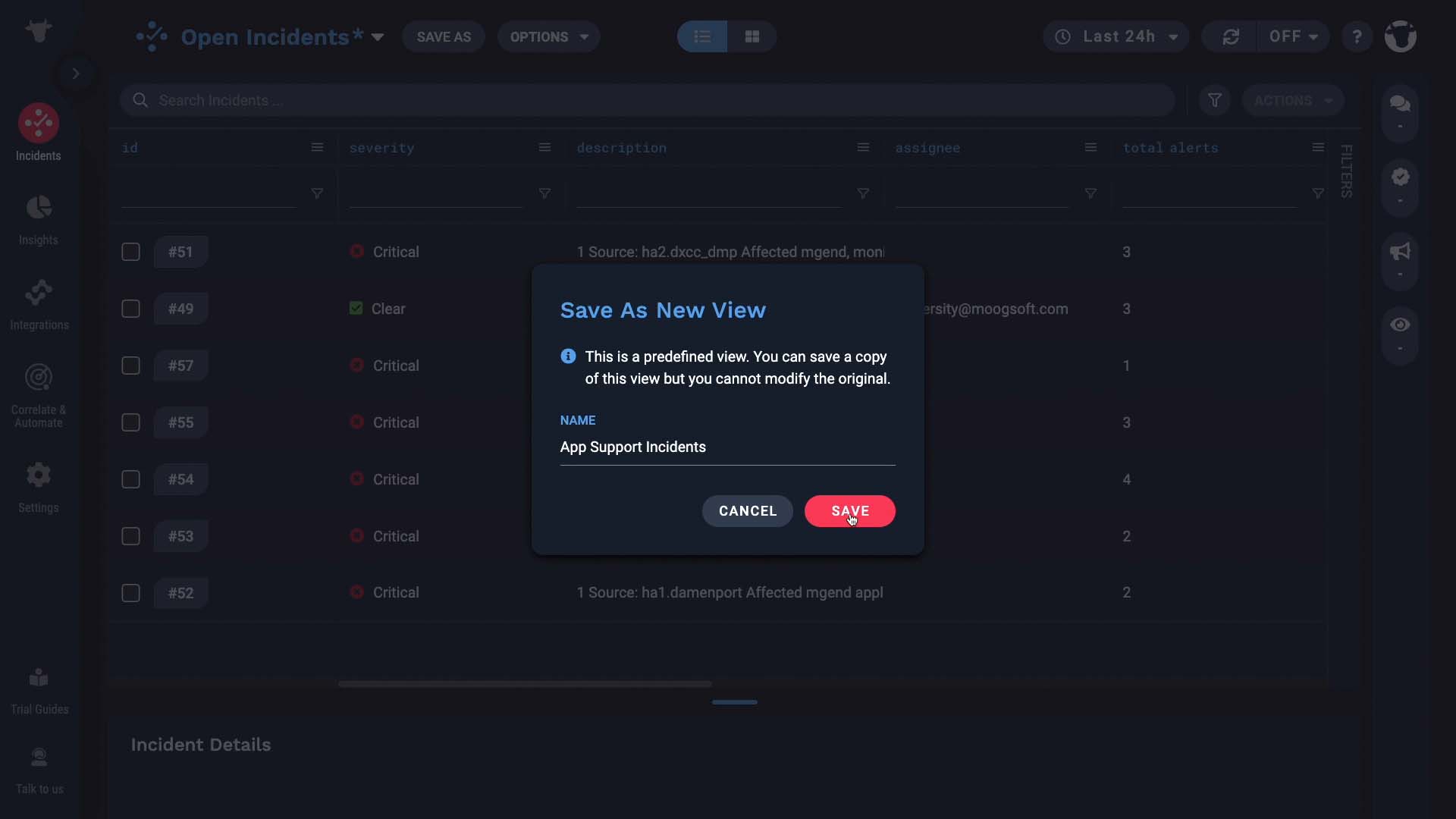
Now you don’t have to reapply filters or rearrange the columns to see the team’s queue.
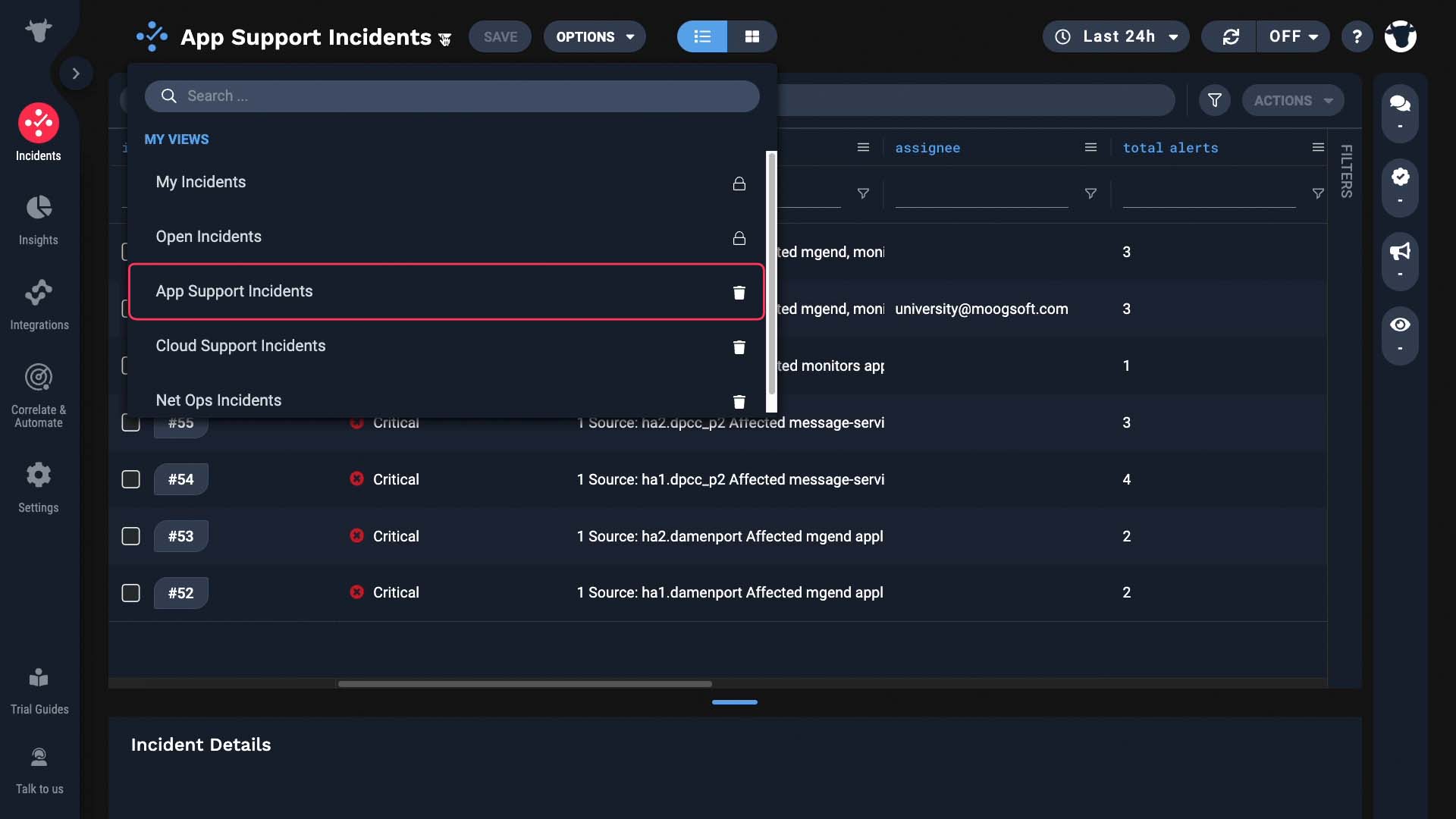
And you can share this view with your team.
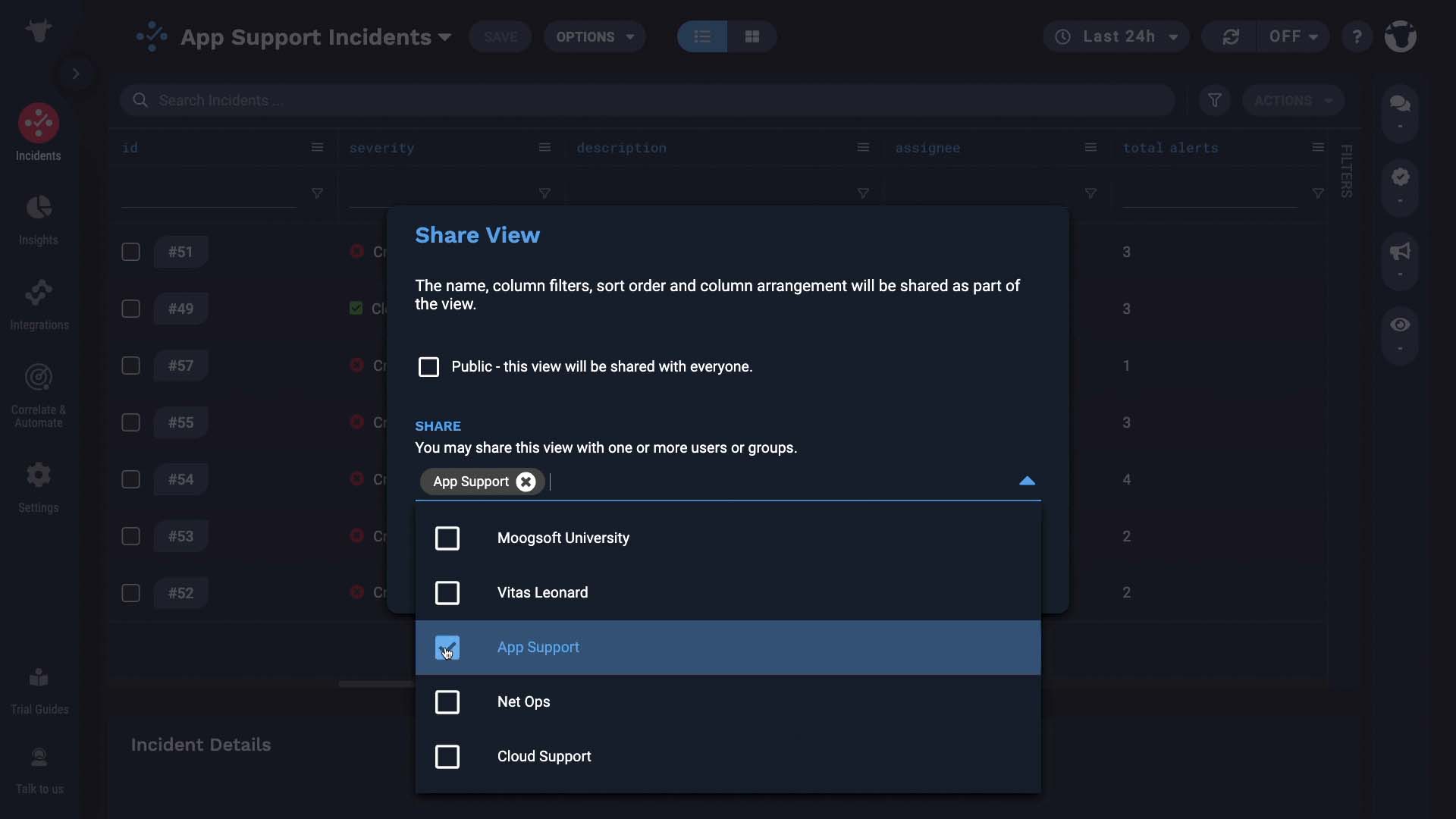
Now everyone on your team is looking at exactly the same list, rendered in the exact same way. They can even save this view as their default view.
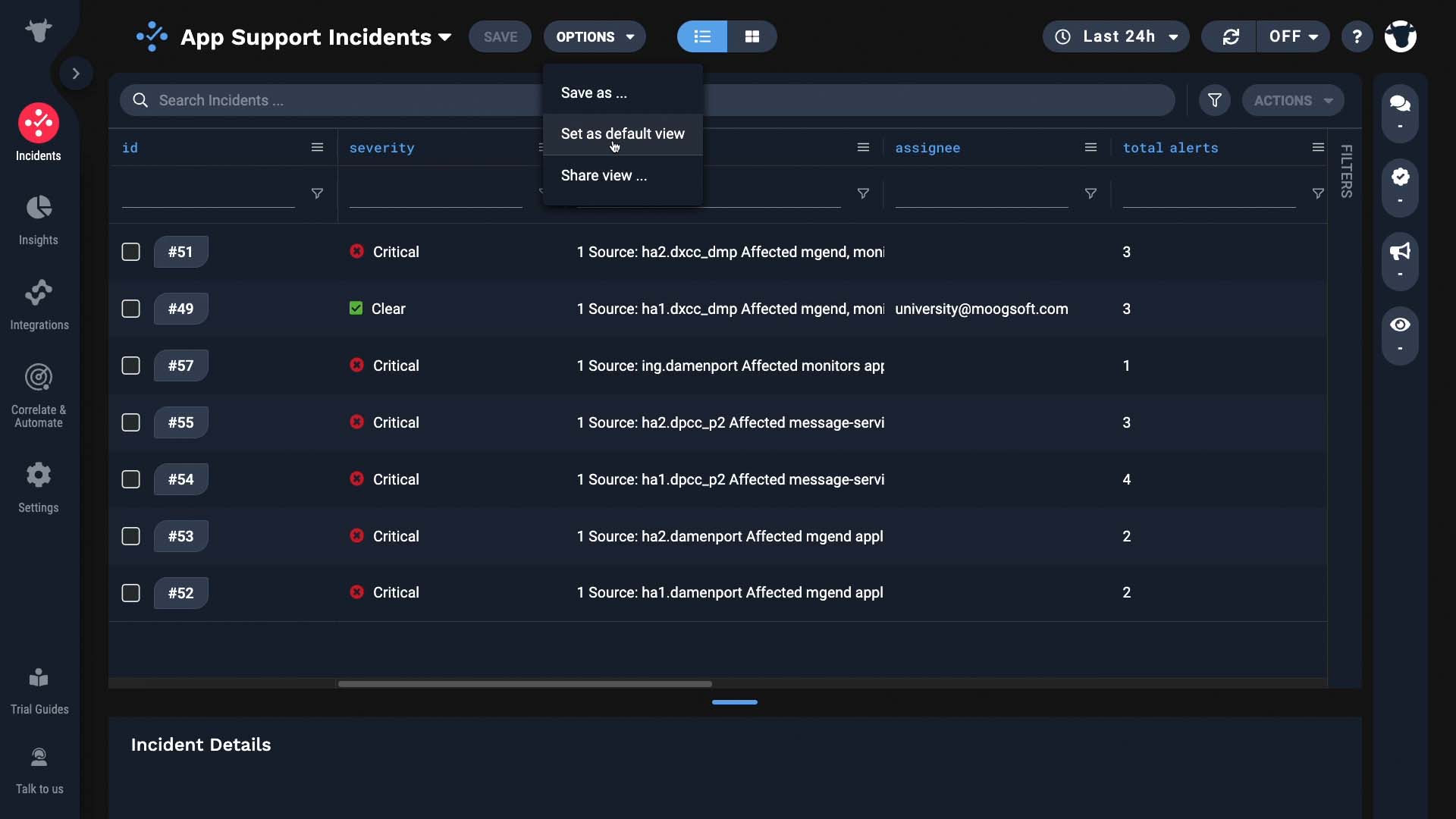
If you are managing multiple teams, you can set up a view for each team.
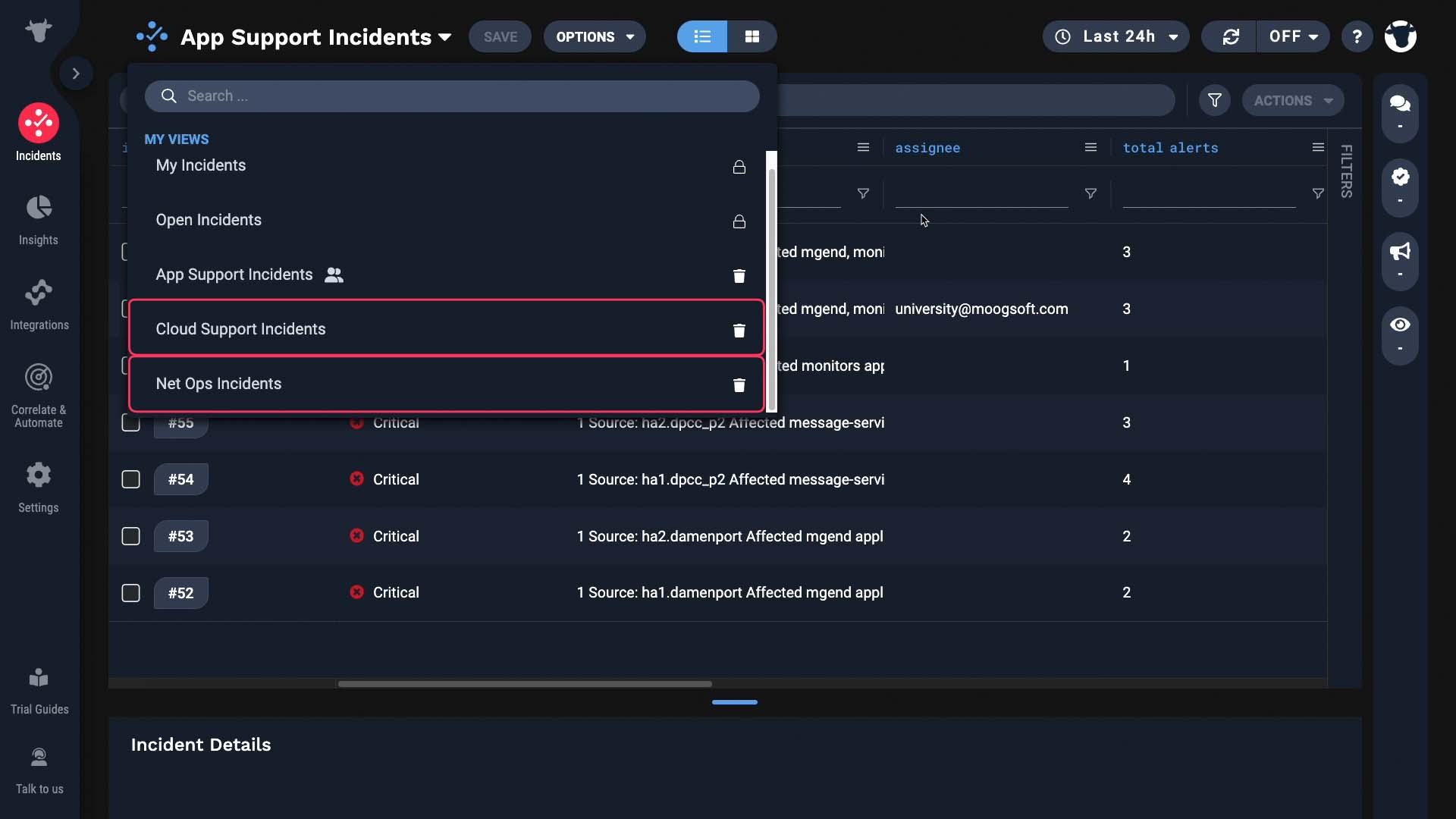
Also, you can switch to a dashboard view of the list. This is just an aggregated view of the same data. But with the dashboard view you can easily see the overall performance of the team, while still being able to drill down to a specific situation. For details about dashboards, watch this video.
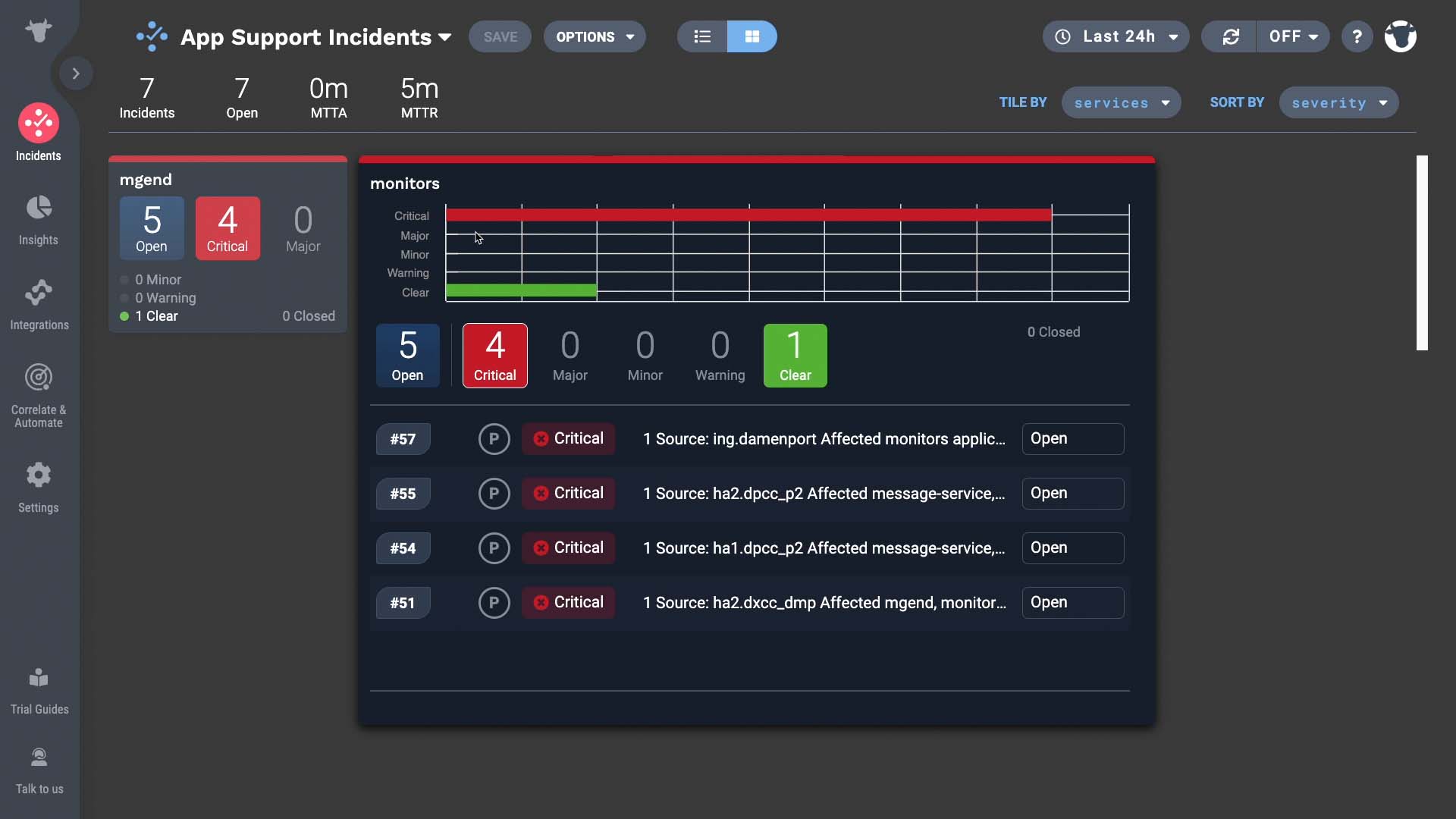
Now you know how to create and share custom views with your team. Thanks for watching!