Concept explainer: Overlapping maintenance windows in APEX AIOps Incident Management ►
This video explains the concept of overlapping maintenance windows in APEX AIOps Incident Management.
*Please note Moogsoft is now part of Dell's IT Operations solution called APEX AIOps, and changed its name to APEX AIOps Incident Management. The UI in this video may differ slightly but the content covered is still relevant.
The behavior of alerts is a bit tricky when you have multiple, active maintenance windows. Let’s walk through a few examples together.
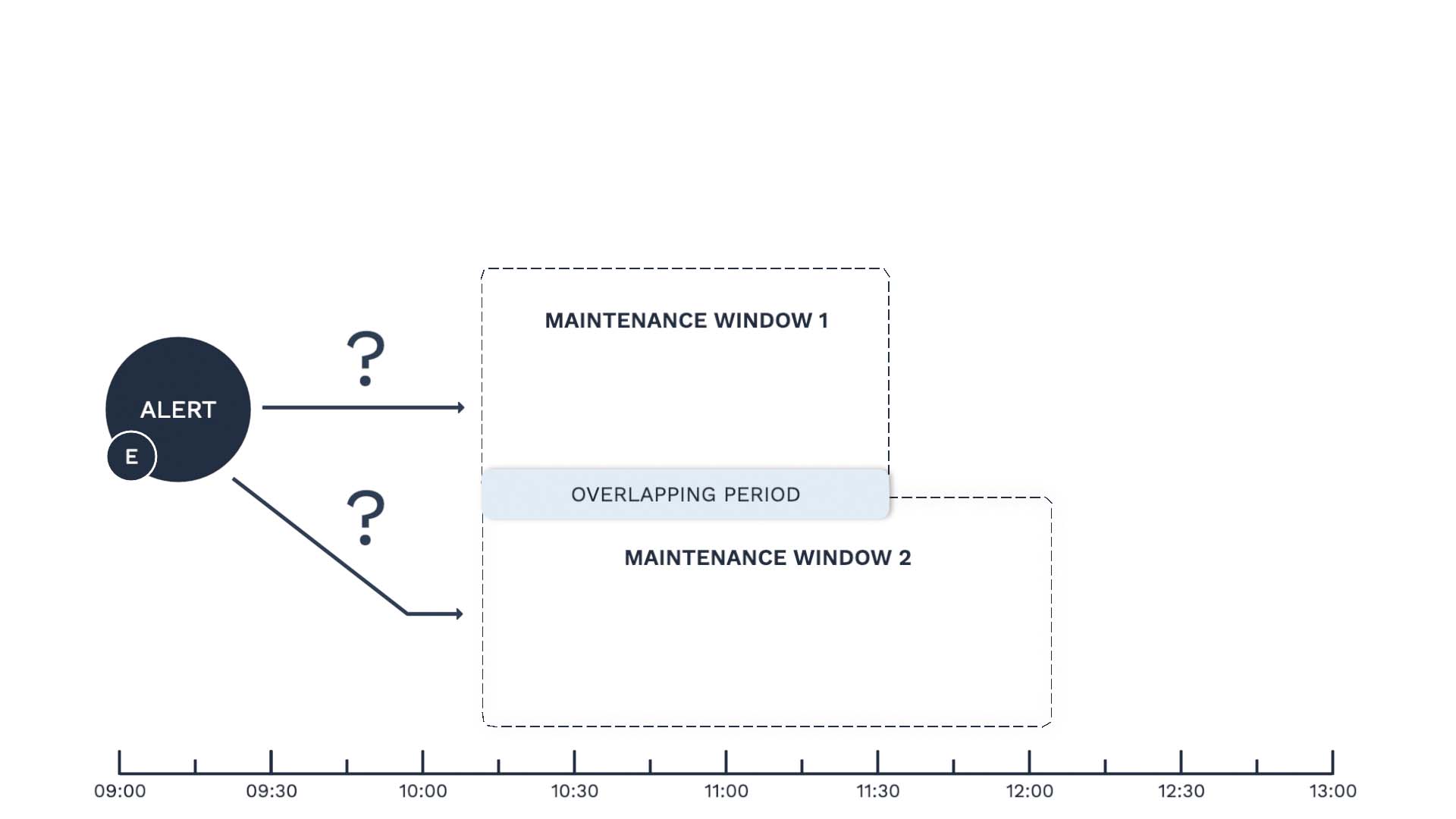
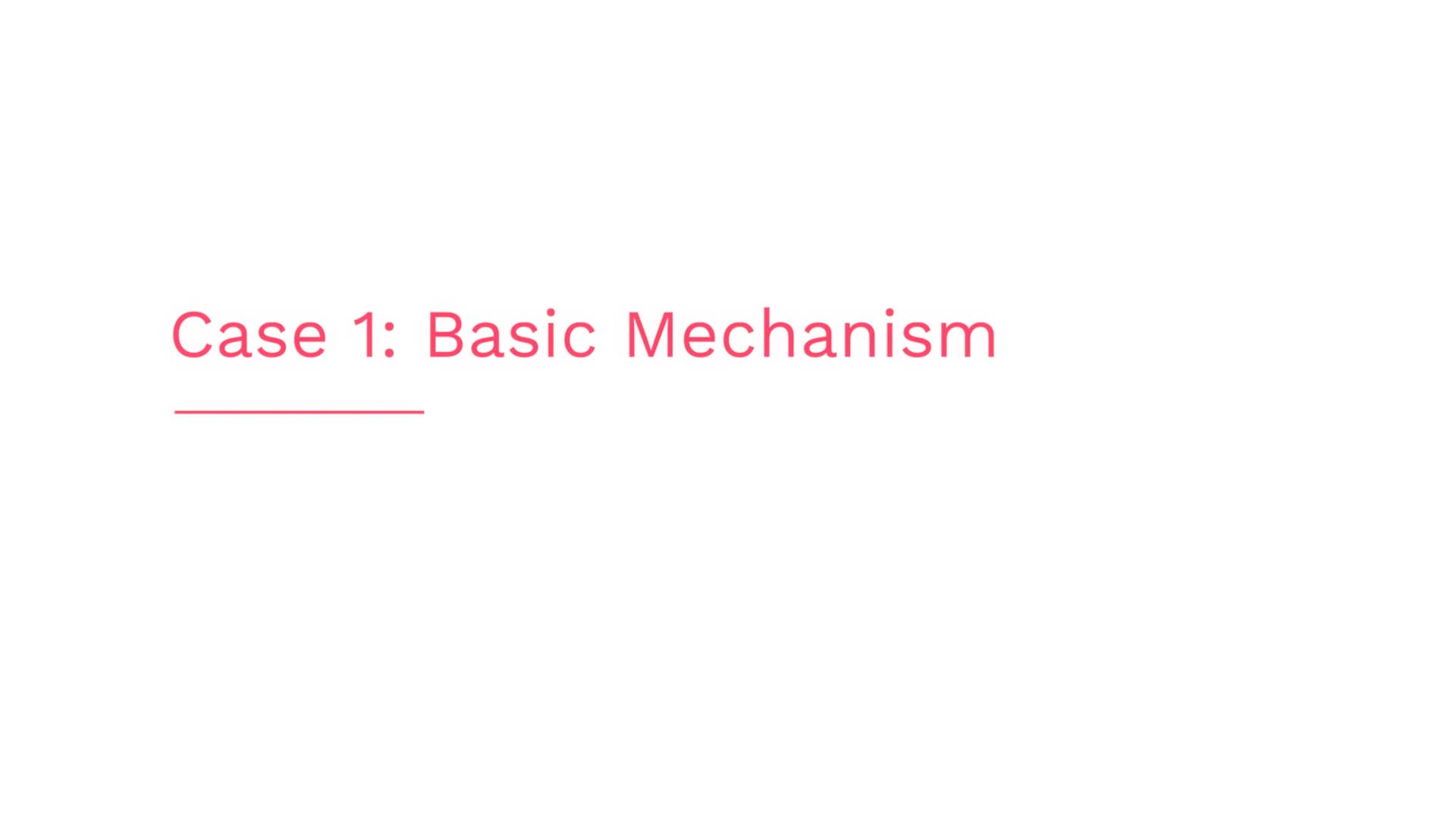
An event arrives, and it becomes an alert. At this point, the in maintenance field value is false.
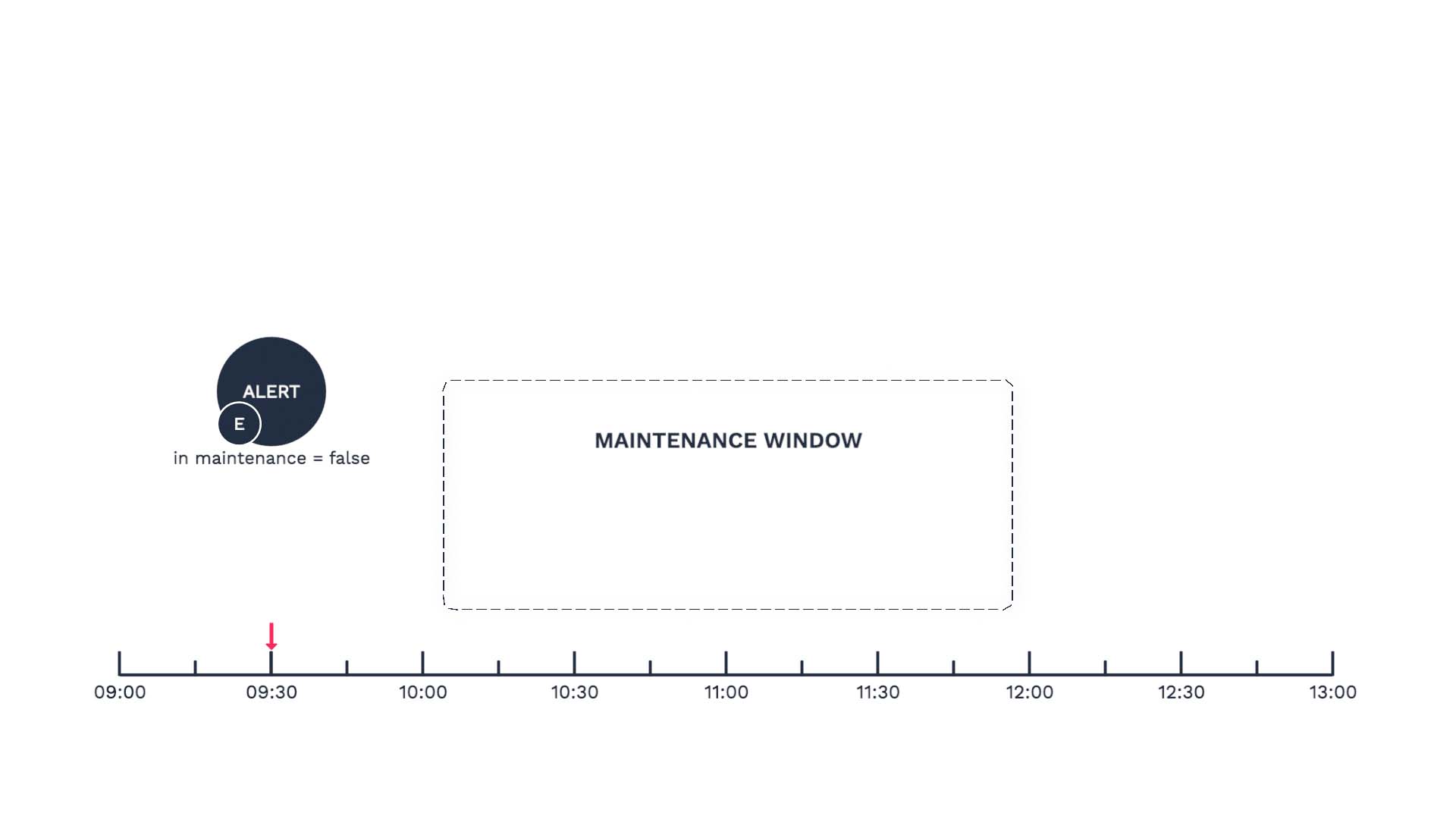
Then the alert enters the maintenance window time period, and at this point the “in maintenance” value is still false.
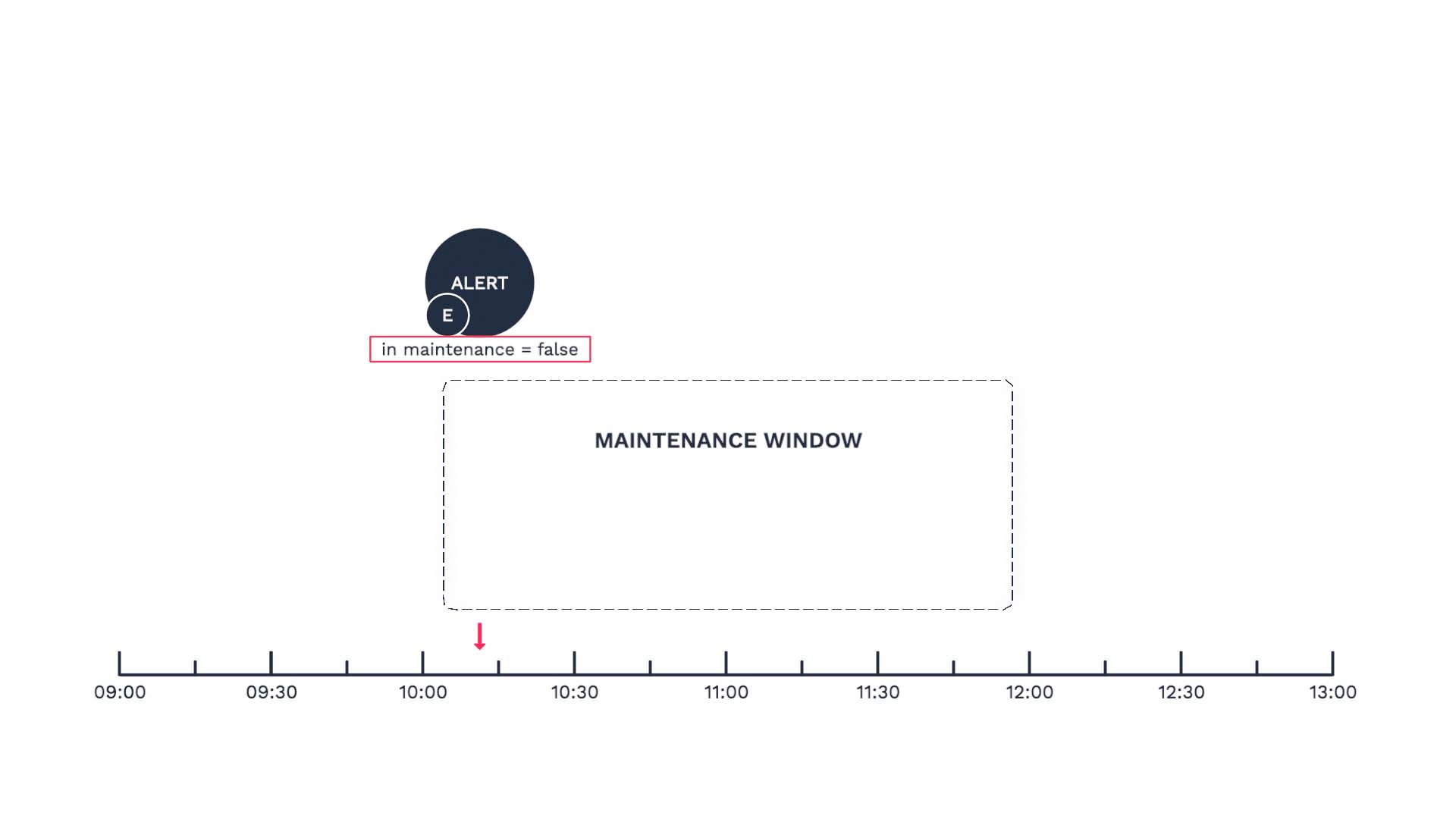
Now, a new event arrives and is added to the alert during the maintenance time window. This turns the in maintenance value to be true.
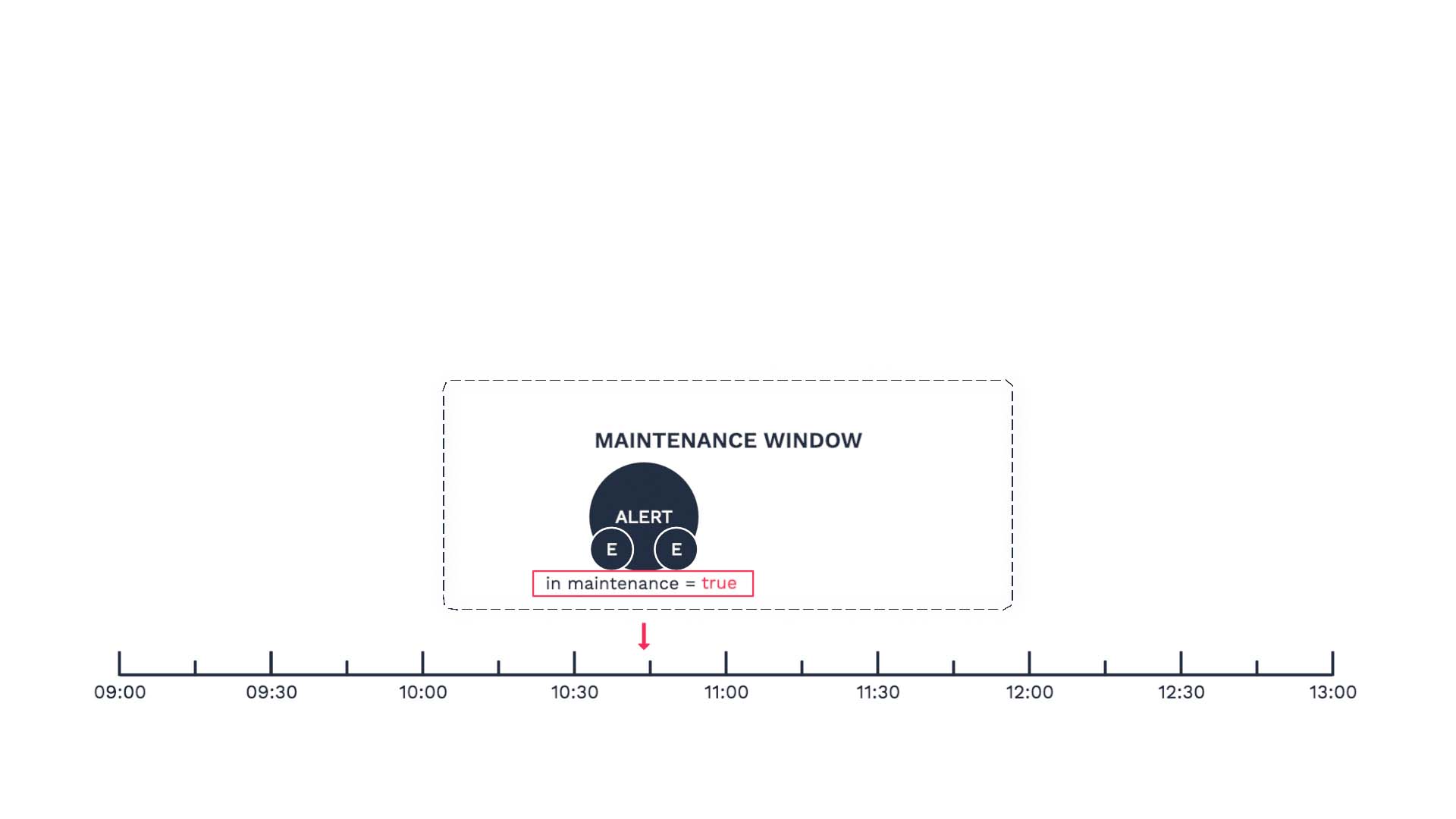
When the alert exits the window, understandably, the in maintenance value turns back to false.
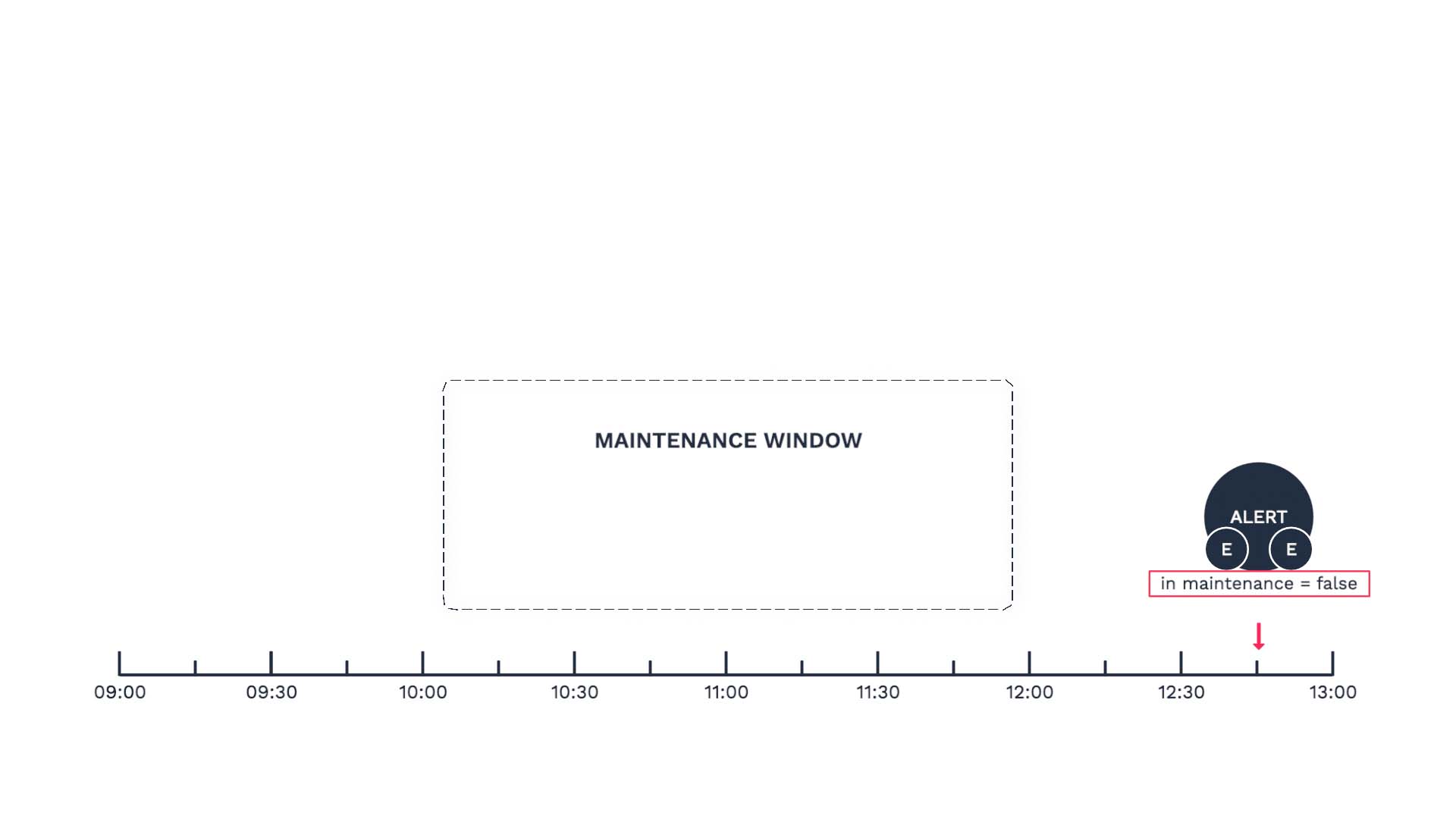
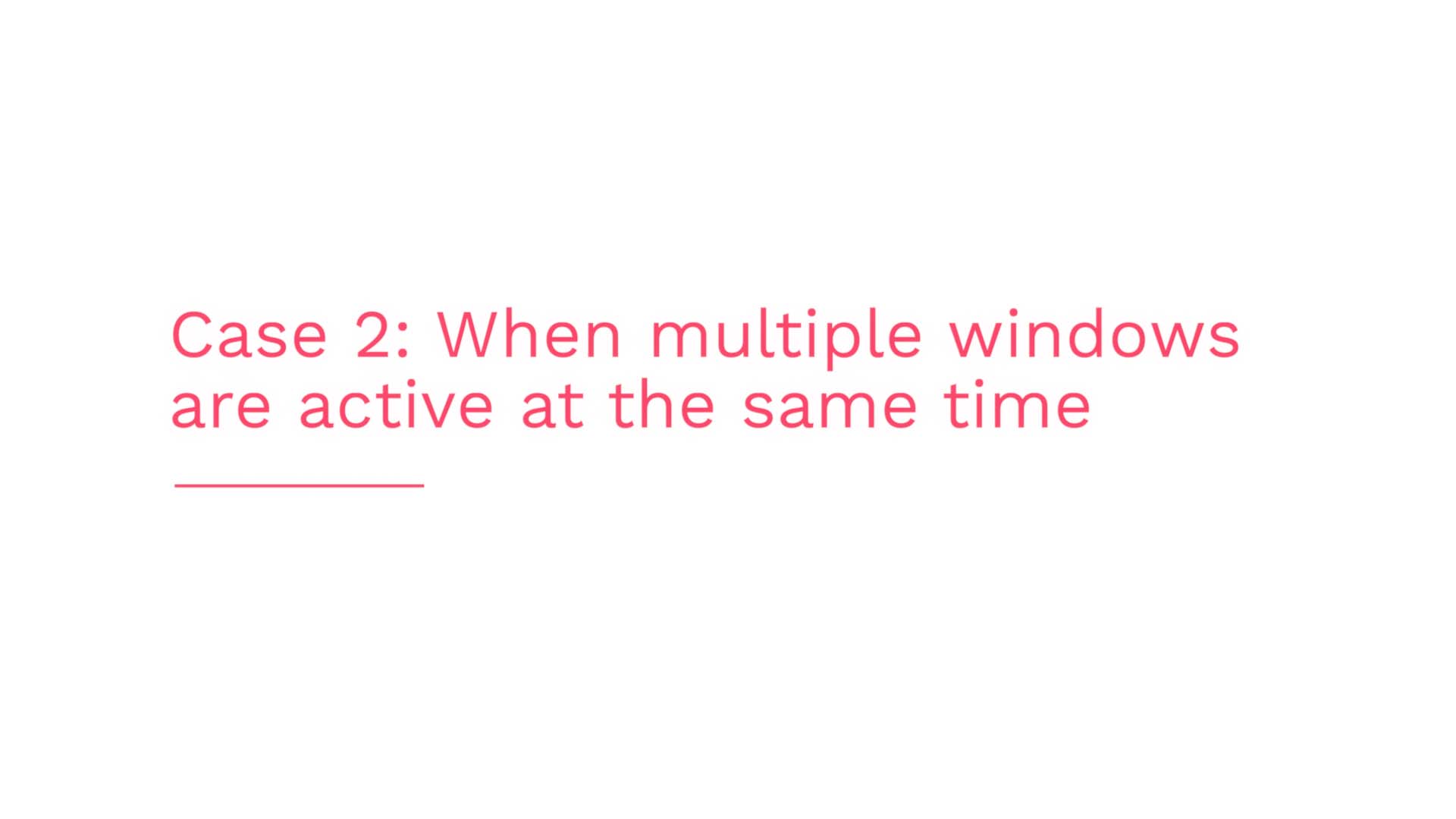
What if there’s an overlapping period? Let’s say there are two maintenance windows, and this alert matches the criteria of both.
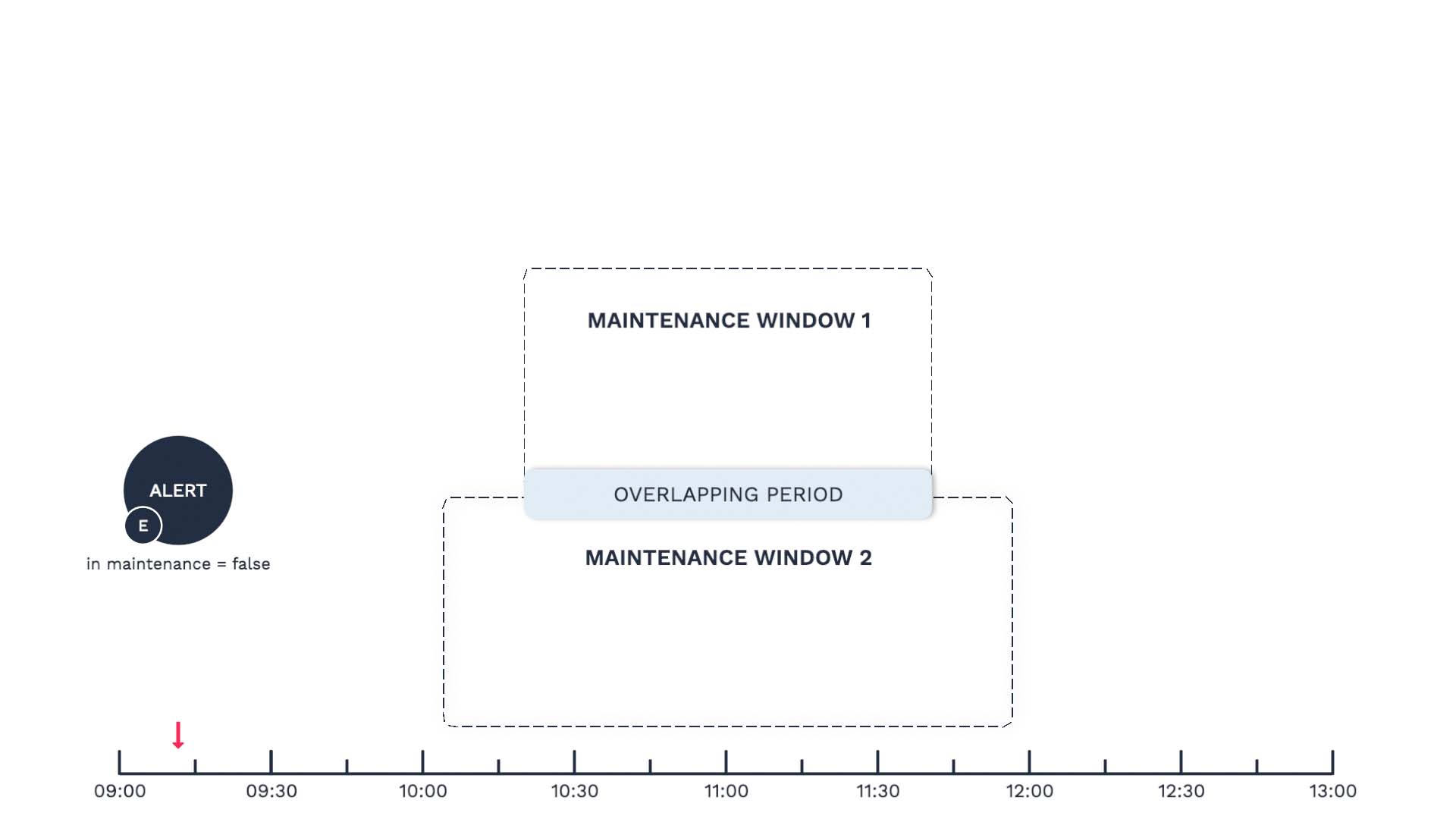
In this case, there’s no way to predict which window this alert would be part of. It could go into window 1 or window 2, but it will never be part of both windows.
Once it’s placed in one window, it works the same way as the first example.
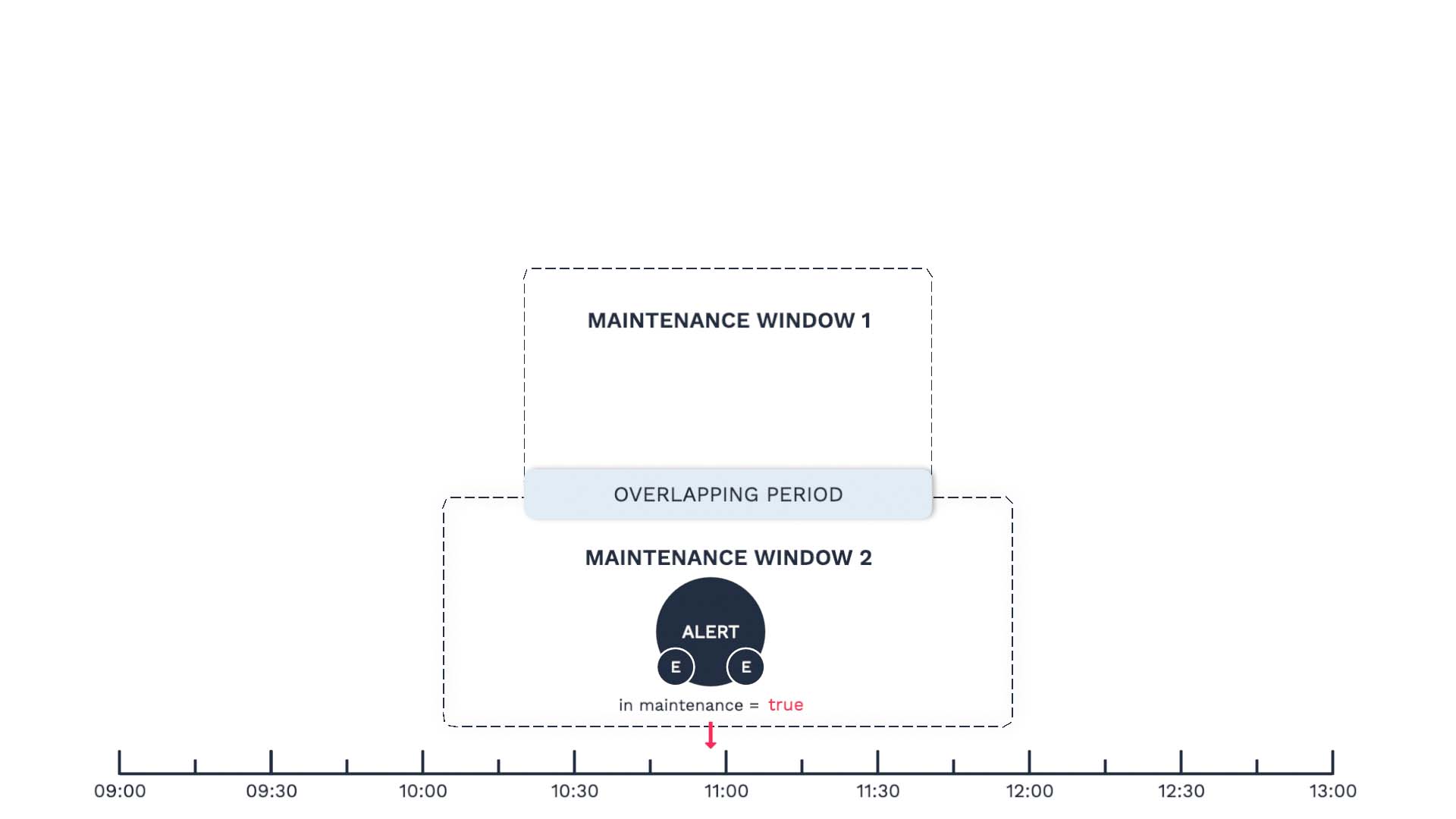
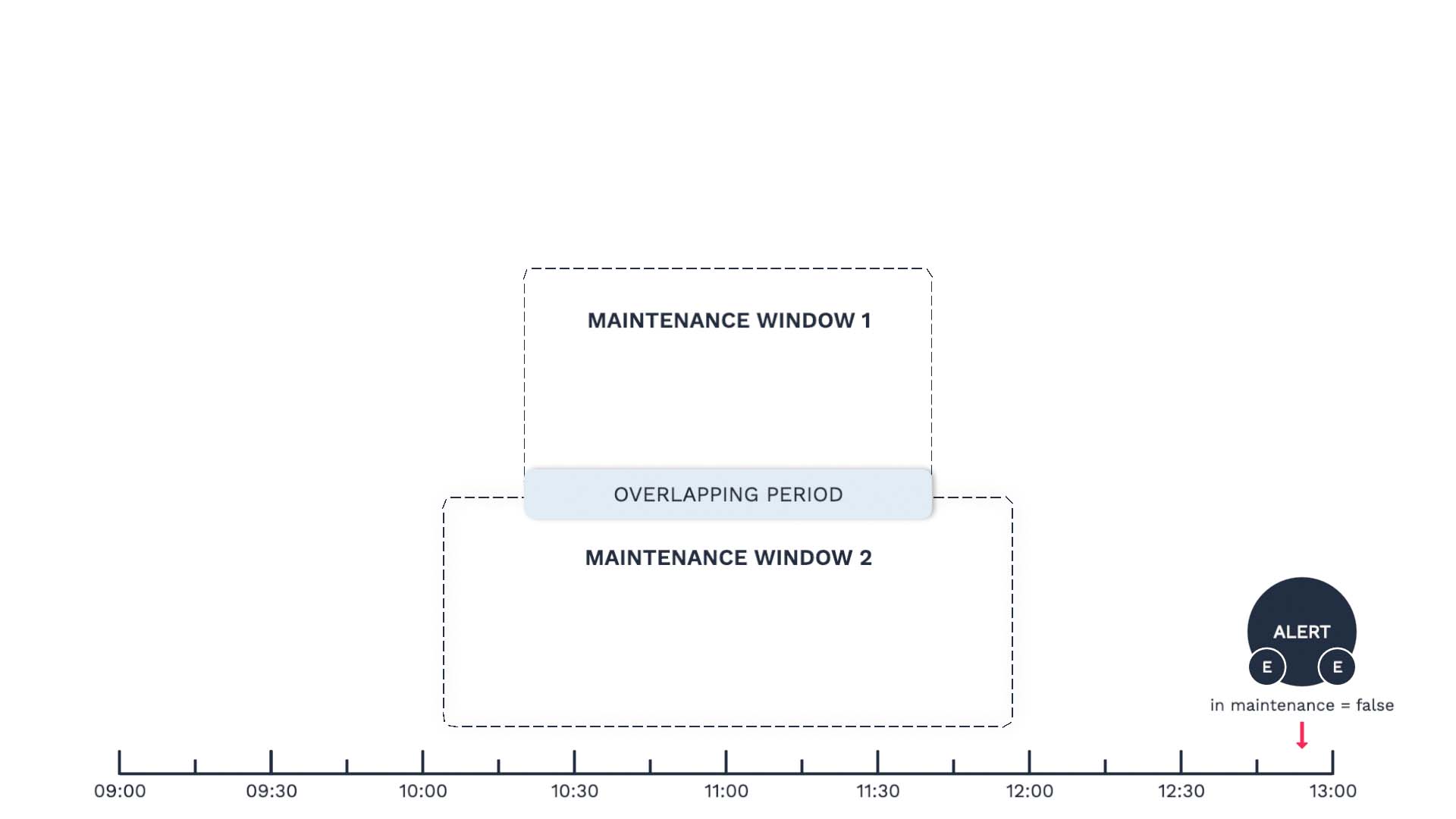
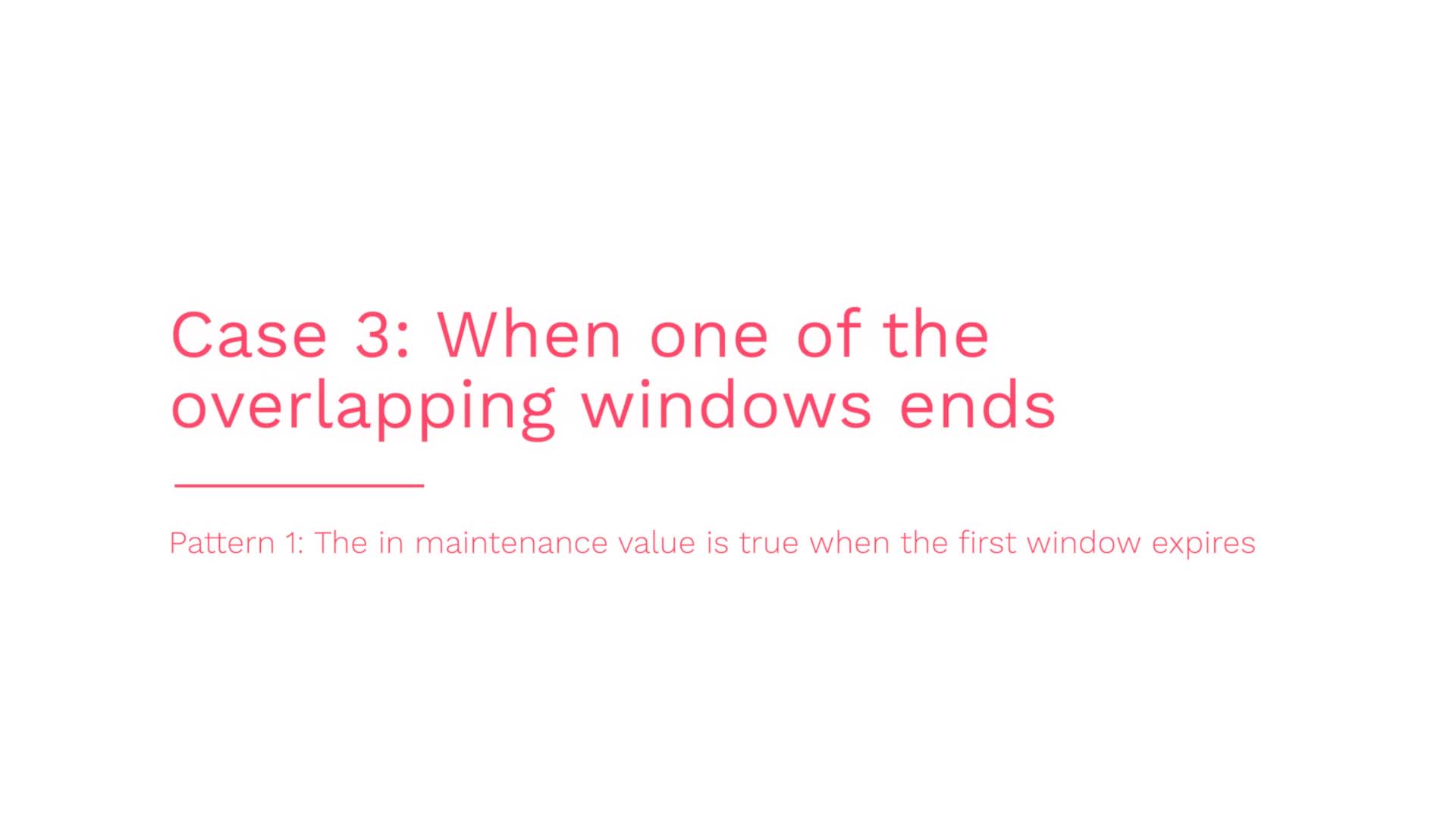
Let’s say you got an alert that qualifies for both windows, and Incident Management placed it in window 1.
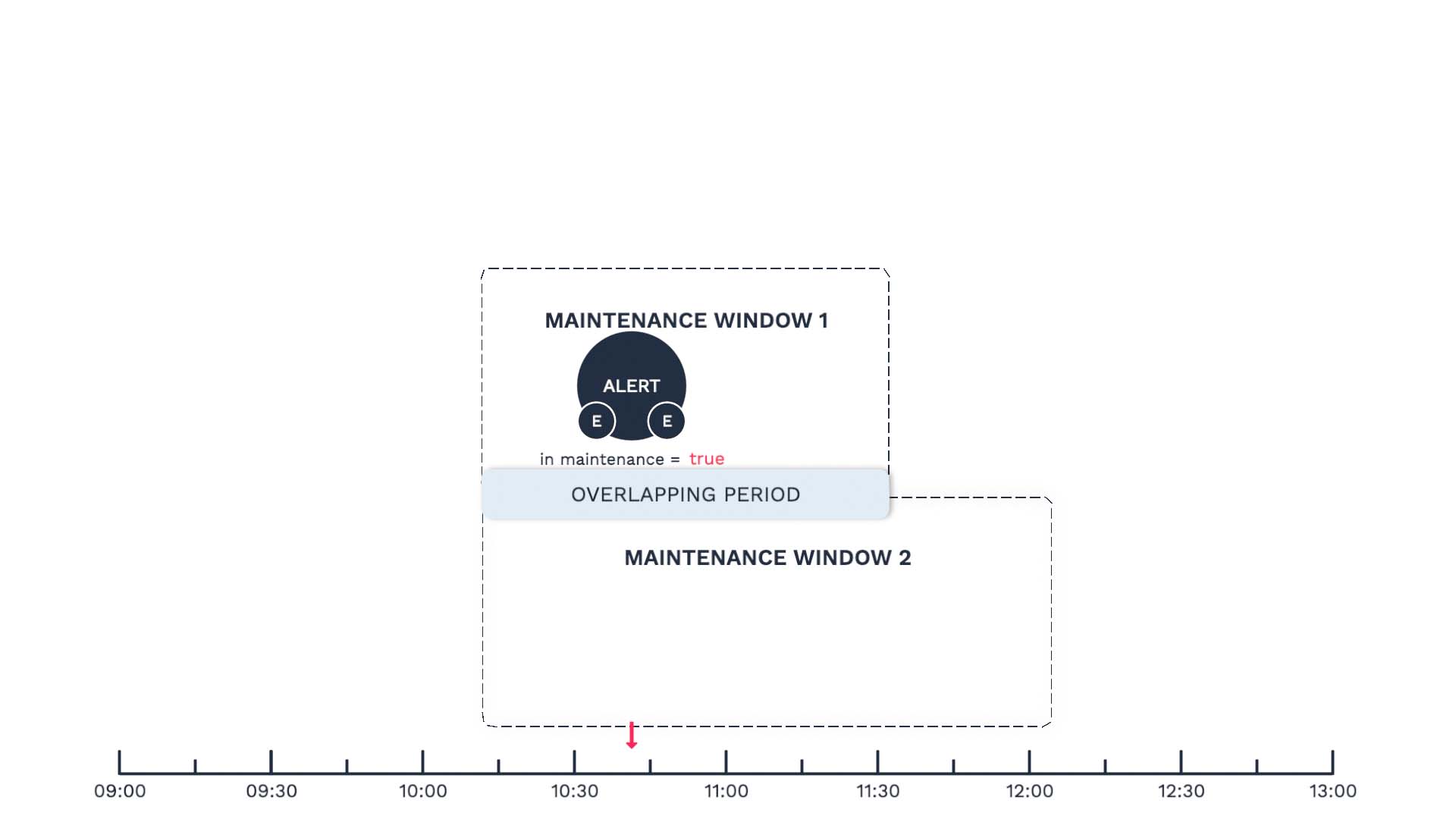
After the maintenance window expires, Incident Management puts this alert into the other maintenance window that’s still active. And unlike other cases, the in maintenance value stays true.
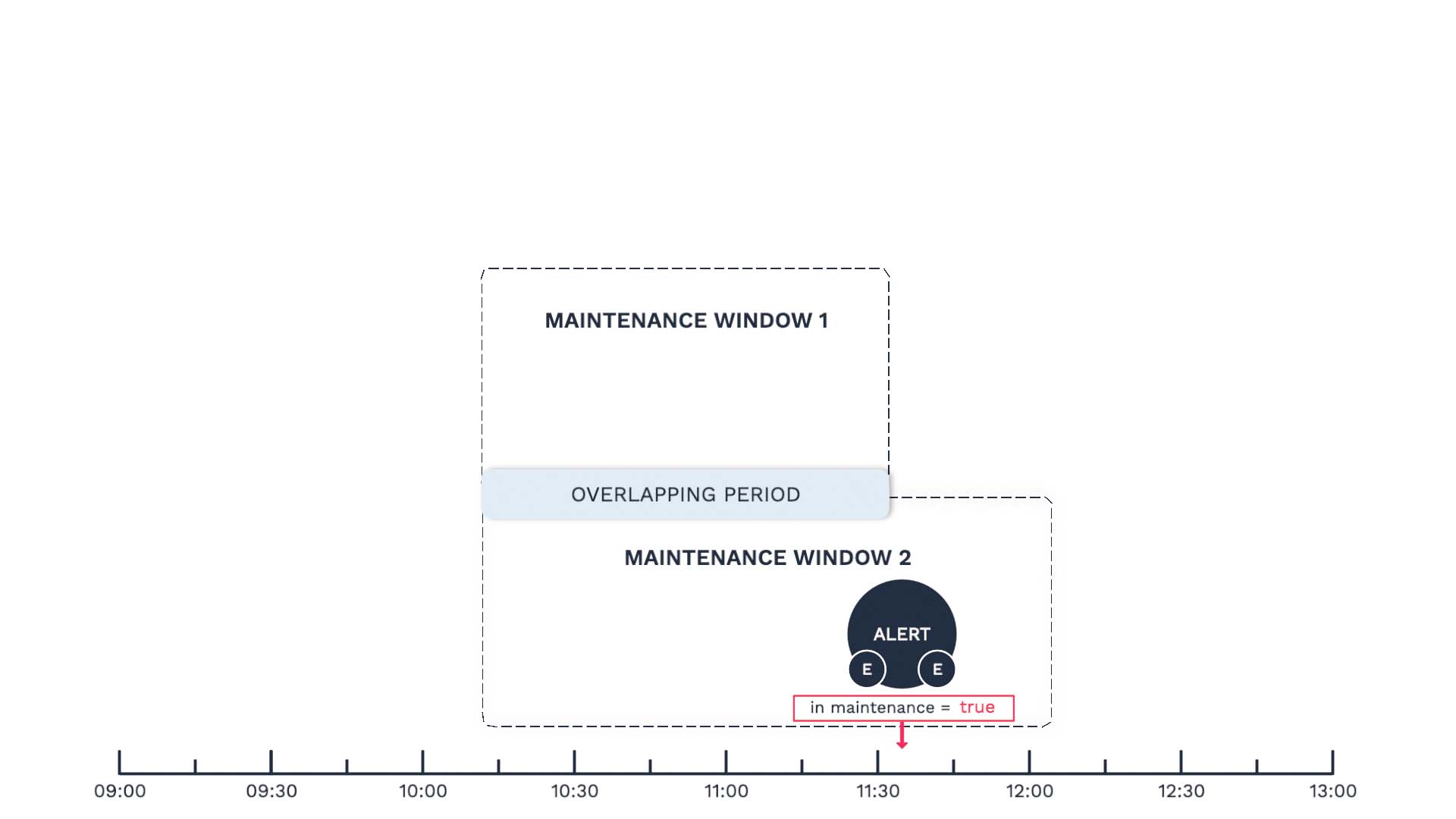
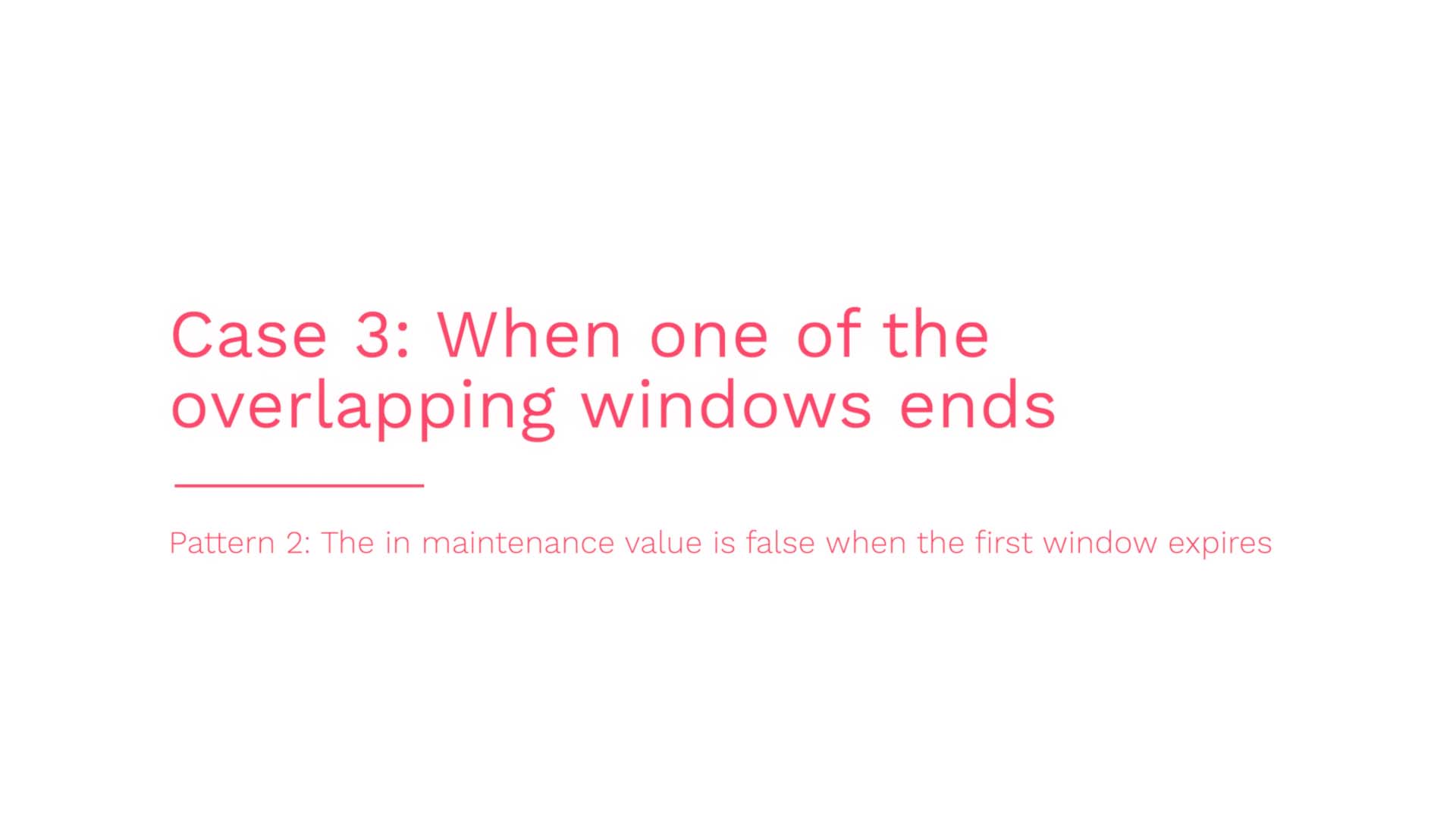
Finally, what if an alert is within the first window's time range, but no new event arrived during that window to flip the in maintenance field value to true?
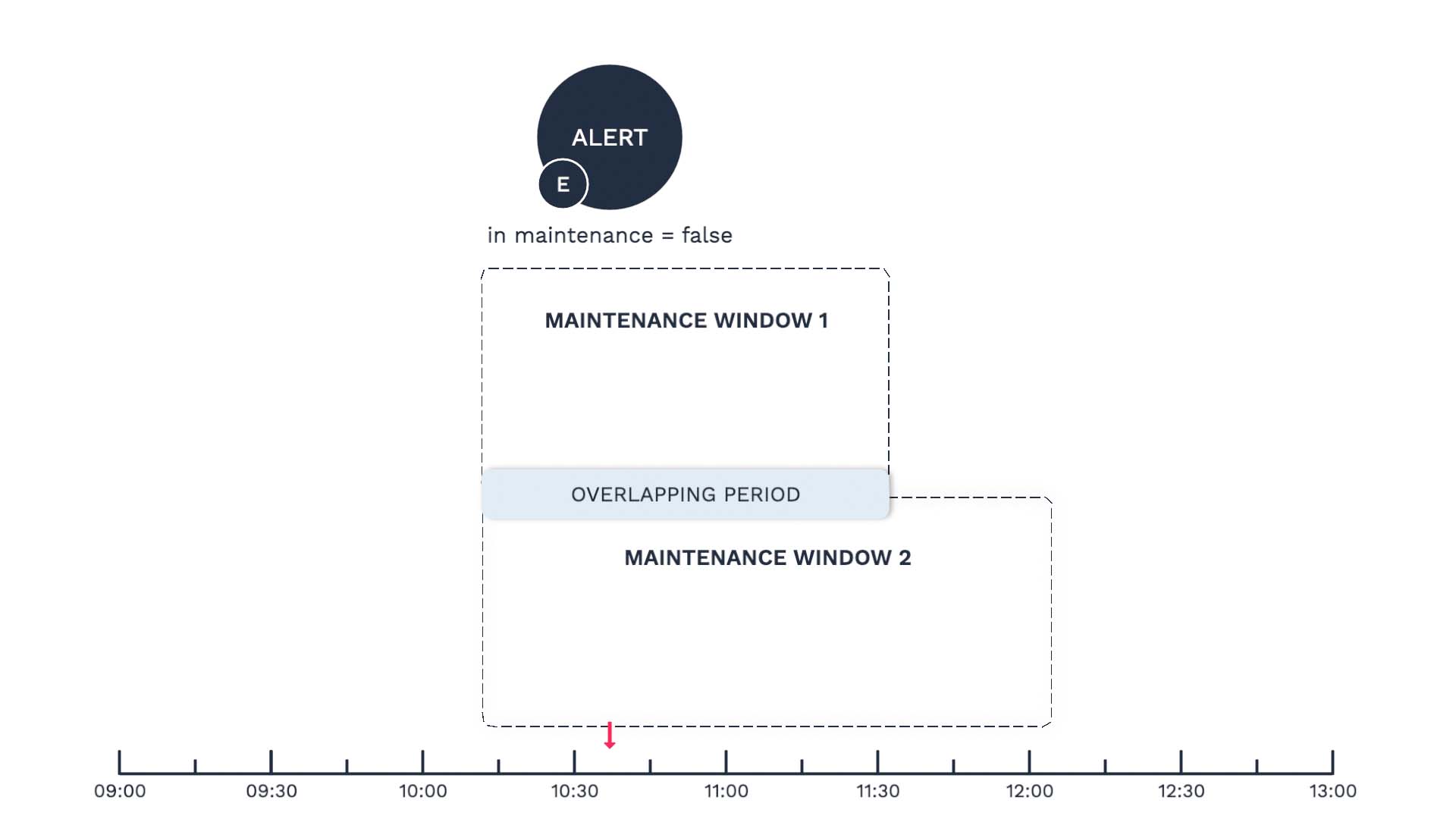
It stays outside through the time periods of the maintenance windows.
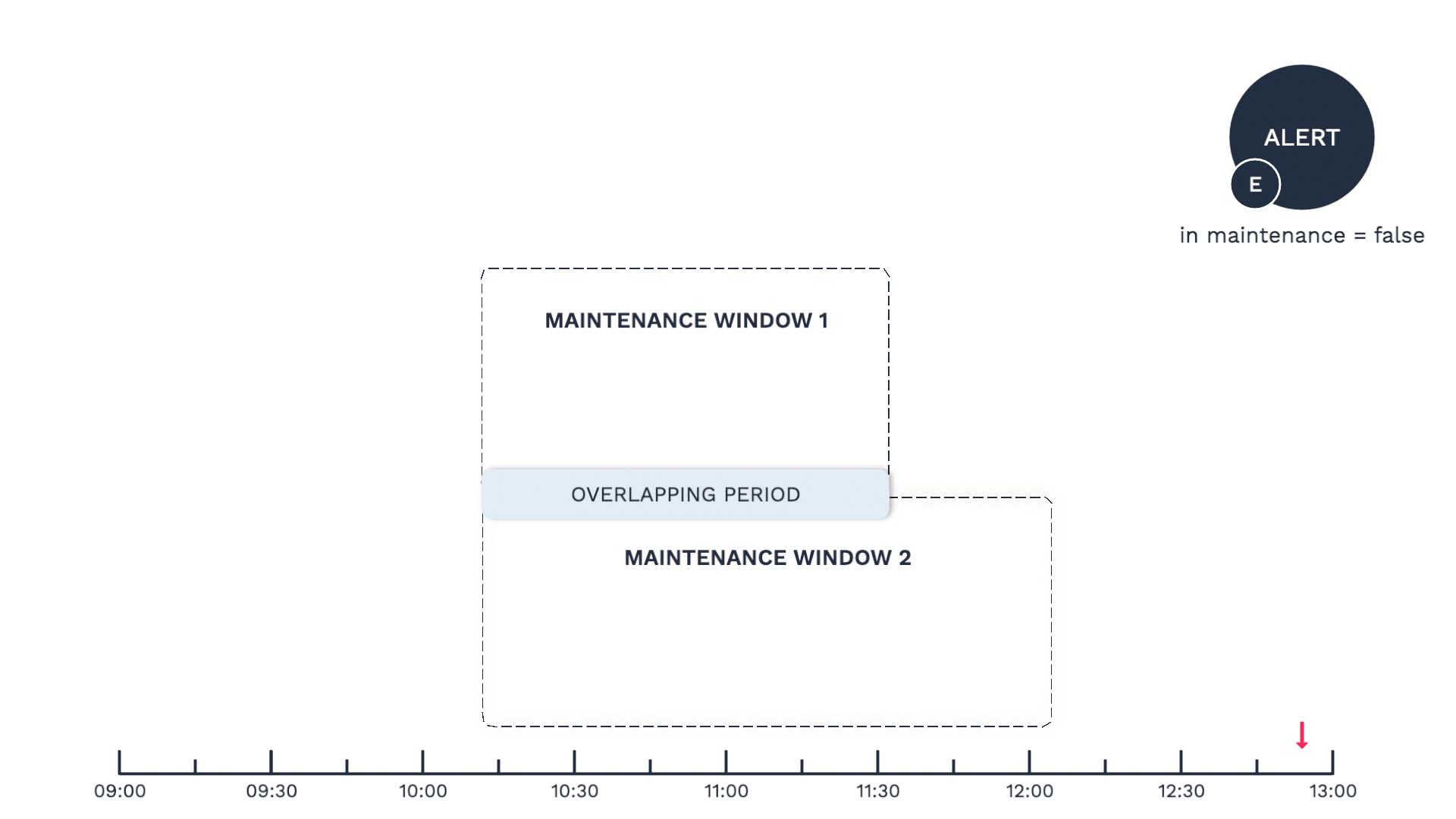
Now you know how the alerts behave with multiple maintenance windows. Thanks for watching!