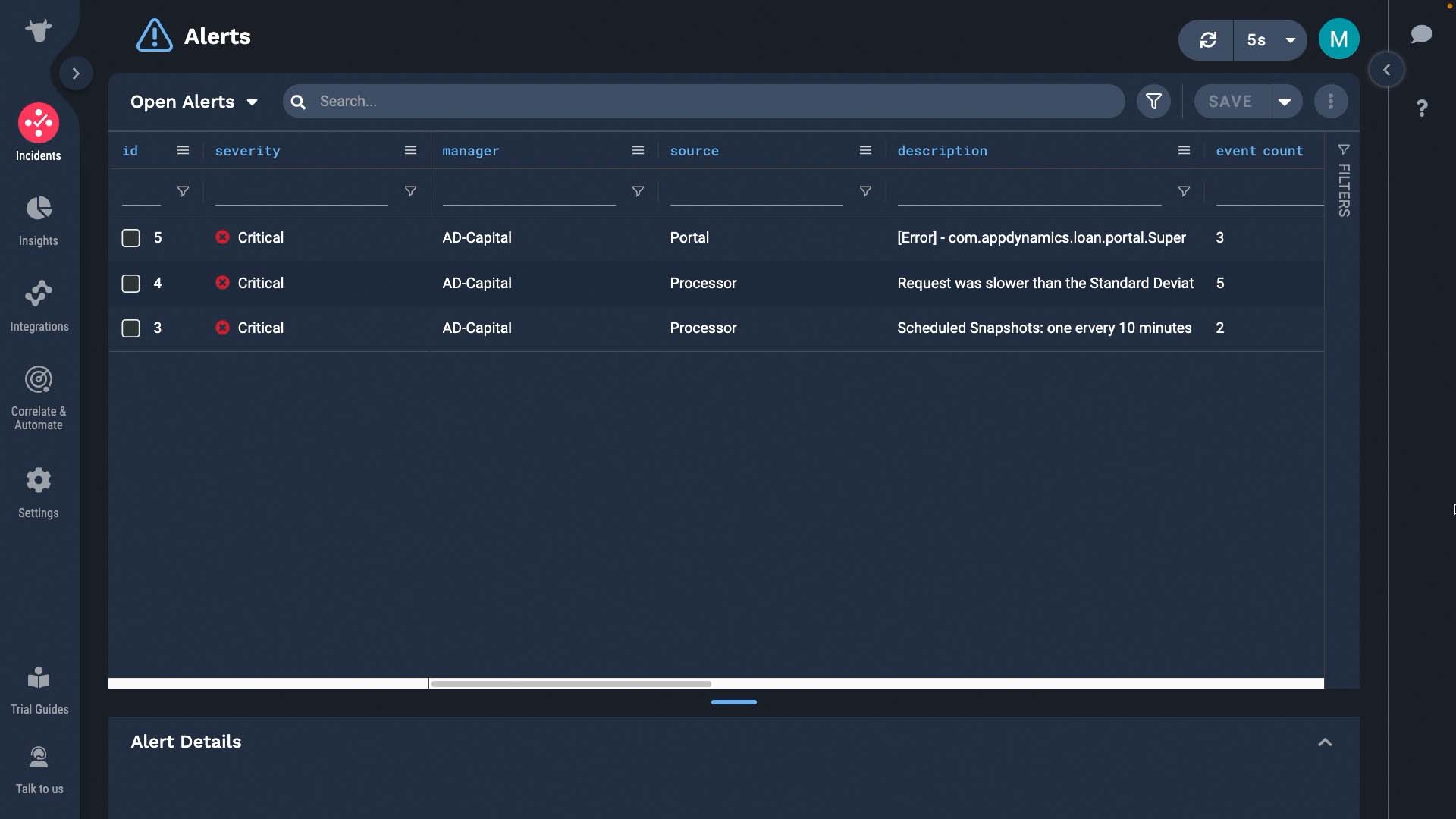Demo video: Integrate with AppDynamics ►
This video explains how to set up the AppDynamics integration in APEX AIOps Incident Management.
*Please note Moogsoft is now part of Dell's IT Operations solution called APEX AIOps, and changed its name to APEX AIOps Incident Management. The UI in this video may differ slightly but the content covered is still relevant.
After watching this video, you will be able to configure AppDynamics to send events to the Incident Management API. Specifically, you will know how to:
Set up a template in AppDynamics to send data to Incident Management
Configure a JSON payload to map AppDynamics data to Incident Management event fields
Define an AppDynamics policy to forward health rule violations and other issues to Incident Management
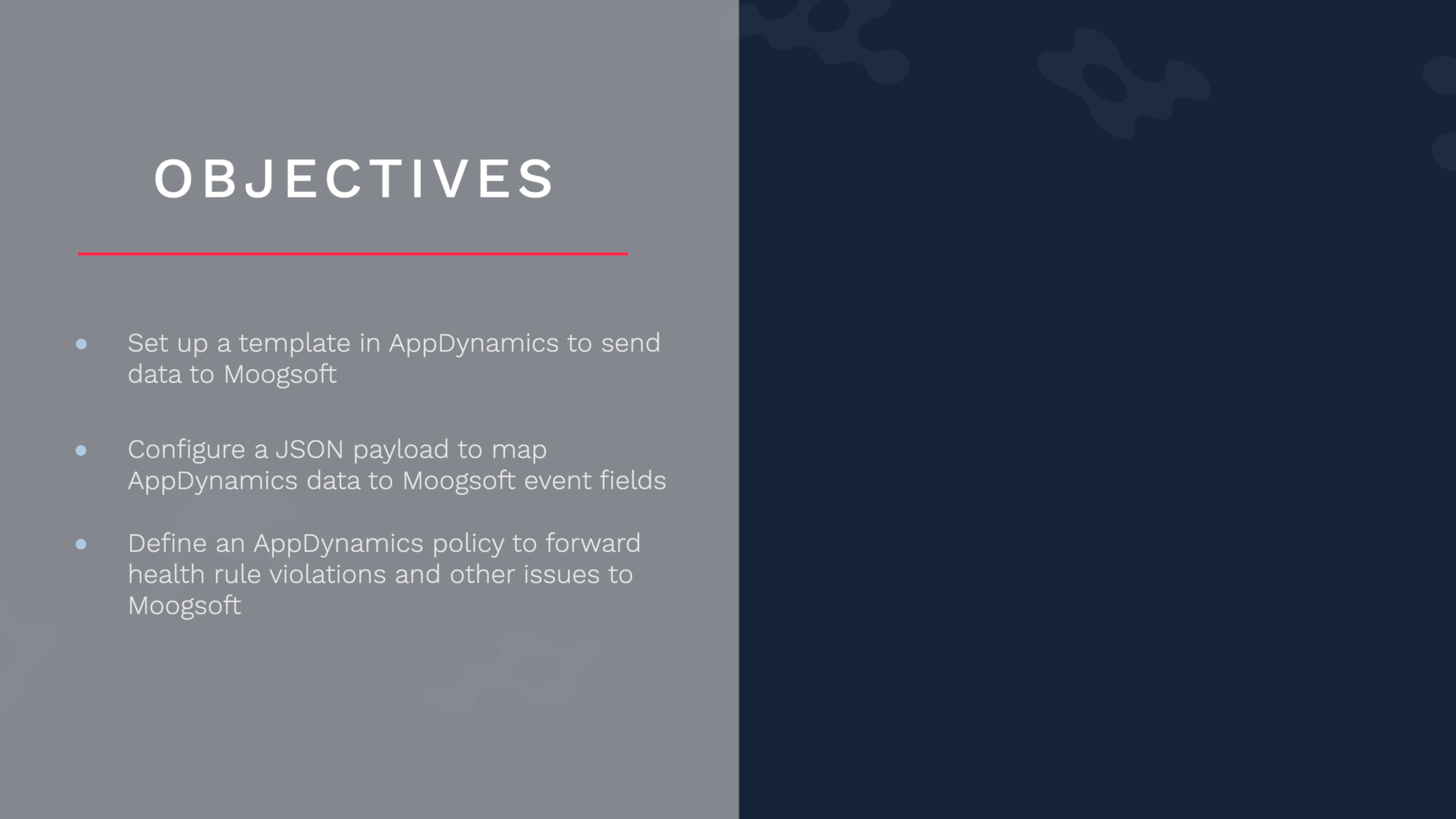
Here’s our scenario. We want to collect application performance data from AppDynamics so we can deduplicate and correlate it in Incident Management.
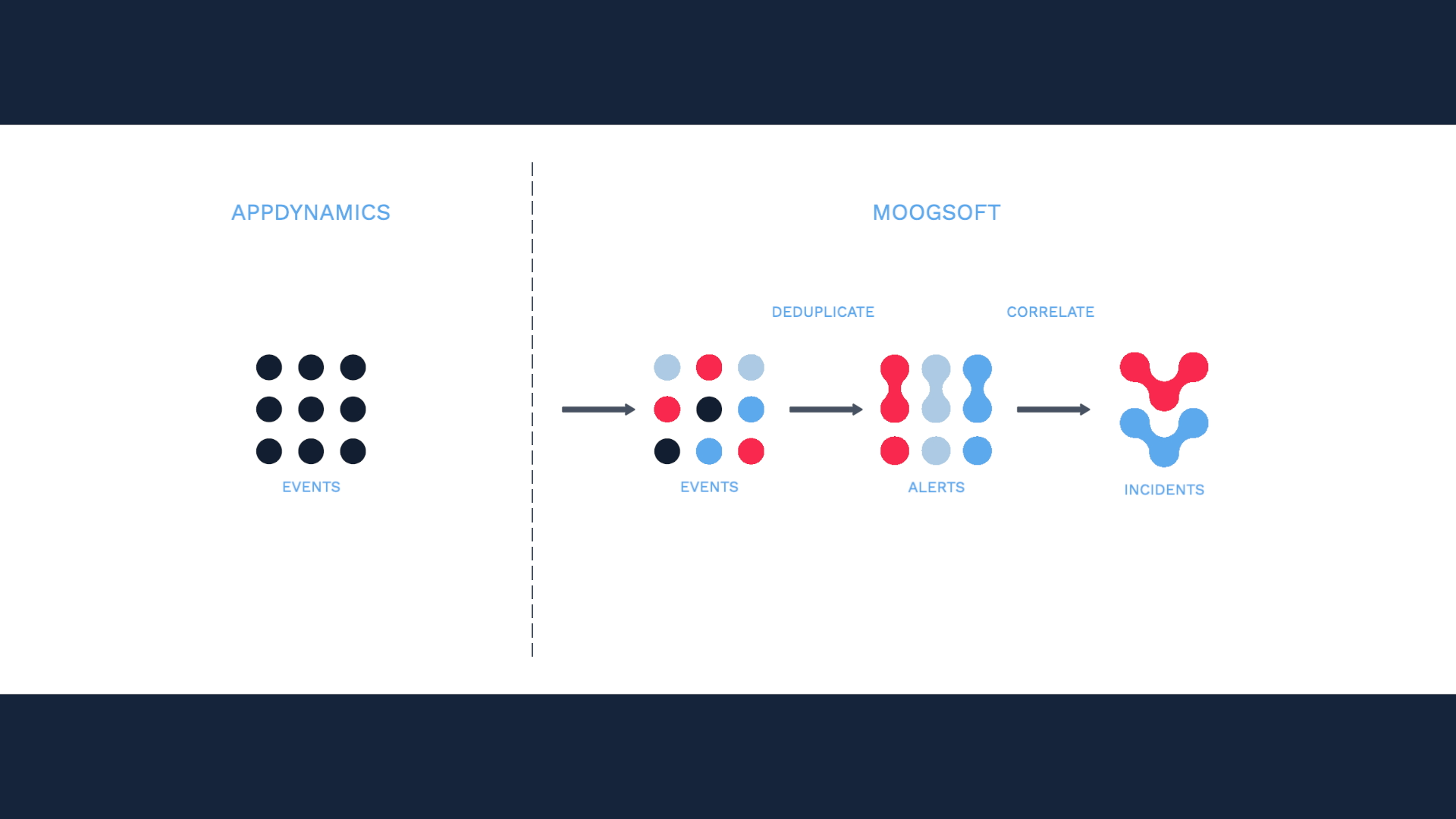
You need two pieces of information to set up this integration: the APEX AIOps Incident Management URL and the API key.
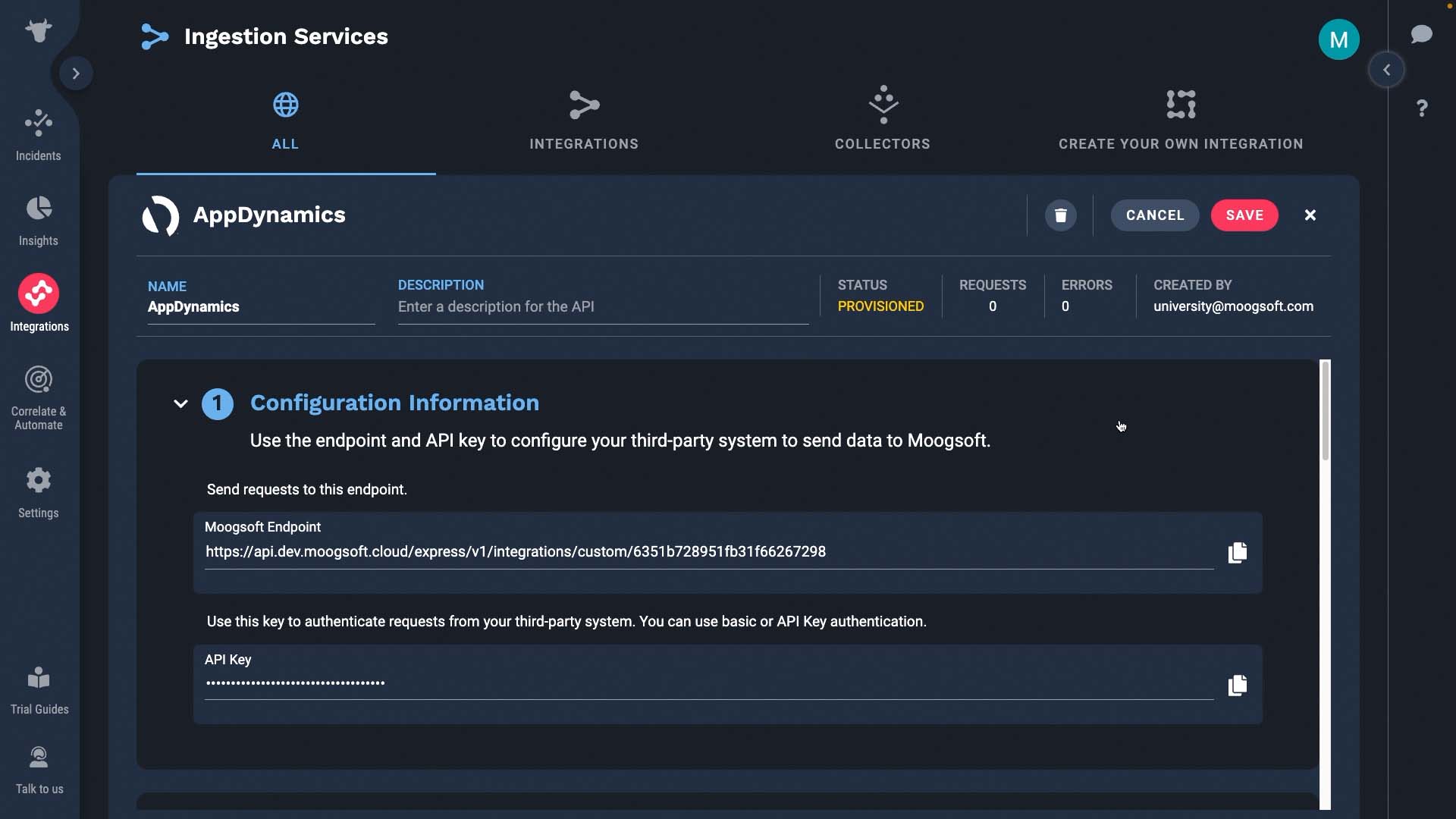
Let’s go to your AppDynamics instance. Let’s say from the application you instrumented, we want to collect health and performance anomalies.
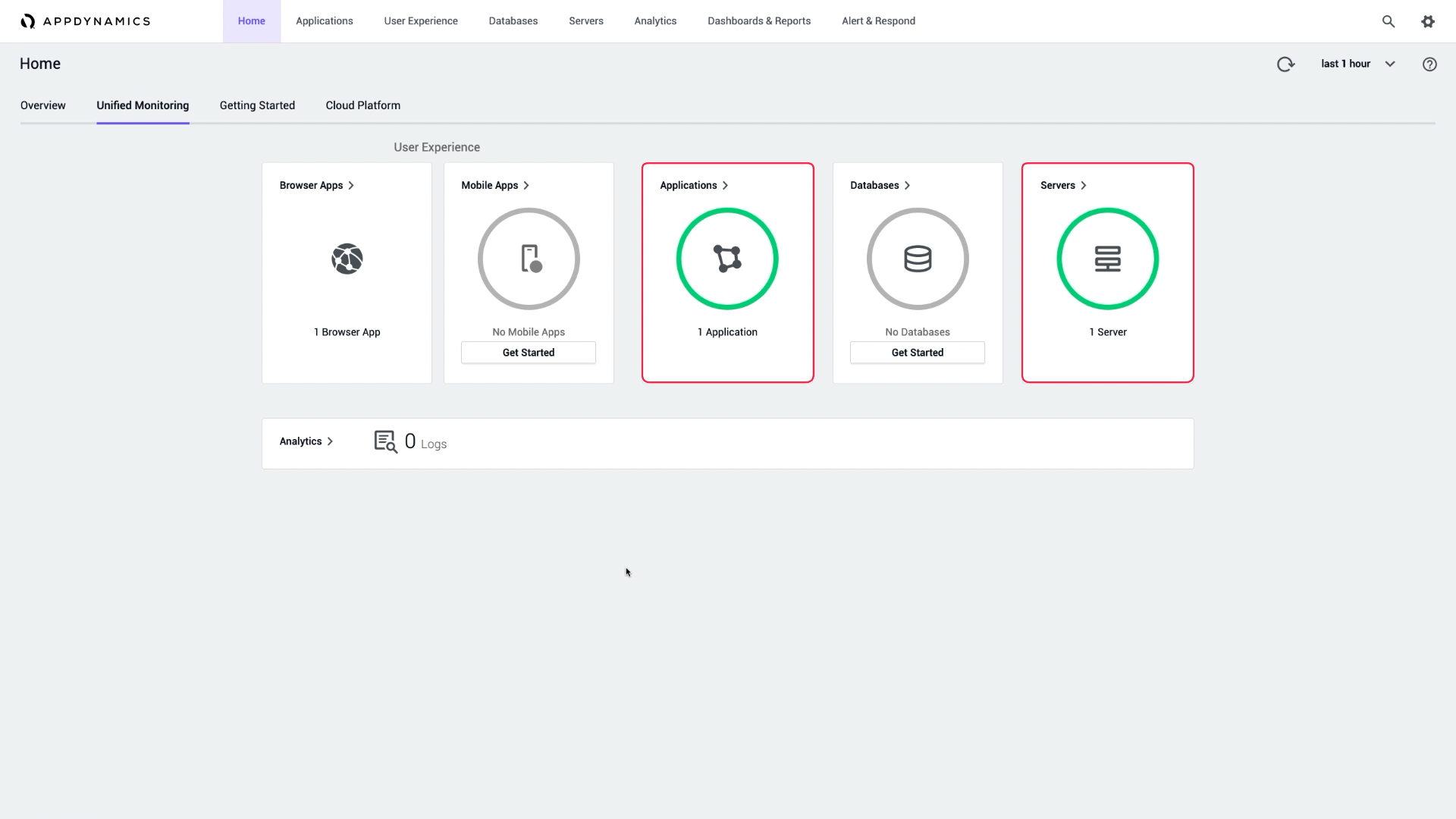
We are going to start by defining a new HTTP request template. With this template, we can set up an outbound webhook from AppDynamics to Incident Management. Name the template...
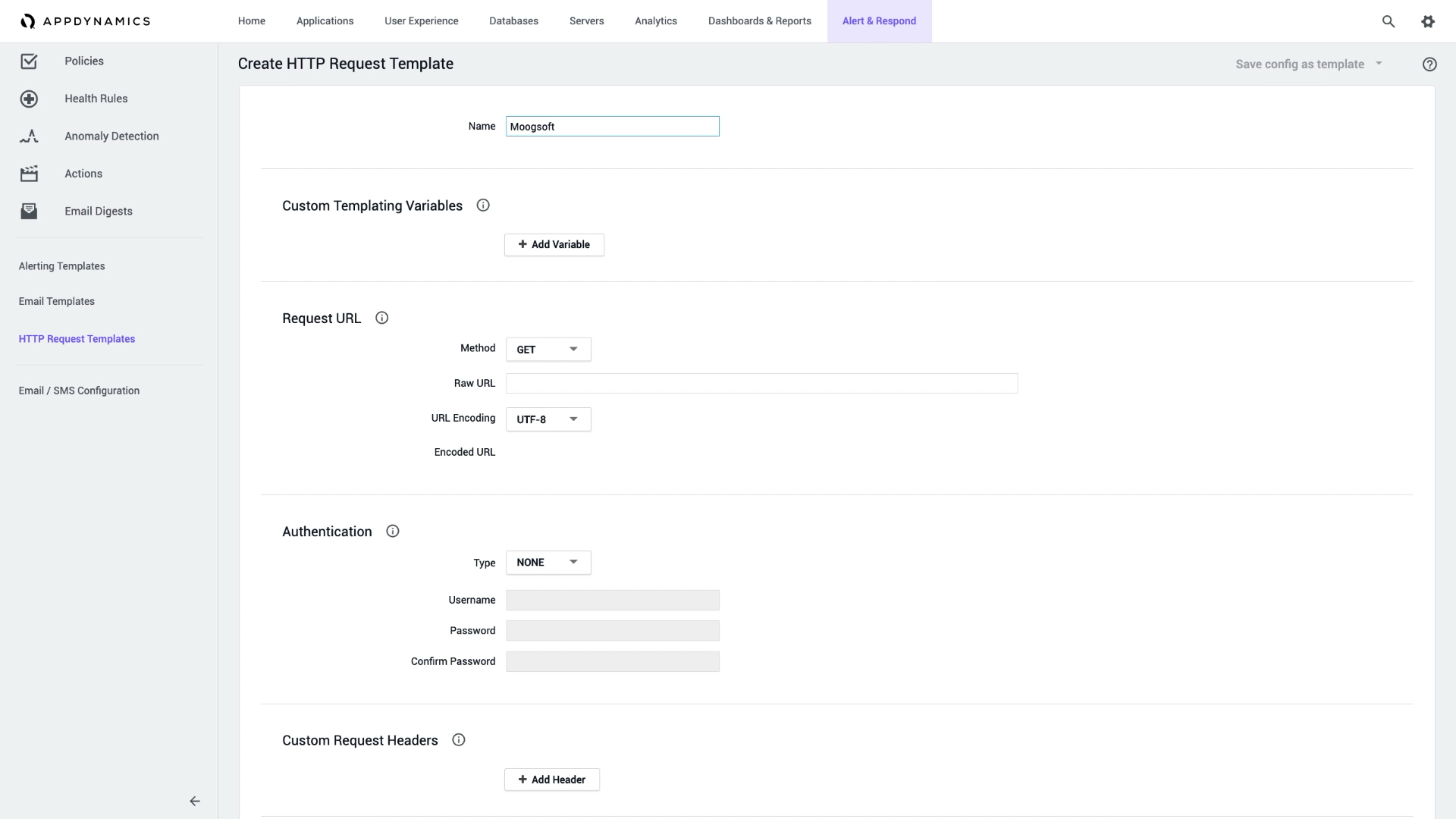
...and enter the POST method, and the URL from your Incident Management AppDynamics integration.
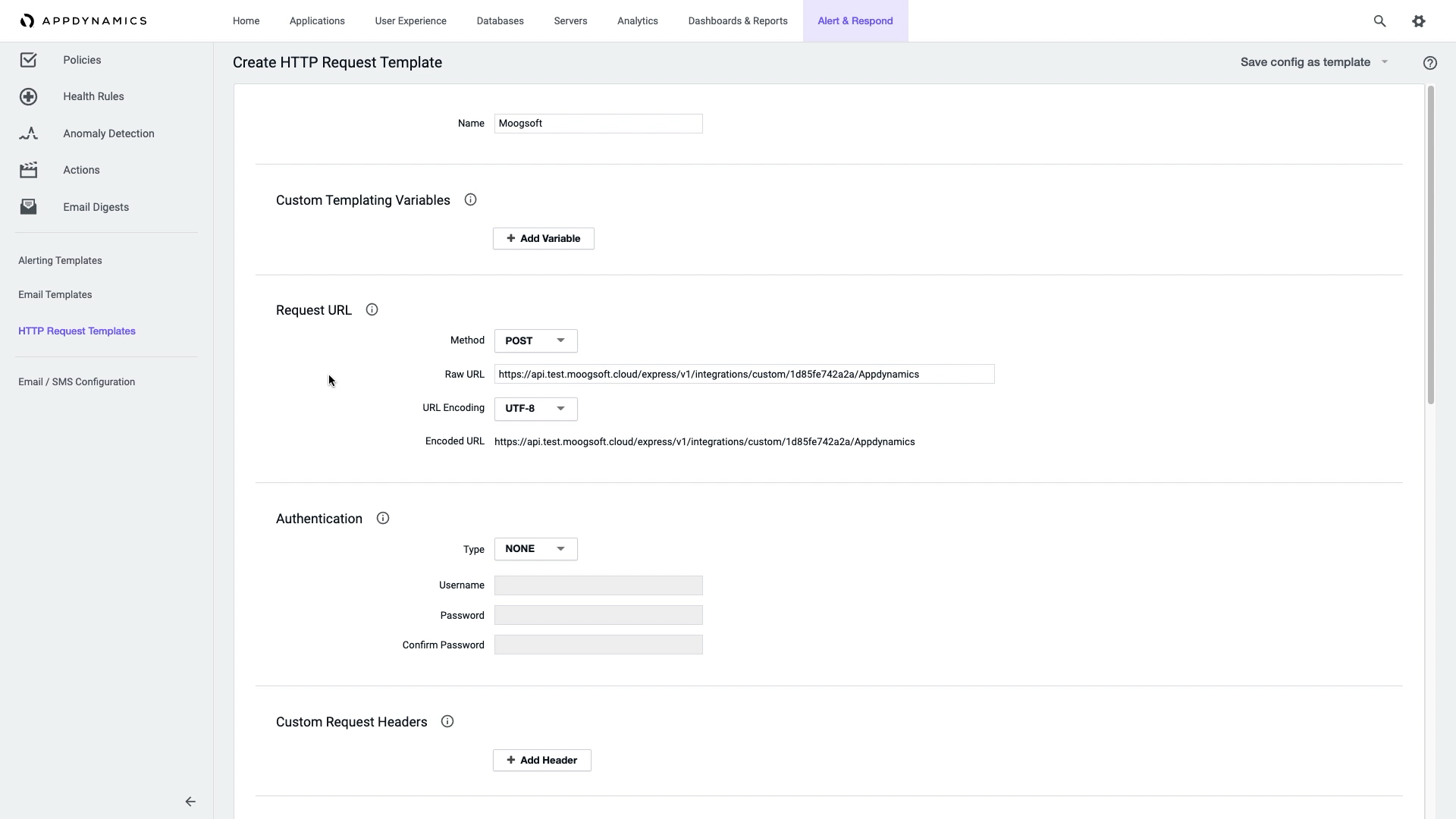
We need some custom request headers to accompany our data payload. The content type is application/json. And here is where we enter the apiKey from Incident Management.
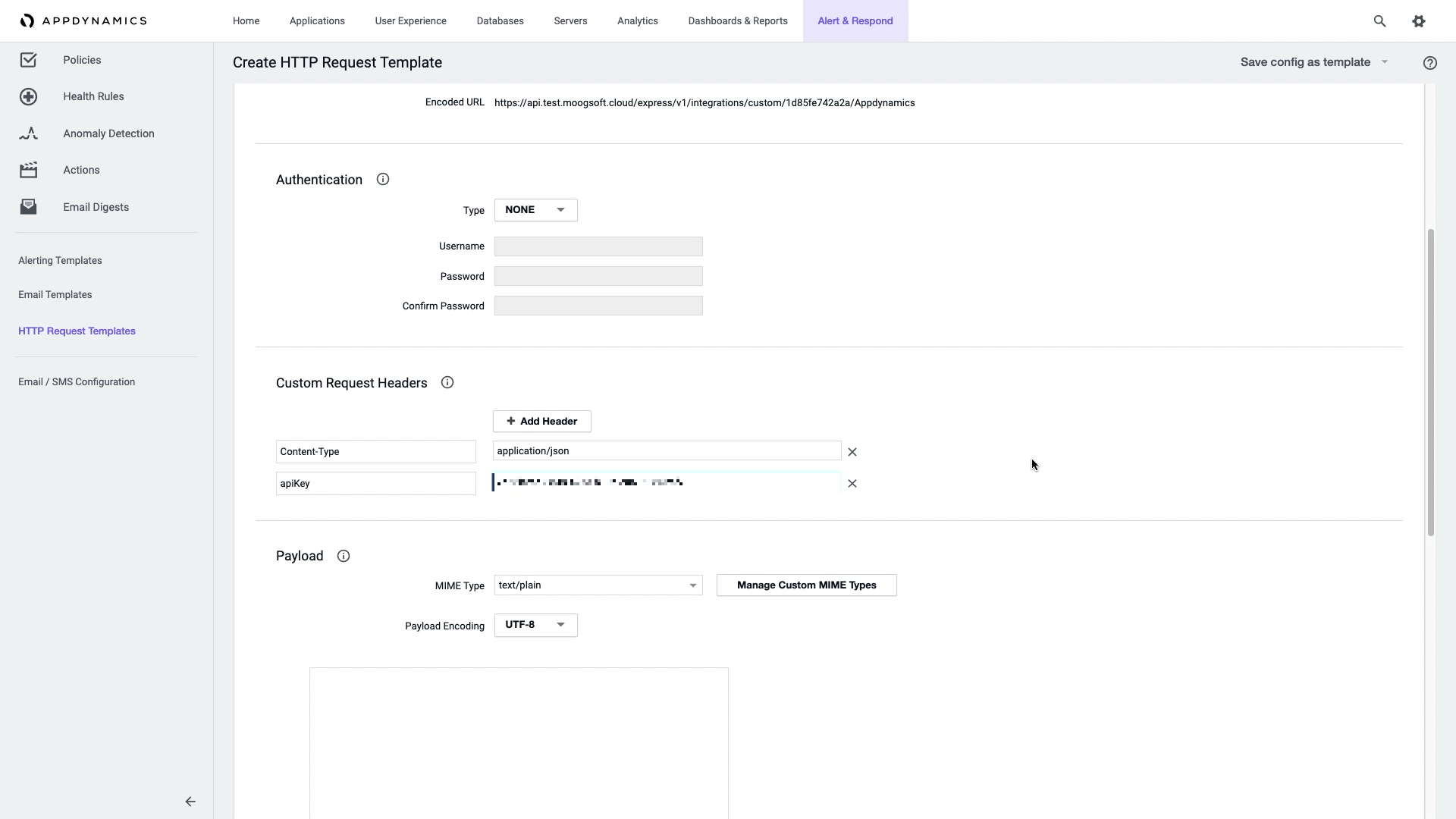
Setting up the data payload is a pretty involved task, so let me park this for now and take care of the rest of the template first.
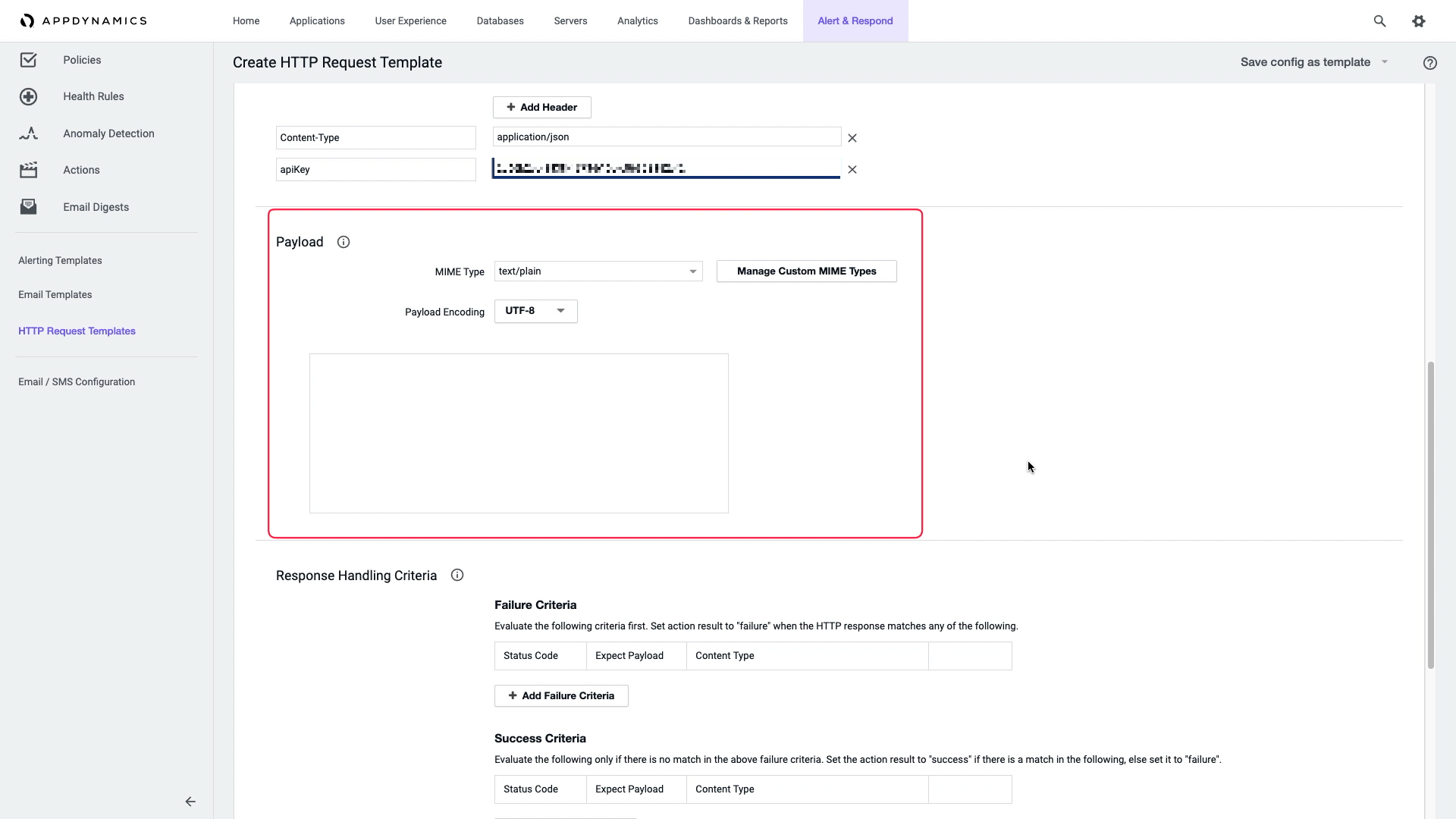
Here’s where you configure the response settings. Plug in the failure codes here. And the success codes here. A 200 means Incident Management accepts the data payload.
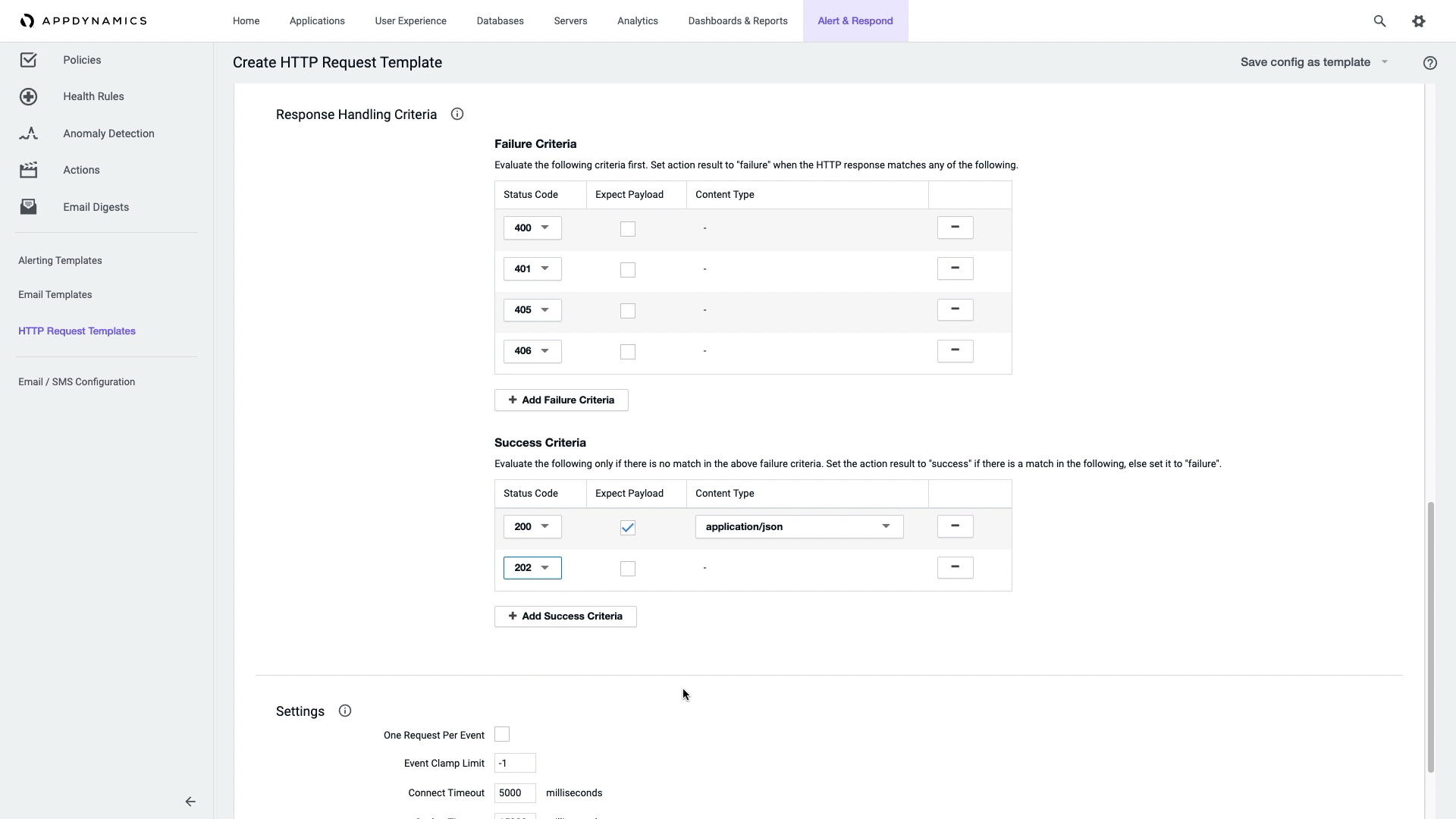
We’ll leave the rest of the settings the same. So that’s the template. Now let’s drill down into the payload setup section we skipped. Here’s a sample script from the Incident Management documentation. You can use this to map the AppDynamics data fields to those in Incident Management.
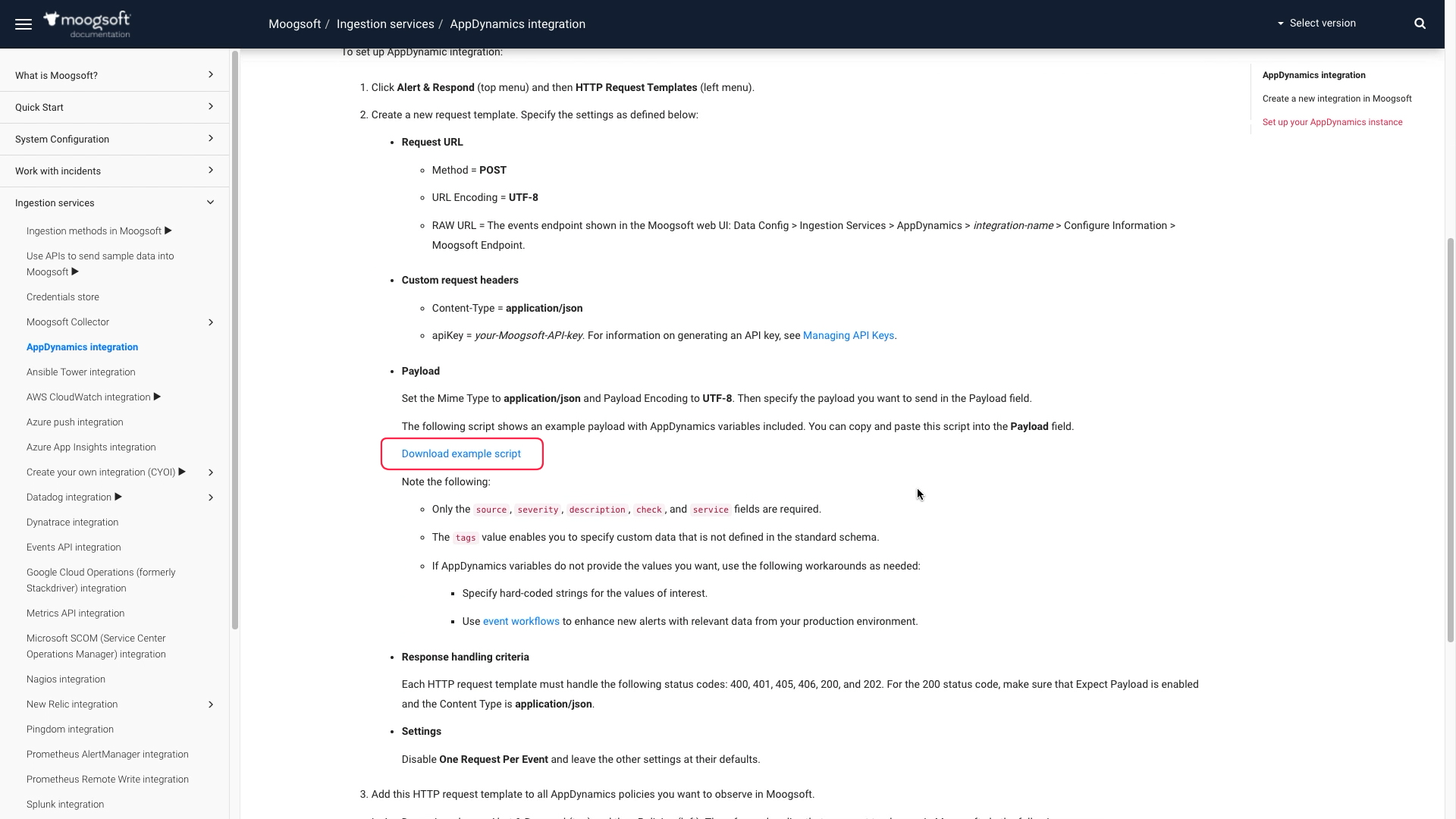
You do not need to map every single source data field. If the field value is not useful for deduplication, correlation, or troubleshooting, you can leave that field unmapped and drop the data.
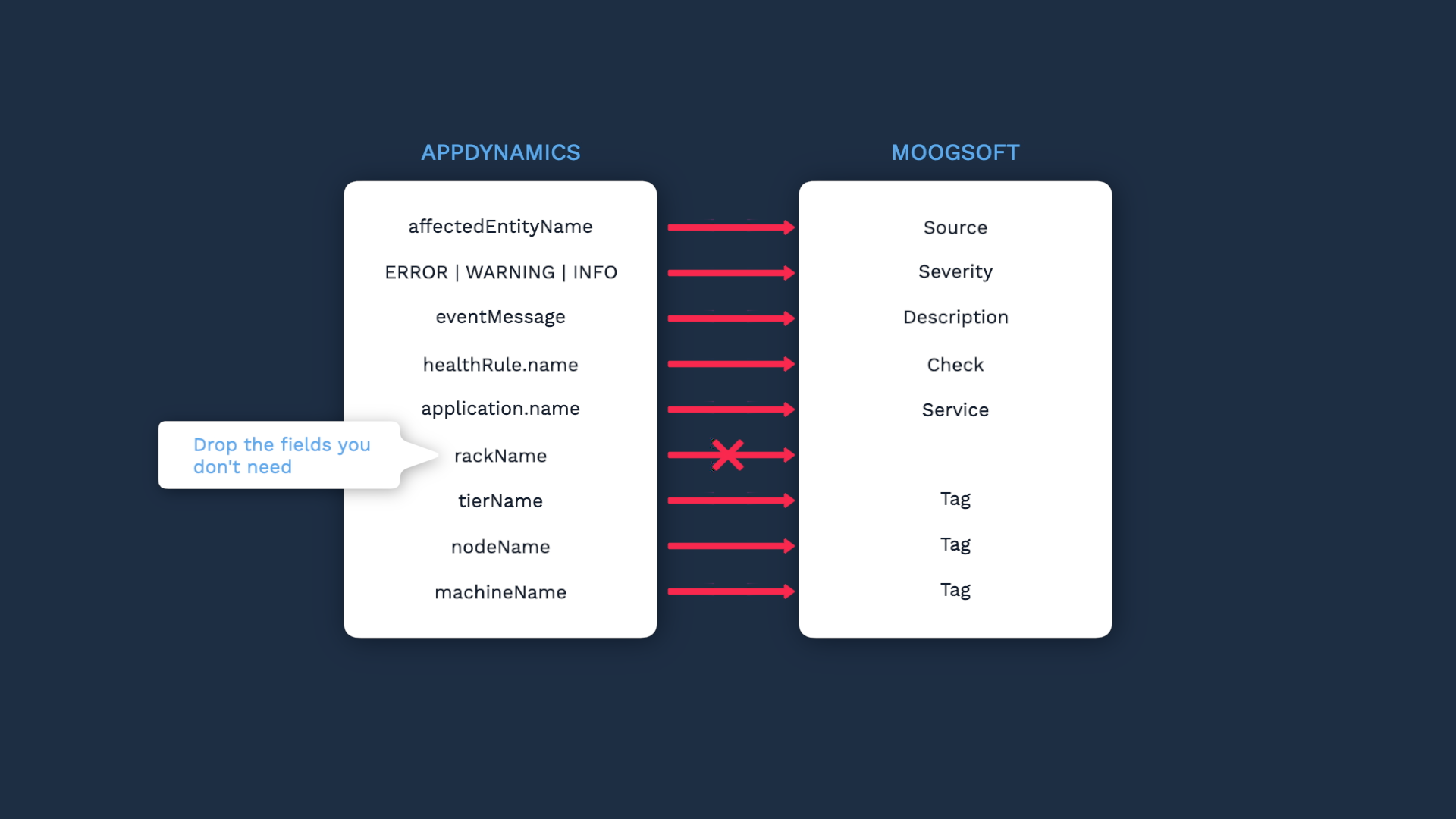
Here’s a common use case. Service is an important field, but the source data from AppDynamics doesn’t contain that information. You are planning to get that information from a CMDB. What you can do in such a case, is to provide a default placeholder text. Then set up an event enrichment workflow to replace the placeholder value with the real information.
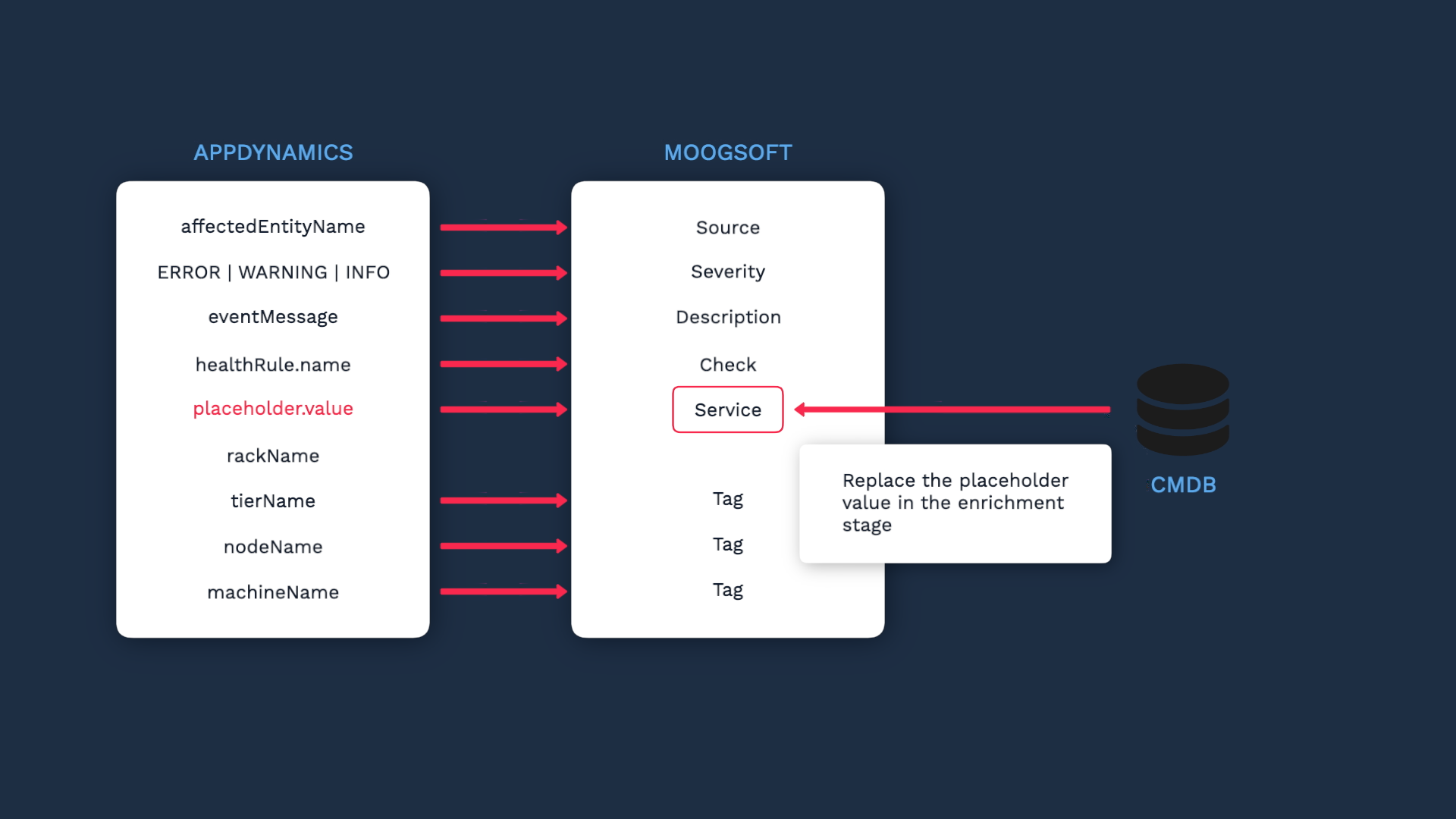
Let’s take a look at the sample script. The first part cleans up the AppDynamics messages.
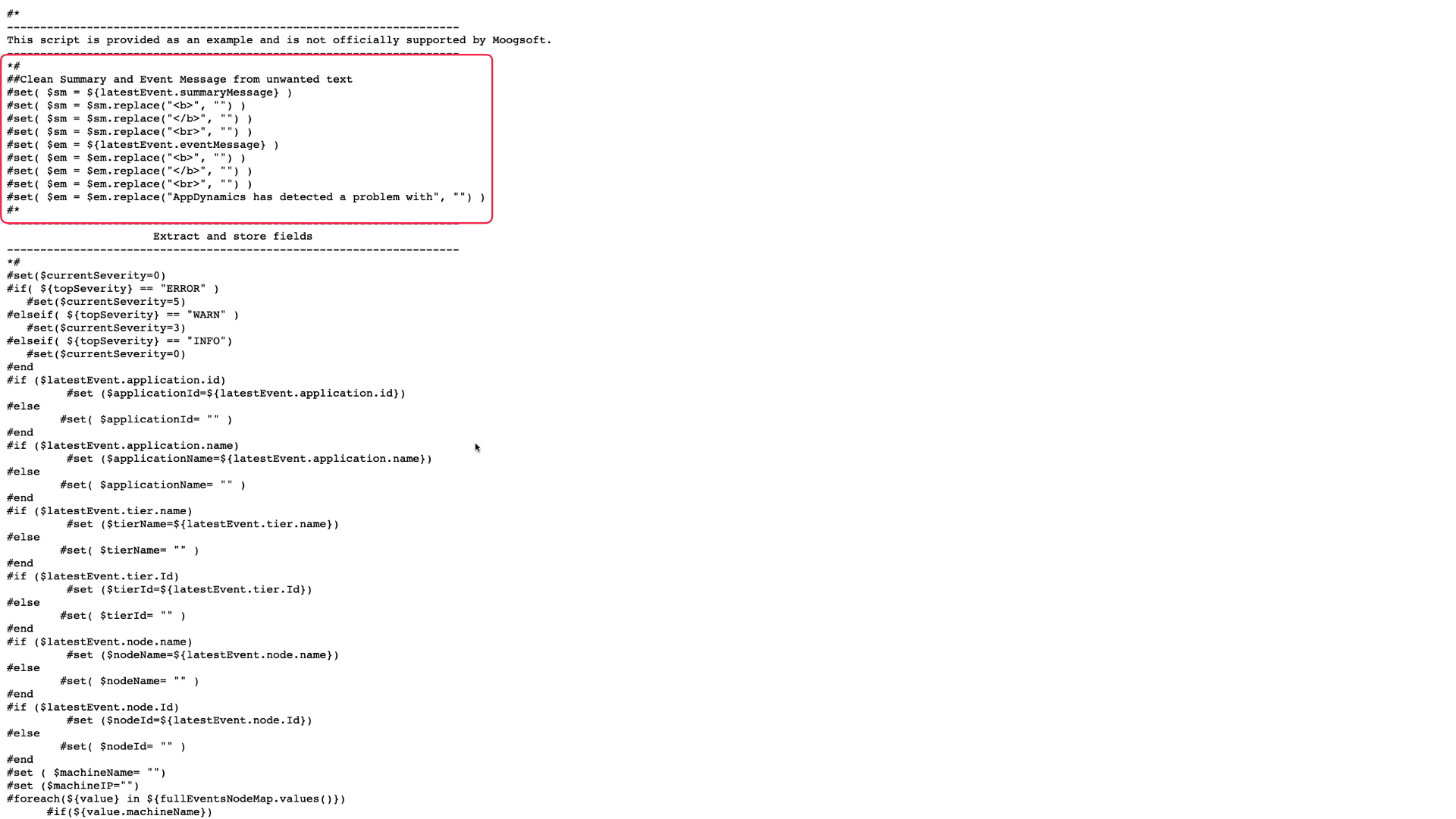
The next parts extract and define the fields we want.
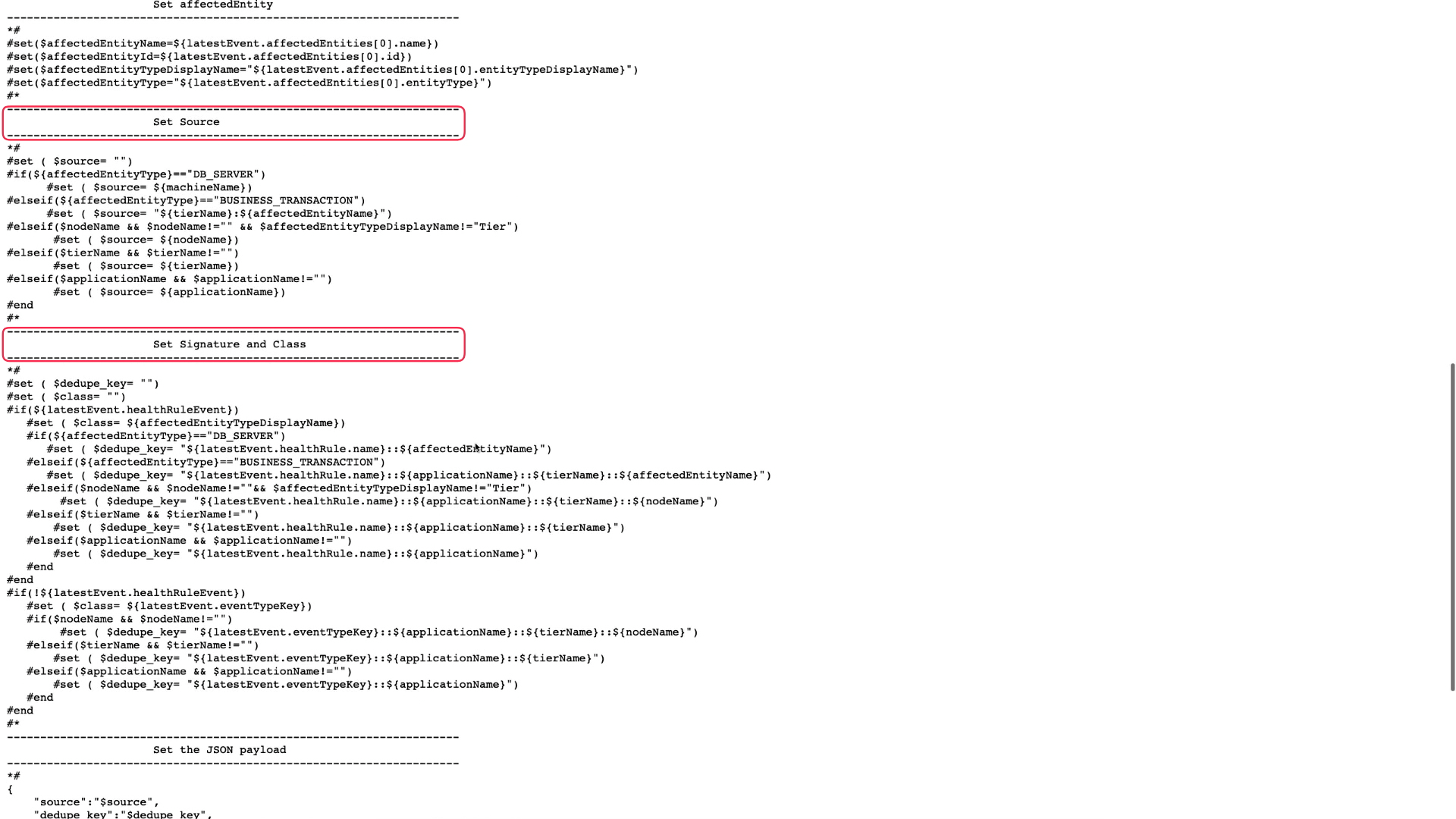
Here, we’re defining the Incident Management event object using the values extracted above.
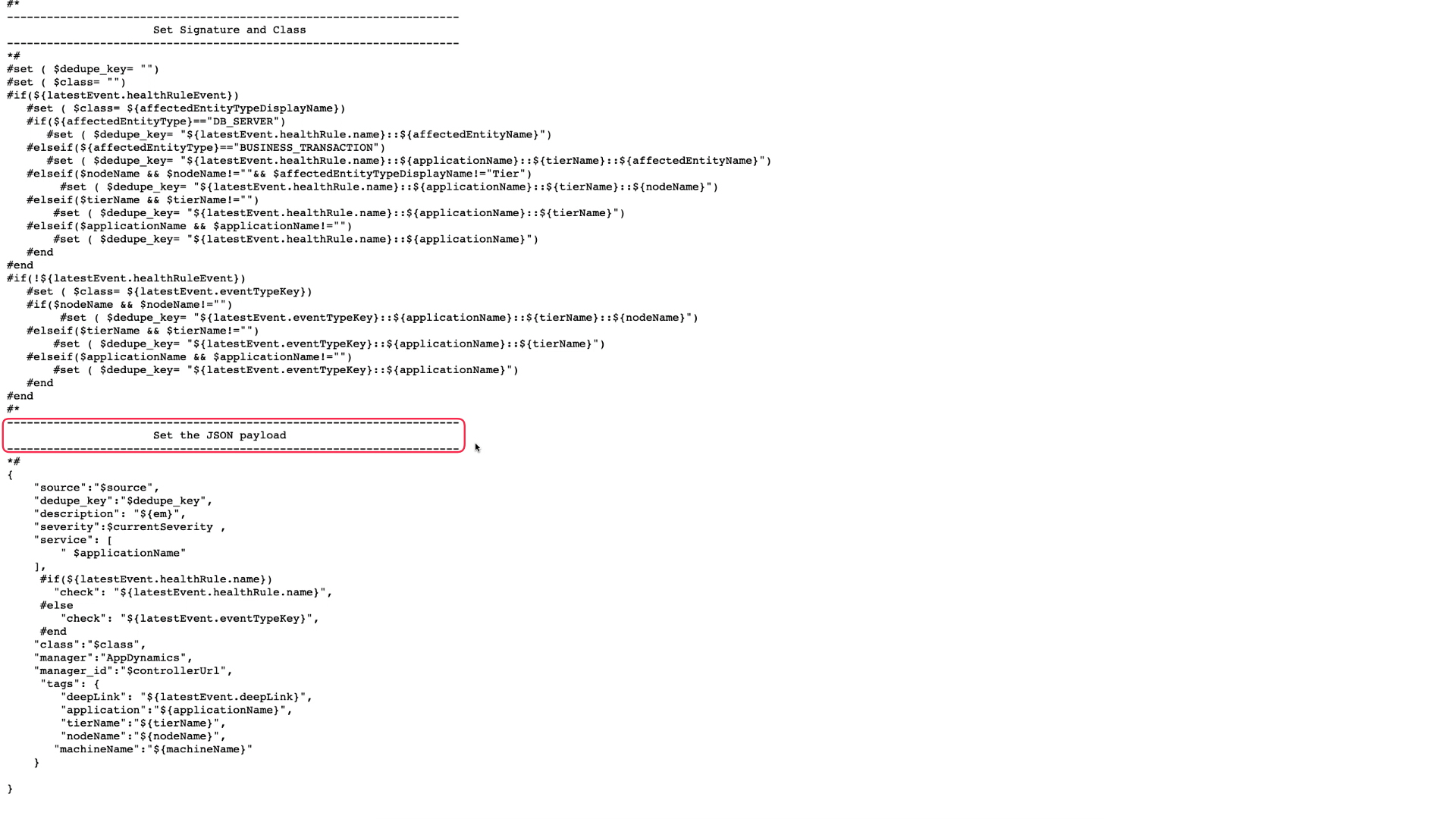
Let’s copy this script into the payload section of the template. Set the type to application/json.
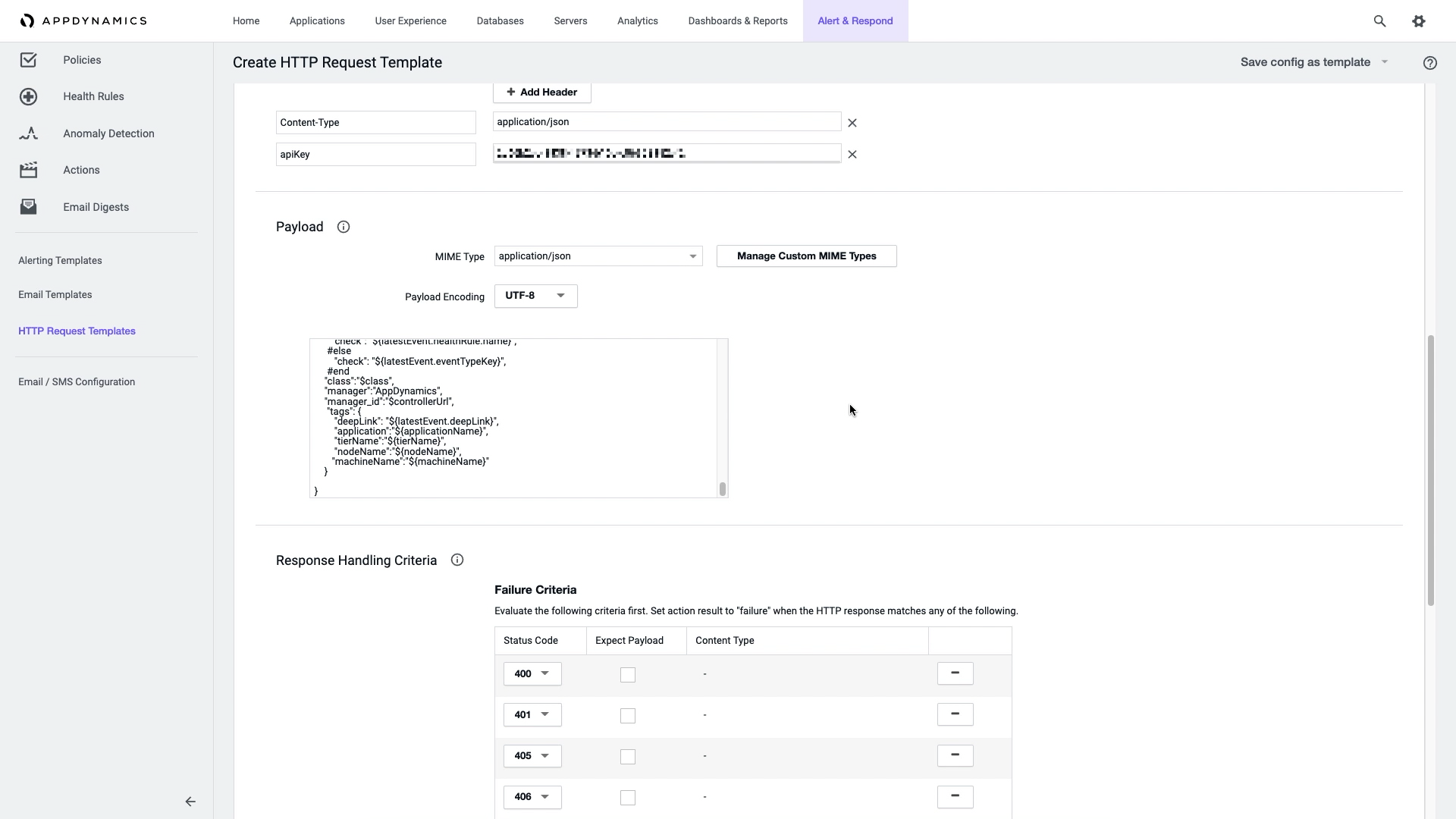
Our HTTP Request Template is ready. Here’s a tip. You need to save this first before you can test it. Now we can test it. What if the source event in AppDynamics said there’s a health rule violation...It says the event was successfully posted.
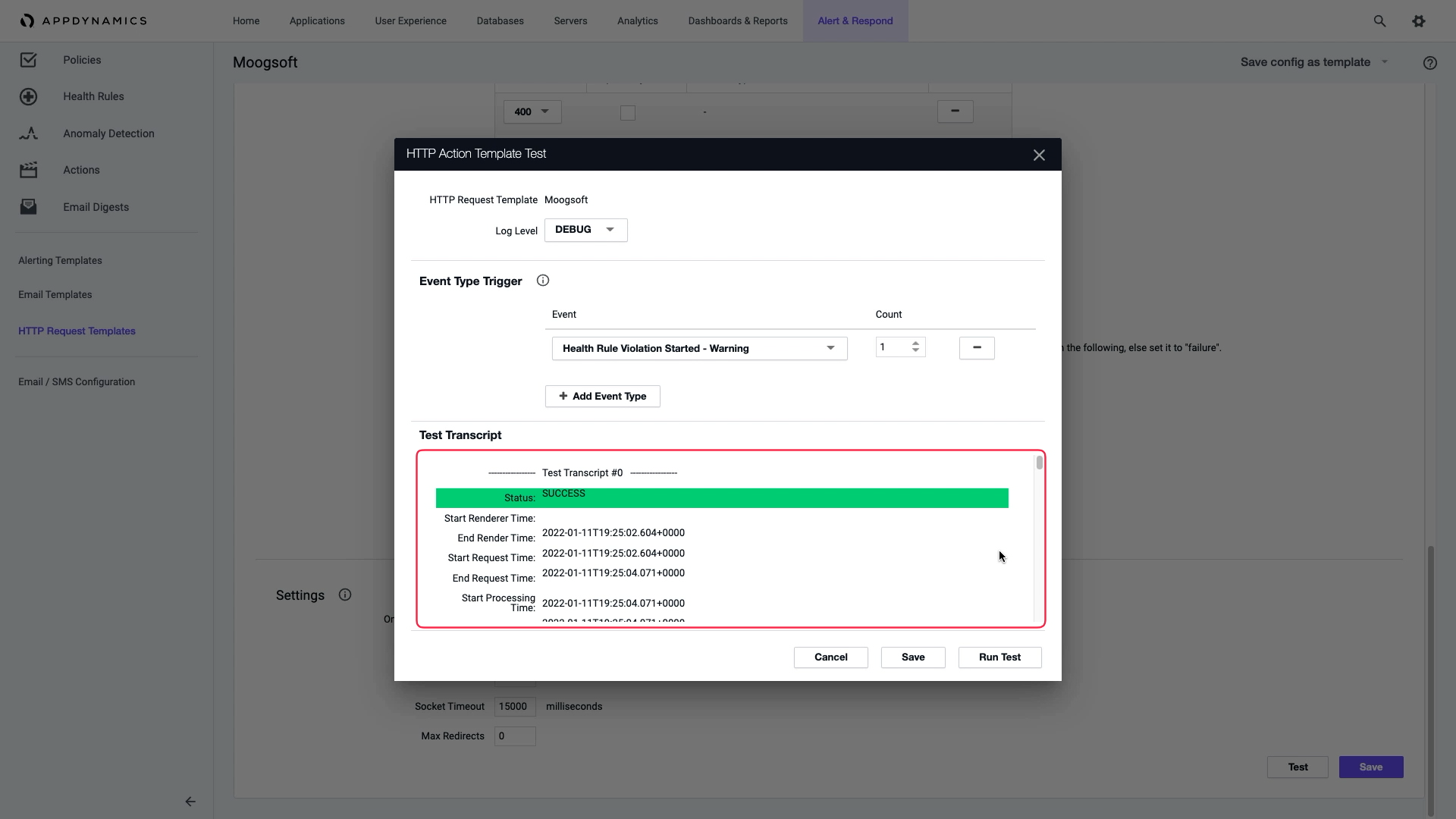
Let’s check on the Incident Management side. Here it is, a health rule violation alert is received!
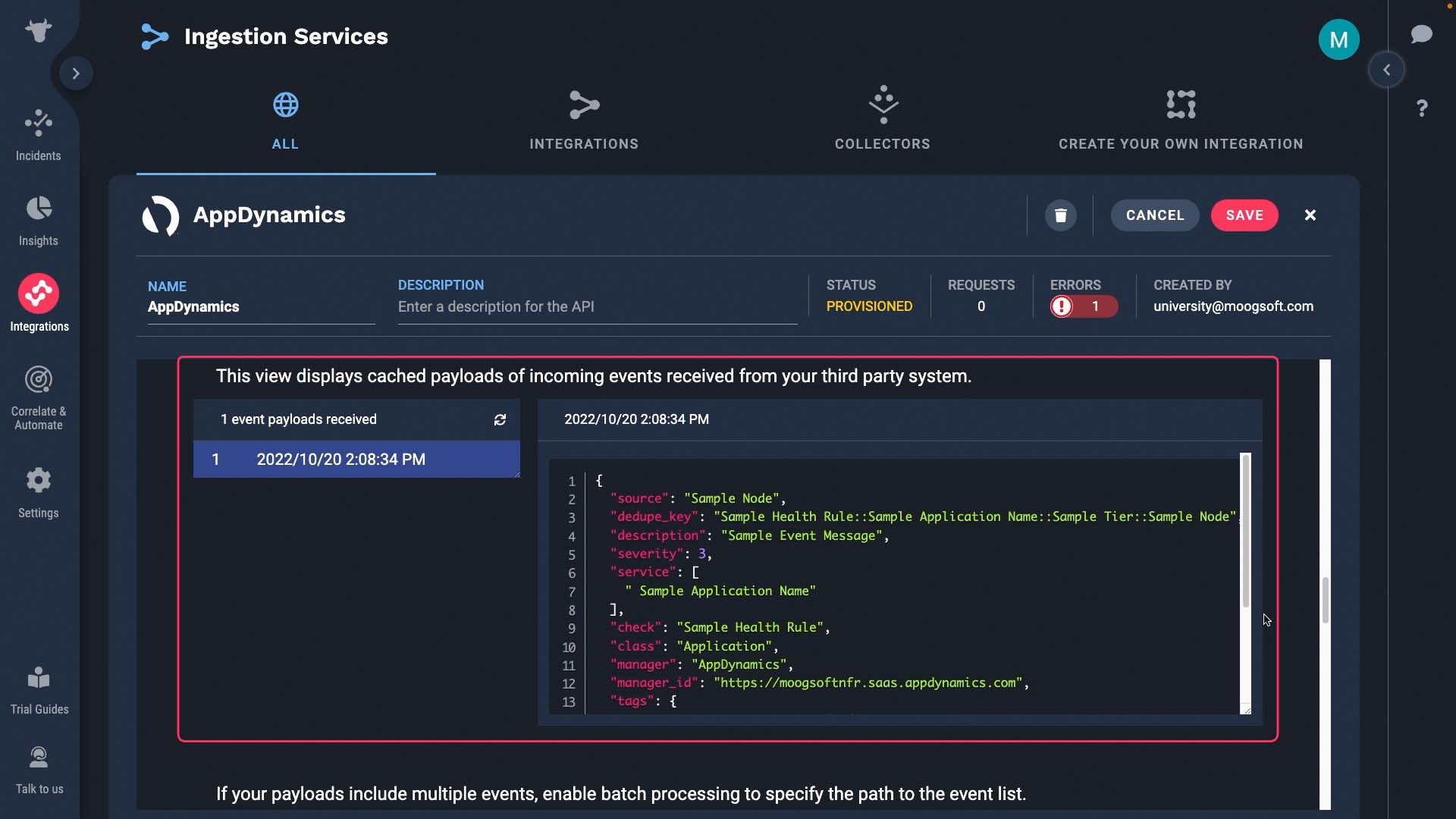
Lastly, we are going to set up trigger logic to invoke the webhook when AppDynamics detects an issue. To do that, we need to create an Incident ManagementAppDynamics Policy. We’ll name it .
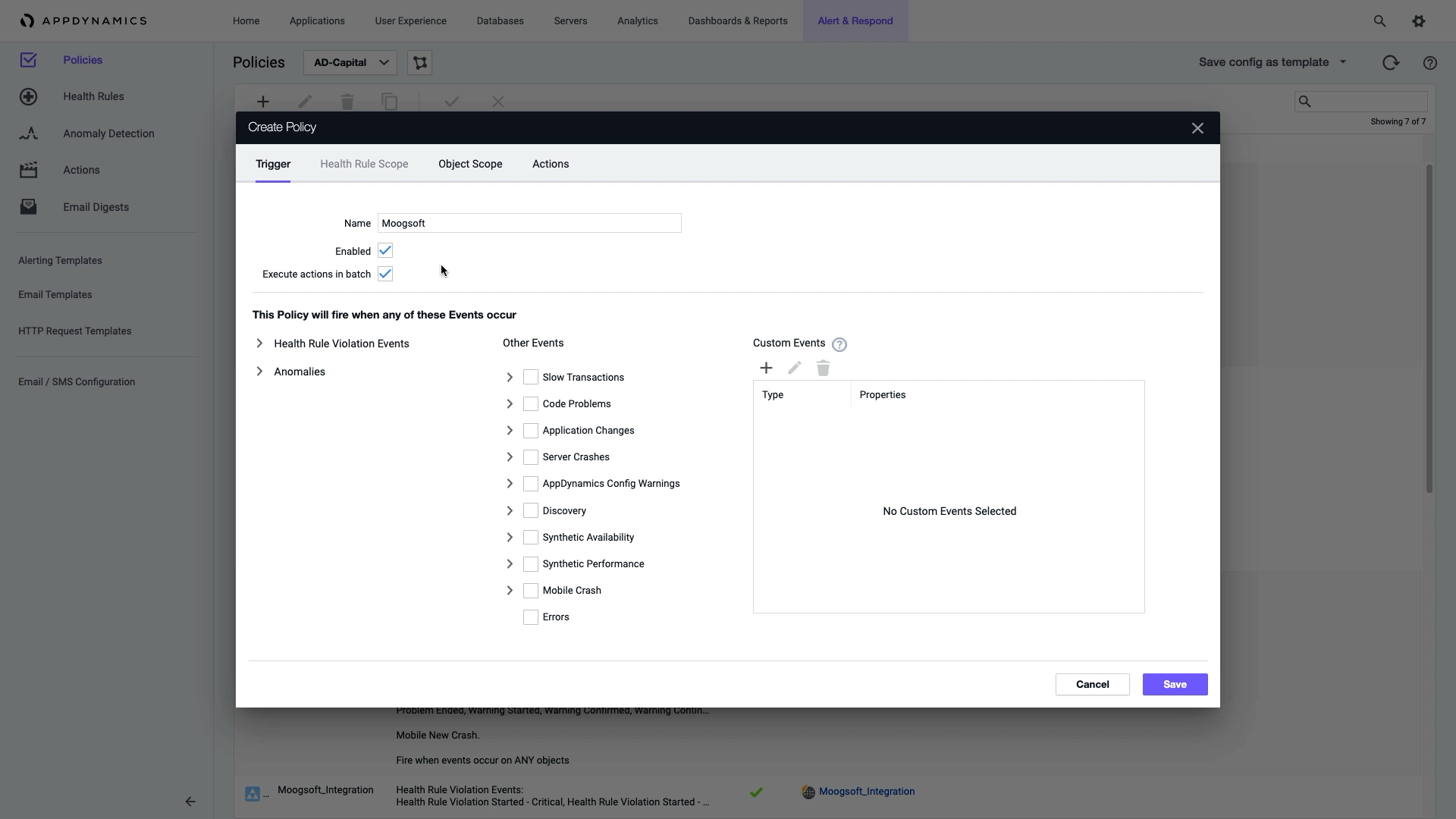
Here’s the trigger logic we want.
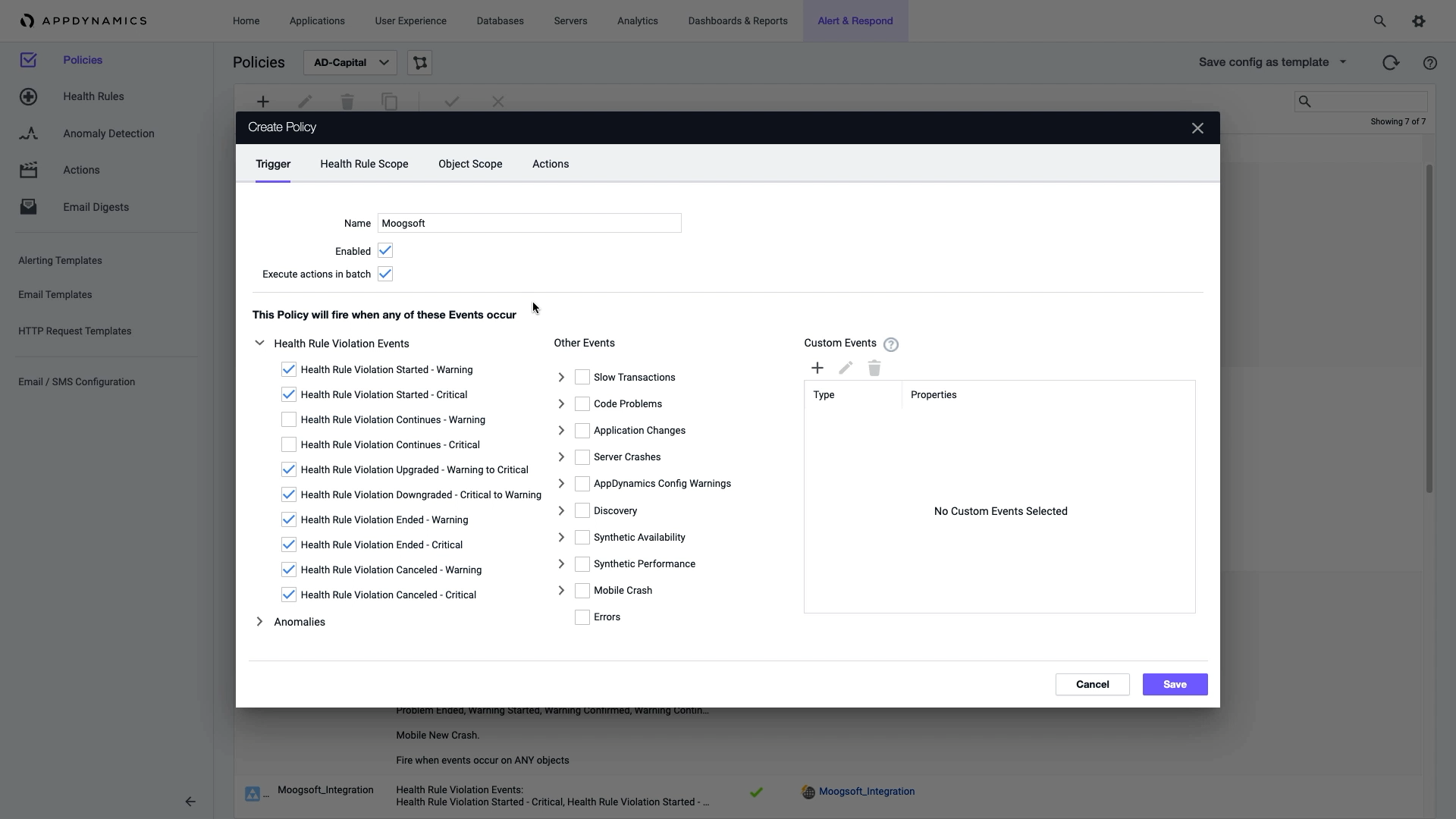
When there are health rule violations, we want to trigger an action... which is to invoke our HTTP request template and send data to Incident Management.
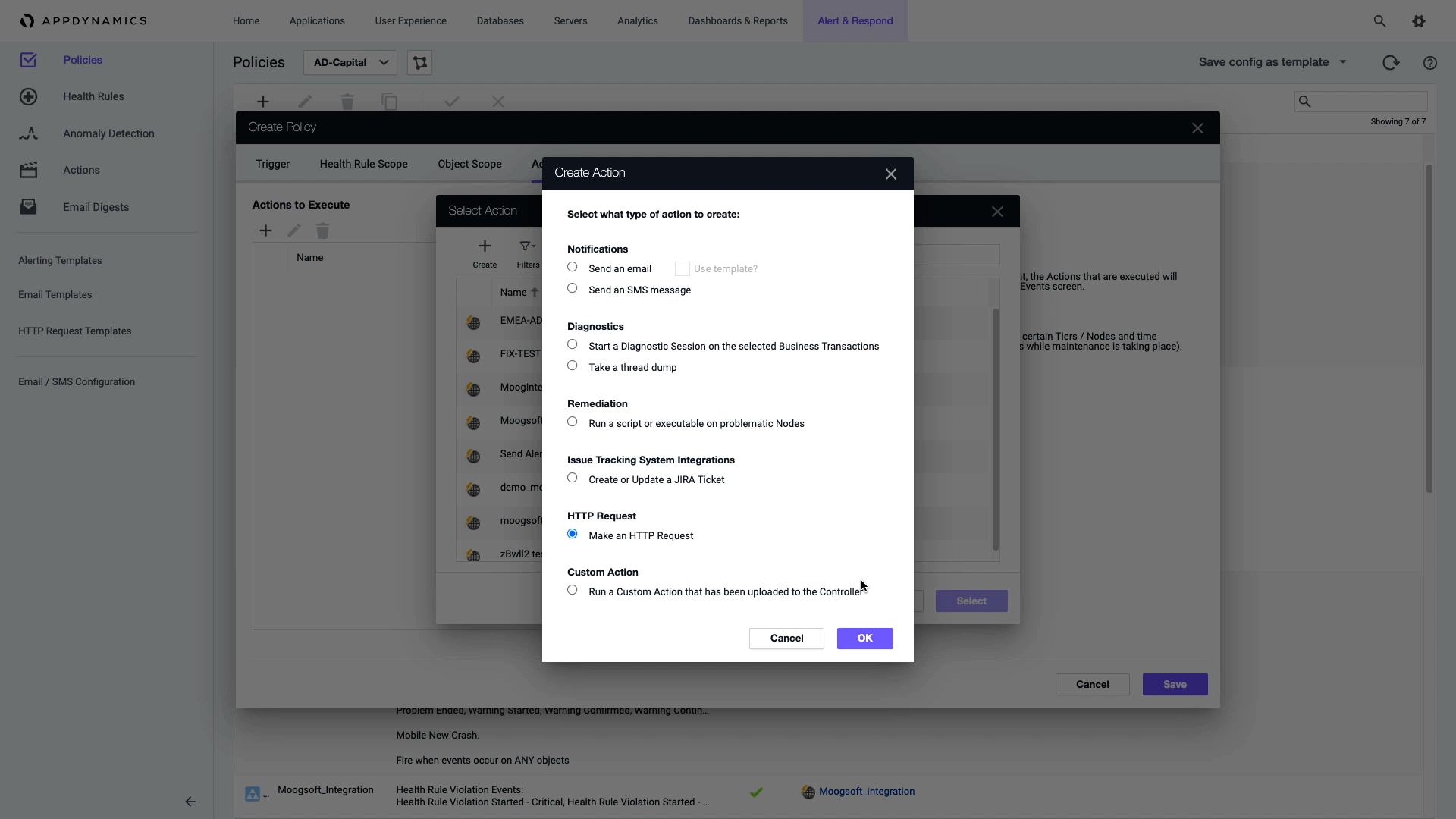
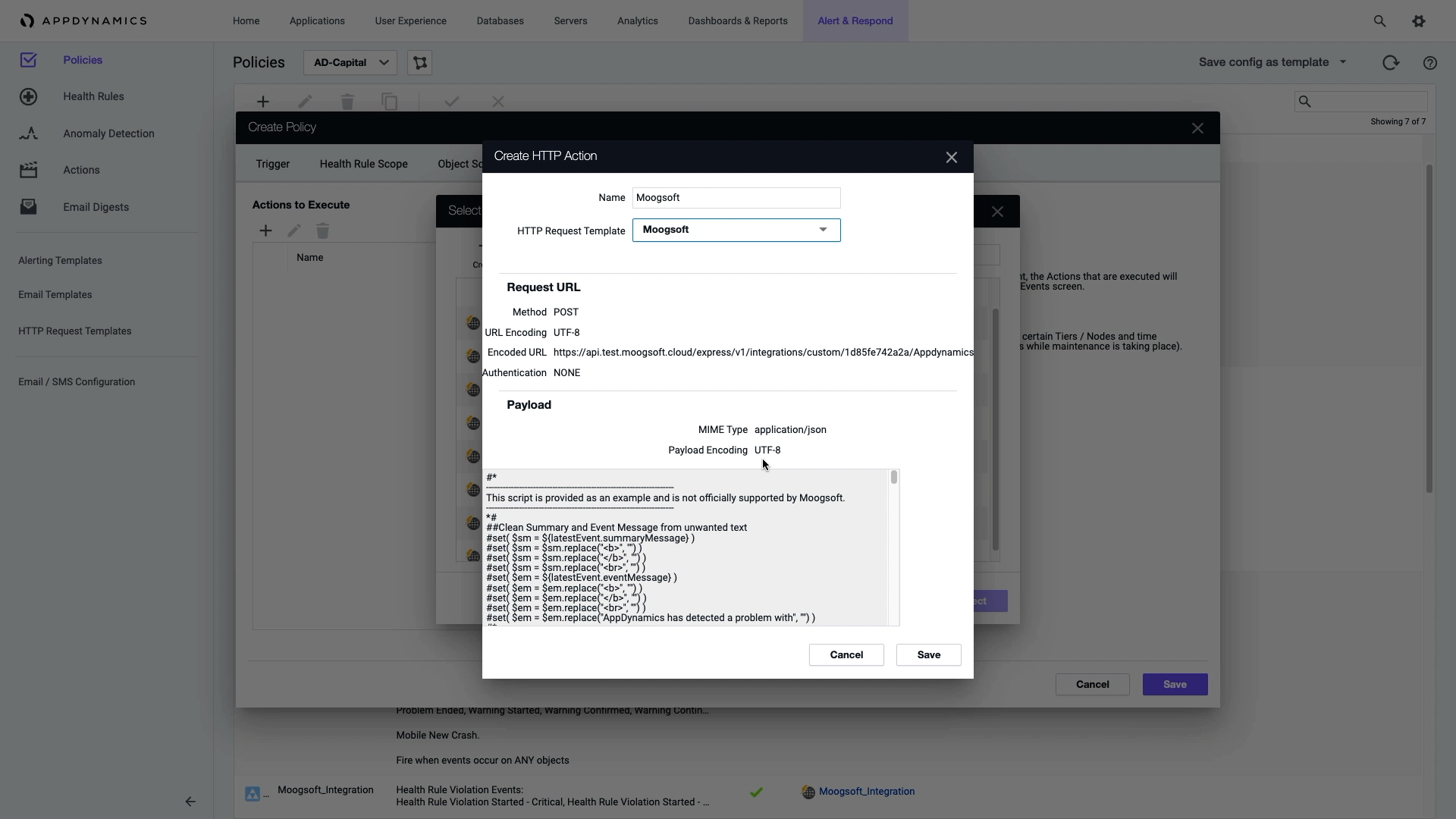
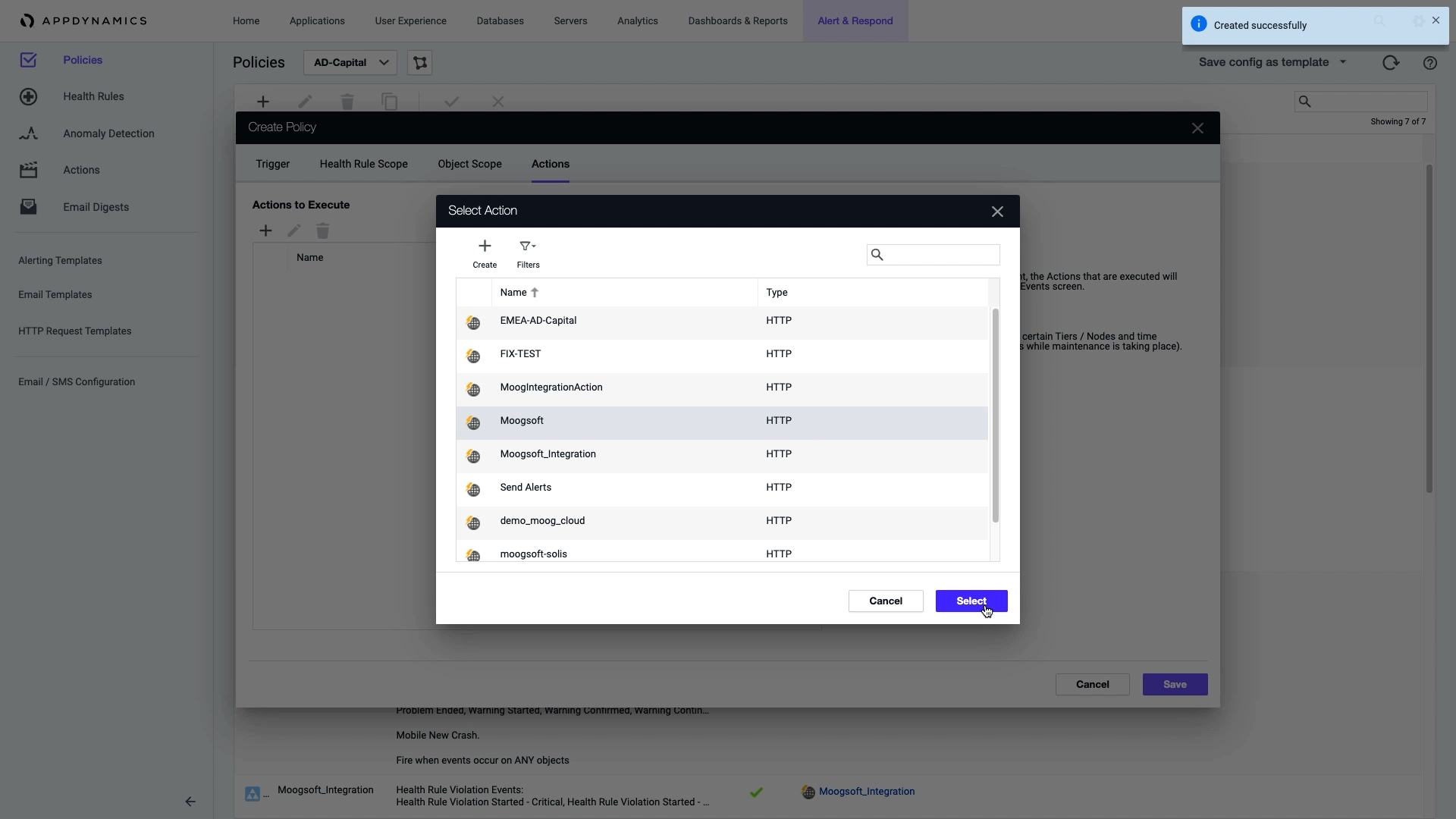
Now you know how to set up a webhook integration with AppDynamics. In this demo we have configured only one application, but if you have a large AppDynamics implementation you can copy your configuration across multiple applications and controllers. Contact your AppDynamics support team for information about the AppDynamics Configuration Exporter utility. Thanks for watching!