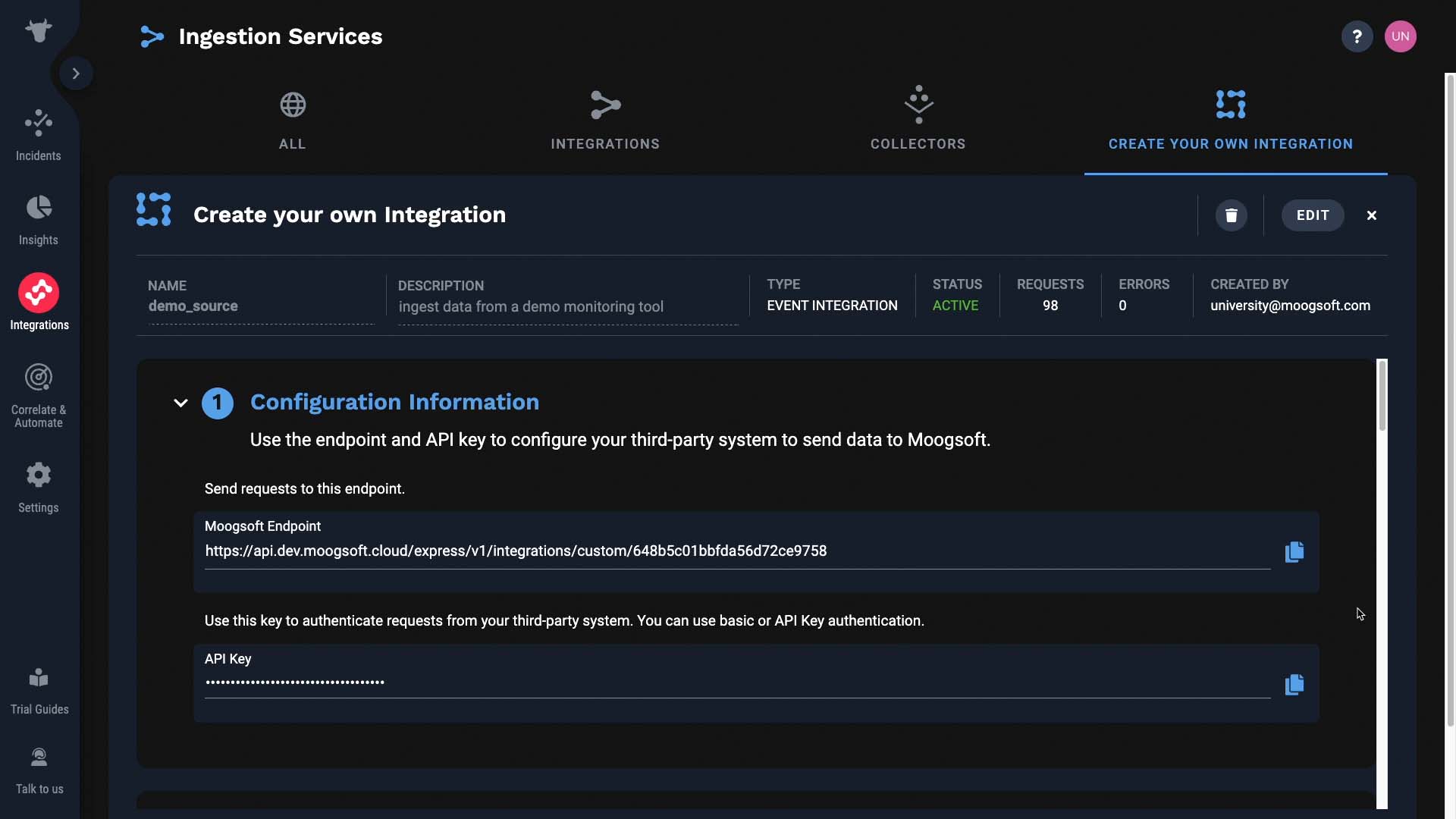Demo video: Different ingestion methods in APEX AIOps Incident Management ►
This video explains some of the different methods for ingesting data into APEX AIOps Incident Management, including collectors, tool-specific integrations, and custom (CYOI) integrations.
*Please note Moogsoft is now part of Dell's IT Operations solution called APEX AIOps, and changed its name to APEX AIOps Incident Management. The UI in this video may differ slightly but the content covered is still relevant.
There are a few different methods for ingesting data into Incident Management.
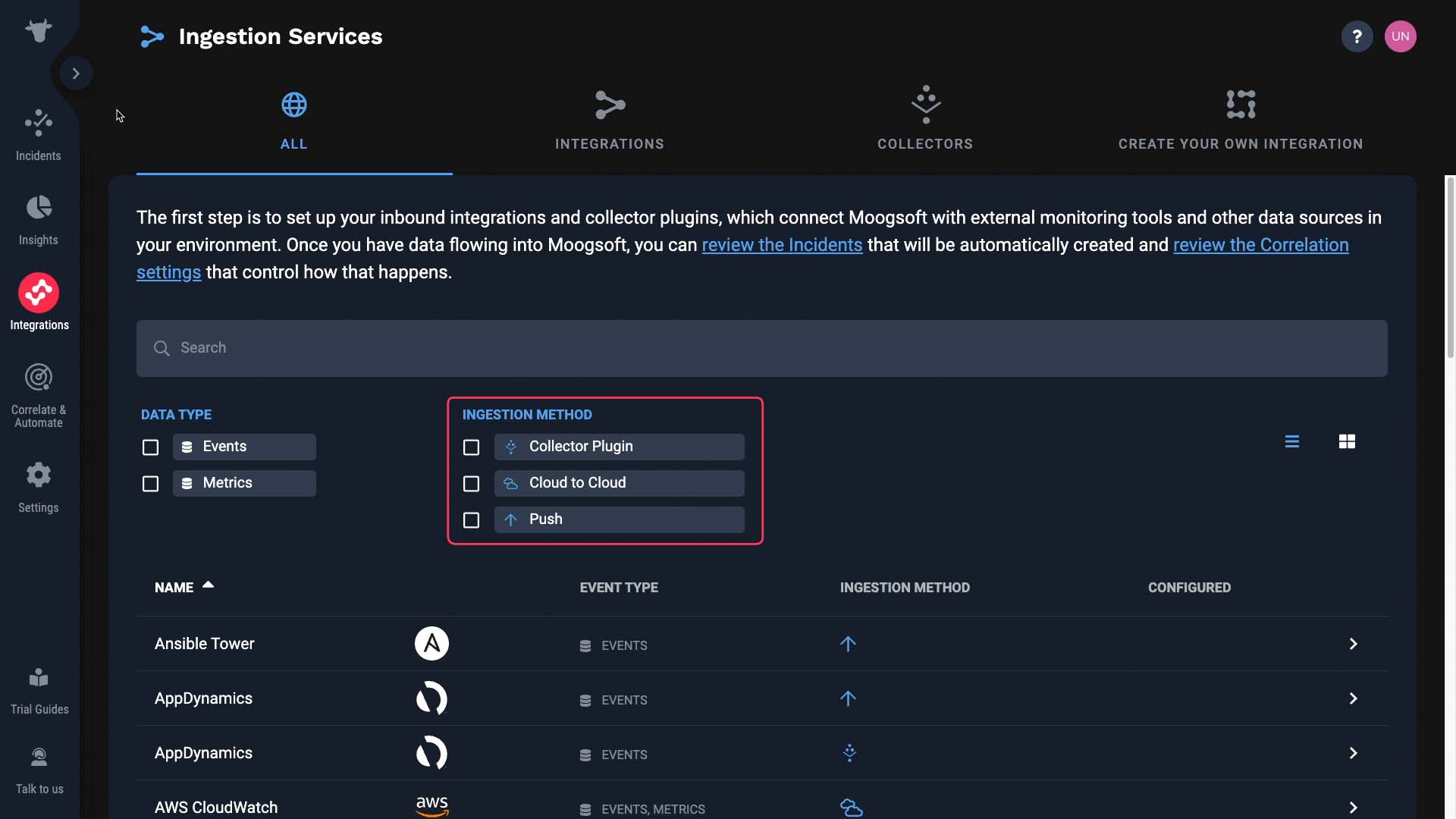
The collector is an agent that is deployed on a system you want to monitor. It handles discovery and sourcing metrics data. Then it transmits the data to Incident Management without the involvement of an additional third-party software product.
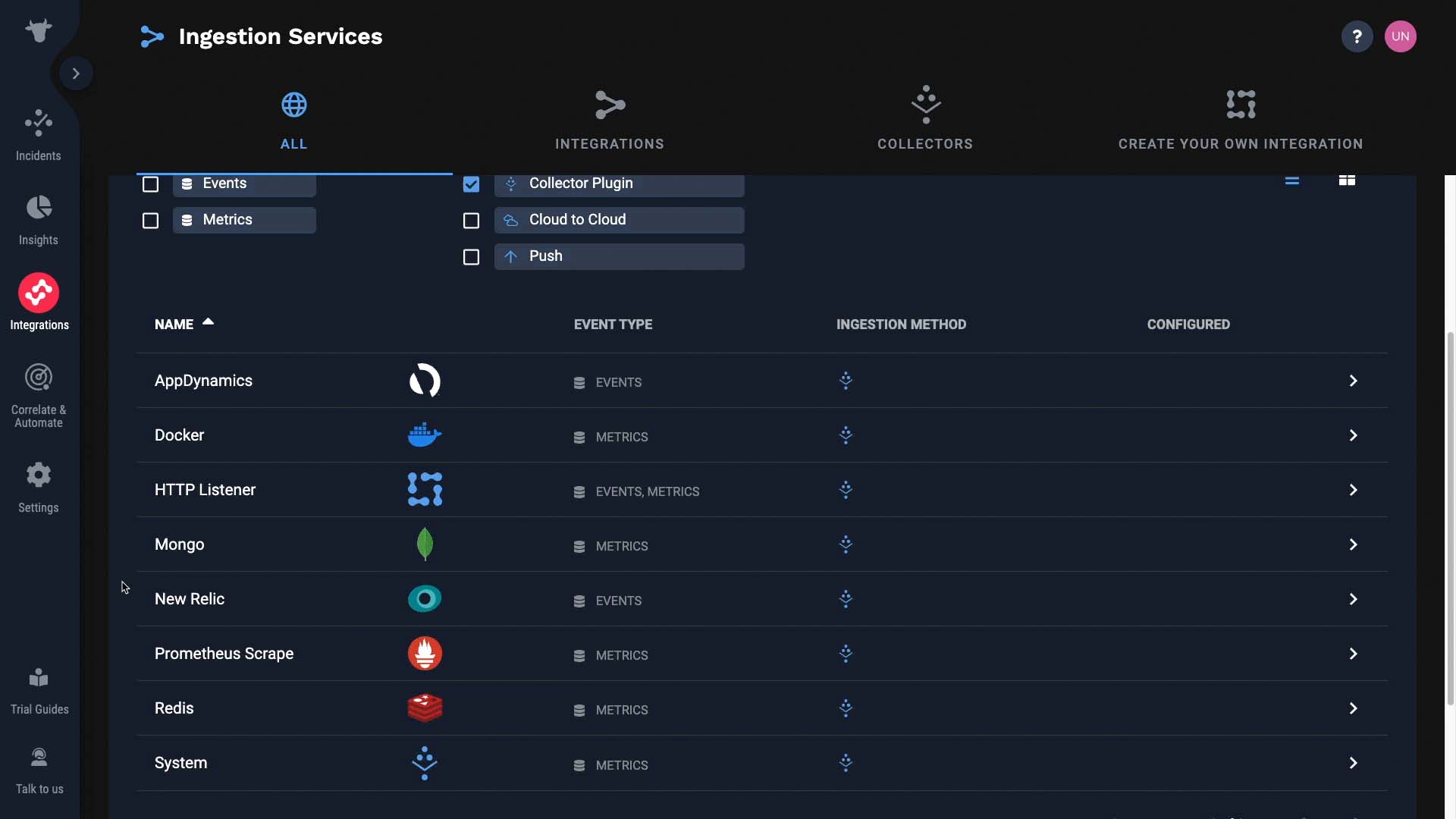
These are tool-specific integrations.
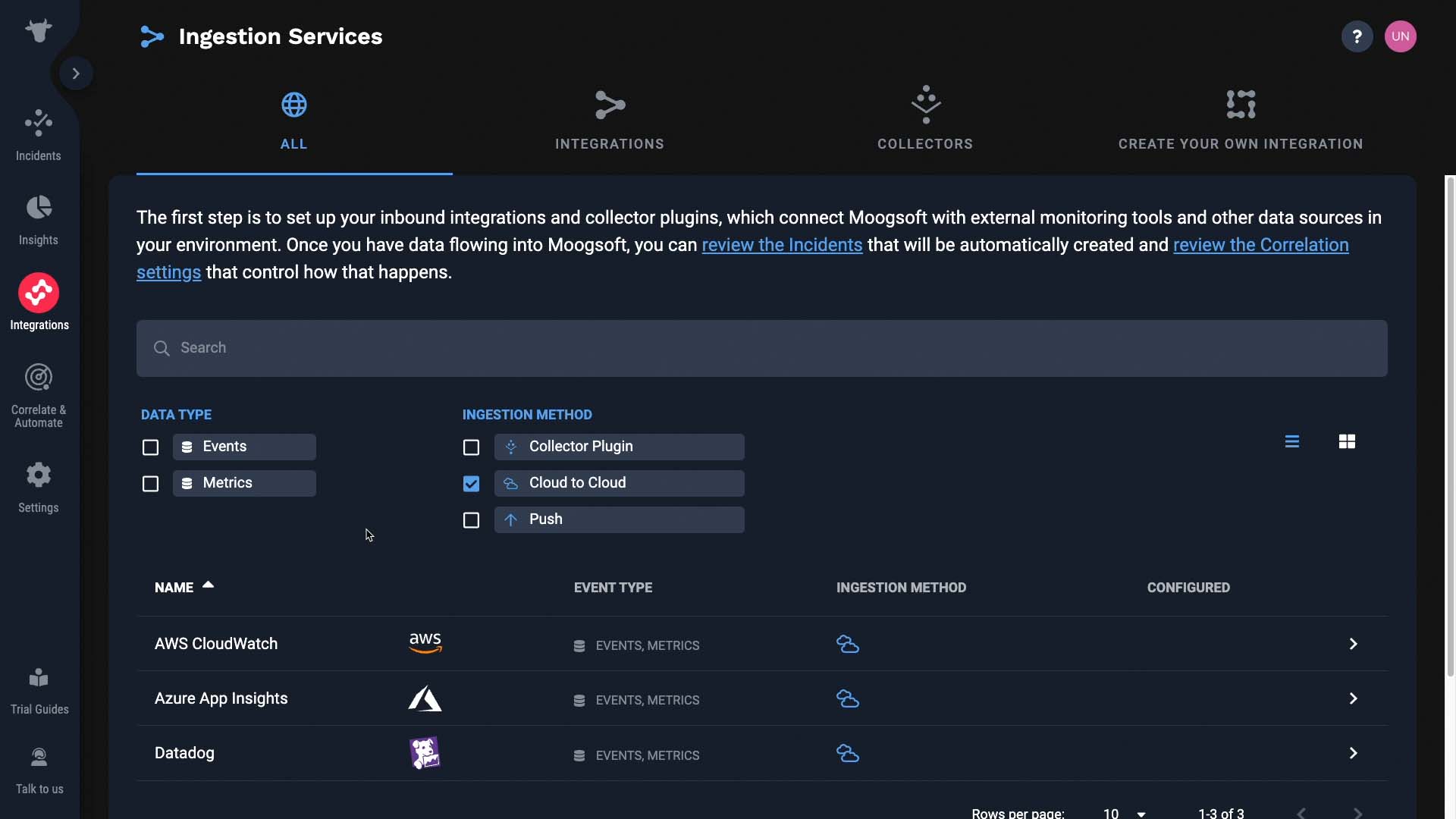
These are fully UI-based integrations and include logic to reformat data from third-party software into Incident Management format without additional configuration.
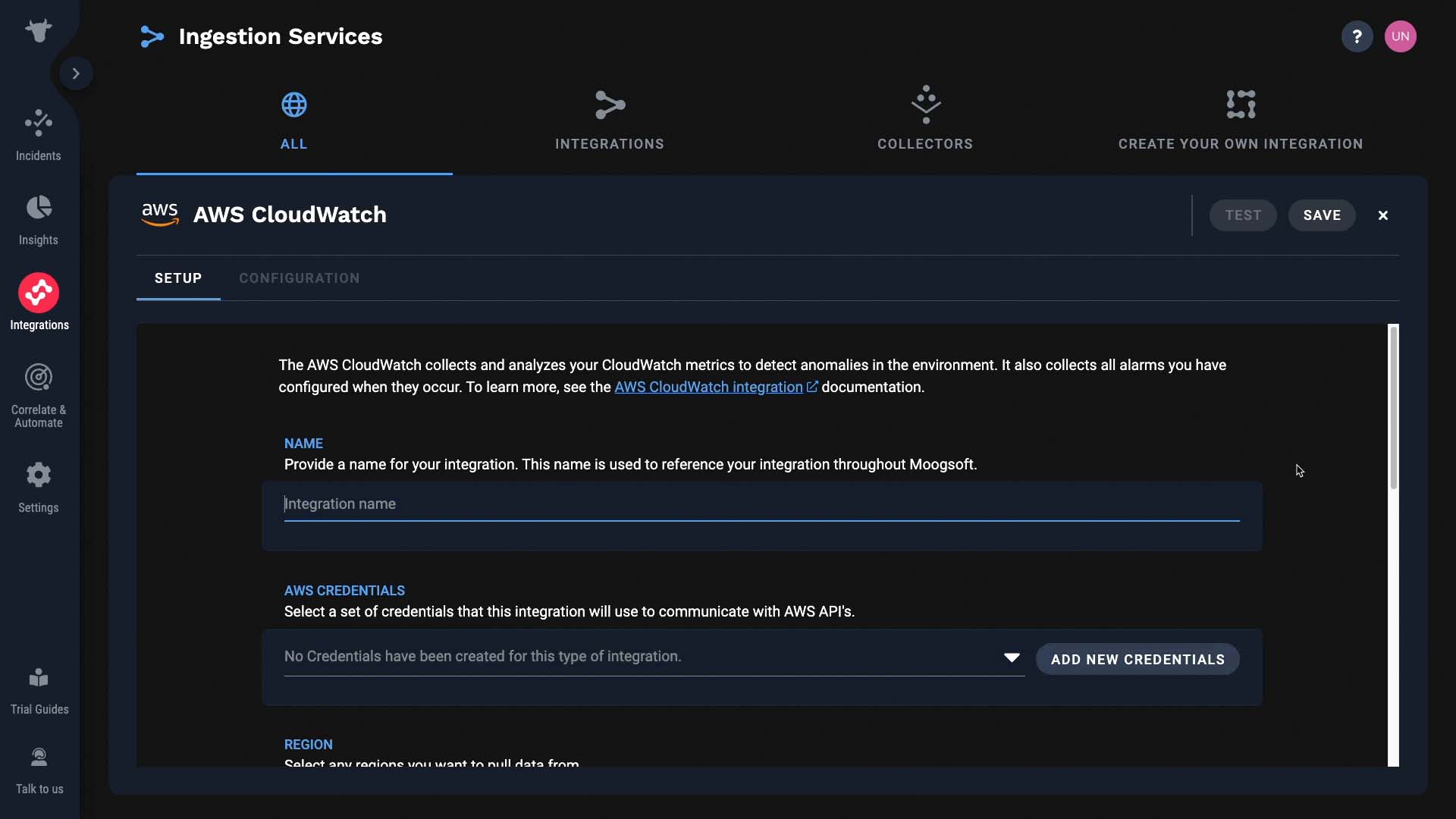
Push integrations are done via webhook. These consist of instructions and preconfigured mappings for transmitting data from a third-party monitoring application to Incident Management.
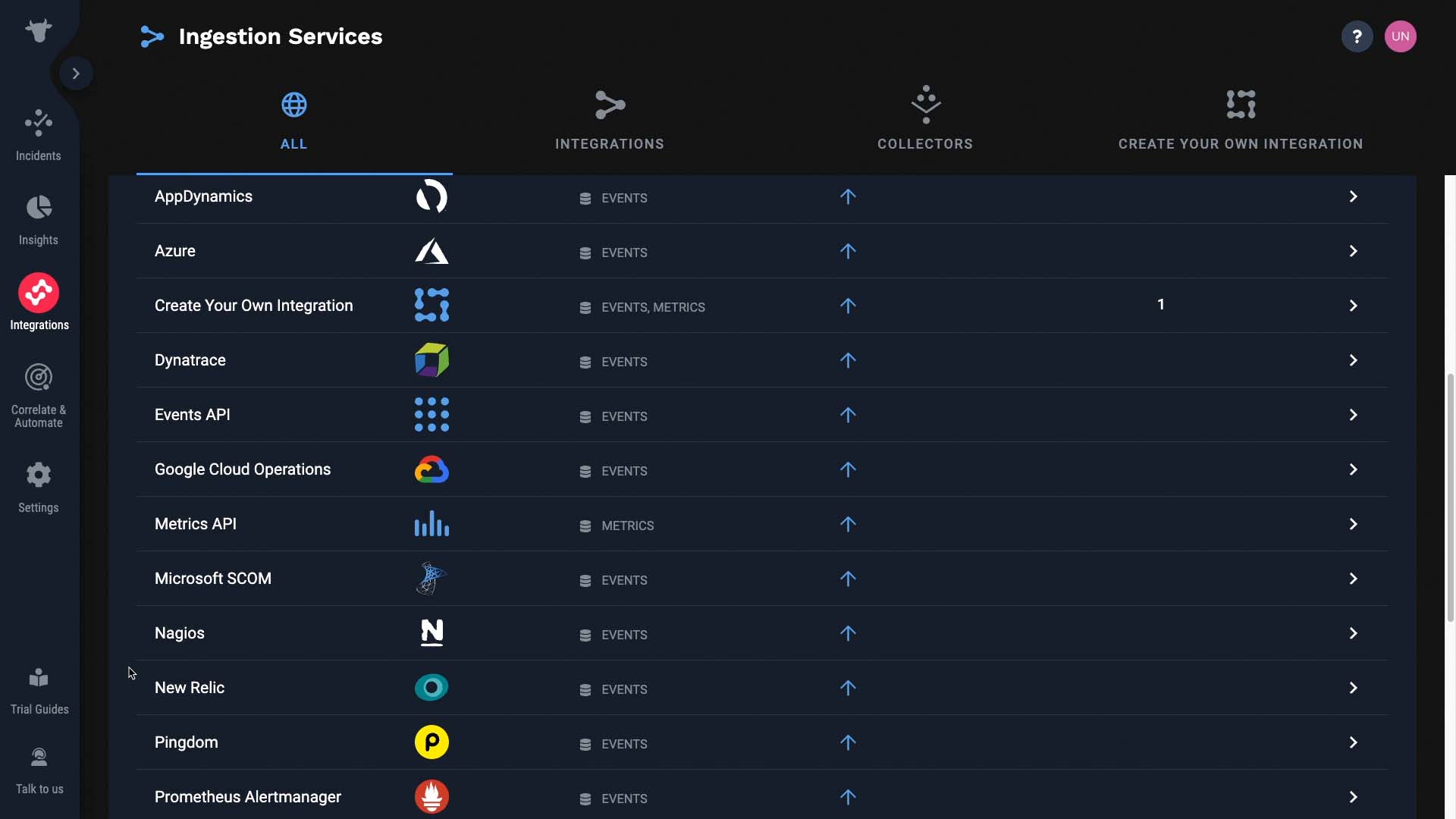
Under the push category, we also offer API-based integrations. Events and metrics API pages include a full description of the schema and required fields, as well as auto-generated cURL commands with example JSON events.
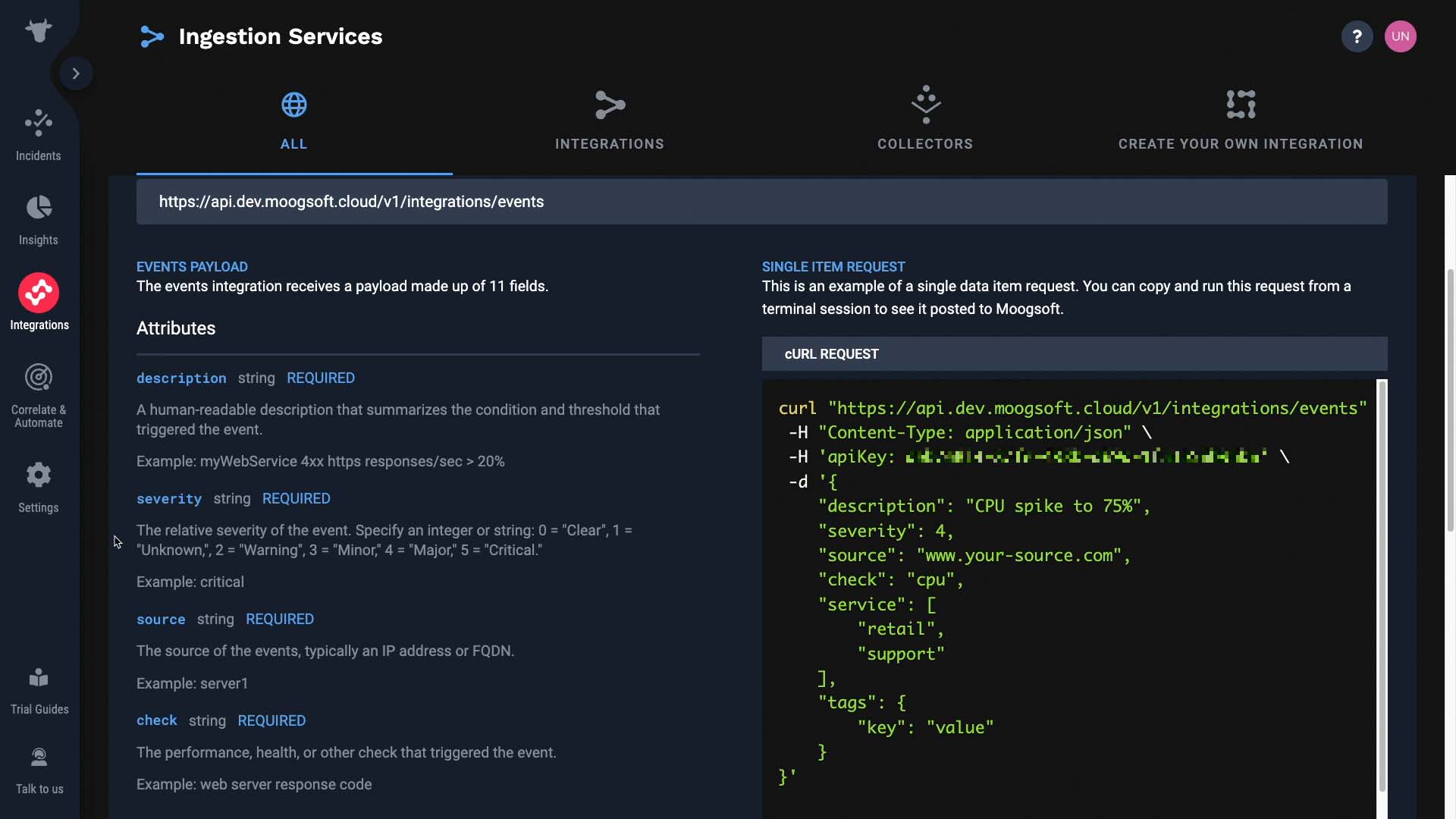
You can also build a custom integration. Choose this option over the events or metrics APIs if you want to ingest data with different schemas, and specify how to map third-party data to Incident Management.