Assign action
Available for: | |
• Data pipeline workflows • Standalone workflows | • Alert workflows • Incident workflows |
This action assigns an alert or incident to a user, a user group, or both.
This action takes the following inputs:
User
The user that the incident should be assigned to. Click the checkbox to enable or disable this option. If enabled, select the user from the dropdown menu.
Group
The user group that the incident should be assigned to. Click the checkbox to enable or disable this option. If enabled, select the user group from the dropdown menu.
Example
Note
This example uses incidents, but it works the same way for both alerts and incidents.
Suppose that you want to assign incidents with a severity of "Critical" to both an administrator and a special team on your APEX AIOps Incident Management instance. You can do this using a data pipeline workflow that has a trigger and an Assign action.
After setting the trigger to filter out incidents that do not have a severity of "Critical," you can configure the Assign action as follows:
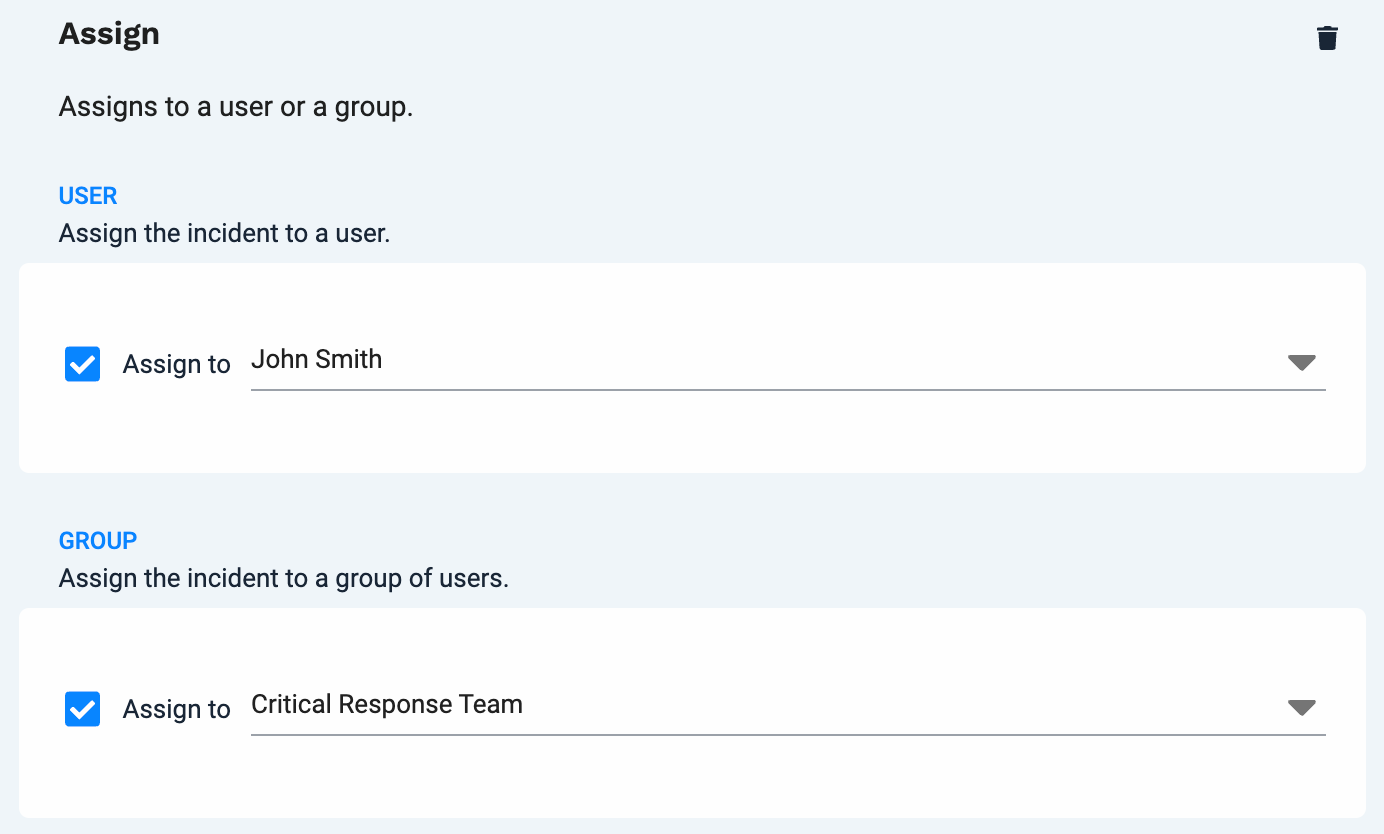 |
This will assign any incident with severity of "Critical" to both the administrator named John Smith and the user group "Critical Response Team."