Demo video: Integrate with Amazon CloudWatch ►
This video explains how to set up the Amazon CloudWatch integration in APEX AIOps Incident Management.
*Please note Moogsoft is now part of Dell's IT Operations solution called APEX AIOps, and changed its name to APEX AIOps Incident Management. The UI in this video may differ slightly but the content covered is still relevant.
In this video, we will go over how to integrate Amazon CloudWatch and send the data to Incident Management.
The instruction documentation is conveniently located right here.
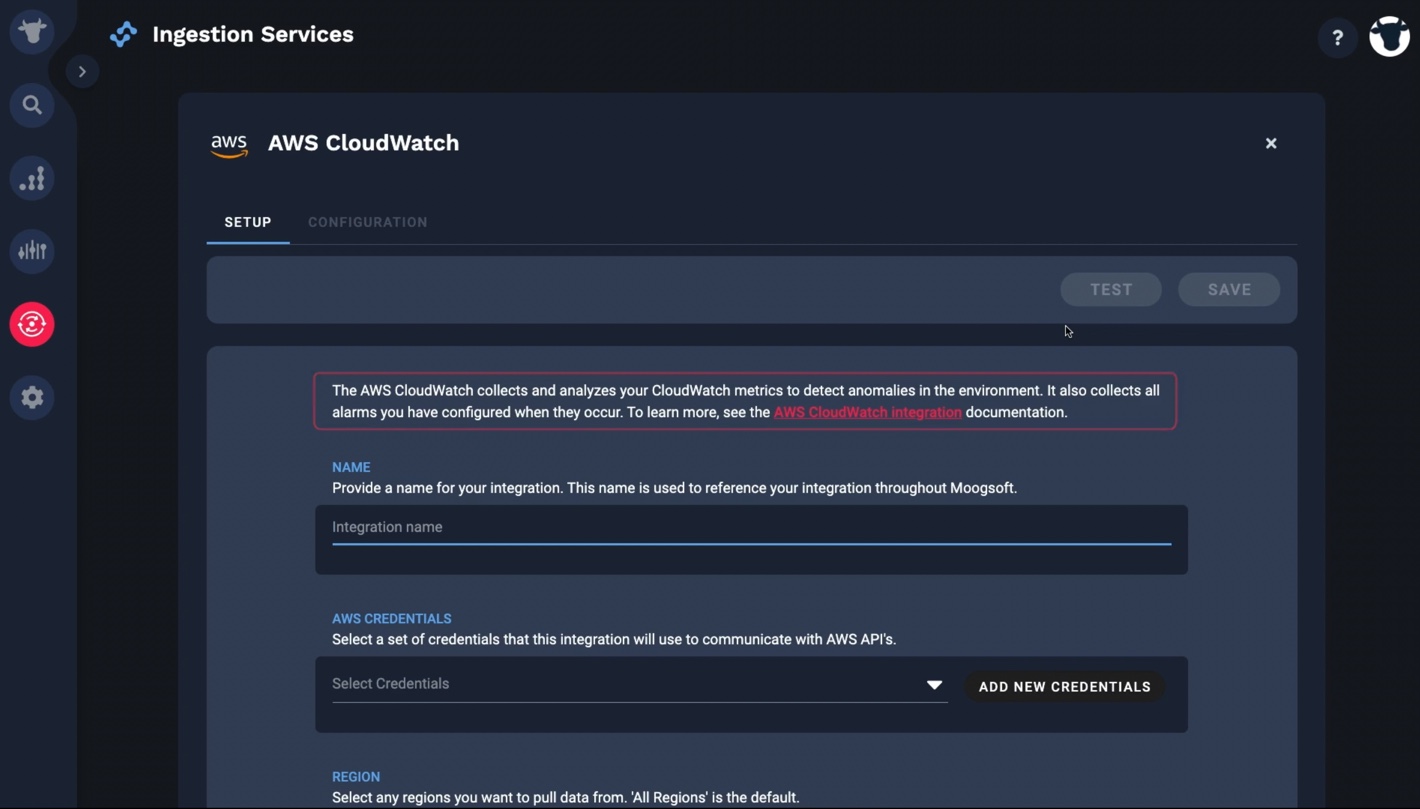
We are going to add our AWS credentials.
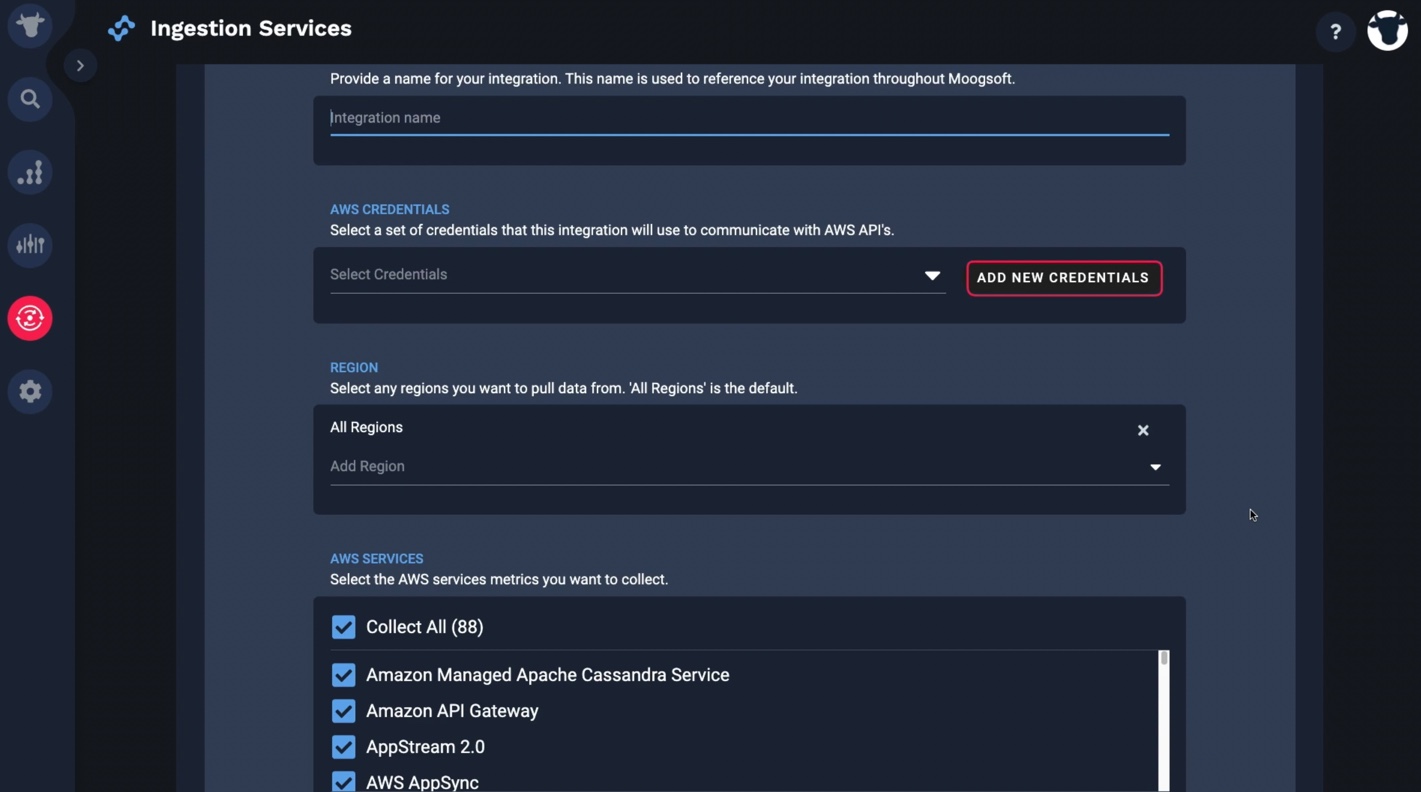
We need to create a policy and a role in AWS to complete the configuration. To do so, we need this JSON script from Incident Management.
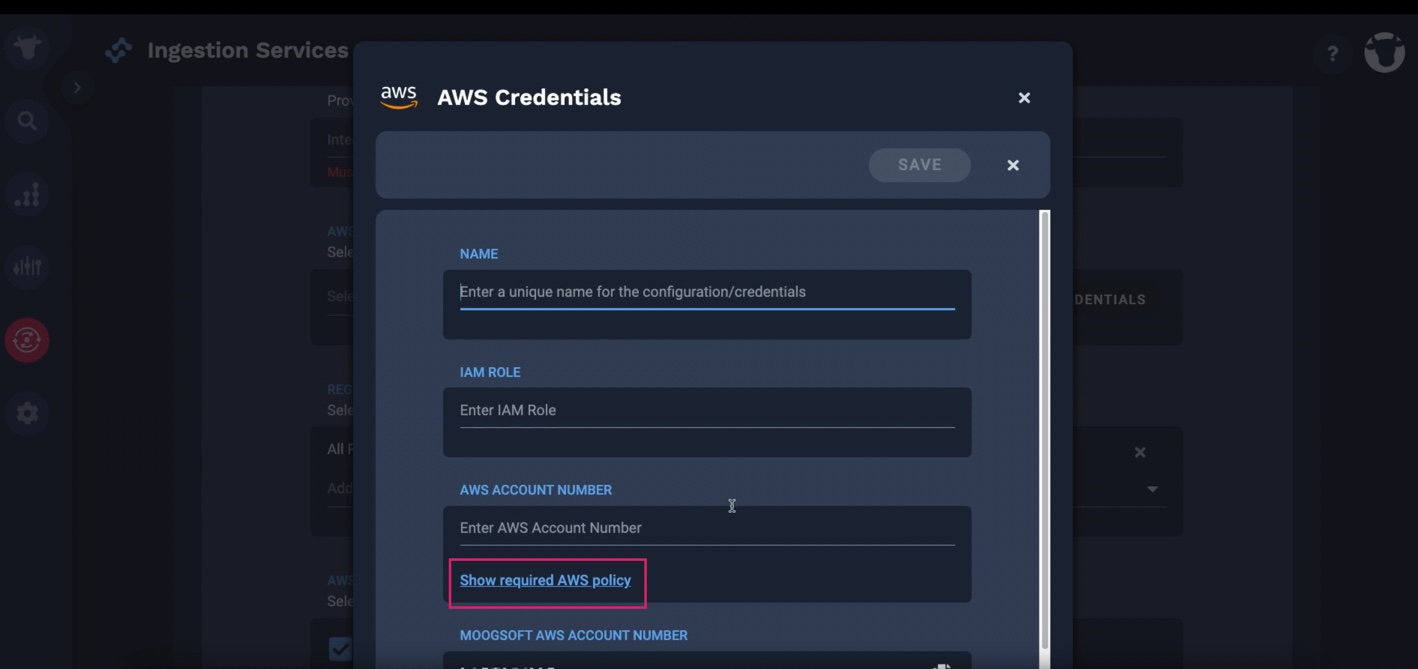
Grab this JSON script.
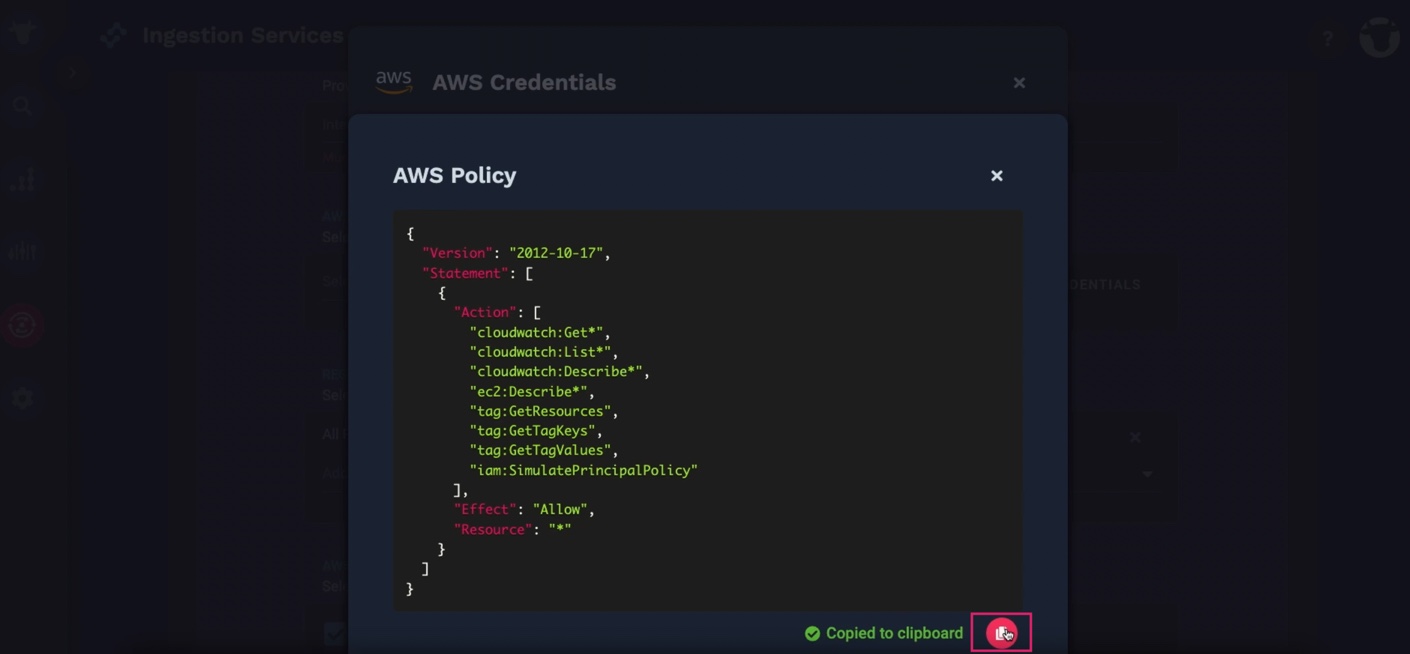
And now we are going to AWS.
Navigate to the policy section.
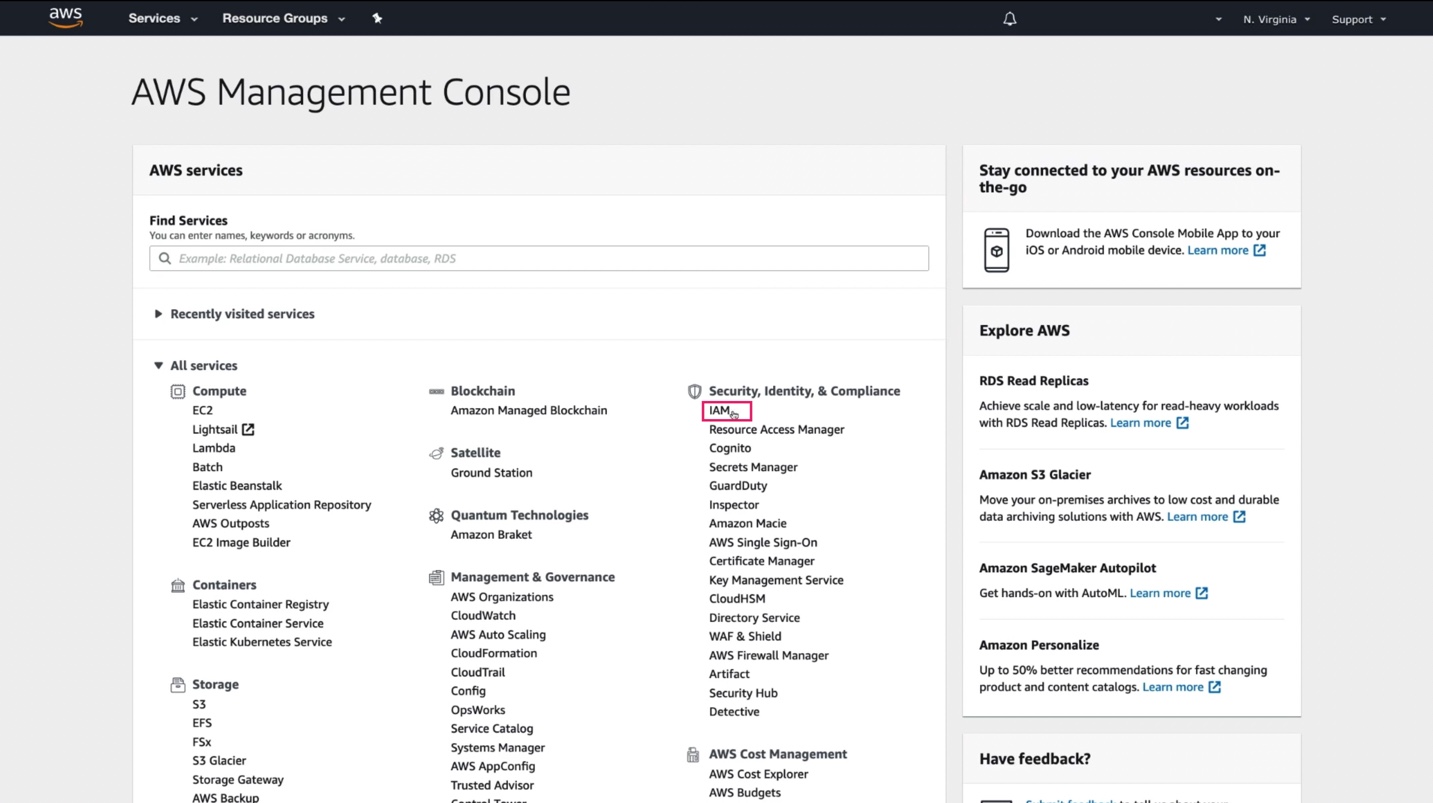
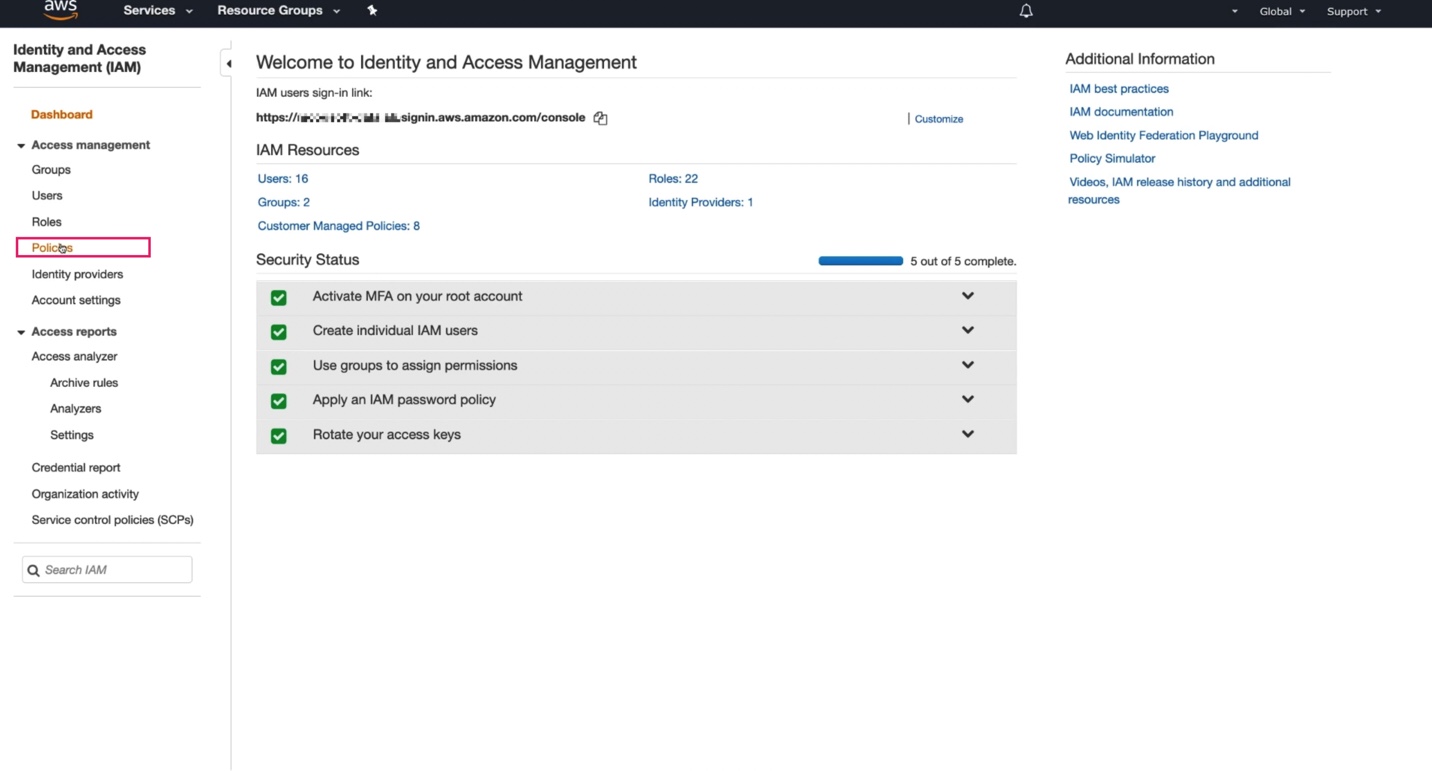
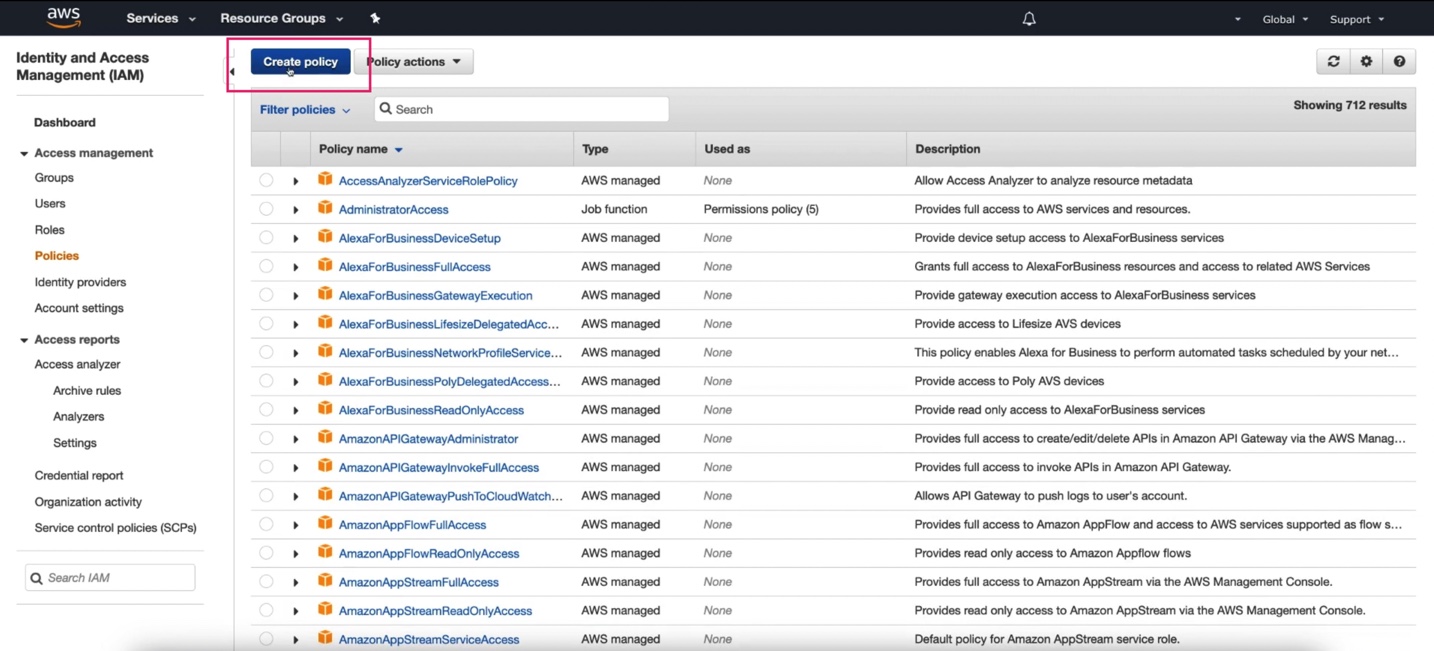
Paste the JSON script we grabbed from Incident Management...
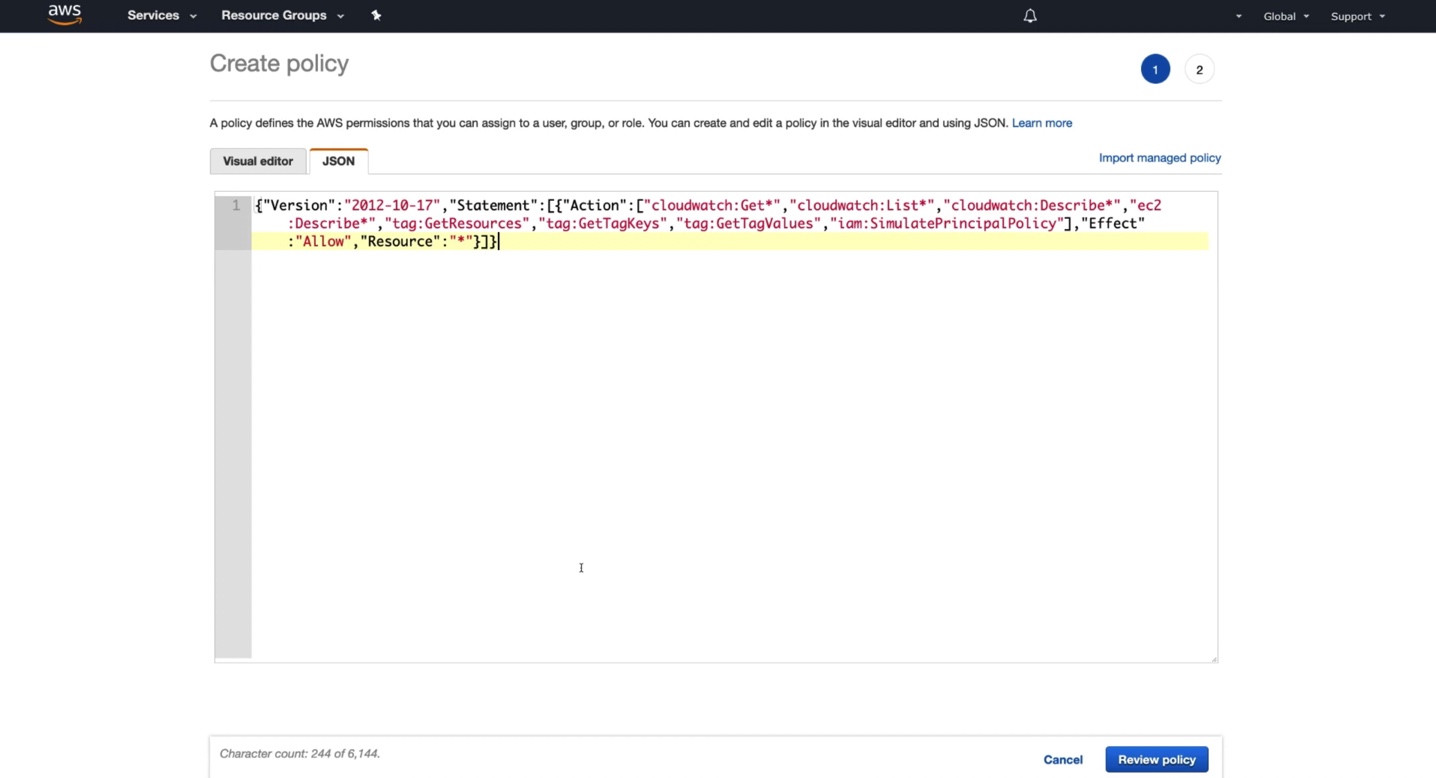
...and provide a meaningful name.
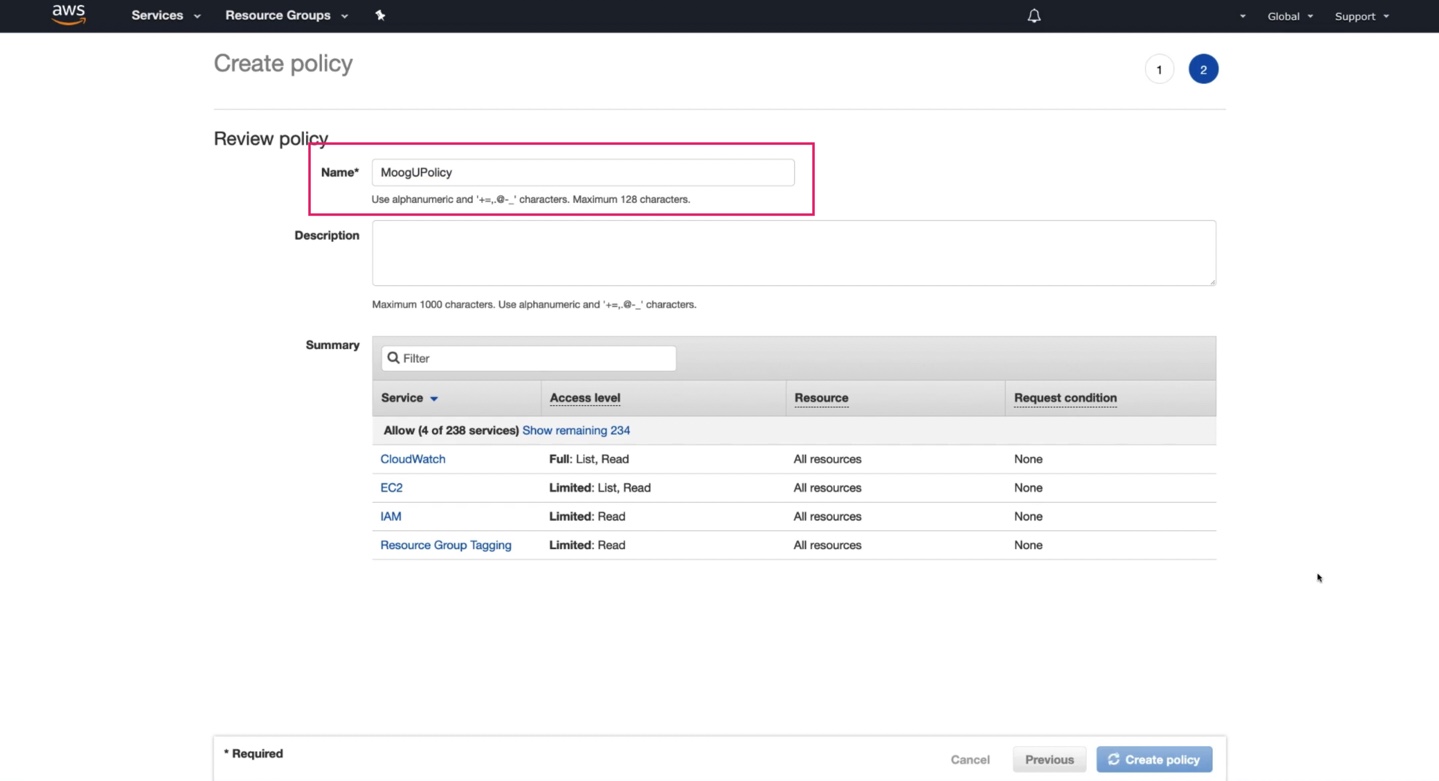
Now we got the policy. Let's create the role now.
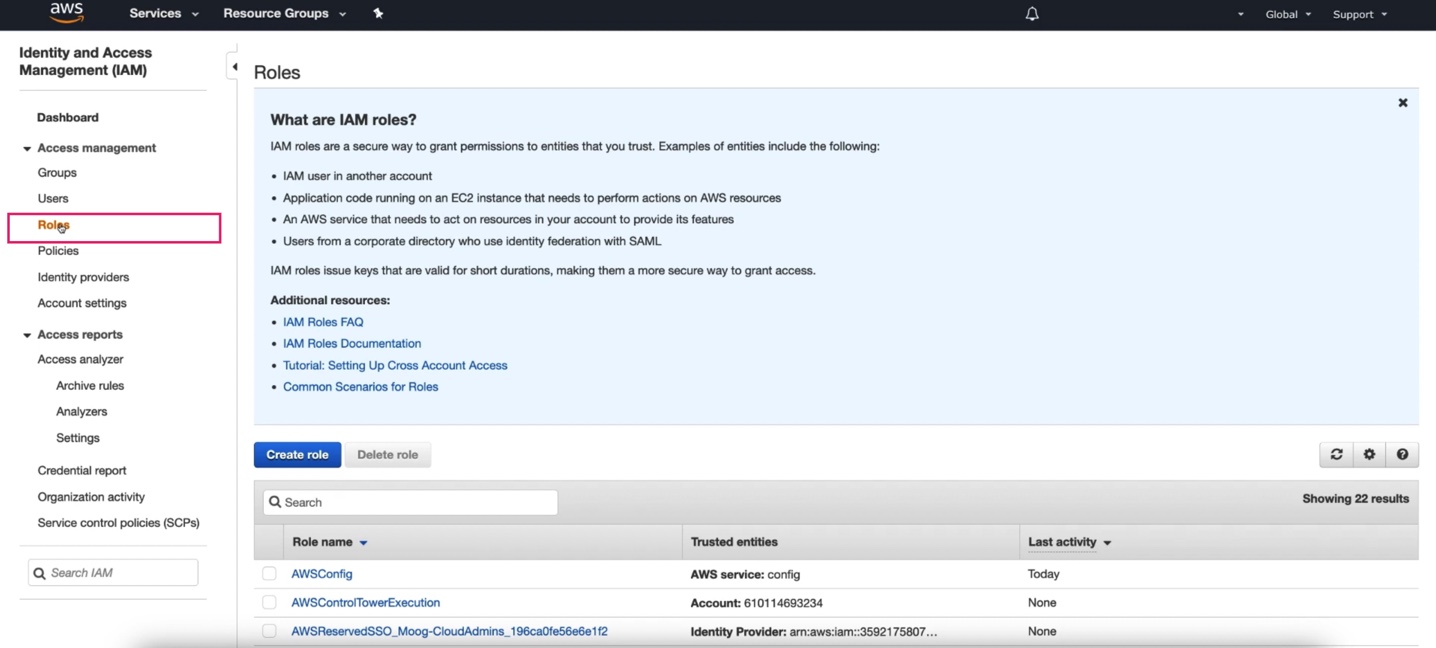
"Another AWS Account" is what we need here.
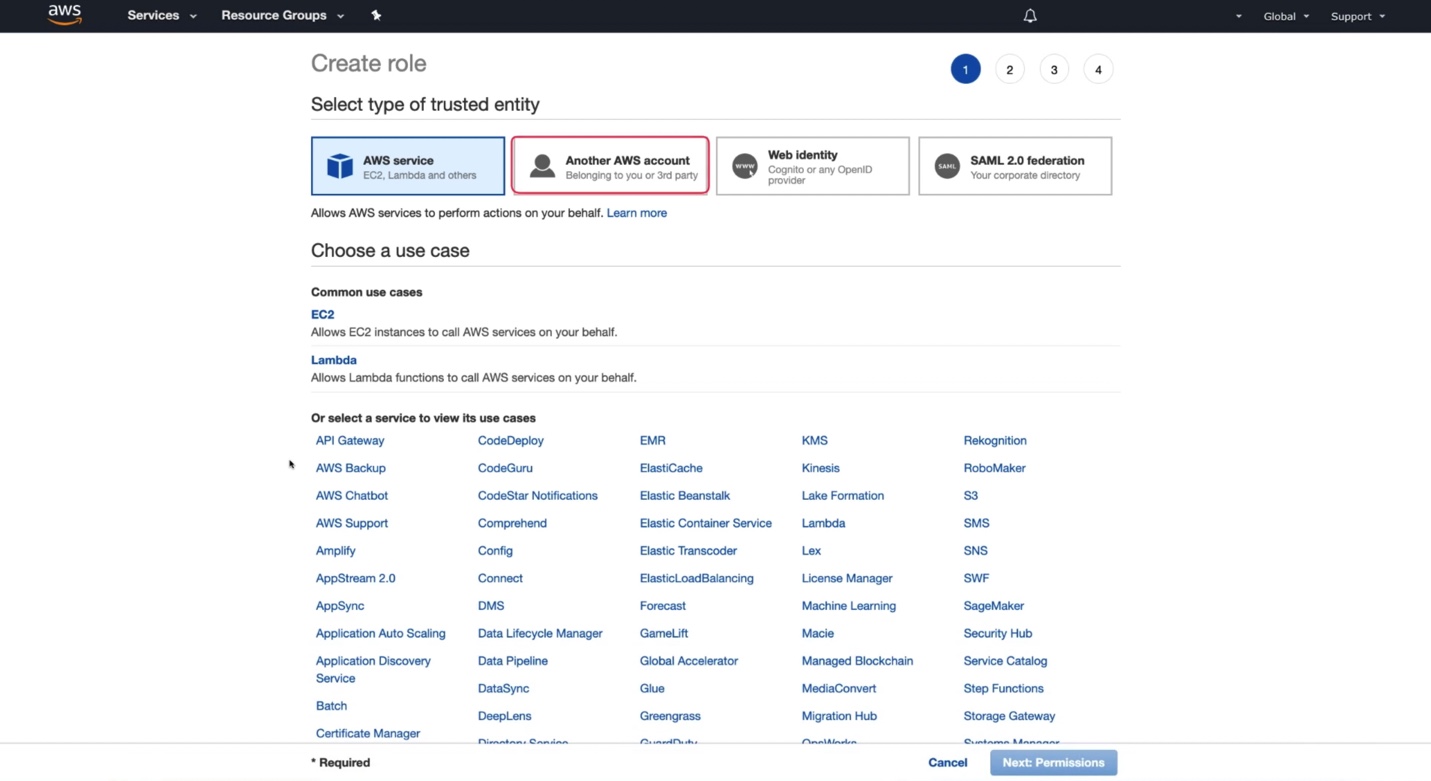
We need to provide the APEX AIOps Incident Management AWS account number here.
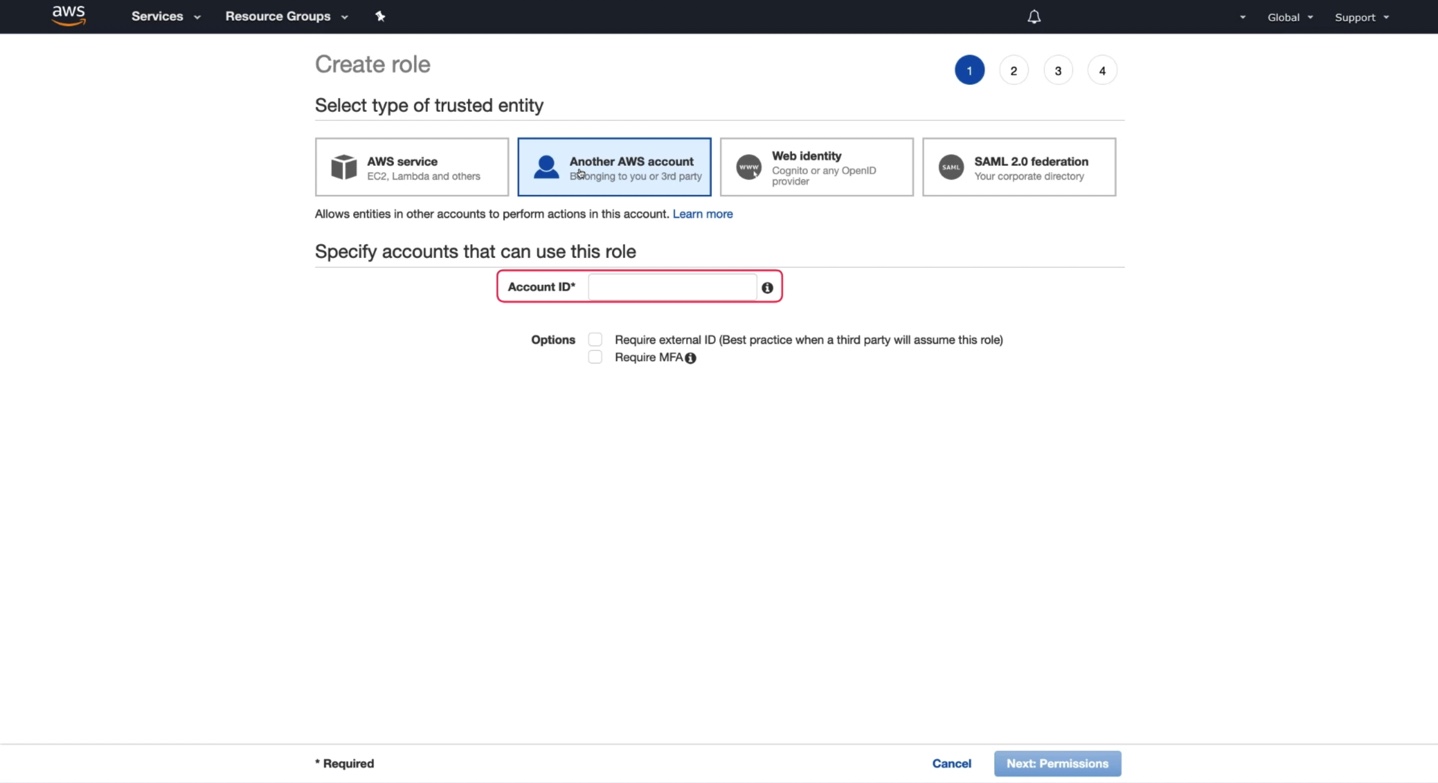
Let's go back to Incident Management. Copy this...
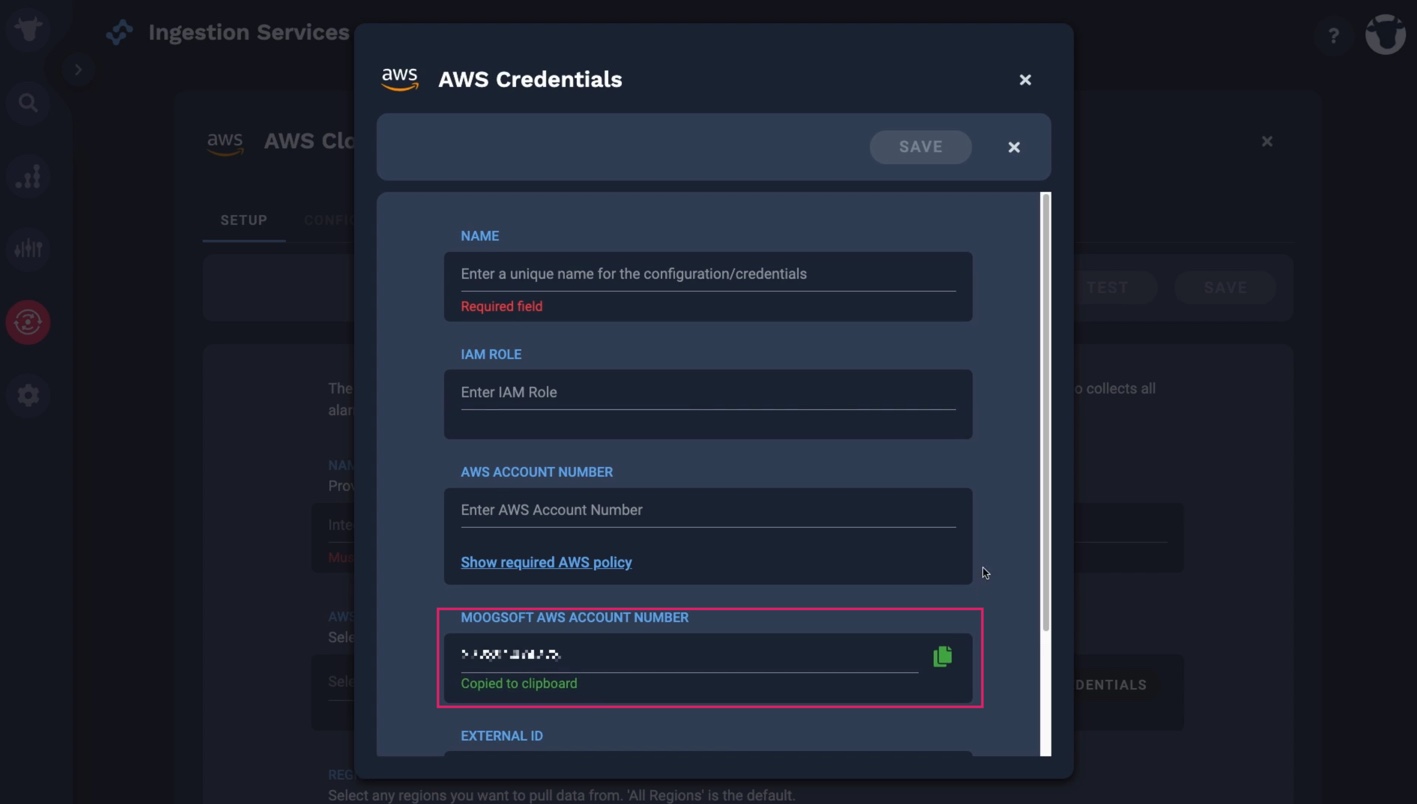
And paste it here.
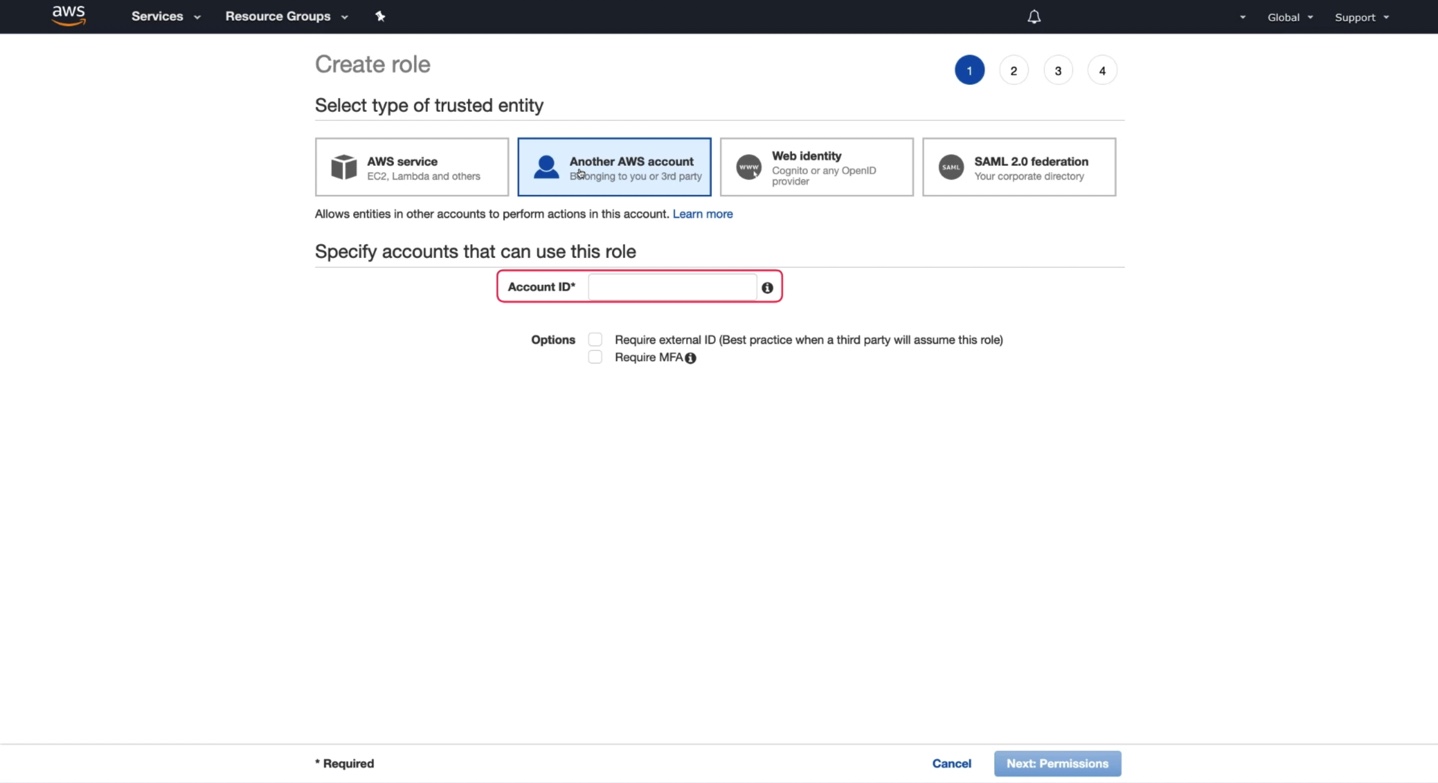
Next, check "Require External ID". We need to grab it from Incident Management. Here it is.
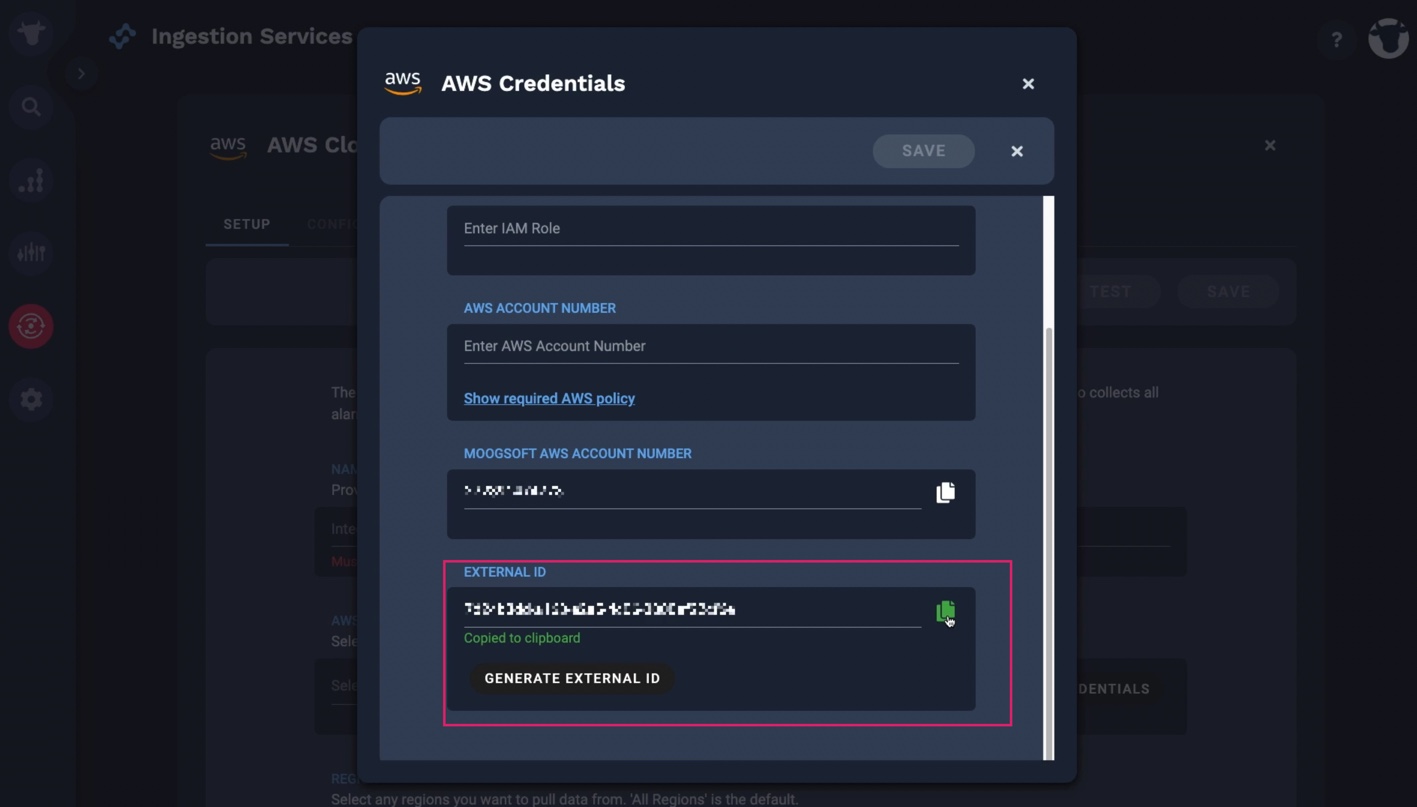
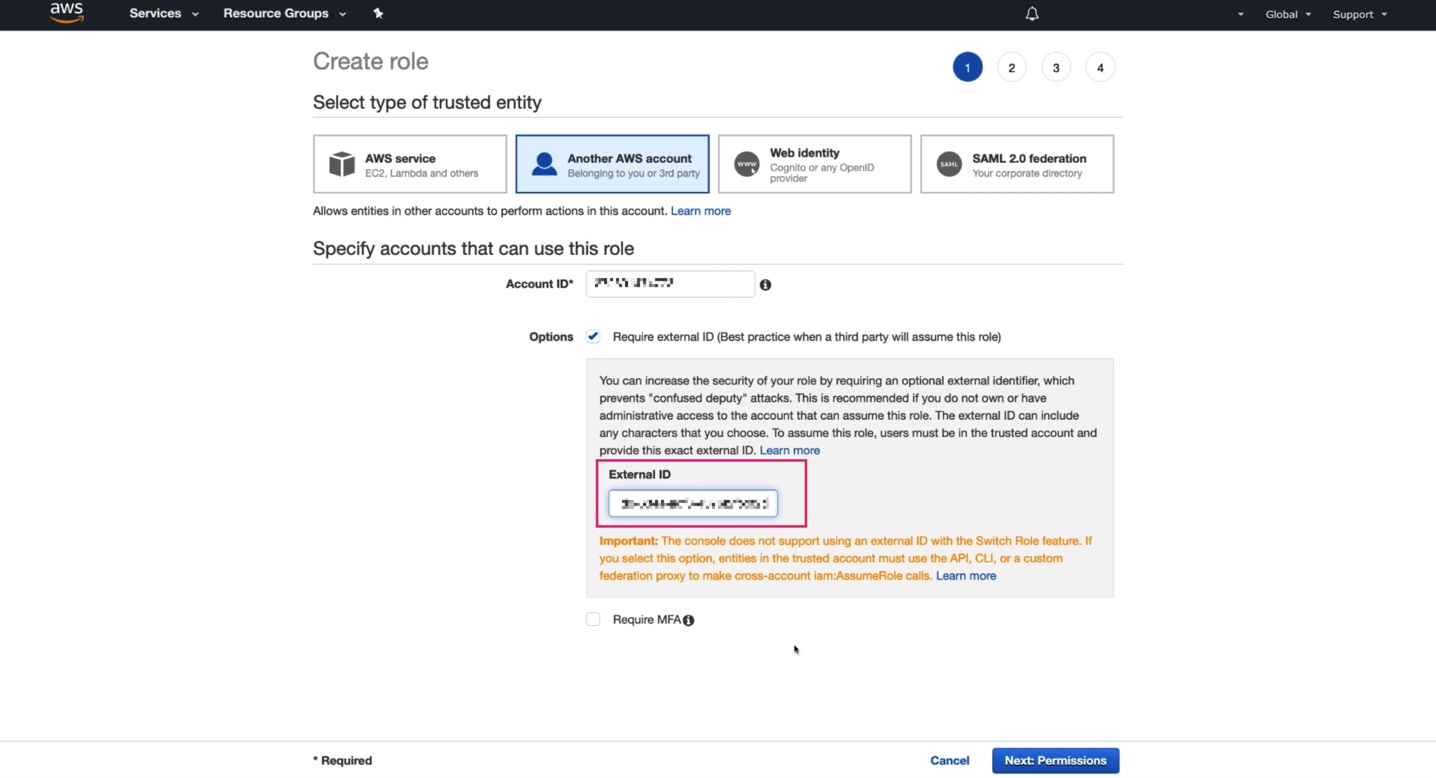
To this role we are creating, we need to associate the policy that we just created. Let me search by the name I gave that policy.
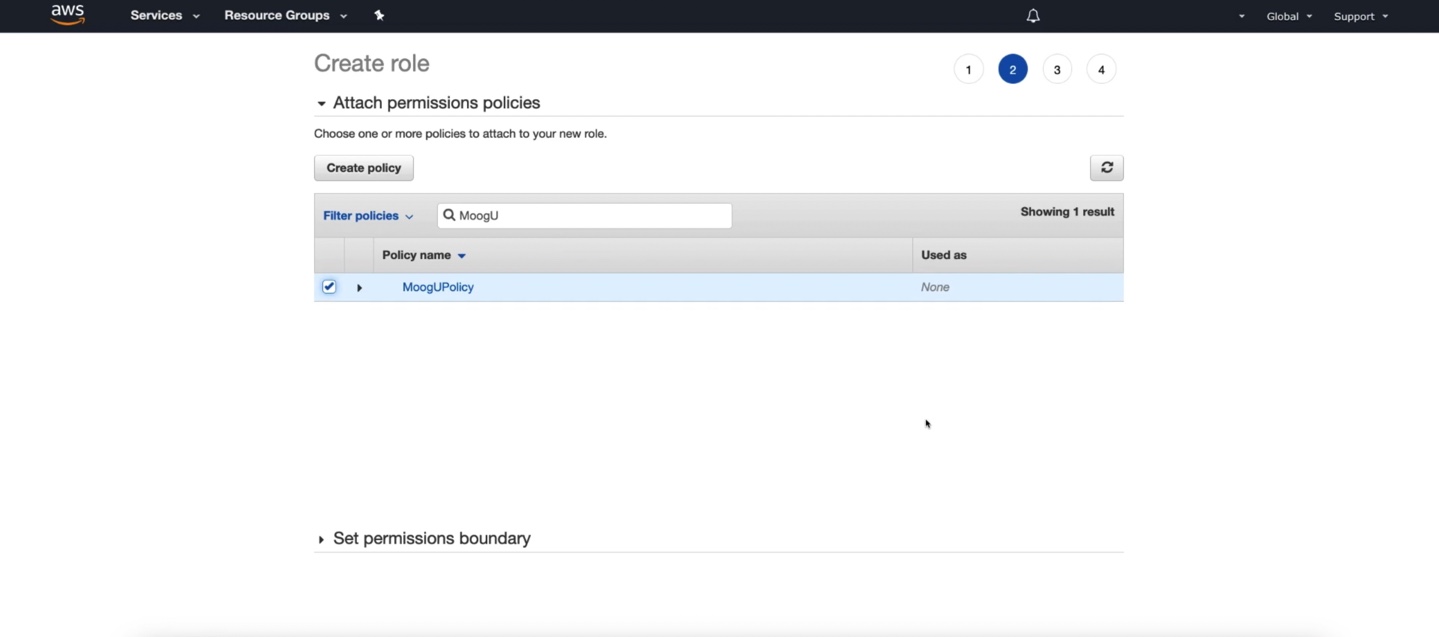
Lastly, provide a name for the role.
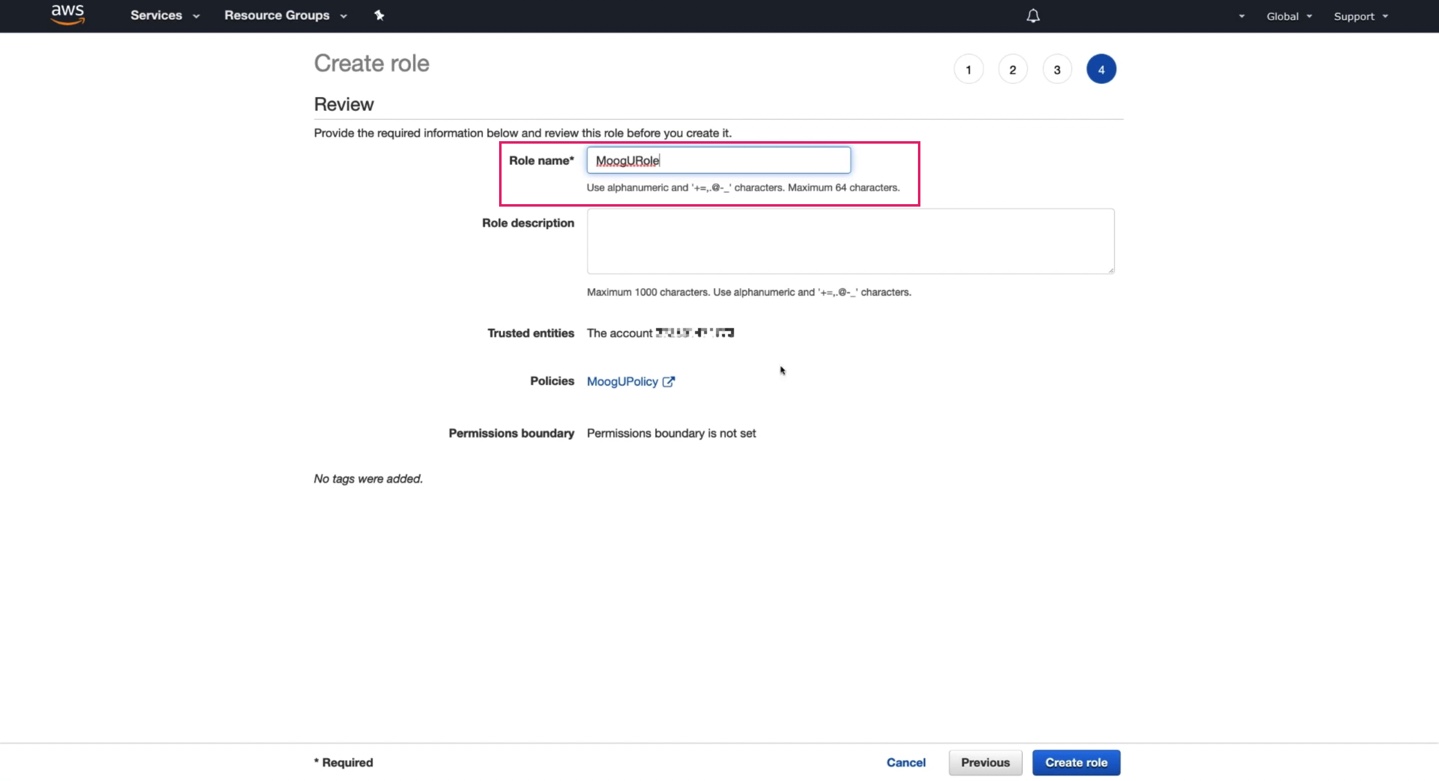
And now we have the role created.
Let's go back to Incident Management and plug in the new role information. Here's the name of the role, and here's the AWS account number.
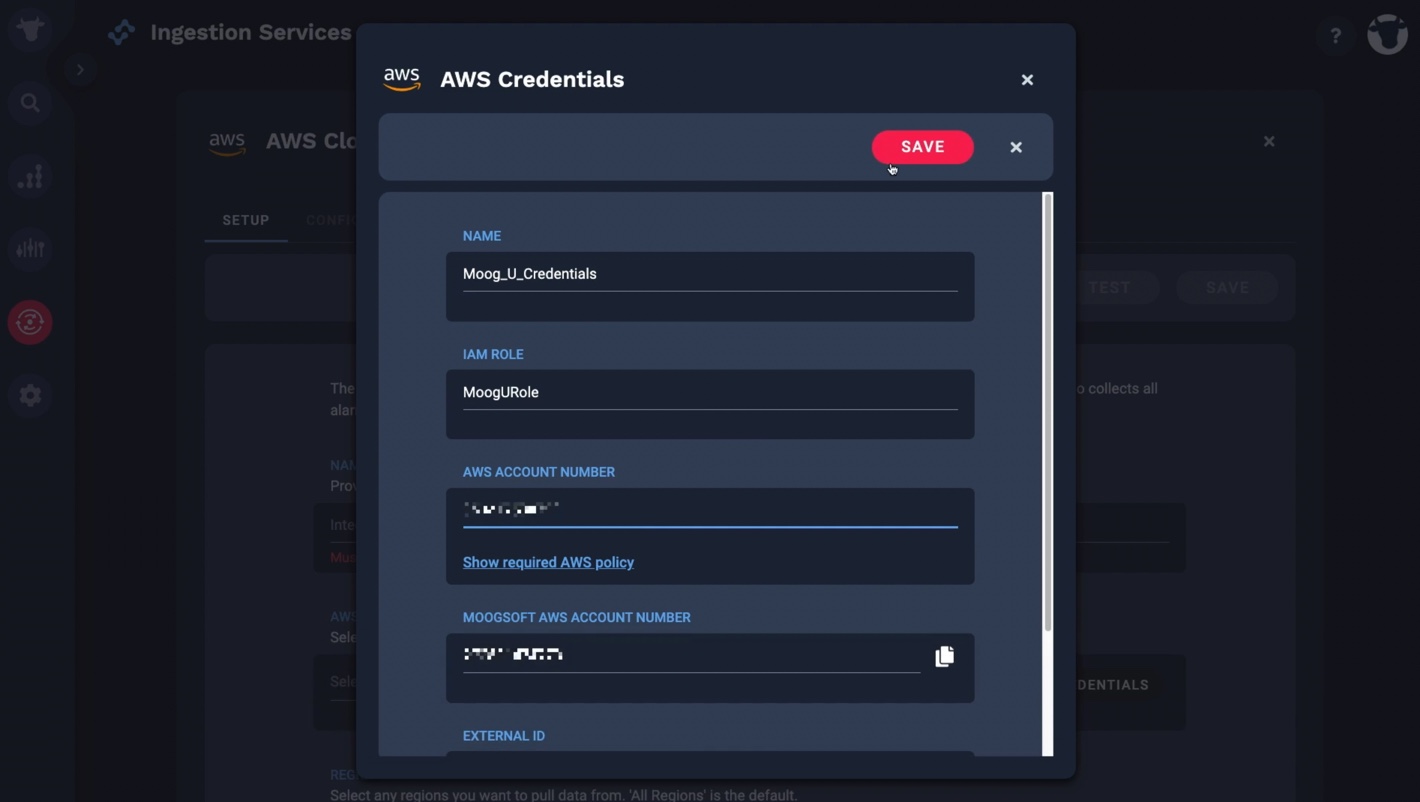
And the new credentials are now available for use.
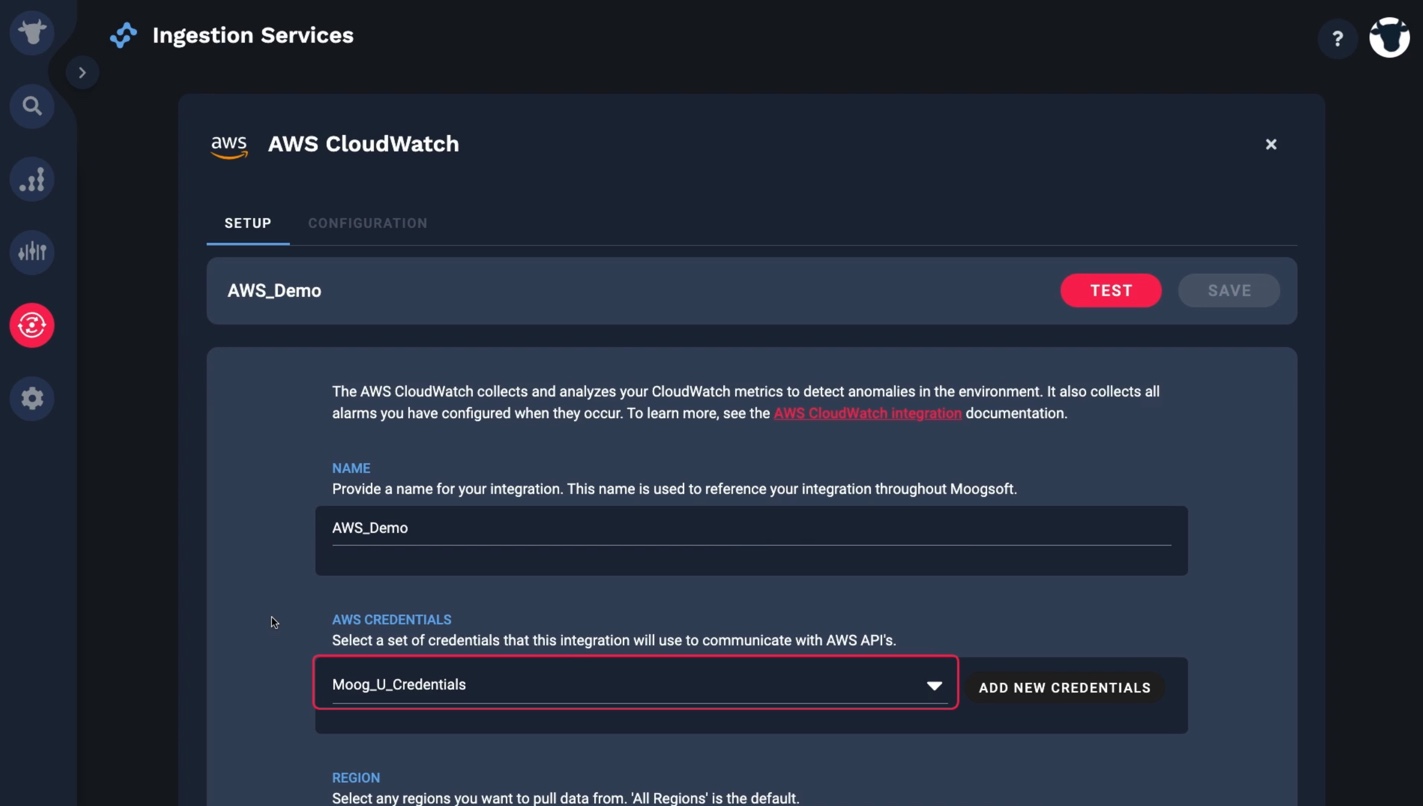
Select a region, and test.
It works! Now, the data from Cloudwatch will start to flow into this instance of Incident Management.
Thanks for watching!