Introduction to Probable Root Cause in APEX AIOps Incident Management ►
This video explains how to use the Probable Root Cause feature in APEX AIOps Incident Management to shorten the mean time to resolve.
As you work on incidents, sometimes you notice that you’ve seen the same problem before. You try the same solution, and the incident is resolved very quickly.
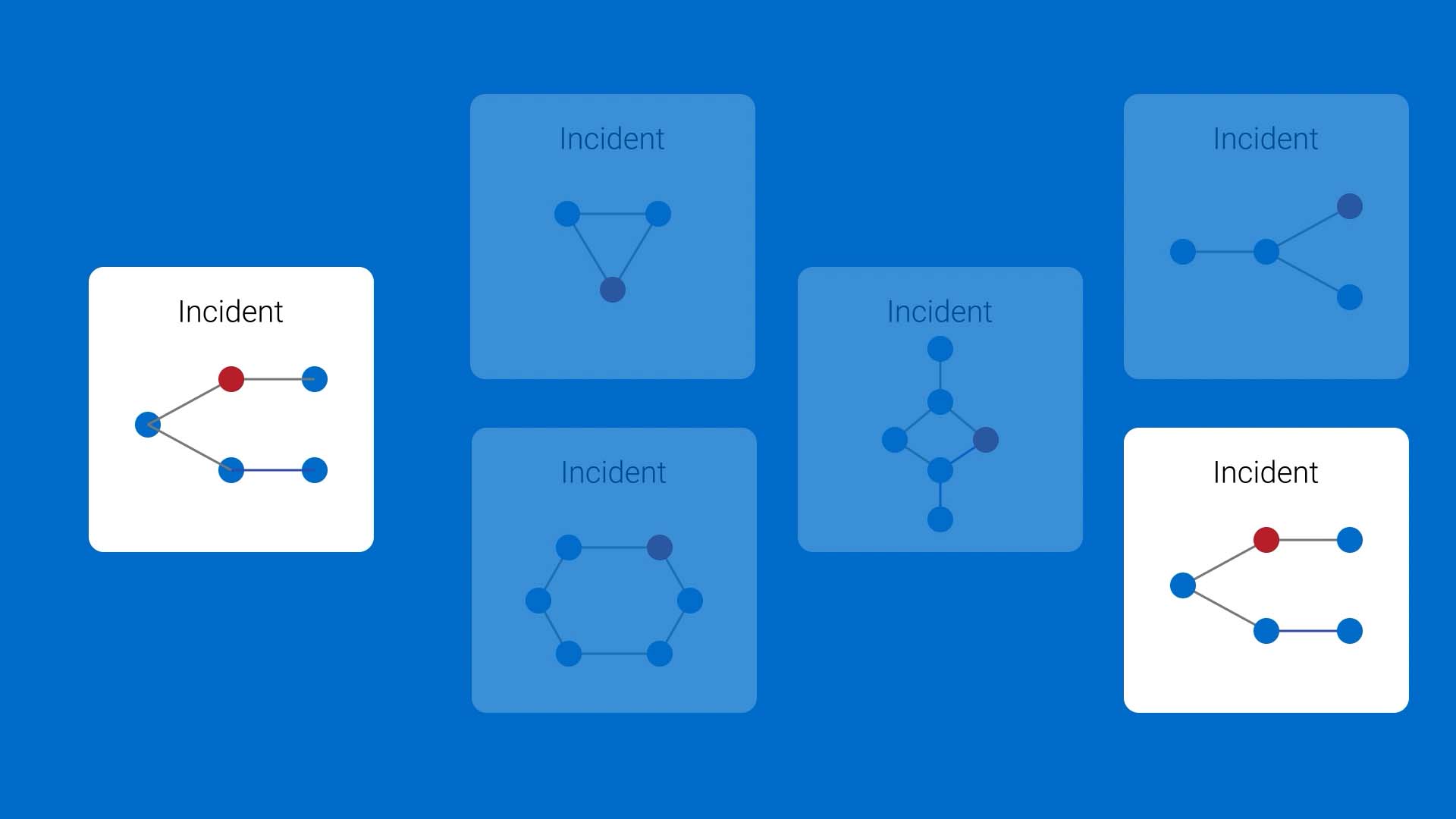
What if you don’t have to rely on your memory, but instead, have your Incident management system do this for you? That’s the idea of Probable Root Cause in Incident Management.
Make sure you mark the root cause alert every time you work on an incident.
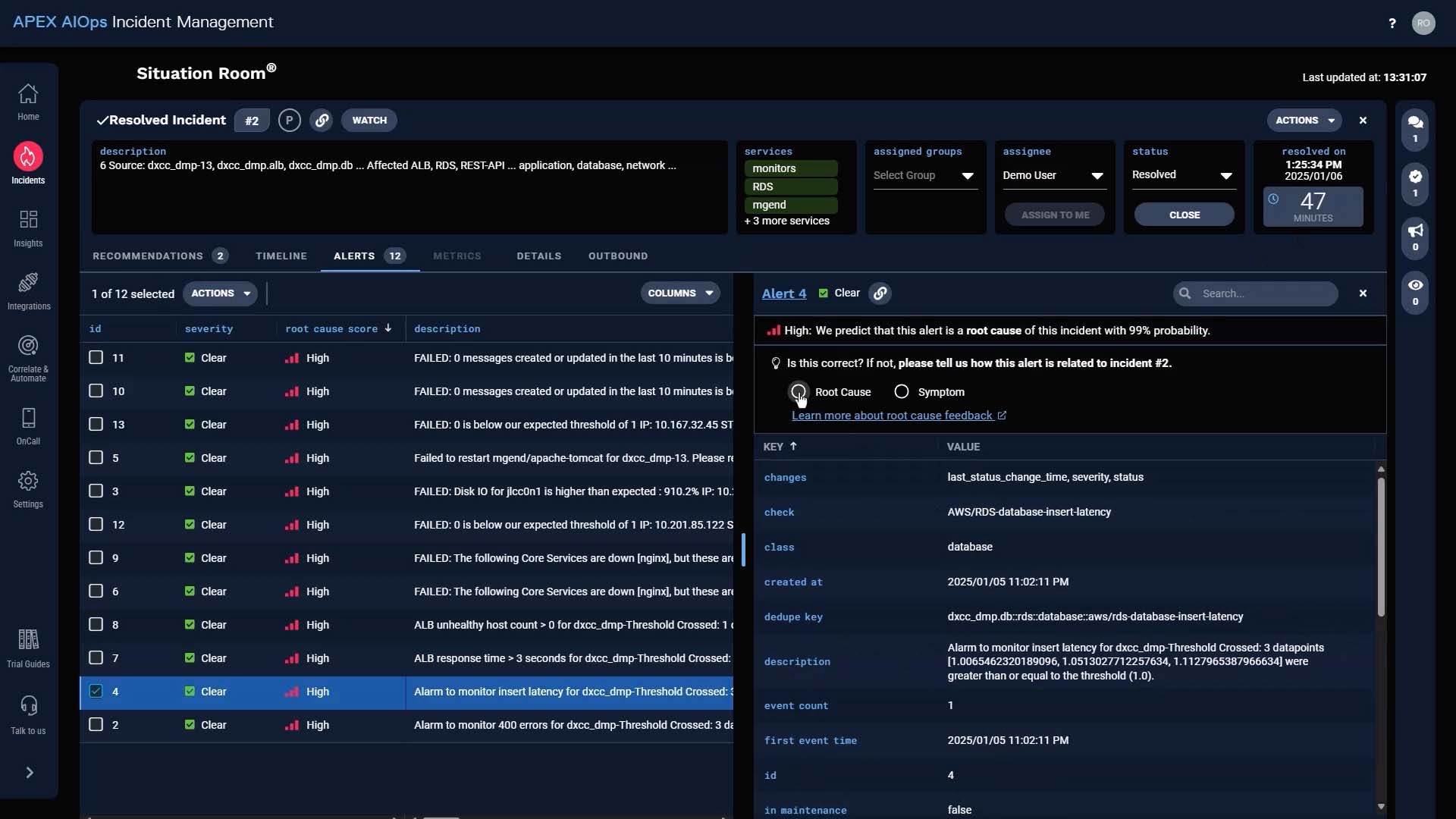
Also, label other alerts as symptoms. You don't need to label every alert, but the more input you provide, the more Incident Management will learn.
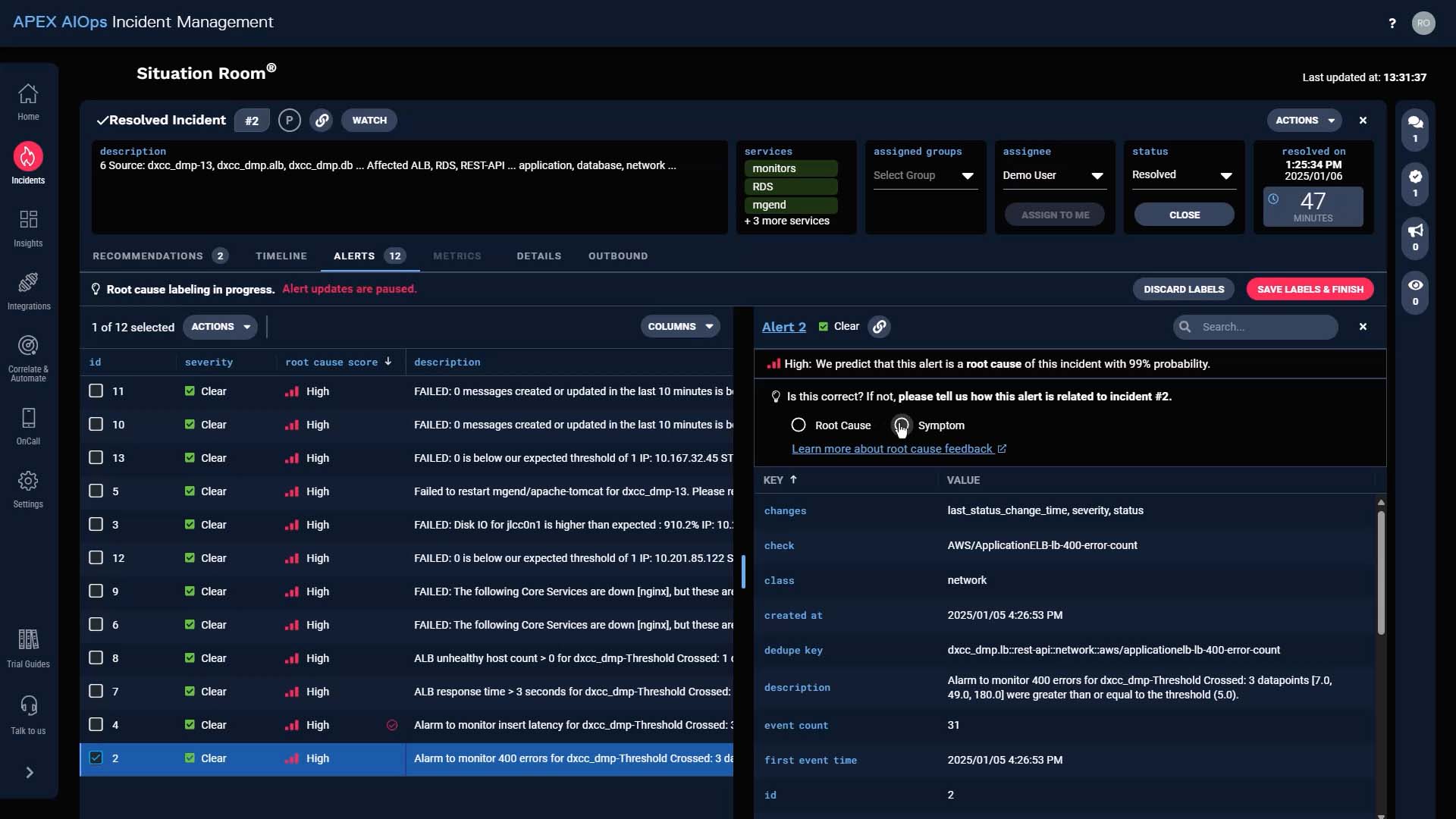
Incident Management learns from your input. So the next time a similar incident occurs, it will recognize it.
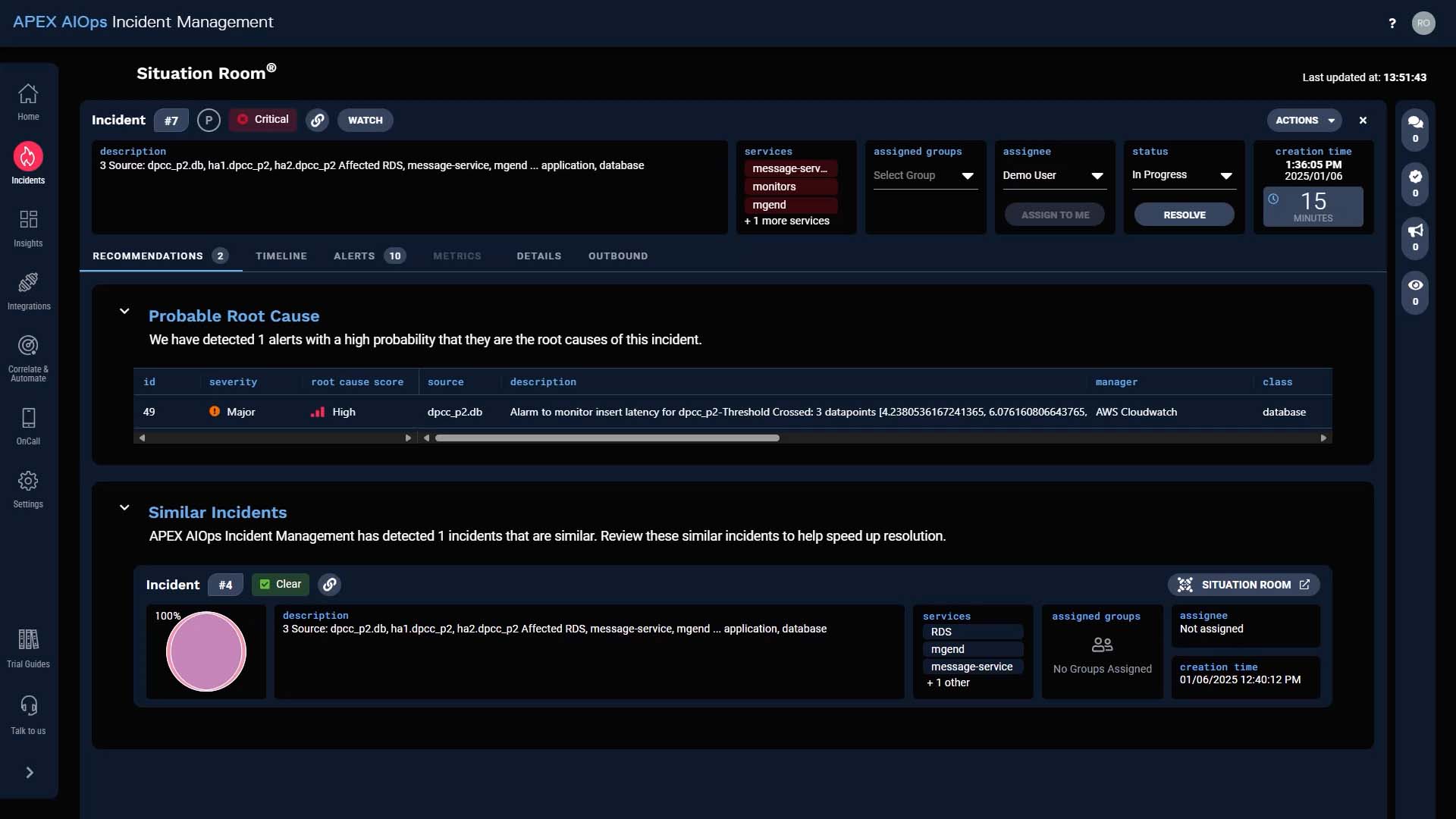
And suggest the alert that most likely caused the incident.
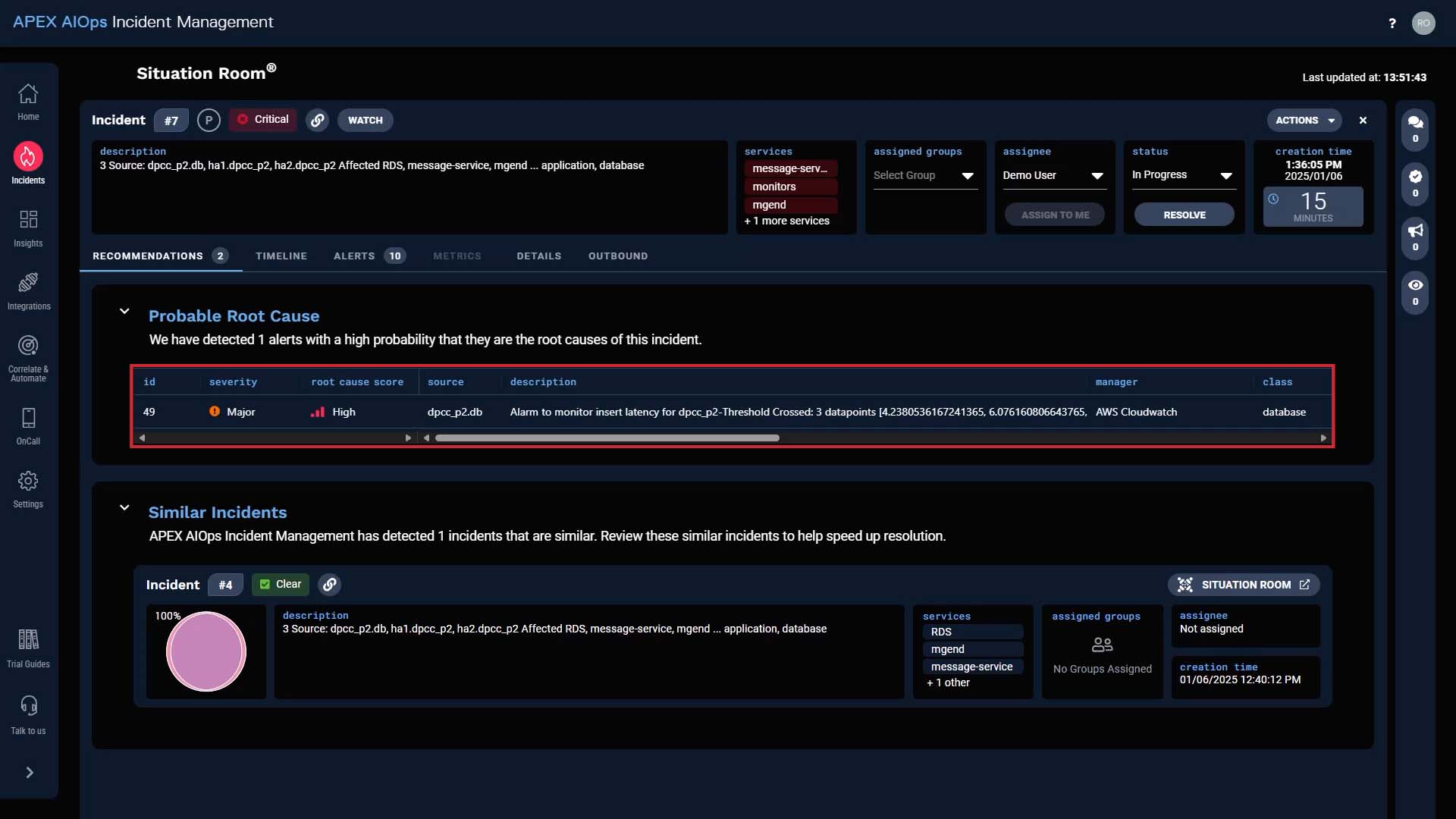
So now, instead of inspecting all the alerts in this incident, you can zoom in on the critical alert immediately.
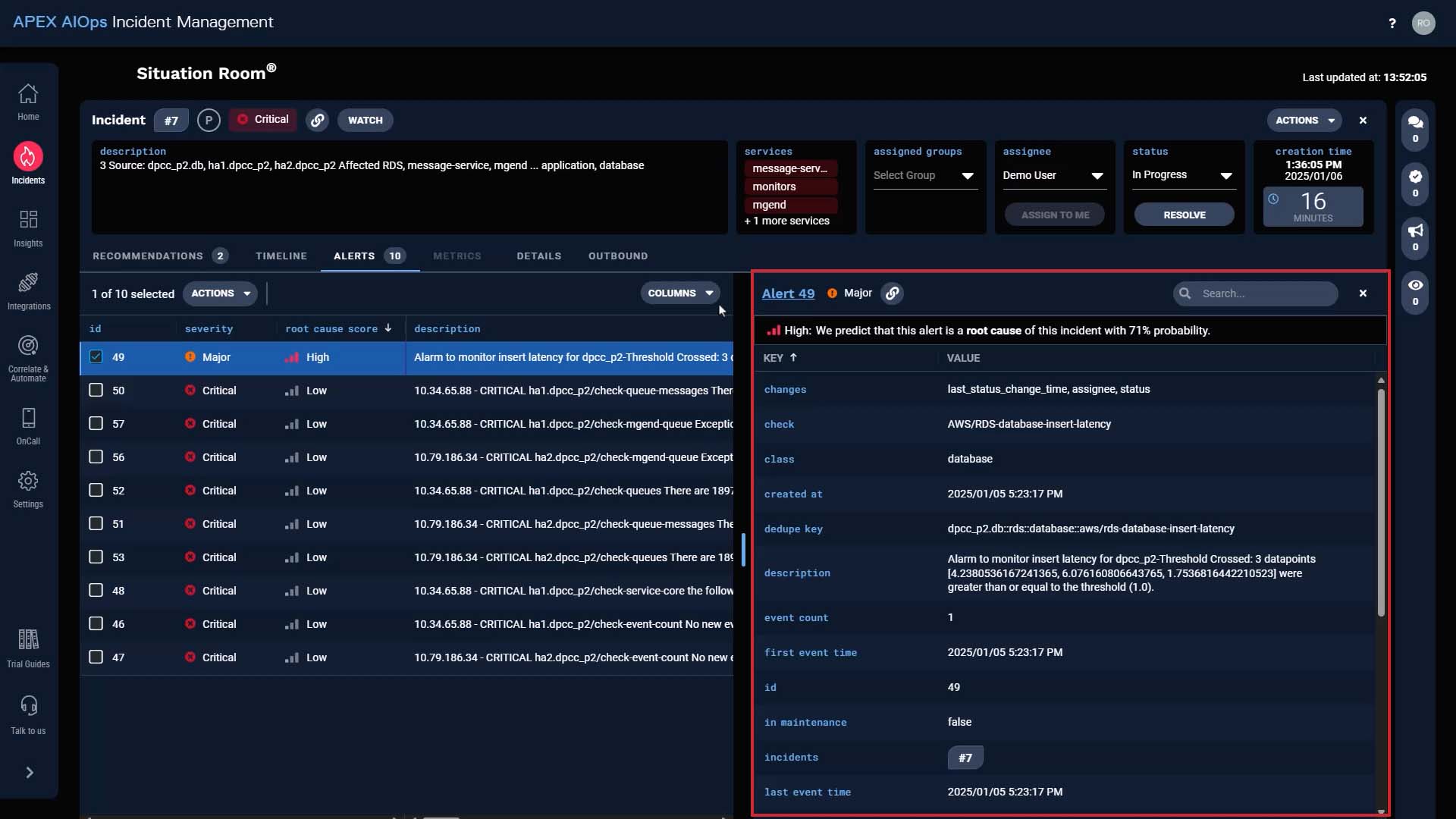
With Probable Root Cause, you can cut the time for analysis and shorten the time to resolve!
Here’s the documentation to learn more about the feature. Enjoy!