Important notes for collectors and plugins
System requirements
The APEX AIOps Incident Management Collector requires:
Linux, Apple MacOS, or Window OS platforms
Internet access
Installed software: cURL (Required to download the installer)
Memory: 80 Mb
Running Memory: 20 Mb
Running CPU: 0.5 - 1%
Disk space: 500 Mb
Network: 144Kbps
Note
Read the new Incident Management Supported platforms topic to check if your system is supported.
Viewing logs
View logs in the Incident Management UI console at Integrations > Inbound Integrations > Collectors > specific collector > Collector Logs.
Sample log
2021-09-22T13:58:51.451Z INFO Healthcheck: Passed. 2021-09-22T13:58:51.442Z INFO Healthcheck: Passed. 2021-09-22T13:58:51.439Z INFO Healthcheck: Passed. 2021-09-22T13:58:50.979Z INFO "moogsoft_internal_logs" Starting sink. 2021-09-22T13:58:50.979Z INFO Vector has started. 2021-09-22T13:58:50.979Z INFO "moogsoft_controller" Starting sink. 2021-09-22T13:58:50.979Z INFO API is disabled, enable by setting `api.enabled` to `true` and use commands like `vector top`. 2021-09-22T13:58:50.977Z INFO "internal_logs" Starting source. 2021-09-22T13:58:50.977Z INFO "internal_metrics" Starting source. 2021-09-22T13:58:50.977Z INFO "moogsoft" Starting sink. 2021-09-22T13:58:50.977Z INFO "moogsoft_system_host" Starting source. 2021-09-22T13:58:50.977Z INFO Running healthchecks. 2021-09-22T13:58:48.175Z INFO Loading configs. 2021-09-22T13:58:48.174Z INFO Log level is enabled.
The following image shows a sample of an Incident Management Collector log in the Incident Management UI.
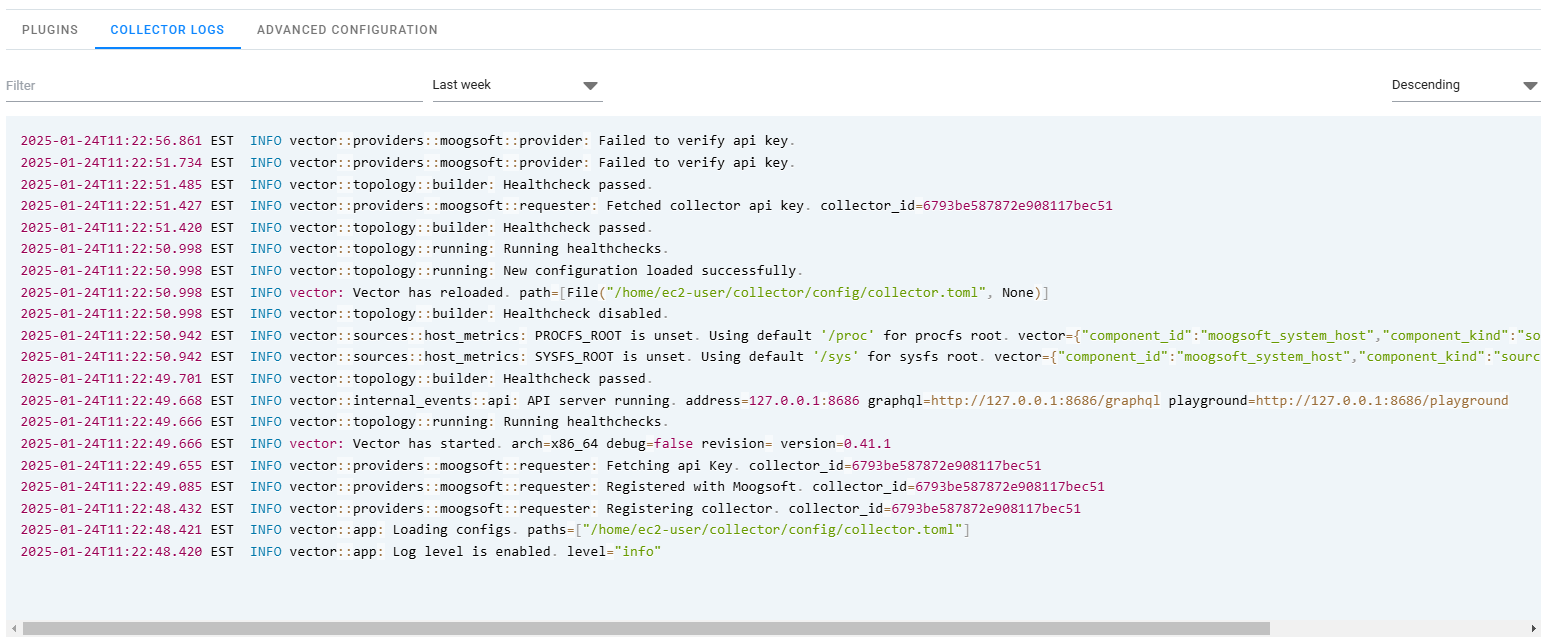 |
You can also view the collector log at the command line, located in the /collector/logs directory.