Export a list of APEX AIOps Incident Management users and user details
User Management includes the option to download a complete list of all users, which includes the following information for each user:
To download the list of APEX AIOps Incident Management users:
Navigate to Settings > User Management.
Click the vertical three-dot menu in the top-right area of the page.
Click Export all users as CSV.
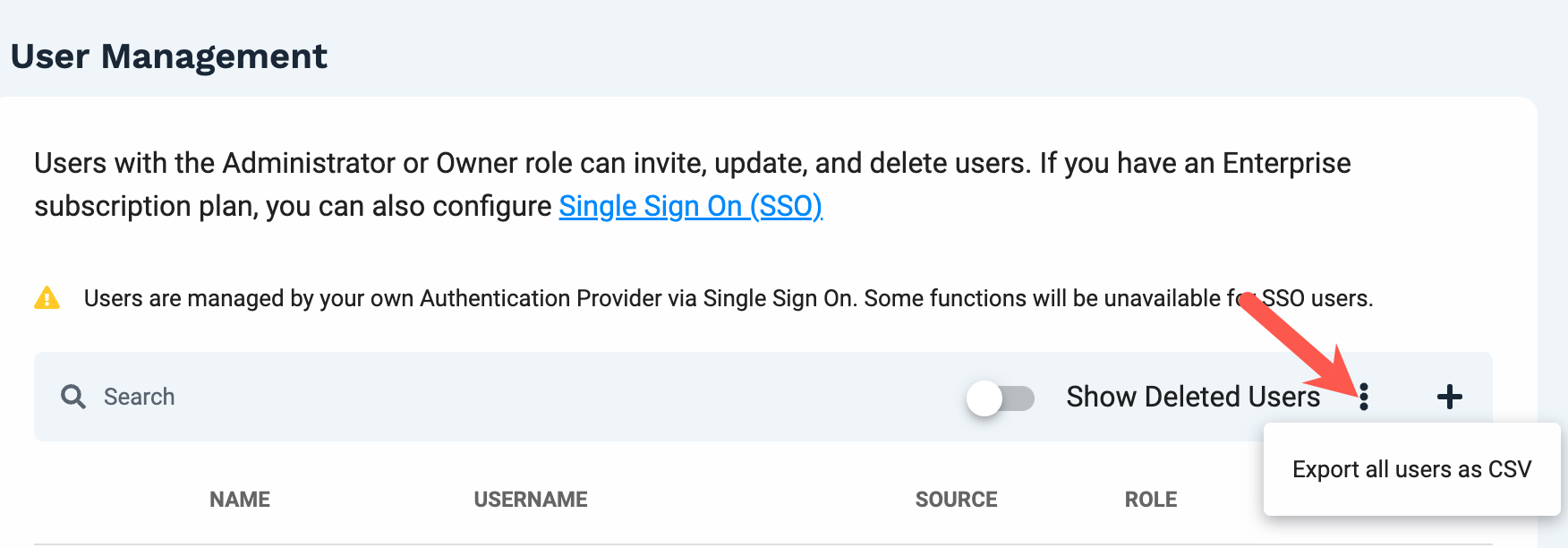
The file downloads in CSV format.
The file contains a complete list of all users. If a smaller list is required, you can edit the list using any CSV editor.
Note
Only owners, administrators, and users with Edit permission for User Management can download the list.
For more information on roles and permissions, see Default roles permissions reference.