Duplicate a webhook endpoint
Duplicating an established webhook endpoint is the easiest way to create a new webhook endpoint because most of the setup is already done and you can just leverage it.
This approach assumes that you are just creating another webhook endpoint to the same endpoint. This approach is useful when:
Different teams require different payloads.
You need to create a new webhook endpoint on the same system as an existing one which uses a different endpoint.
For testing purposes.
You need to send the same payload to a different system.
Some combination of the above.
Important
Before you duplicate a webhook endpoint, you should be familiar with the parameters used to create it. See Webhook endpoints for more information.
Navigate to Integrations > Outbound Integrations > Webhook Endpoint. Select either the Alert Webhook Endpoint tab or the Incident Webhook Endpoint tab, depending on the type of webhook endpoint you are duplicating.
In the same row as the name of the endpoint to duplicate, click the Duplicate icon.
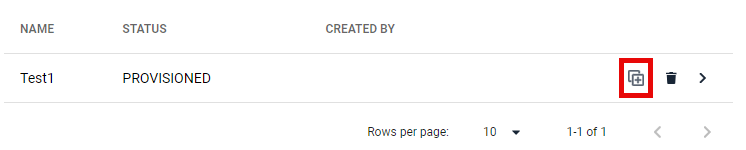
Edit the new webhook endpoint, modifying the appropriate items as needed.
Be sure you use the JSON Preview tab to see what the payload will look like, to check that the braces are in the correct places, no missing commas, and for other possible errors. When this is done, click Test to perform an end-to-end validation. For more on webhook endpoint validation, see Validate the webhook endpoint.