Demo video: Executive Summary in APEX AIOps Incident Management ►
This video explains how to use the Executive Summary feature in APEX AIOps Incident Management to give you a high level understanding of your operations performance.
*Please note Moogsoft is now part of Dell's IT Operations solution called APEX AIOps, and changed its name to APEX AIOps Incident Management. The UI in this video may differ slightly but the content covered is still relevant.
You may have set up team dashboards to monitor the performance of each team. But at the executive level, you need the overall understanding of how things are going.
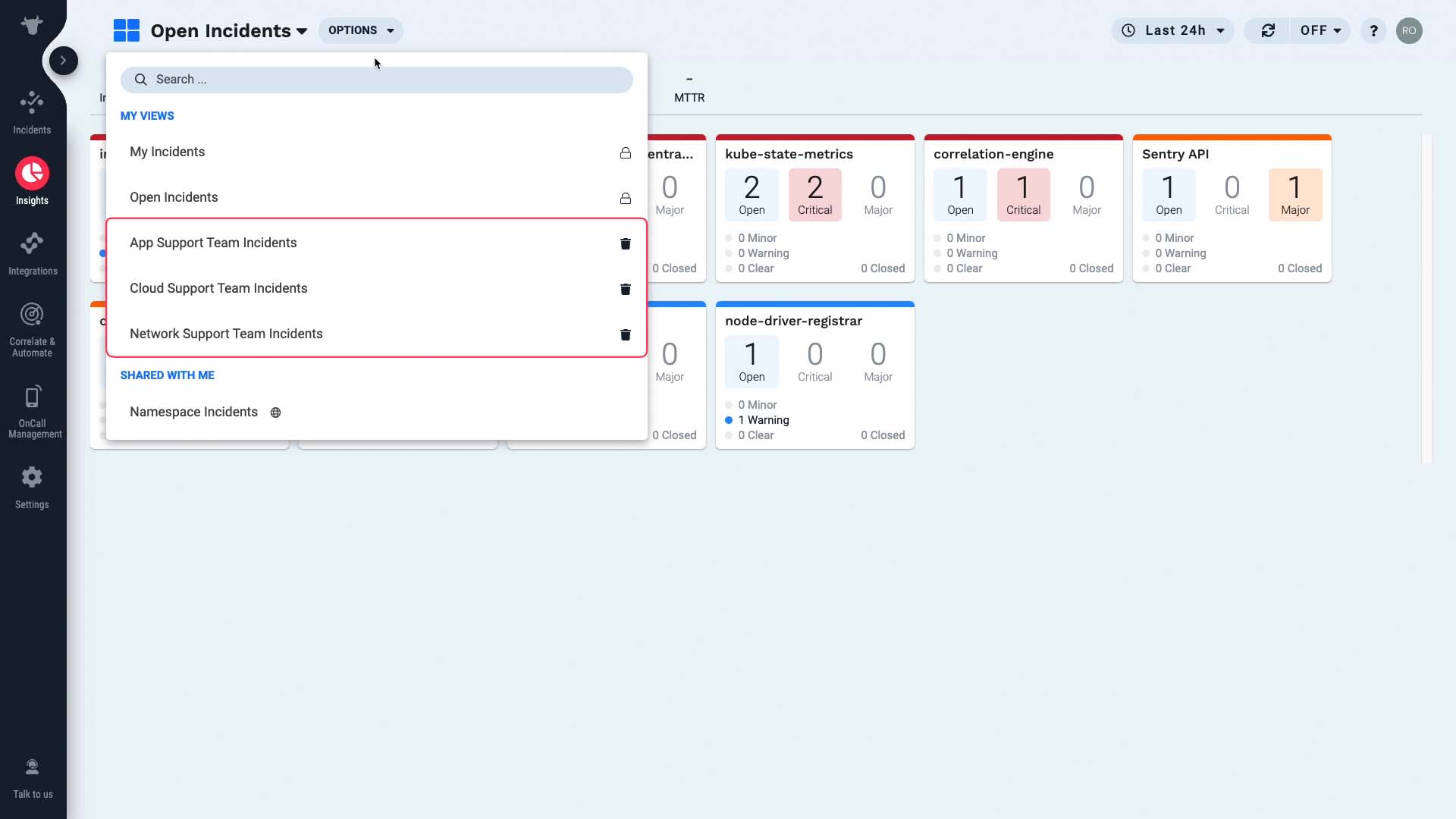
The executive summary page is perfect for that purpose.
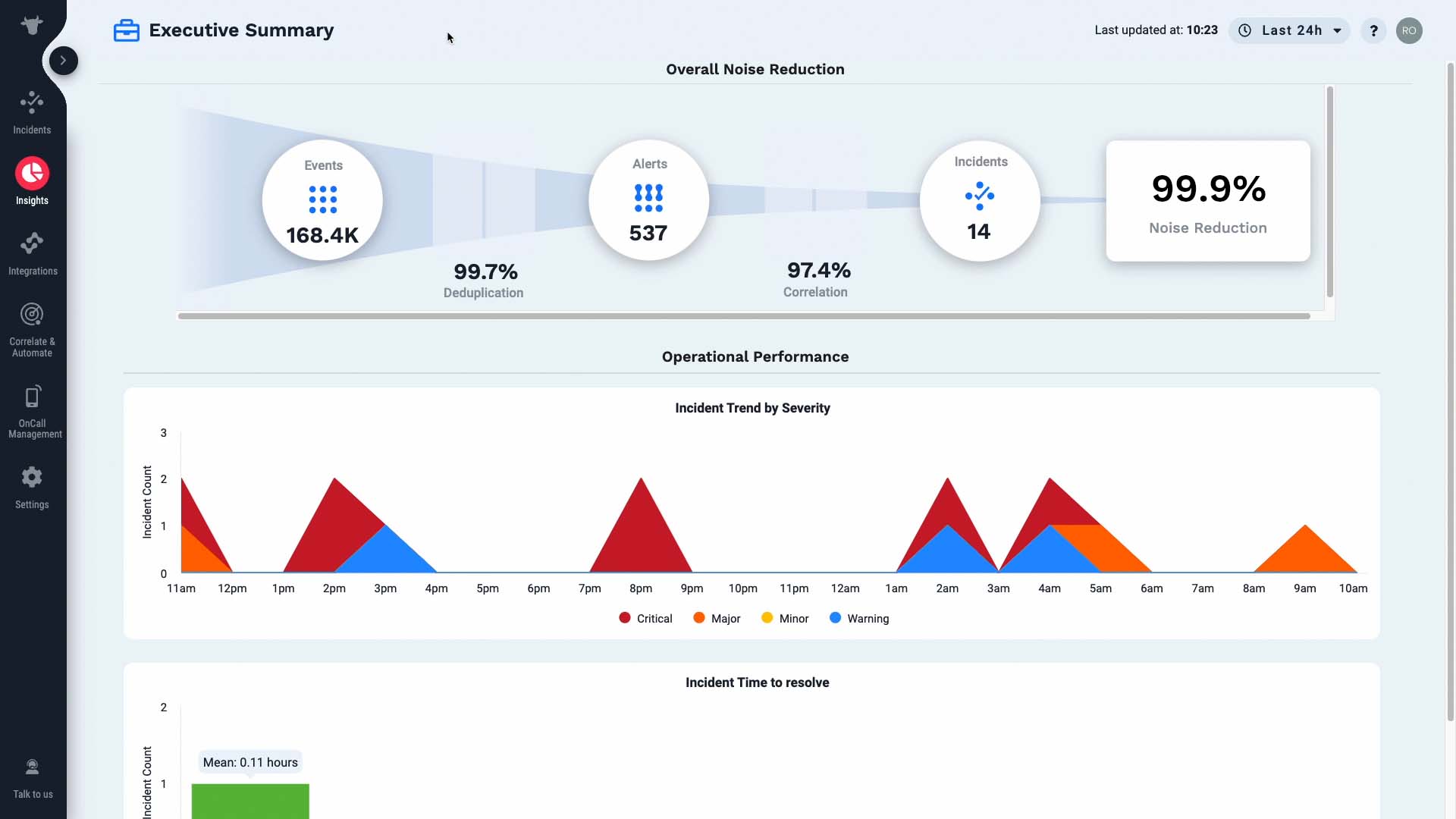
The top row tells you how Incident Management is helping your operational efficiency.
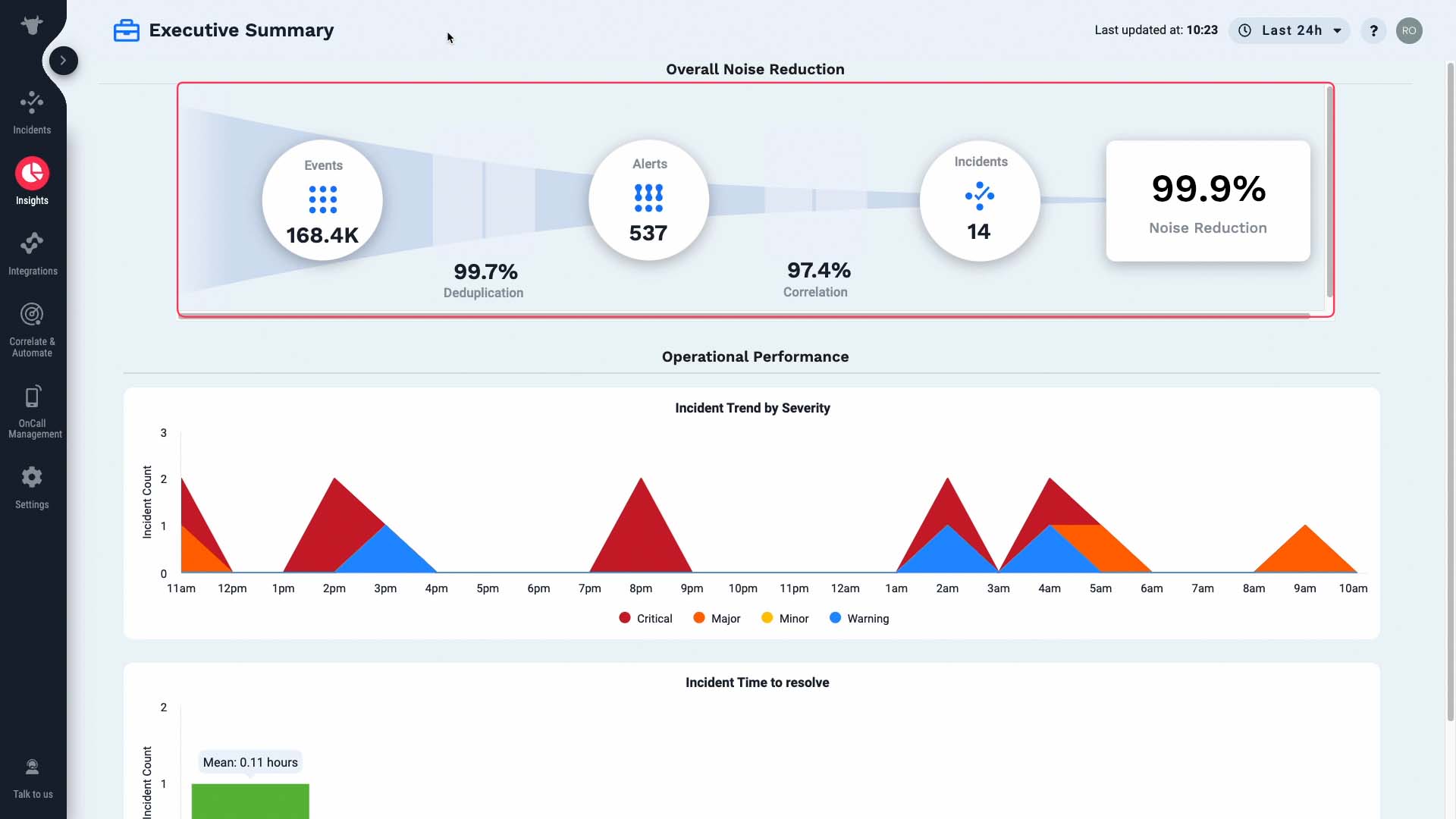
In this instance, the 99.7% of incoming events were deduplicated into 537 alerts.
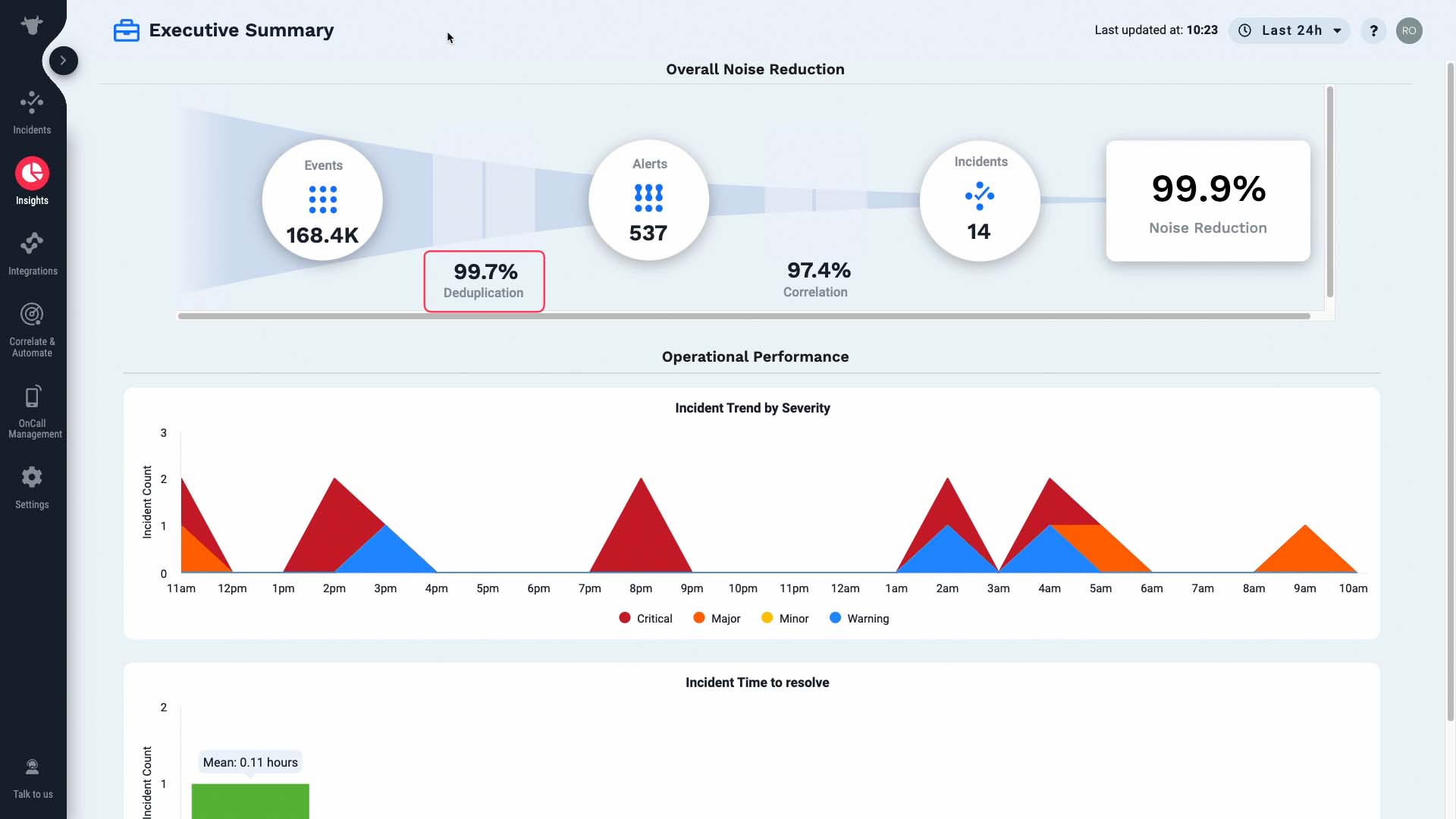
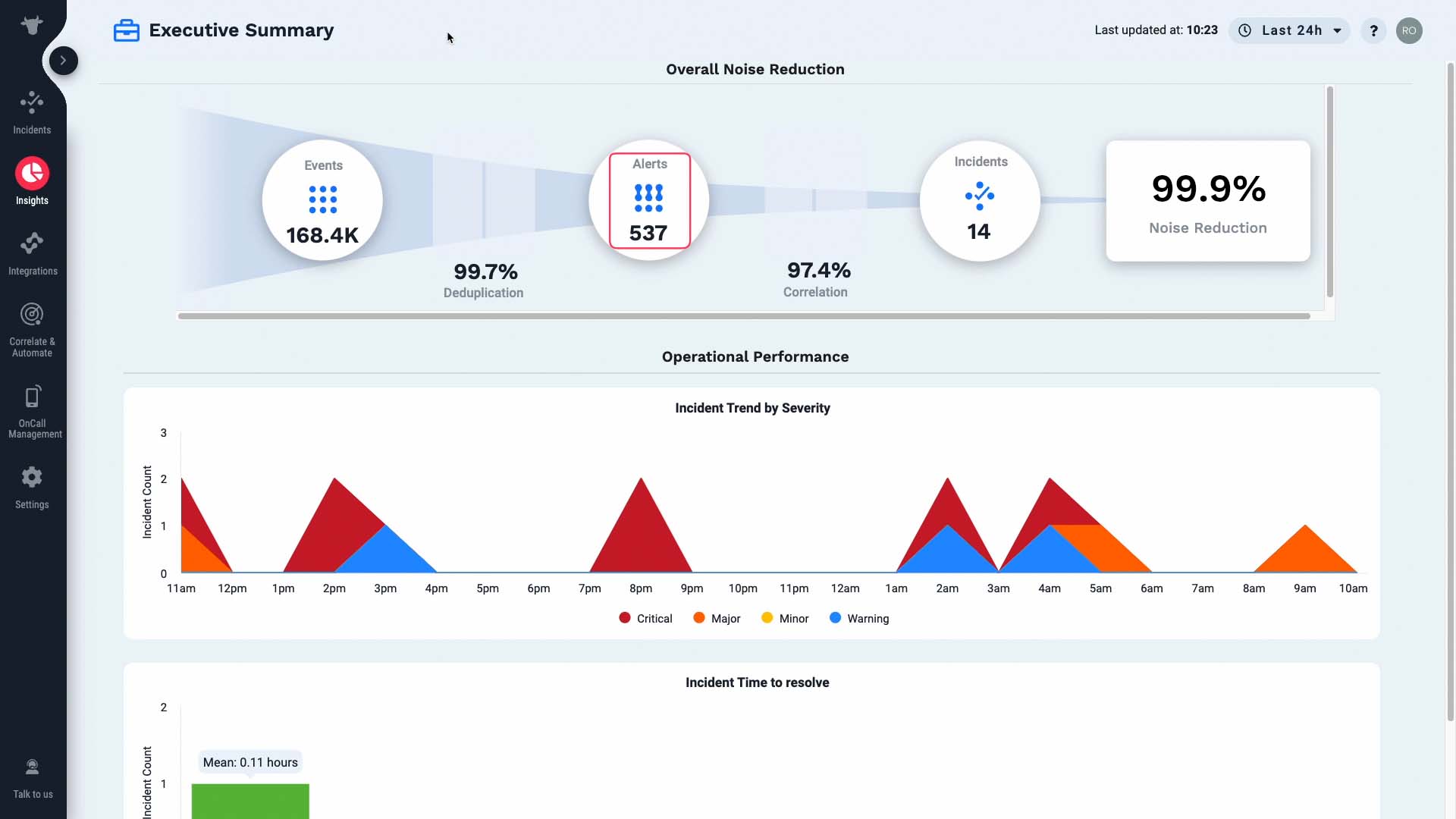
Then those alerts were grouped by their relatedness into 14 incidents.
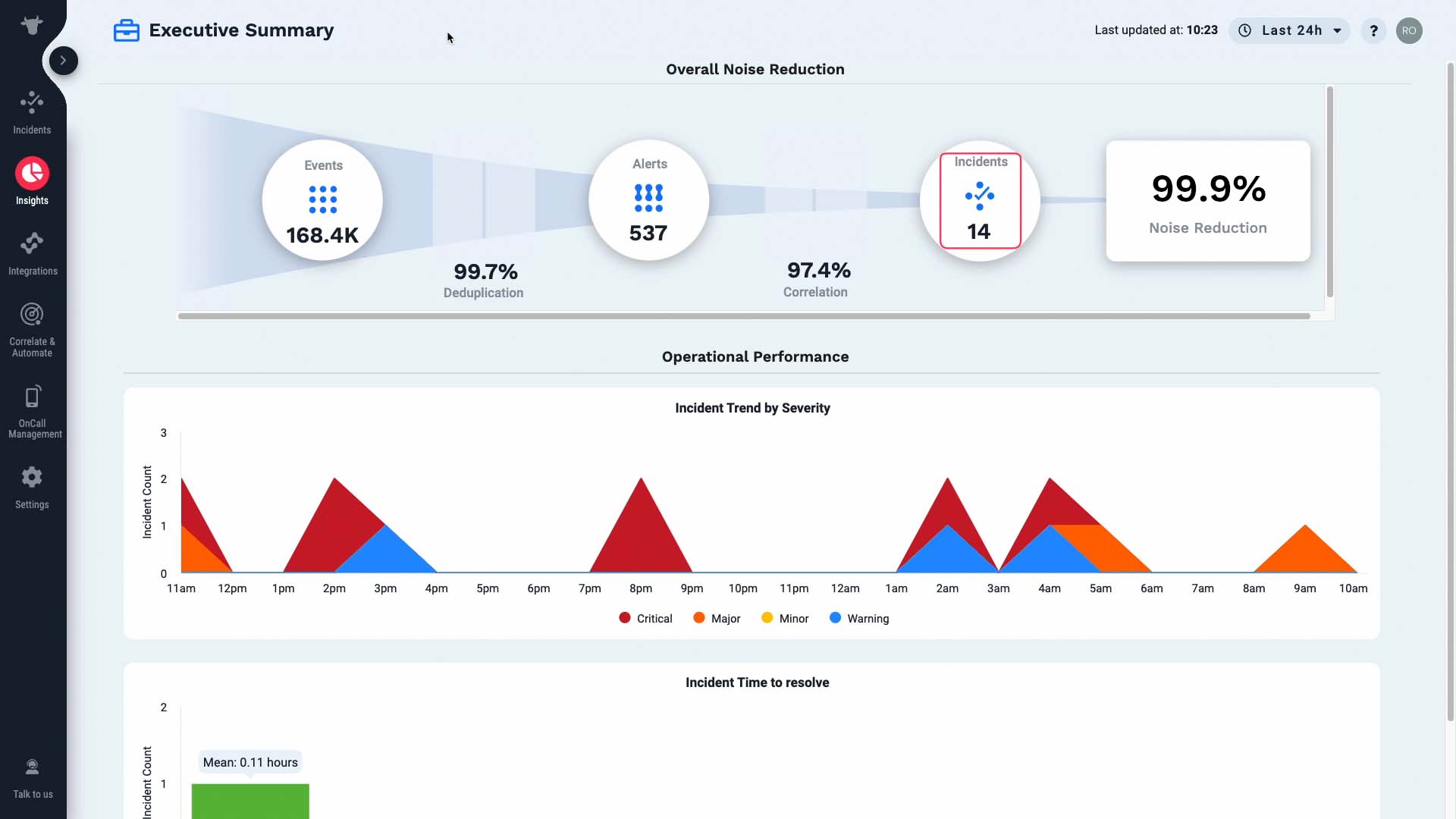
So Incident Management has reduced 99.9% of the noise for you.
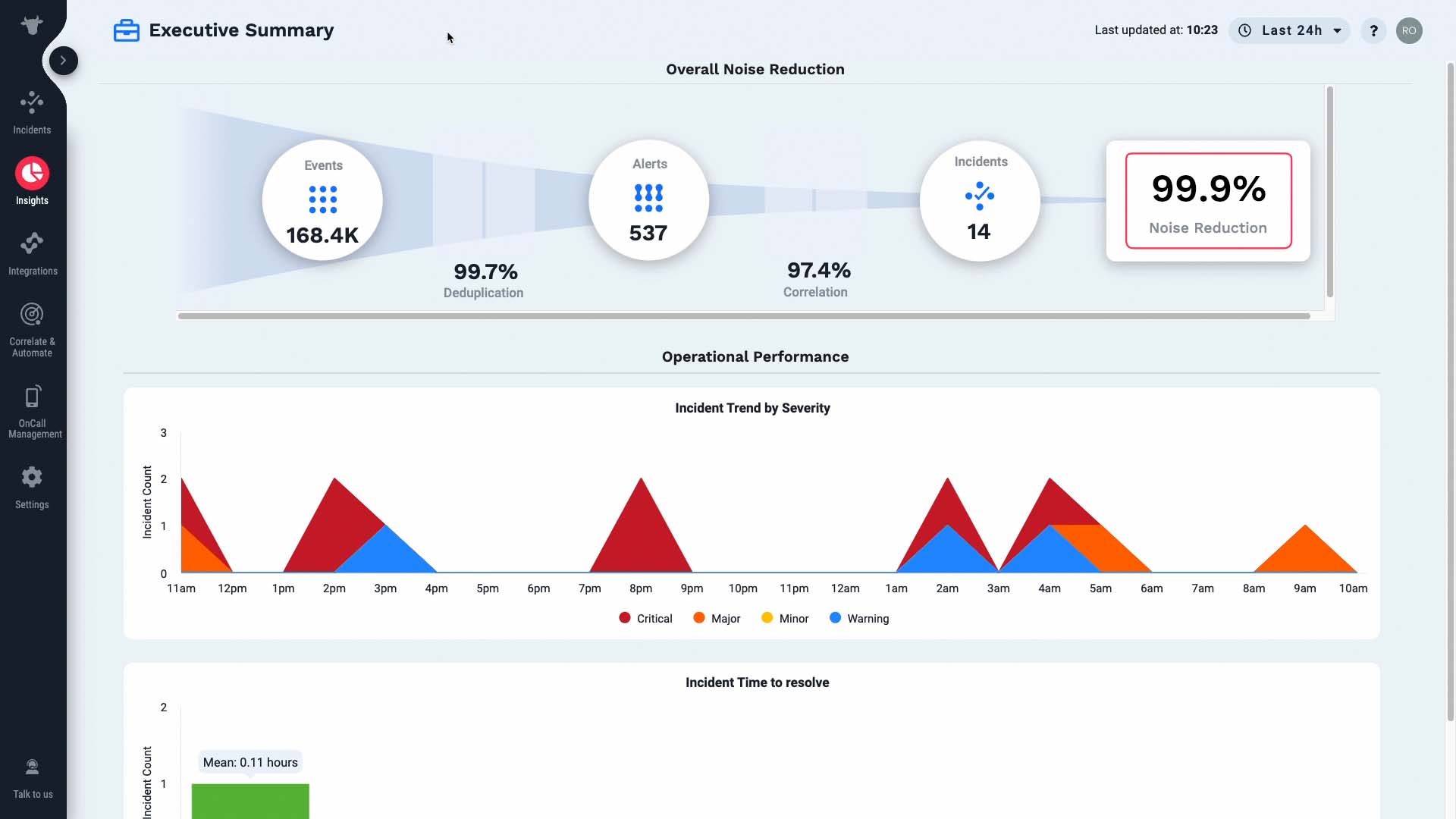
And if needed, you can examine each item with one hop.
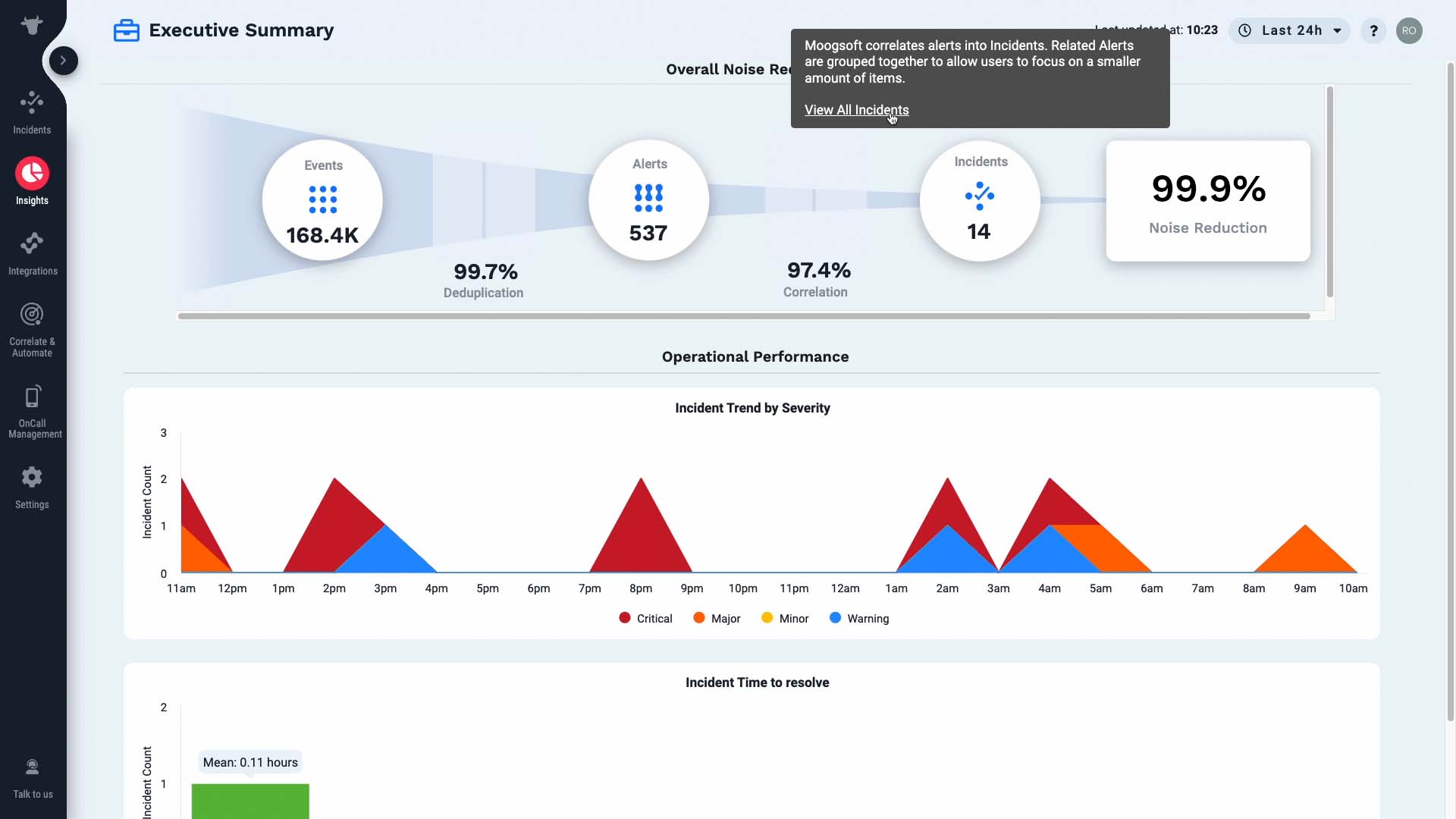

Or suppose you are not seeing the desired level of noise reduction. Then you can hop over to the configuration page and tweak the settings.

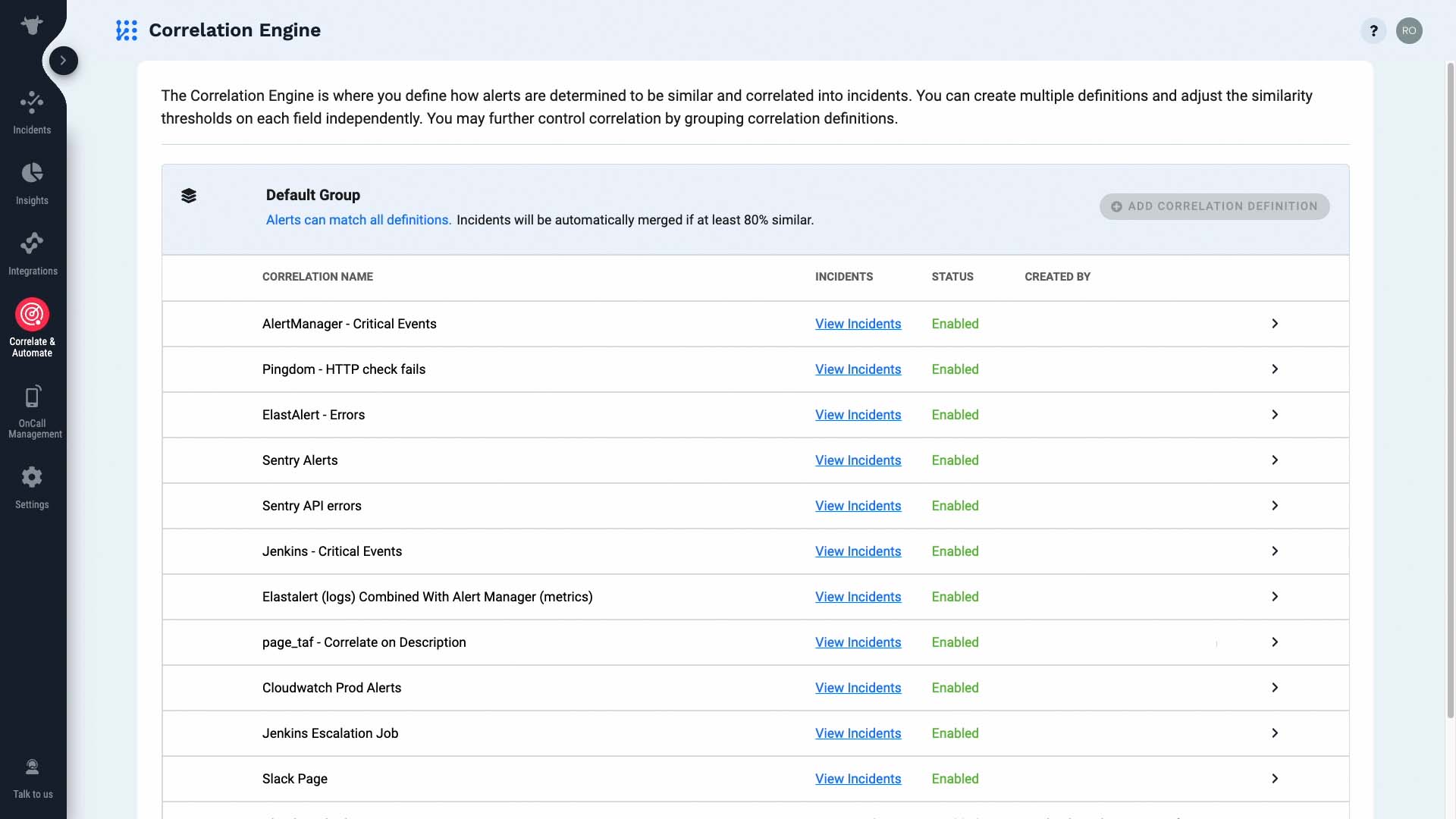
Next you get to see how your issues are trending. Are the number of serious issues trending up? Are we getting more incidents overall? Any incidents that persisted for a long time? It’s easy to get such information with visualization.

And if needed, you can click through to learn the details of each incident.

You can also monitor how long it’s taking to resolve incidents. Are there any incidents that take a disproportionately long time to get resolved? What’s the overall average time needed? You can ensure your staffing is adequate so the issues are taken care of in a timely manner.
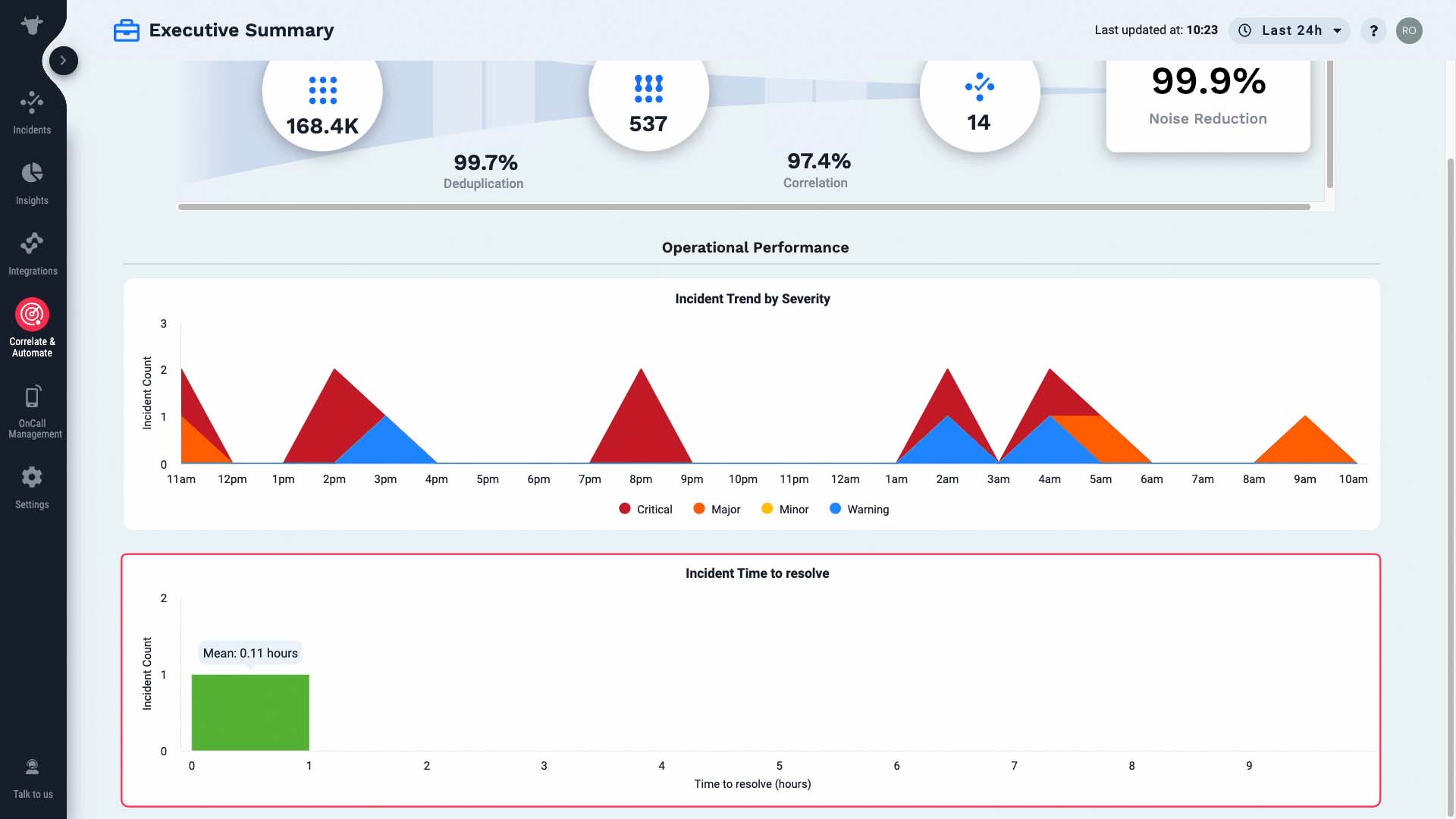
Like this, the page gives you an executive summary of your operations performance. Enjoy!