Step 2: Check noise reduction
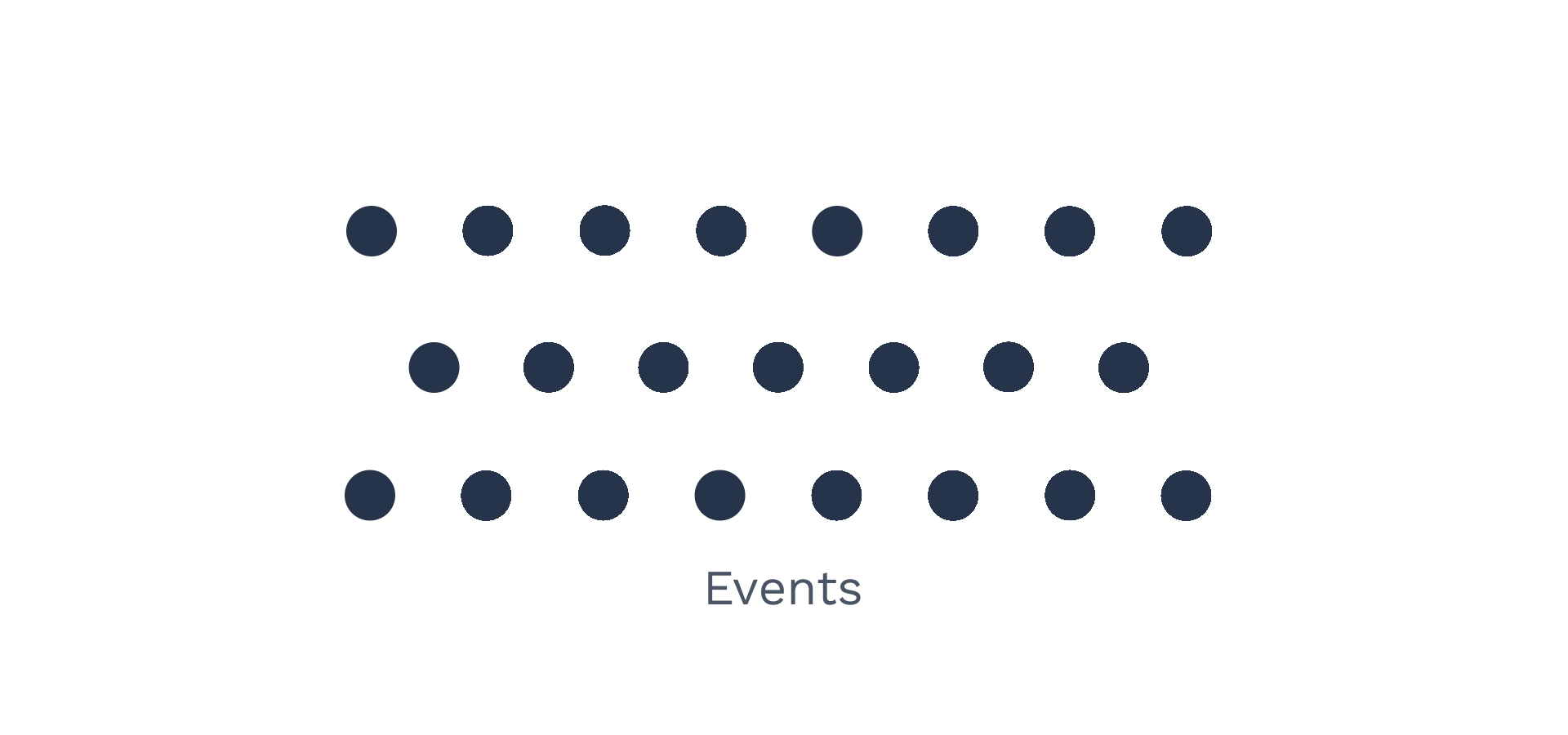

Once you ingest event data into APEX AIOps Incident Management, you should be able to confirm the noise reduction functionality at work. Noise reduction reduces the number of alerts that you see by consolidating repeated events while updating changing information such as description and severity.
Navigate to Incidents > Alerts to see a list of open alerts.
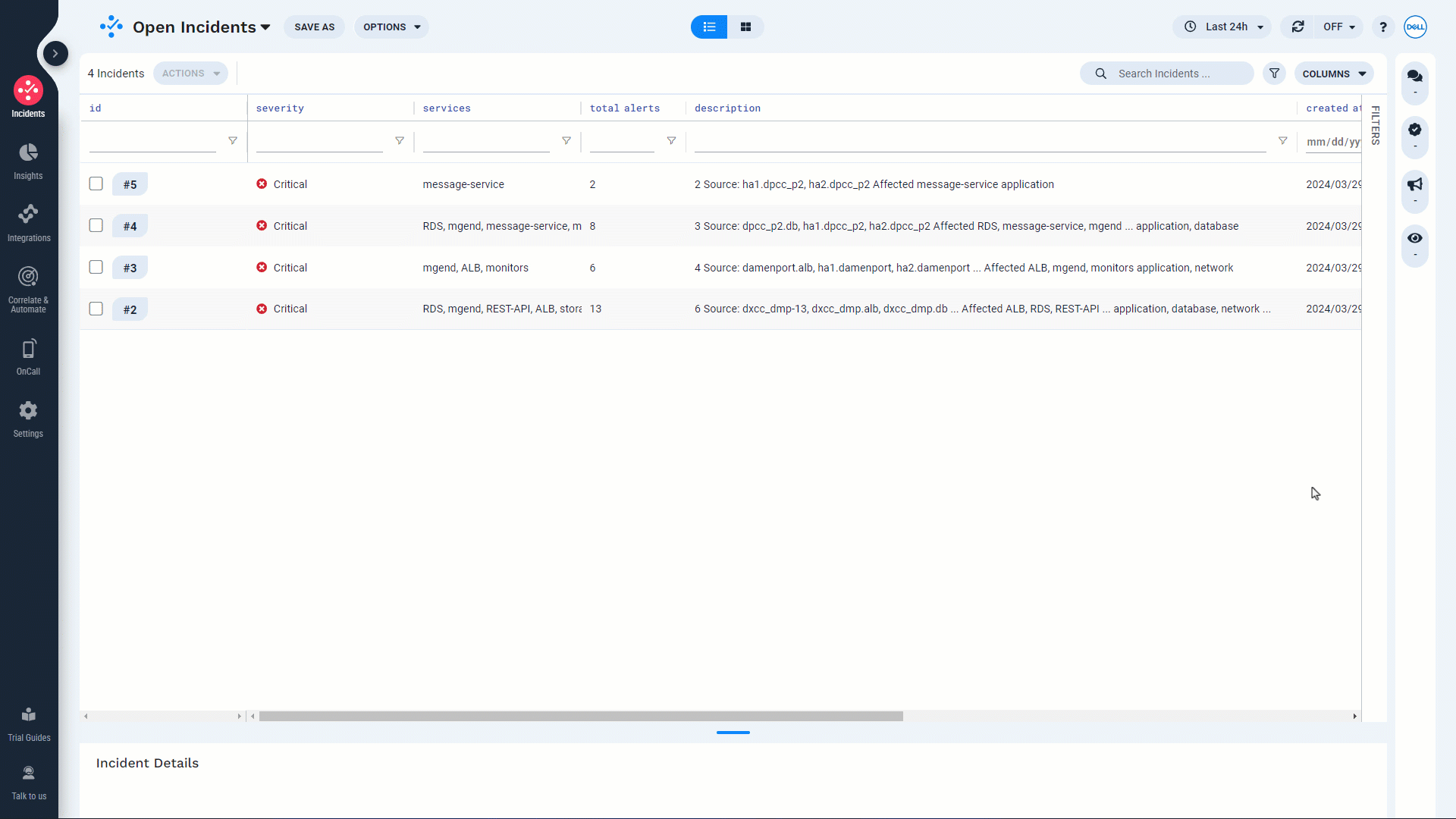

Scroll to find the Event Count column. Your events have been deduplicated into alerts. Did you get satisfactory noise reduction?
Troubleshooting tips
Issue | Possible Solution |
|---|---|
I don't see any alerts. | Did you only ingest metrics? You may need more time for Incident Management to identify anomalies. |
Events are not well deduplicated. | Examine and potentially change the default deduplication settings. |
I am not sure if noise reduction happened. I want someone to look at my data. | Contact the APEX AIOps team. |