Server Roles
In order to plan your Moogsoft Onprem deployment, it helps to understand the different components of Moogsoft Onprem and the options for distributing them among multiple physical or virtual machines.
A server role within an Moogsoft Onprem installation is a functional entity containing components that must be installed on the same machine. You can distribute different roles to different machines.
The following diagram illustrates the typical deployment strategy for the components of Moogsoft Onprem in a Highly Available configuration:
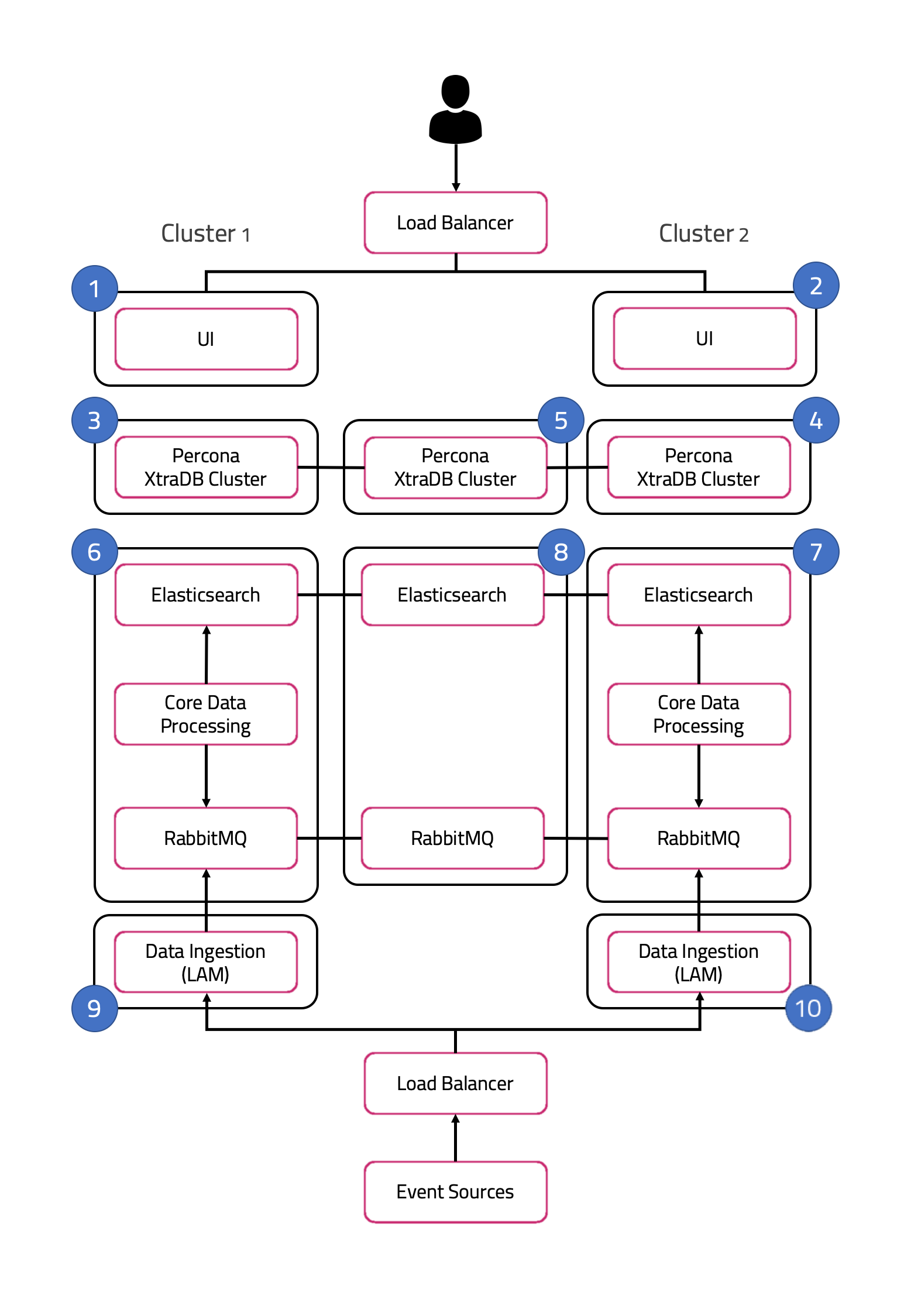 |
The architecture is built upon two clusters with software components that serve several roles.
In the case of a single-server installation, you install all the roles on one machine.
UI role
The UI role comprises Nginx and Apache Tomcat, represented in the diagram as numbers 1 and 2. The Moogsoft Onprem servlets groups run in active / active configuration.
Ngnix is the proxy for the web application server and for integrations.
Tomcat is the web application server. It reads and writes to the Message Bus and the database.
Database role
Percona XtraDB Cluster serves the database role, represented in the diagram as numbers 3, 4, and 5. The cluster runs in active / active standby / active standby mode.
Percona Xtra Db Cluster is the system datastore that handles transactional data from other parts of the system: LAMs (integrations), data processing, and the web application server.
HA Proxy handles database query routing and load balancing.
Core role
The Core role, represented by numbers 6 and 7 in the diagram comprises the following:
Moogfarmd, the Moogsoft Onprem data processing component. Moogfarmd consumes messages from the Message Bus. It processes event data in a series of servlet-like modules called Moolets.
Moogfarmd reads and writes to the database and publishes messages to the bus.
RabbitMQ which provides the message queue. It receives published messages from integrations. It publishes messages destined for data processing (Moogfarmd) and the web application server.
OpenSearch which provides the UI search capability. It indexes documents from the indexer Moolet in the data processing series. It returns search results to Tomcat.
In HA deployments, Moogfarmd automatically runs in active / passive mode. See High Availability Overview for more information.
In concert with the the Redundancy Role server, RabbitMQ and OpenSearch run in active / active / active mode.
Redundancy role
The redundancy role, represented by number 8 in the diagram, provides the third node required for true HA for RabbitMQ and OpenSearch.
Data ingestion role
Link Access Modules (LAMs) make up the data ingestion role represented by numbers 9 and 10 in the diagram. Receiving LAMs listen for events from monitoring sources and Polling LAMs poll monitoring sources for events. Both parse and encode raw events into discrete events, and then write the discrete events to the Message Bus.
In HA deployments, receiving LAMs run in active / active mode, but polling LAMs run in active / passive mode.
Load balancers
The load balancers in front of the UI server role and the data ingestion server role are the customer's responsibility.