Configure Topology-based Clustering with Vertex Entropy
Vertex Entropy is a Moogsoft Onprem algorithm that indicates the critical nodes within your topologies and their tendency to produce important events. See Vertex Entropy for more information.
Before you begin
Before you can use the Vertex Entropy feature, you must create one or more topologies in Moogsoft Onprem.
You can create topologies in a number of ways. If your topologies are small you can use:
Graph Topology Moobot module
You can load large topologies into Moogsoft Onprem from a .csv file using the Topology Loader utility. For more information see Load a Topology.
Calculate Vertex Entropy
The Graph Analyser process calculates the Vertex Entropy for all nodes in your topologies. It processes topology changes every 30 seconds as part of Housekeeper.
See Create and Manage Topologies for more information.
Add a Vertex Entropy filter
If you have created one or more topologies in Moogsoft Onprem you can use Vertex Entropy as a trigger or an exclusion filter in a Cookbook Recipe. These filters include or exclude alerts with similar topological importance. For example, you can set a trigger so Cookbook considers alerts with a Vertex Entropy value of over 0.5 for Situation creation.
To add a trigger filter:
In your Cookbook Recipe, enter the following in the Trigger Filter:
'vertex_entropy' > 0.5
Alternatively, you can create an exclusion filter to prevent alerts with a Vertex Entropy value of less than 0.3 from creating a Situation:
'vertex_entropy' < 0.3
Add a seed alert
You can add a seed alert filter to a Recipe to ensure Cookbook only creates a new Situation if an alert matches the provided filter value.
For example, if you only want to create Situations when there is an issue with the most critical nodes in your network, you can set the seed alert filter to only create Situations from alerts with a Vertex Entropy value of 1.0:
In your Cookbook Recipe, enter the following in the Seed Alert Filter:
'vertex_entropy' = 1
If enabled, the initial seed alert must meet both the trigger and seed alert conditions. For more information, see Configure a Cookbook Recipe.
The seed alert filter is not specific to Vertex Entropy and can be used for other conditions such as severity.
Add a hop limit
You can add a hop limit so that Cookbook clusters alerts from nodes within a certain number of hops from each other. You can use this alongside Vertex Entropy trigger or exclusion filters.
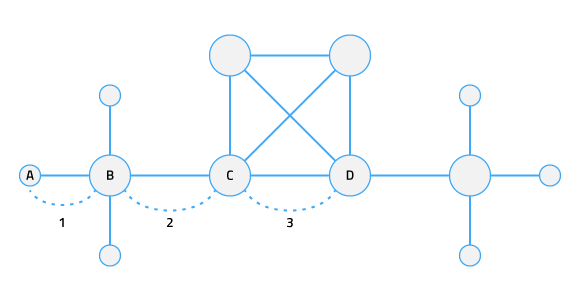
In this diagram, a hop limit of '3' means Cookbook includes alerts from all nodes between node A and node D.
To add a hop limit:
In your Cookbook Recipe, check the Match > Nodes Within checkbox in the Topology Filter section.
Enter '3' in the Hops field.
The hop limit ensures that Cookbook only clusters alerts that originated from nodes that are close together. For more information, see Configure a Cookbook Recipe.