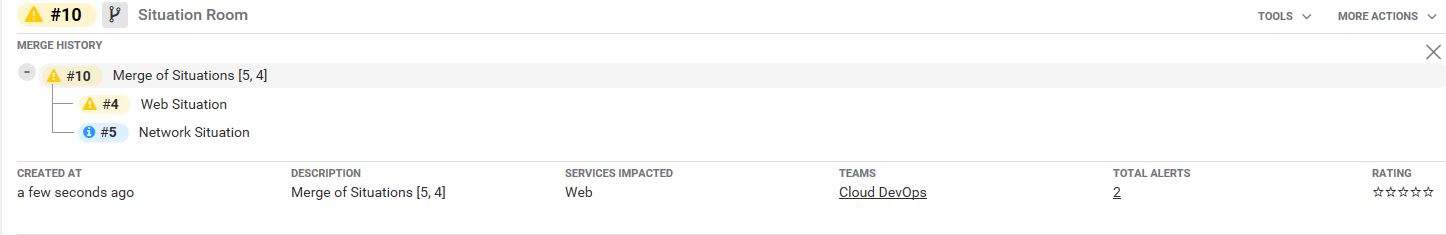Merge Situations
You might want to merge multiple Situations into one Situation if they share a significant number of alerts, or if you think they all share the same root cause. Moogsoft Onprem merges Situations automatically if they share 70% of the same alerts. You can also merge Situations manually from any of the Situation filter views and from a Situation Room.
Merge Two or More Situations
To merge Situations from a Situations view:
Select the Situations you want to merge: click the boxes in the far-left column.
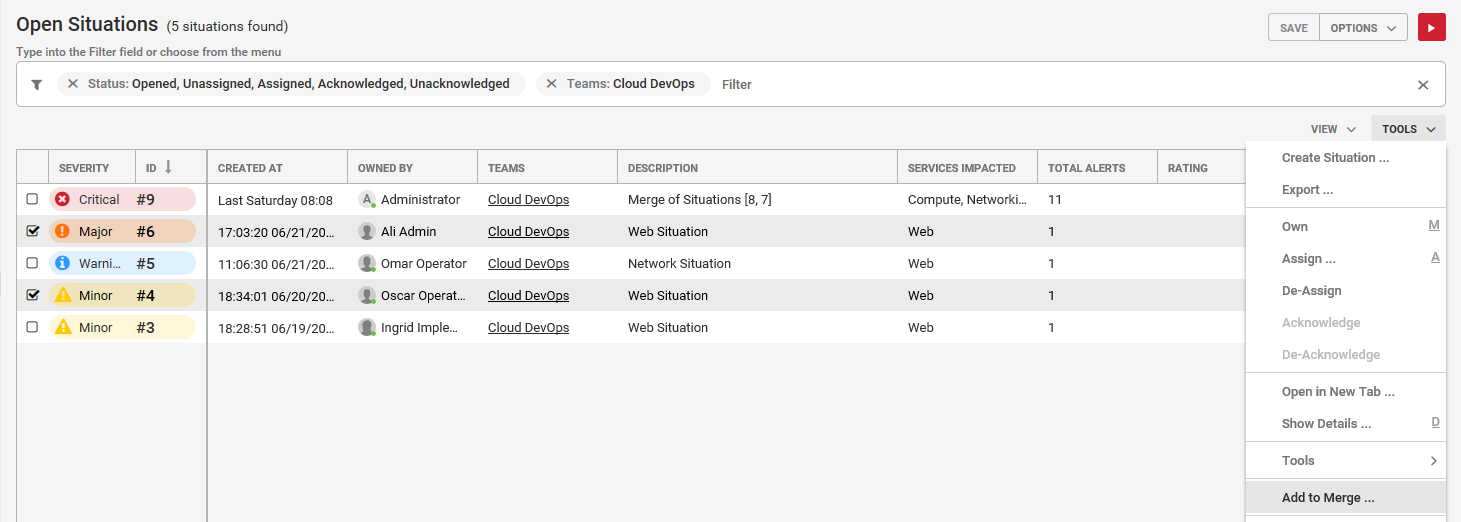
Click Tools or right-click on the Situations to open the Tools Menu.
Click Add to Merge... to open the Merge Situations panel displaying the selected Situations. This appears at the top of the Situations view.
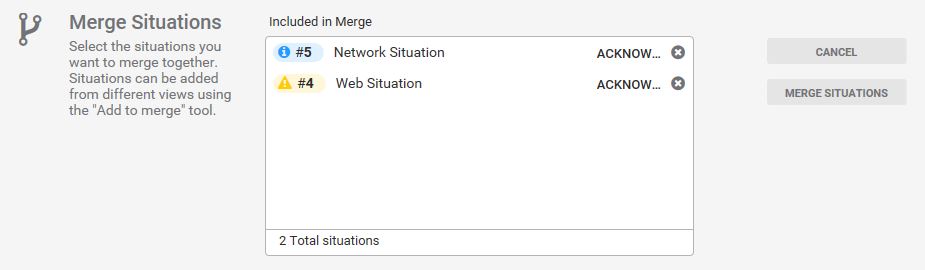
To add more Situations, repeat these steps. To remove Situations, click the x icons.
To complete the merge, click Merge Situations. A message appears with a link to the new Situation.
By merging Situations, you are combining all of the Situations' alerts so that the severity of the new Situation reflects the highest severity of those alerts.
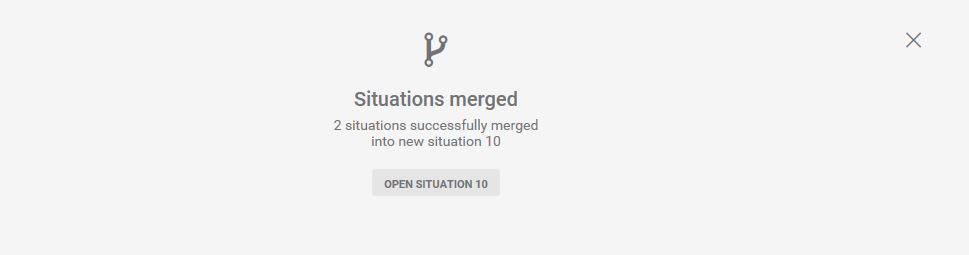
Click Open Situation to open the Situation Room for the new Situation. From here you can click the merge icon to show the Situation's merge history and see the Situations which were merged to create it.