Operator Guide
Moogsoft Onprem collects raw data, called events, from your monitoring systems and applies machine learning to deduplicate them into alerts.
Rather than notifying you each time an alert occurs, Moogsoft Onprem analyzes and groups them together based on their similarity. These groups are known as Situations. By identifying Situations, Moogsoft Onprem reduces noise and alert fatigue, granting you the ability to resolve the issues that are most critical to your system as and when they arise.
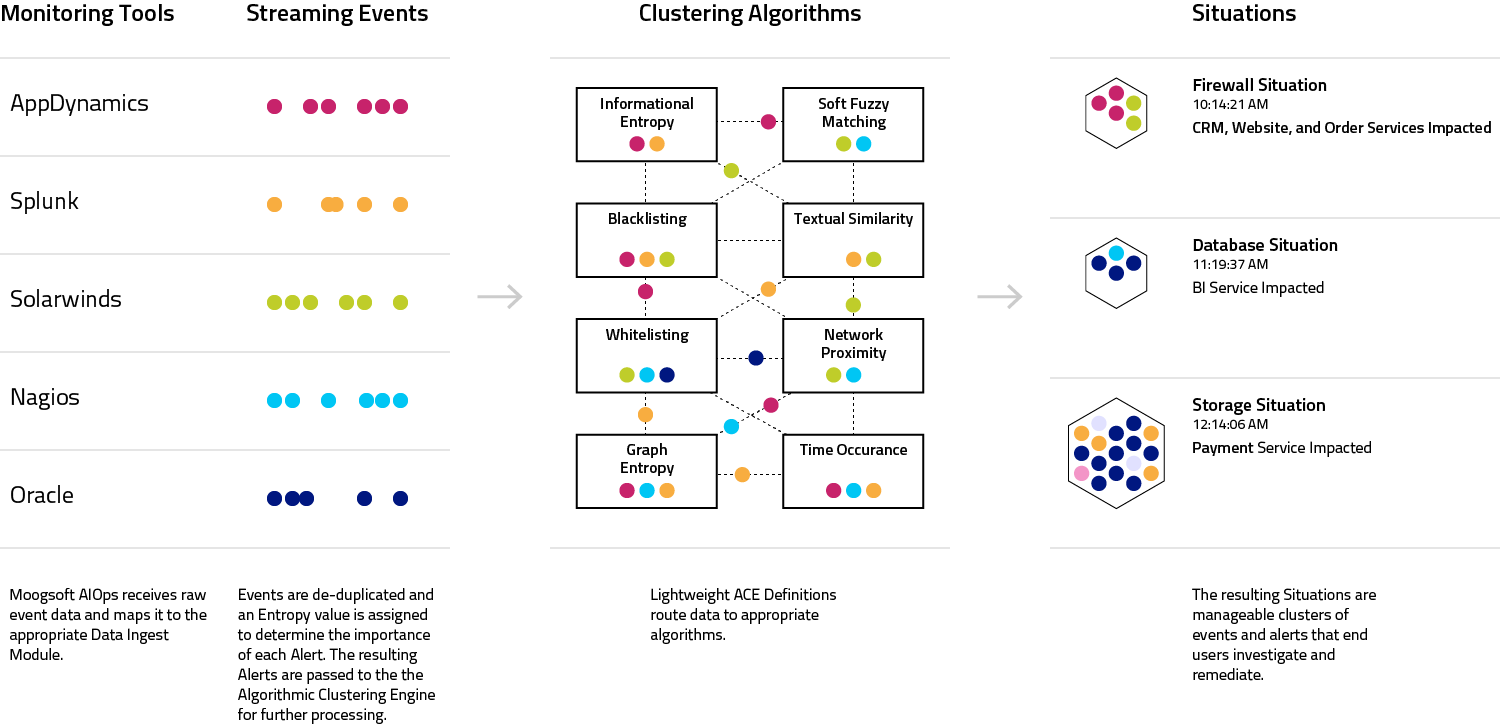
This Operator Guide covers the essentials of Moogsoft Onprem, from launching the application to finding your way around the UI, and working with situations. It assumes that your Moogsoft Onprem administrator has already set up your Moogsoft Onprem system, and that it integrates with monitor tools that provide event data about the systems you support. For more information, proceed to Getting Started.
For information on setting up Moogsoft Onprem to integrate with your monitoring system, see Integrations and LAMs.