copyOnMerge
A Workflow Engine function that copies data from child Situations to the parent Situation when a manual merge is performed. Data is copied from any available source field to a target custom_info field. Core fields cannot be modified by this action; the target field will always be custom_info.<target_field>.
This function is available as a feature of the Add-ons v2.3.5 download and later.
This function is available for Situation workflows only.
Back to Workflow Engine Functions Reference.
Arguments
Workflow Engine function copyOnMerge takes the following arguments:
Name | Required | Type | Description |
|---|---|---|---|
| yes | string | The source field in the child Situations to copy from. |
| yes | string | The target field to copy the data to. This is always under |
Example
The following example demonstrates typical use of Workflow Engine function copyOnMerge.
Given two Situations with existing Incident numbers stored under custom_info.ticketing.ticketNumber:
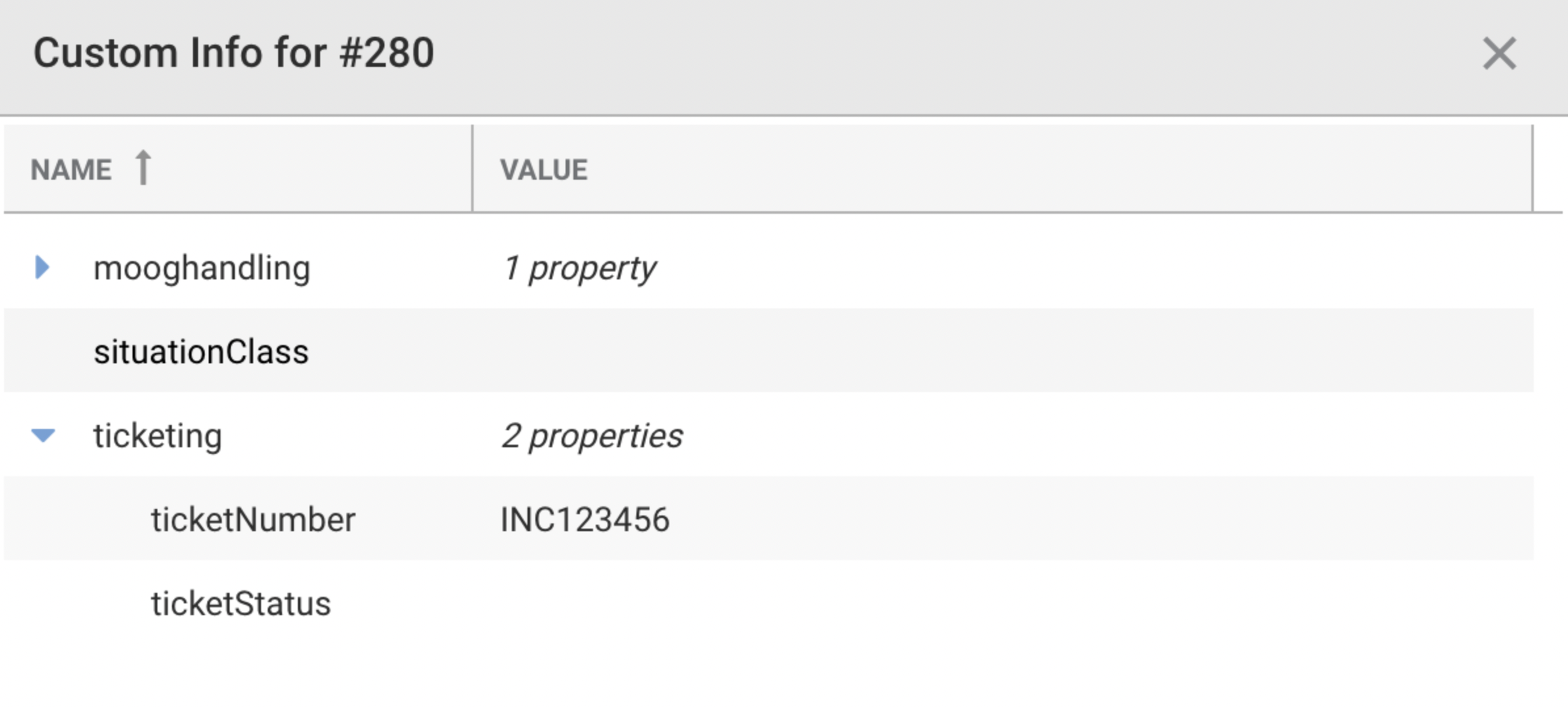 |
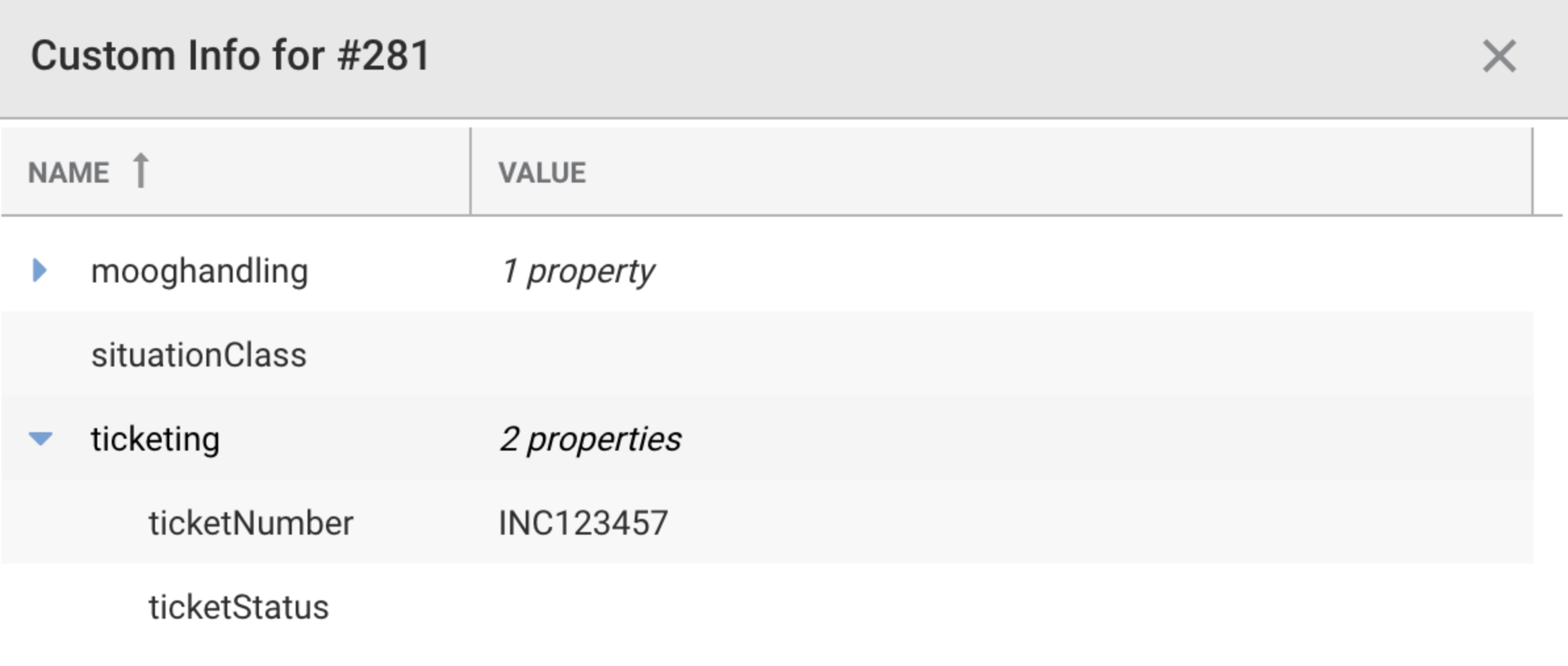 |
To copy this data to the parent when these are merged, use the following workflow:
Action 1: sigActionFilter
actionTypes: [ “Created By Merge” ]
Action 2: copyOnMerge
sourceField: custom_info.ticketing.ticketNumbertargetField: ticketing.childTickets
{"sourceField":"custom_info.ticketing.ticketNumber","targetField":"ticketing.childTickets"}This merged Situation results in the following custom_info, containing both entries from the child Situations:
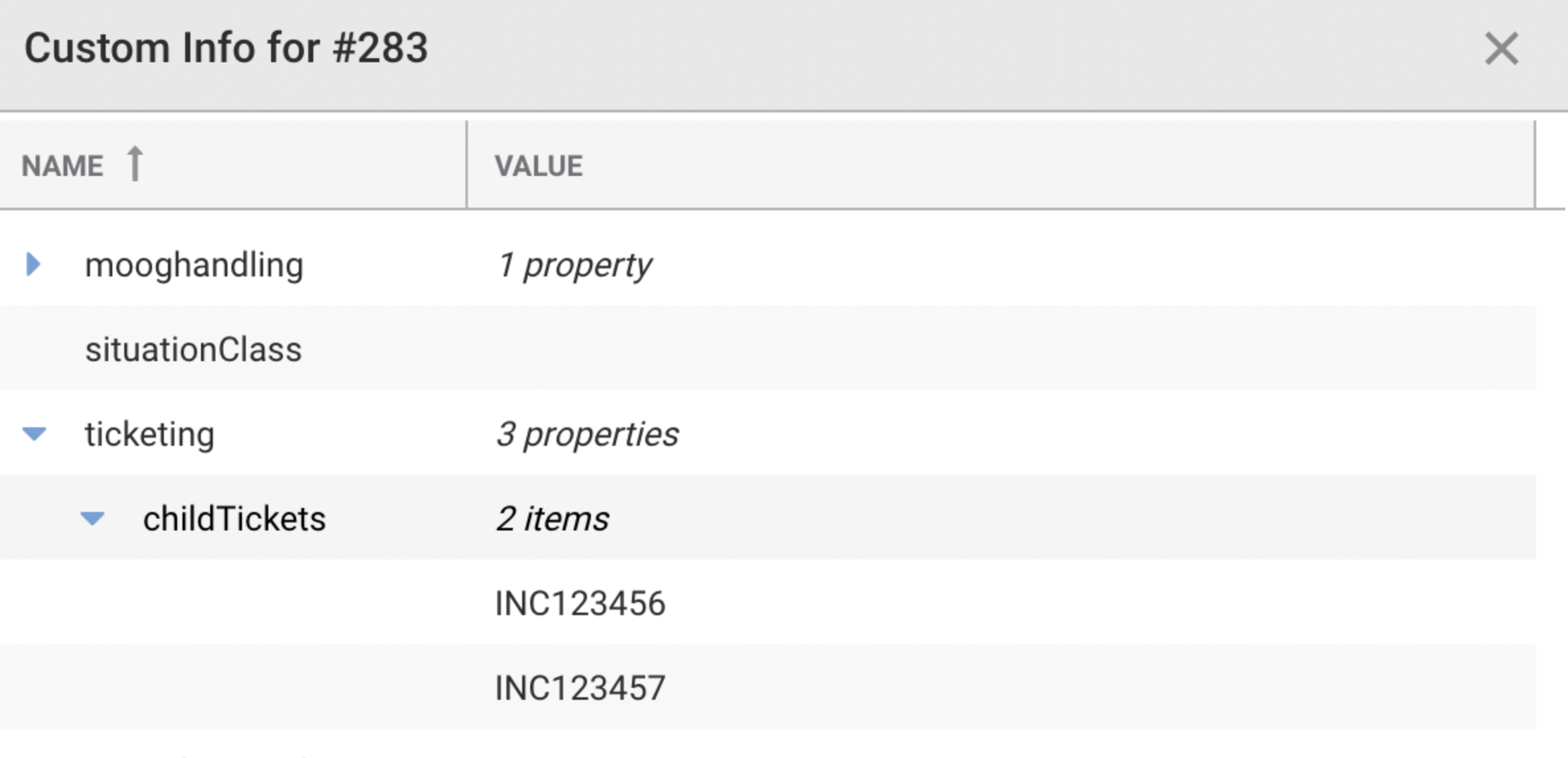 |
"custom_info": {
2 "ticketing": {
3 "childTickets": [
4 "INC123456",
5 "INC123457"
6 ]
7 }
8 }