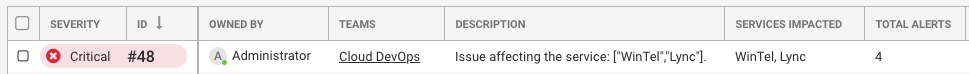Create Services using Situation Manager Labeler
You can add Situation Manager Labeler macros to the Situation description in a Sigaliser. When Moogsoft Onprem creates a Situation based upon the Sigaliser configuration, it automatically creates services based on the function and the alert data.
Before you begin
Before you start to create services with Situation Manager Labeler, ensure you have identified the service data in your alerts or set up an Enrichment method to import the data into custom_info. See Enrichment Overview for further information.
For example, an alert contains the following custom_info data:
{"services":["WinTel","Lync"]}Configure a recipe to automatically create services
The following example demonstrates how to use labeler utility macros in a Cookbook Recipe to create services.
In the Moogsoft Onprem UI, go to Settings > Cookbook Recipes.
Create a new Recipe, completing the mandatory fields such as name, type and clustering information. See Configure a Cookbook Recipe for more information.
Add a Situation Description that utilizes labeler macros. See the example below.
Activate the Recipe. See Configure a Cookbook Recipe for further information.
An example Situation description is as follows:
Issue affecting the service:$$UNIQUE(custom_info.services). $$SERVICES(custom_info.services)
This instructs to perform the following actions as it ingests data:
Parse the data in the custom_info.services field of incoming events.
Obtain unique service names for the alerts the system adds to a Situation.
Preface the Situation's "Description" field with the text "Issue affecting the service: ".
Create a service in the Moogsoft Onprem database.
Assign the service to the Situation.
Append the Situation's Description field with the names of the impacted services.
When you are parsing a list of values stored as a JavaScript array, use $$ to prefix the macro. If the data is a string use the prefix $.
Once configured, Moogsoft Onpremt processes alerts using the Situation Description and the resulting Situation appears in the Moogsoft Onprem UI.
For example: