Enrich Alerts Using a JDBC Data Source
You can use the JDBC Enrichment Workflow Engine with the JDBC Enrichment Integration in Moogsoft Onprem to add information from external databases to your alerts.
This topic and its related topics use an example scenario to walk you through the process to add information like physical location for hardware from a CMDB to an alert’s custom_info object. For general information on enrichment, see Enrichment Overview.
Before you begin
Before you start the tutorial on enrichment, read through the topic Prepare to Enrich. It covers how you define your goals for the enrichment. In this example, you want to use your CMDB to add hardware physical location and support group information to alerts to meet your operators' requirements.
JDBC Enrichment overview
The following diagram identifies the process to enrich alert data from an external database:
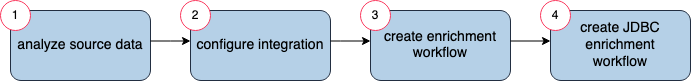
To walk through the enrichment process:
Analyze Your JDBC Source Data. Gather information about your source database such as connection details, credentials, and the tables and columns that contain enrichment data. For example, the CMDB stores the physical location in the "location" field in the "ci" table.
Configure the JDBC Enrichment Integration. Create a database definition in the JDBC that includes the alert field to use in the database query and the connection information and table definitions for your enrichment database. For example if you want to use the "source" field to query the CMDB to retrieve the location field from the server table.
Create a Workflow to Forward to JDBC Enrichment. Set up a workflow in the Enrichment Workflow Engine to forward alerts to the JDBC Enrichment Workflow Engine.
Create a JDBC Enrichment Workflow. Set up a workflow in the JDBC Workflow Engine to trigger the JDBC Enrichment integration. When you set up your workflow, you can specify which table definition to use to enrich alert data for the workflow.
Video Tutorial
The following video details the JDBC Enrichment Workflow Engine and integration:
Learn more
To walk through the JDBC enrichment example scenario, go to step 1: Analyze Your JDBC Source Data.
For more information about enrichment, see Enrichment Overview.
For more information about JDBC enrichment components: