Cookbook and Recipe Examples
The following examples provide further explanation of the functionality within your Cookbook and Recipe configurations. See Configure a Cookbook and Configure a Cookbook Recipe for further details.
Cook For auto-extension example
The Cook For auto-extension functionality uses the Cook For, Cook For Extension and Max Cook For properties in the Cookbook and Recipe configurations. These configuration properties help to ensure that Cookbook continues to cluster alerts together that are related to the same failure.
Consider the following example:
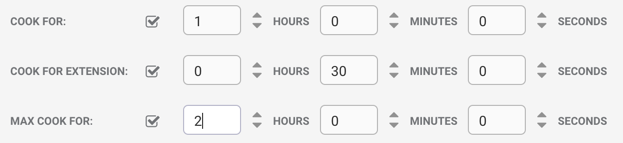
Cook For is set to 1 hour.
Cook For Extension is set to 30 minutes.
Max Cook For is set to 2 hours.
Moogsoft Onprem receives an alert which meets the Cookbook and Recipe criteria so Cookbook starts a cluster. If Moogsoft Onprem receives a new related alert 40 minutes after Cookbook started clustering alerts, Cookbook extends the total clustering time by 30 minutes from that time to 1 hour and 10 minutes, then:
If Moogsoft Onprem receives another alert 1 hour and 5 minutes after Cookbook started clustering, because Moogsoft Onprem received it within the extended time of 1 hour and 10 minutes, Cookbook further extends the total clustering time to 1 hour and 35 minutes. Cookbook continually extends the total clustering time as it receives more related alerts, provided that they are received within the extended time. Cookbook can extend the total clustering time until the Max Cook For time is reached. If Cookbook receives further related alerts after the Max Cook For time of 2 hours has elapsed, the Recipe resets and Cookbook adds them to a new cluster.
If Moogsoft Onprem does not receive any further alerts, Cookbook stops clustering alerts after the extended time of 1 hour and 10 minutes elapses. If Moogsoft Onprem then receives another alert after this time has elapsed, Cookbook starts a new cluster.