Operational Administration
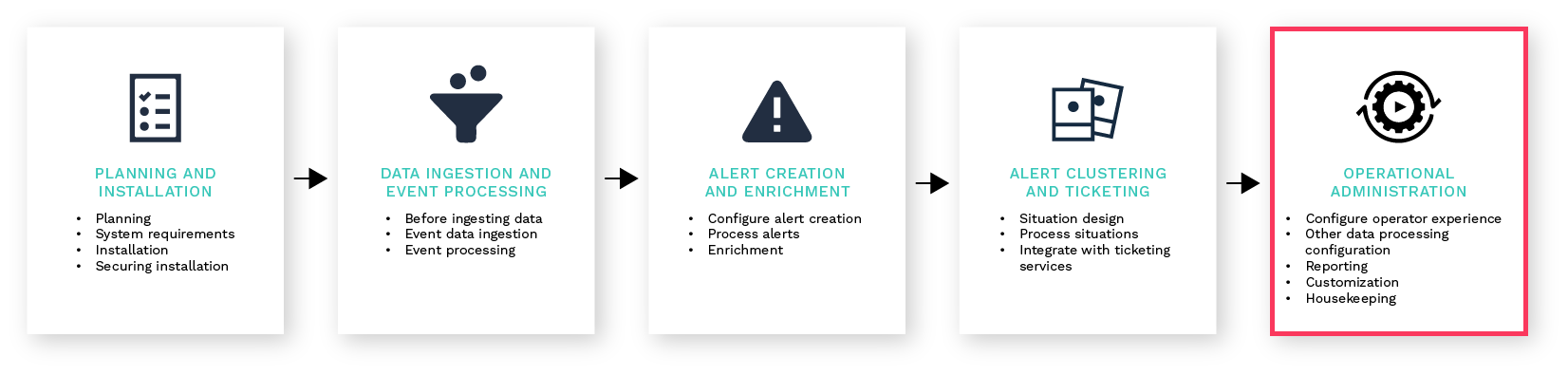
Configure Operator Experience tells you how to configure the UI to best suit your operators, including the landing page, hotkeys, alert and Situation columns, and ChatOps. It also tells you how to configure and retrain Probable Root Cause (PRC).
Reporting and Dashboards tells you how to use Insights to analyze trends in operational performance. You can use the default dashboard or you can use Grafana to create a custom dashboard.
Customize Moogsoft Enterprise Further tells you how to use customization options in Moogsoft Enterprise including server and client tools. It also contains information on how to troubleshoot problems in Moogsoft Enterprise and how to run diagnostic tools.
Housekeeping Tasks provides instructions on maintaining your Moogsoft Enterprise system, including upgrading the software, maintaining Situation design, configuring historic data retention, archiving Situations and alerts, and scheduling system downtime.