Fully Distributed HA Installation
This topic summarises the installation steps for a fully distributed system running with HA. This installation is shown in the following diagram.
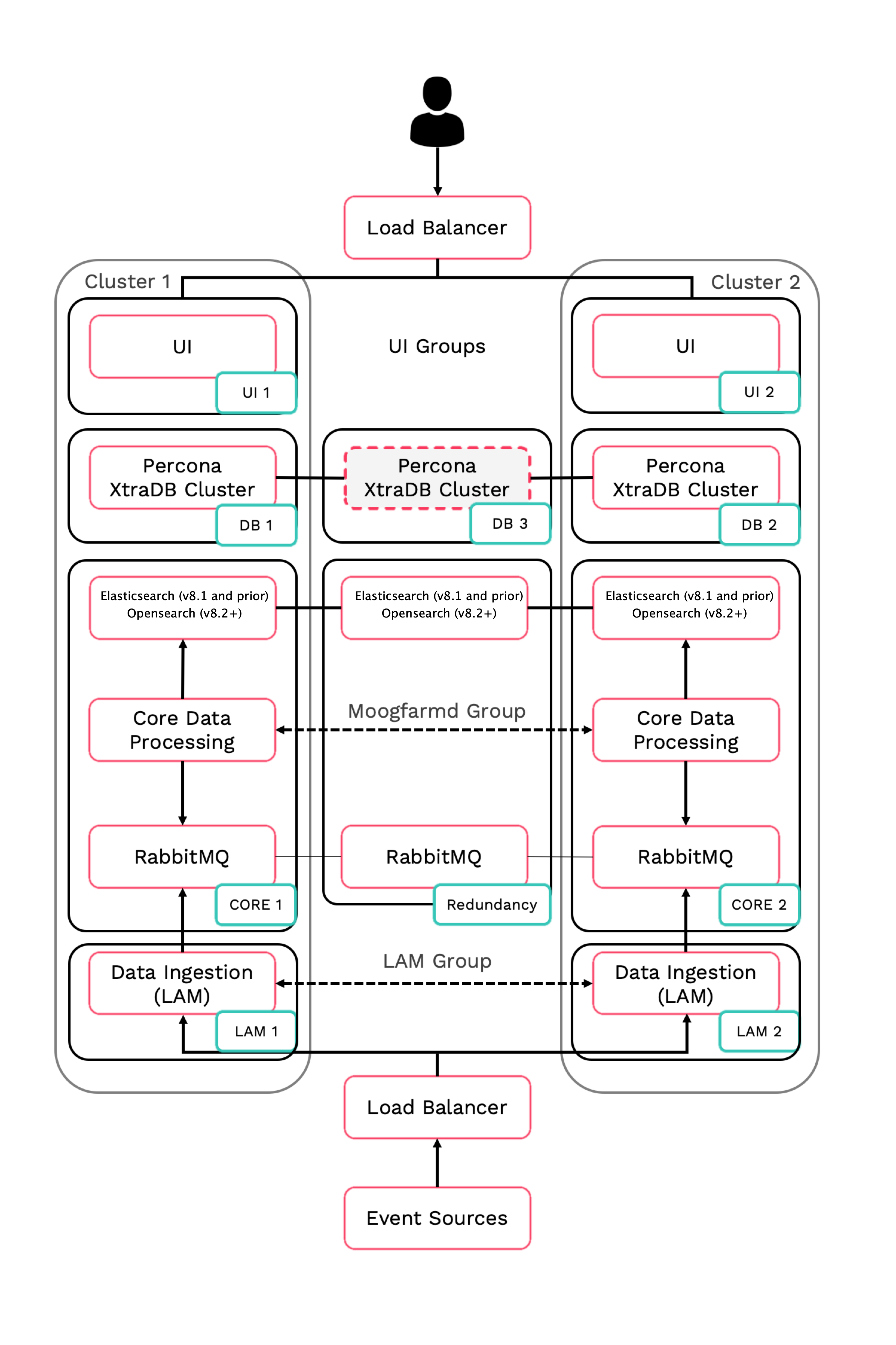
The installation assumes a HA configuration across 2 clusters called Cluster1 and Cluster2.
Note that both Core instances and polling LAMs are part of the same respective Moogsoft Enterprise process group since they run in an active / passive configuration with auto-failover enabled.
UI stacks, as well as receiving LAMs, should run as part of two distinct Moogsoft Enterprise process groups as both instances in the HA pair are active.
Percona XtraDB Cluster is the database product provided with Moogsoft Enterprise. HAProxy supports features such as query routing to available database targets and load balancing.
If you use the MySQL database, Moogsoft strongly recommends you migrate from MySQL to Percona XtraDB Cluster and HAProxy. See Post-upgrade steps for more information.
To perform a fully distributed HA installation:
Set up Percona XtraDB Cluster. See Set Up the Database for HA for more information.
Set up Core 1 and 2 roles. See Set Up the Core Role for HA for more information.
Set up HAProxy on the Core, UI and LAM nodes. See Set Up HA Proxy for the Database Role for more information.
Set up UI 1 and 2 roles. See Set Up the User Interface Role for HA for more information.
Set up the Redundancy server role. See Set Up the Redundancy Server Role for more information.
Set up the LAM 1 and 2 roles for Moogsoft Enterprise. See Install LAMs (Moogsoft Enterprise) for more information.
Set up the LAM 1 and 2 roles for Moogsoft Hosted. See Install LAMs (Moogsoft Hosted) for more information.
To view a list of connectivity ports for a fully distributed HA architecture see Distributed HA system Firewall.