Monitor Moogfarmd Data Processing Performance
The data processing component for Moogsoft Enterprise, Moogfarmd, is the most complex and configurable system component. It offers a range of performance capabilities depending on which Moolets you use and the workload for those Moolets. The following factors affect Moogfarmd performance:
Incoming event rate from integrations and LAMs.
CPU clock speed and number of available cores.
Available memory and
-Xmxsetting of Moogfarmd process.Top-level and per-Moolet threads setting.
Number of Moolets and their complexity and/or interaction with external services.
Database load from other parts of the system, for example API requests.
Incoming messages from the Message Bus or other parts of the system.
Moogfarmd buffers messages in message storm conditions. Each Moolet has its own message queue that enables it to handle message storms and process the backlog once the storm has cleared.
You can configure thread allocation for Moogfarmd in the $MOOGSOFT_HOME/config/moog_farmd.conf file as follows:
The top-level threads property controls the following:
The default number of threads for each Moolet unless you specify a setting for a particular Moolet.
The size of the database pool for Moogfarmd to database connections.
The per-Moolet level threads property allows individual control of the number of threads for a particular Moolet.
Increasing either setting can lead to improved processing performance but will likely increase CPU and memory usage. Too many threads can lead to overload of connections or transactions to the database and impact other areas of the system. For example, increasing the number of threads for the Alert Builder Moolet can improve the event processing rate, but increases load on the database potentially causing deadlocks.
Alert Builder Moolet
The main performance gateway for Moogfarmd is the Alert Builder because it interacts with MySQL the most. In simple configurations with a tuned MySQL database and no other load, you can increase number of threads for the Alert Builder to process up to 2500 events per second and write them to the database at an equivalent rate. The following graph illustrates the performance impact of adding Alert Builder threads for moogfarmd running only with Alert Builder.
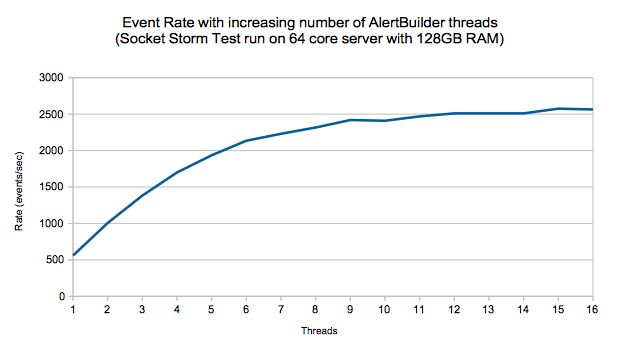 |
This scenario does not account for other database load, other Moolets, or any custom logic added to the Alert Builder Moobot. Event processing would run at about half this rate in a real-world case.
Sigalisers
Moogsoft Enterprise clustering algorithms or Sigalisers, employ complex calculations. Depending on its settings, the Sigaliser can account for a lot of processing time and memory within Moogfarmd. It is impossible to predict a processing rate for these algorithms because as they vary greatly according to configuration and workload. Normally Sigalisers do not add much load to the database except in a burst of Situation creation. Moogfarmd retains previously created active Situations in memory according to the retention_period setting in the Moogfarmd configuration file. You can expect memory to grow in Moogfarmd as a consequence under a high rate of Situation generation.
Other Moolets
The performance of other Moolets varies based upon configuration and the rate at which they receive messages to process. Moolets that interact with external services may introduce processing delay to Moogfarmd when there is network or processing latency associated with the external service.
The Apache Tomcat servlets provide the backend for the Moogsoft Enterprise UI which drives the end-user experience. Scalability tests show that a single Tomcat instance can support up to 500 concurrent UI users before response times degrade. Tomcat performance depends on the following factors:
Incoming event rate from integrations and LAMs.
Incoming messages from other parts of the system, such as Moogfarmd.
CPU clock speed and number of available cores.
Available memory and -Xmx setting of the Tomcat process.
Database load from other parts of the system.
Number and complexity of alert and Situation filters being used.
Activities of the users.
To provide quicker load times for users, the UI employs caching benefits for filtered views. Tomcat writes to the Message Bus to cope with event or update storms.
The db_connections and priority_db_connections settings $MOOGSOFT_HOME/config/servlets.conf control the size of the database connection pool that Tomcat uses to connect to MySQL. You can increase either setting to potentially improve UI performance. Exercise caution when changing these values because increases to will typically increase CPU and memory usage of both the Tomcat and database processes. Too many connections can lead to an overload of transactions to the database which impacts other areas of the system.