Implementer Guide
The Implementer Guide contains instructions to help you plan, install, configure, and maintain Moogsoft Enterprise.
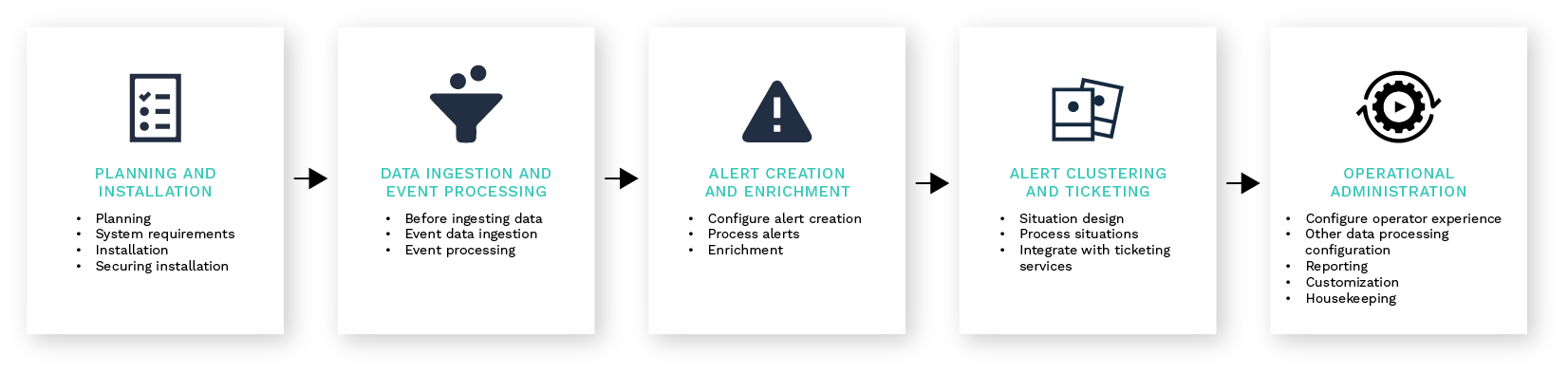
Planning and Installation
System Requirements lists operating systems, browsers and third-party software required to run Moogsoft Enterprise. It also provides sizing recommendations for small, medium and large Moogsoft Enterprise systems.
Install Moogsoft Enterprise tells you how to install Moogsoft Enterprise using the various deployment options, how to install Add-ons, and provides information on troubleshooting an installation.
Secure Your Installation tells you how to apply various security measures to your Moogsoft Enterprise system, including SSL certificates, external authentication, single sign-on with LDAP and SAML, and how to encrypt database communications. It also tells you how to manage users, roles, and teams in Moogsoft Enterprise.
Data Ingestion and Event Processing
Before Ingesting Data outlines the steps to take before your Moogsoft Enterprise system can begin to ingest data. These include configuring logging, changing passwords for default users, analyzing your data, and performing a business analysis to determine your Situation design goals.
Ingest Event Data from Monitoring Tools tells you how to prepare your data for ingestion, including how to select, clean, format, integrate, and construct the data. It tells you how to map, parse, and normalize data, and describes the types of Link Access Module (LAM) and LAMbots you will use to achieve this.
Alert Creation and Enrichment
Configure Alert Creation tells you how to configure the Alert Builder, which creates alerts by processing event data from the Message Bus.
Process Alerts describes the components responsible for adding information to alerts and reducing noise. It tells you how to use enrichment processes to add supplemental data to alerts and Situations, and how to use topologies to view alerts and Situations according to the relationships that are important to your users.
Alert Clustering and Ticketing
Situation Design tells you how to use Moogsoft Enterprise features to create insightful, informative Situations for your users and teams. These features include Cookbook, Tempus, Merge groups, and topologies.
Process Situations with the Situation Workflow Engine tells you how to create a Situation action Workflow engine to trigger workflows based on Situation actions. For example, when a Situation is created, updated, or closed.
Integrate with Ticketing Services tells you how to integrate with ticketing services including ServiceNow.
Operational Administration
Configure Operator Experience tells you how to configure the UI to best suit your operators, including the landing page, hotkeys, alert and Situation columns, and ChatOps. It also tells you how to configure and retrain Probable Root Cause (PRC).
Reporting and Dashboards tells you how to use Insights to analyze trends in operational performance. You can use the default dashboard or you can use Grafana to create a custom dashboard.
Customize Moogsoft Enterprise Further tells you how to use customization options in Moogsoft Enterprise including server and client tools. It also contains information on how to troubleshoot problems in Moogsoft Enterprise and how to run diagnostic tools.
Housekeeping Tasks provides instructions on maintaining your Moogsoft Enterprise system, including upgrading the software, maintaining Situation design, configuring historic data retention, archiving Situations and alerts, and scheduling system downtime.