Distributed HA Installation
The following includes the installation steps for a fully distributed system running with HA, as illustrated in the following diagram.
Note that prior to performing a distributed HA installation, you must complete Pre-installation for Moogsoft AIOps v7.3.x.
To view a list of connectivity ports for a fully distributed HA architecture see Distributed HA system Firewall.
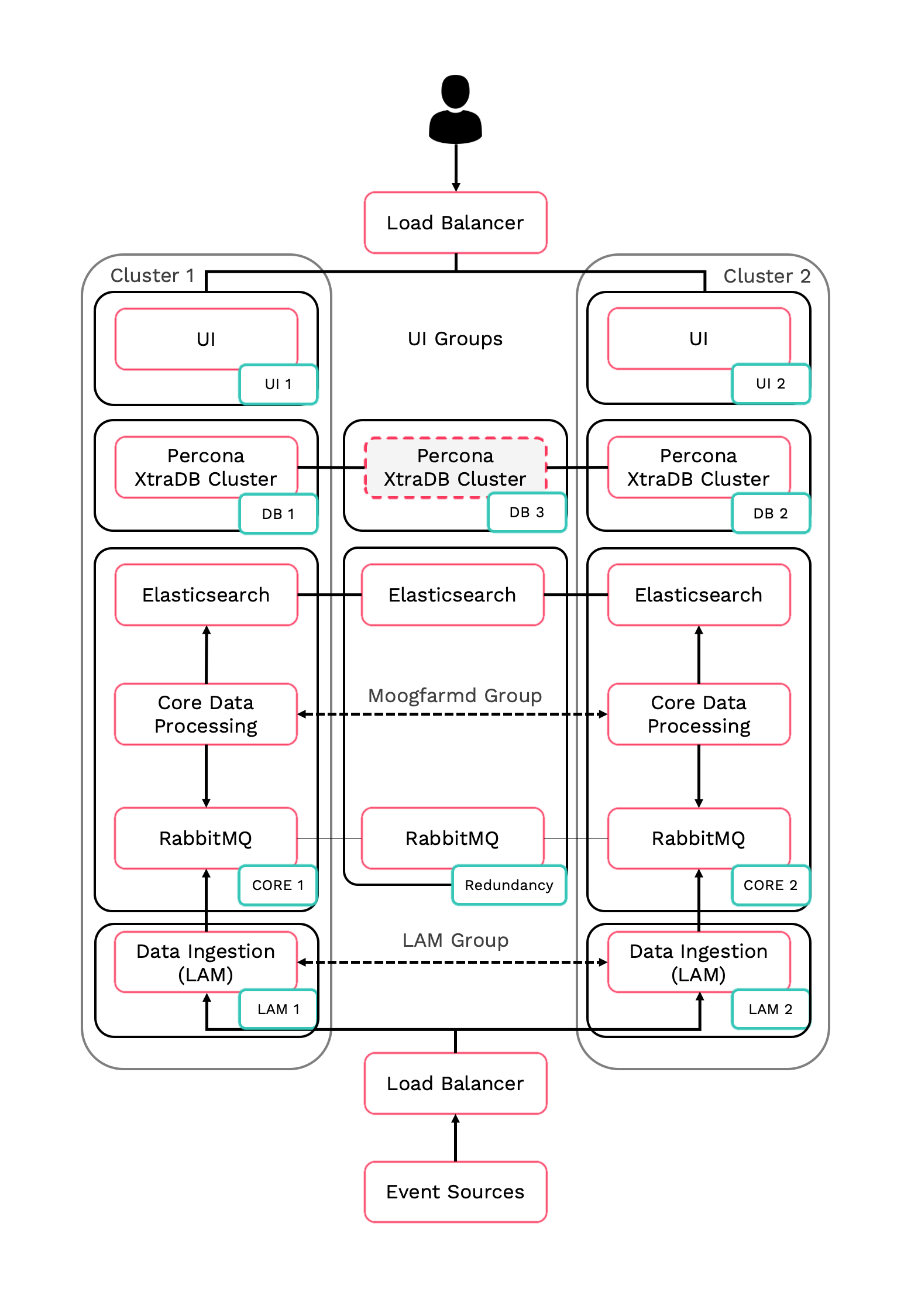
The installation assumes a HA configuration across 2 clusters called Cluster1 and Cluster2.
Note that both Core instances and polling LAMs are part of the same respective Moogsoft AIOps process group since they run in an active / passive configuration with auto-failover enabled.
UI stacks, as well as receiving LAMs, should run as part of two distinct Moogsoft AIOps process groups as both instances in the HA pair are active.
Percona XtraDB Cluster is the database product provided with Moogsoft AIOps. HAProxy supports features such as query routing to available database targets and load balancing. See Database Architecture Improvements for more information.
Install a fully distributed HA system
-
Set up Percona XtraDB Cluster. See Set Up the Database for HA for more information.
-
Set up Core 1 and 2 roles. See Set Up the Core Role for HA for more information.
-
Set up UI 1 and 2 roles. See Set Up the User Interface Role for HA for more information.
-
Set up the Redundancy server role. See Set Up the Redundancy Server Role for more information.
-
Set up LAM 1 and 2 roles. See Install LAMs for more information.
-
(Optional) set up Caching LAM 1 and 2 roles. See Install with Caching LAM for more information.
-
Set up HAProxy on the Core, UI and LAM nodes. Set Up HA Proxy for the Database Role for more information.
Install a minimally distributed HA system
For any other minimally distributed HA setup, follow the fully distributed installation steps.
The instructions list the steps for a specific role installation. If you need to collocate multiple roles on the same server according to a minimally distributed installation of your choice, you may need to run multiple sets of instructions on the same server for the corresponding collocated roles. There might be an overlap in terms of steps and if this is the case you only need to perform those steps once. For instance, if you collocate Core 1 and UI 1 roles, you only need to configure HA Proxy once.
Install a basic HA system
This installation configuration has three servers; two for the primary and secondary clusters, and a redundancy server.
See Basic HA Installation for more information.
Install Moogsoft Add-Ons
Moogsoft periodically releases add-ons to extend and enhance the core Moogsoft AIOps functionality. For example, new Workflow Engine functions, new Workflow Engines, or Integrations tiles. All add-ons releases are cumulative and include the fixes from previous releases.
Once you have finished upgrading or installing Moogsoft AIOps, you should install the Moogsoft AIOps add-ons to ensure you have the latest version.
See Install Moogsoft Add-ons for more information on how to install the Moogsoft AIOps add-ons.