Moogsoft Enterprise UI Reference
The Moogsoft Enterprise UI is split into several key components including the top bar, workbench summary and side menu. The sections below give a brief overview and description of these components. Click any of the links on this page for more information.
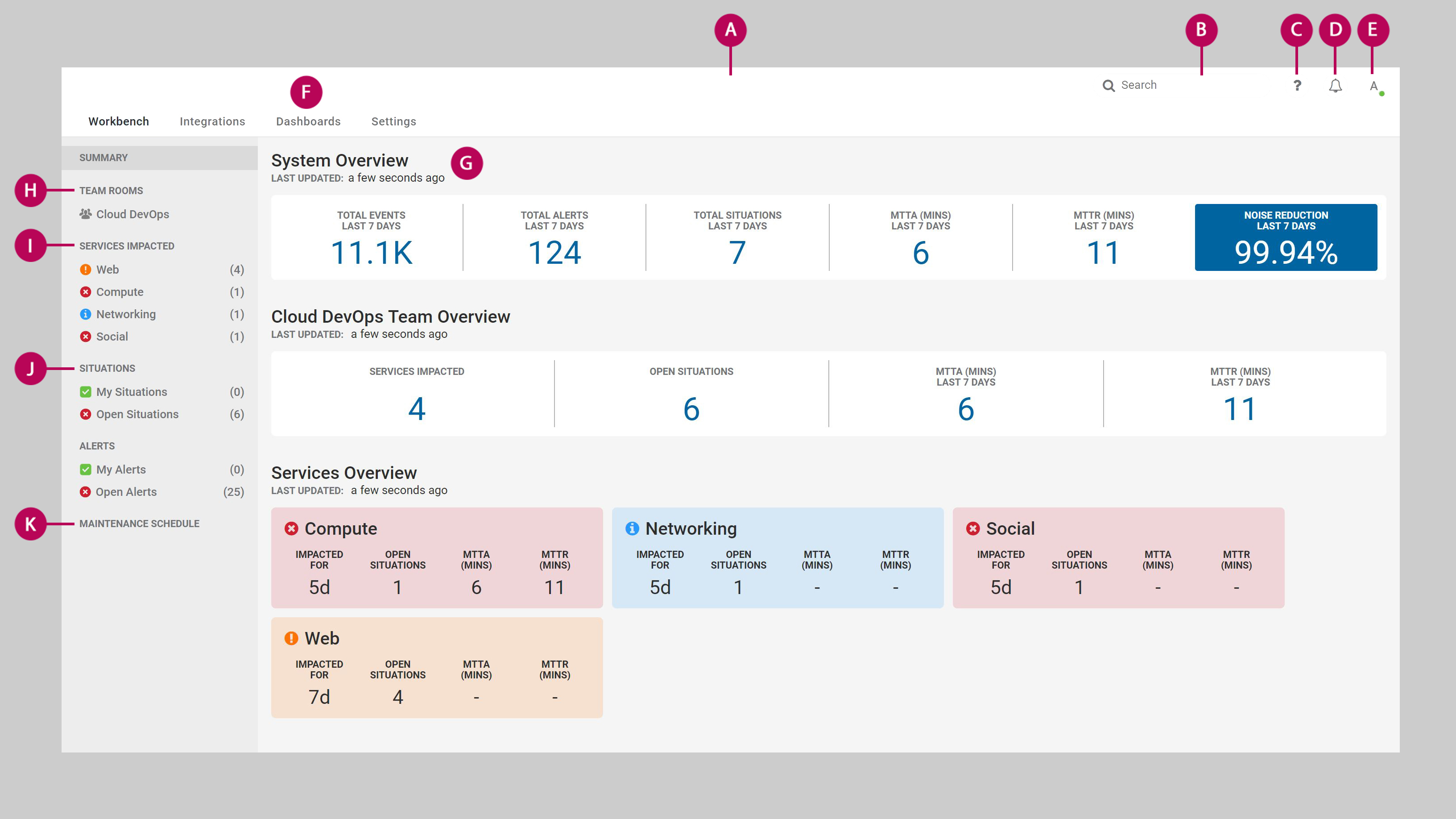
A. Workbench : The Workbench is the default landing page and working area where you will spend most of your time.
B. Search Bar - Allows you to perform a contextual search for a specific alert or Situation or both alerts and Situations. See further description later in this page or Search Bar for more information.
C. Help & Support - Provides links for help, tutorials and support information such as your version number, database schema and upgrade history.
D. Notifications - Displays notifications about invitations and assignments. See Notifications for more information.
E. User Menu - The User Menu allows you to perform a number of user-related actions such as changing personal details and customizing Moogsoft Enterprise. Your administrator can reset your password if you forget it.
F. Dashboards - Dashboards are screens comprising of a series of widgets which offer overviews and statistics for different aspects of Moogsoft Enterprise.
G. Workbench Summary - Displays an overview of statistics for your system, for your teams and for your services. See Workbench Summary.
H. Team Rooms - Links to the Team Room(s) for your team(s). See Work in a Team Room for more information.
I. Services Impacted - Displays all services monitored by your team which are impacted by Situations. Services Impacted updates every minute. The Situations and alerts counts update in real time. See Check Impacted Services for more information.
J. Situation and alert Views - Displays Situations and alerts which are assigned to you under My Situations and My Alerts, as well as all unresolved Situations and Alert under Open Situations and Open Alerts.
K. Maintenance Schedule - Allows you to schedule maintenance windows so that Moogsoft Enterprise ignores new alerts created during these maintenance periods. See Schedule Maintenance Downtime for more information.