Graph Topology
Note
If you would like to use the topology feature, contact Moogsoft support for guidance.
The Graph Topology module uses an alternative clustering technique to refine accuracy and reliability, by using a shortest path measurement for clustering in Cookbook Moobot recipes.
In Moogsoft AIOps, Situations can be generated by clustering events based upon the proximity in a network of the source devices sending the events. To do this, the source devices and their weighted connections are mapped in a topology.
Source devices in a network are represented as points in the topology called 'nodes'. Connections between the source devices are represented in the topology as 'edges'. Edges can be weighted to represent the connection length. If no weight is defined for an edge, the default value is 1. The number of connections on a node is called the 'degree' of the node.
Distance
'Distance' is the shortest path between two nodes via the weighted edges (using Dijkstra's algorithm. More information from Wikipedia).
Topology data for the Graph Topology module, which is imported into Moogsoft
AIOps using the topology_builder utility, is in a CSV (comma
separated value) file. Each edge defined in the CSV file is treated as representing a
bi-directional connection between the specified nodes.
Each entry in the file names the two nodes that are connected, and (optionally) the weighted edge number, in the following format:
<first node>, <second node>, <weighted edge number>
If no <weighted edge number> is included, the default value of 1
is used.
Example CSV file:
host_a3,host_a1,2 host_a3,host_a2,3 host_a4,host_a1,6 host_a5,host_a1,2 host_a5,host_a4,2 host_a6,host_a1,7 host_a6,host_a2,8 host_a6,host_a4,4 host_a6,host_a5,7 host_b3,host_b2,6 host_b4,host_b1,3 host_b4,host_b3,8 host_b5,host_b3,5 host_b5,host_b4,3 host_b6,host_b5,5
Note
This data is used in the code examples below
The data above represents the following topology, with nodes named 'host_...' and the weighted edges (see section on distances above) between
them:
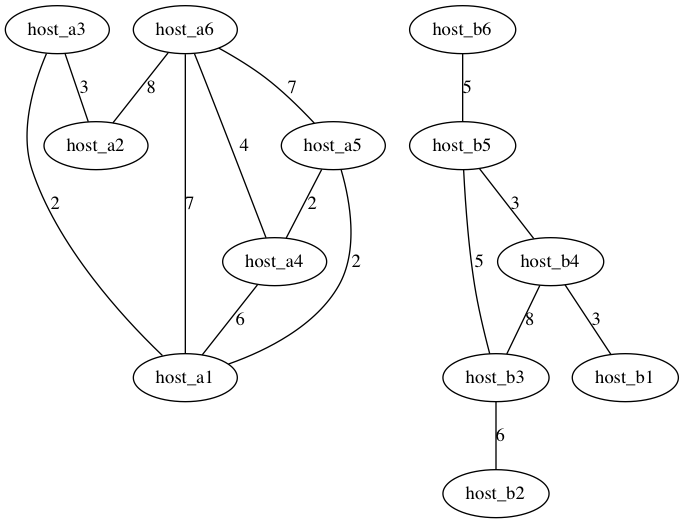 |
The Graph Topology module is available to load into any standard MooBot.
To use, at the top of a MooBot js file, define a new global variable topo to load the Graph Topology module:
var topo = MooBot.loadModule('GraphTopo');
Reference Guide
The Graph Topology module uses the following methods:
topo.loadTopology()
Load the topology into the Graph Topology module and report success or failure. A failure to load
may be because the topology_builder utility has not imported the
topology data CSV file.
Request Argument
None.
Return Parameter
|
Type |
Description |
|---|---|
|
Boolean |
|
Example
Request example to load a topology:
var ret = topo.loadTopology();
logger.warning("loadTopology -> " + ret);
Response if the topology loaded successfully:
WARN : ... [CLogModule.java]:99 +|loadTopology -> true|+
topo.isConnected()
Check if a specified node is part of the topology.
Request Argument
|
Name |
Type |
Description |
|---|---|---|
host |
String |
The name of the node being checked |
Return Parameter
|
Type |
Description |
|---|---|
|
Boolean |
|
Examples
Using the example topology data above, running:
ret = topo.isConnected("host_a3");
logger.warning("isConnected 1 -> " + ret);
ret = topo.isConnected("does_not_exist");
logger.warning("isConnected 2 -> " + ret);
...returns the output below. The first node (host_a3) is in the
topology, the second node (does_not_exist) is not:
WARN : ... [CLogModule.java]:99 +|isConnected 1 -> true|+ WARN : ... [CLogModule.java]:99 +|isConnected 2 -> false|+
topo.connected()
Check if there's a path between two specified nodes.
Request Arguments
|
Name |
Type |
Description |
|---|---|---|
host1 |
String |
The name of the first node being checked |
|
|
String |
The name of the second node being checked |
Return Parameter
|
Type |
Description |
|---|---|
|
Boolean |
|
Examples
Using the example topology data above, running:
ret = topo.connected("host_a1", "host_a2");
logger.warning("connected 1 -> " + ret);
ret = topo.connected("host_a1", "host_b2");
logger.warning("connected 2 -> " + ret);
...returns the output below. The first path (between host_a1 and host_a2) exists, second path (between host_a1 and
host_b2) does not:
WARN : ... [CLogModule.java]:99 +|connected 1 -> true|+ WARN : ... [CLogModule.java]:99 +|connected 2 -> false|+
topo.distance()
Check the Distance (shortest path) between two specified nodes, with an optional specified
maximum Distance (radius).
Use radius to reduce the calculation time if you are not interested in
long distances.
Request Arguments
|
Name |
Type |
Description |
|---|---|---|
host1 |
String |
The name of the first node being checked |
|
|
String |
The name of the second node being checked |
|
|
number |
Optional. The maximum Distance to return a result for |
Return Parameter
|
Type |
Description |
|---|---|
|
Number |
The Distance between the two nodes. Returns
|
Example 1
Using the example topology data above, run the following:
ret = topo.distance("host_a5", "host_a6");
logger.warning("distance 1 -> " + ret);
No radius is specified, so there is no maximum limit on the Distance (shortest path) returned.
All connections (direct and indirect) between nodes host_a5 and host_a6 are as follows:
|
Edge value |
Connection from |
|---|---|
|
7 |
Direct |
|
6 |
via |
|
9 |
via |
|
12 |
via |
|
15 |
via |
|
15 |
via |
|
21 |
via |
WARN : ... [CLogModule.java]:99 +|distance 1 -> 6|+
The Distance (shortest path) between the nodes host_a5 and host_a6 is 6, and the output
below is returned:
Note
Although the direct connection between nodes host_a5 and host_a6 has an edge (weighted connection) of 7, the shortest path is the
indirect connection via node host_a4, with a Distance of 6 (2 + 4)
Example 2
Using the example topology data above, run the following:
ret = topo.distance("host_b2", "host_b6", 8);
logger.warning("distance 2 -> " + ret);
The radius is specified as 8. All connections (direct and indirect)
between nodes host_b2 and host_b6 are as
follows:
|
Edge value |
Connection from |
|---|---|
|
16 |
via |
|
22 |
via |
None of the connections have a path of 8 or less, so the result is -1, and the output below is
returned:
WARN : ... [CLogModule.java]:99 +|distance 2 -> -1|+
Example 3
Using the example topology data above, running:
ret = topo.distance("host_a5", "host_b5");
logger.warning("distance 3 -> " + ret);
...returns the output below. The two nodes are not connected directly or indirectly, so -1 is returned:
WARN : ... [CLogModule.java]:99 +|distance 3 -> -1|+
topo.numberOfConnections()
Count the degree (number of connections) from a specified node.
Request Argument
|
Name |
Type |
Description |
|---|---|---|
host |
String |
The name of the node being checked. |
Return Parameter
|
Type |
Description |
|---|---|
|
Number |
The node's degree. Returns |
Example
Using the example topology data above, running:
ret = topo.numberOfConnections("host_b3");
logger.warning("numberOfConnections -> " + ret);
...returns the output below. The degree of node host_b3 is 3:
WARN : ... [CLogModule.java]:99 +|numberOfConnections -> 3|+
addEdge(String sourceNode, String sinkNode)
Optional parameter: Double weight (default value=1.0)
These will add a new node to a topology/graph both in memory and in the database.
Behavior:
-
if unspecified, weight will have default value 1.0
-
any new nodes will saved in memory and db
-
new connection will be saved in memory and db
GraphTopo:
-
won't work if there already is such edge
-
uses jgraph methods addVertex and addEdge
Topo:
-
won't work if both nodes aren't in topology or if both nodes already are in
-
does not recalculate a topology, new coordinate == old coordinate + weight
-
new coordinates will be saved in memory and database