Match List Items in Recipes
You can create Recipes and configure clustering around the use of 'custom_info' list-based fields in Alert Custom Info.
You can also set whether list-based clustering of a custom_field is applied. If not, the field will be treated as string.
Match List Items for a Custom Info Field
To match list items for a custom info field:
-
Click on the Clustering tab.
-
Select the 'custom_info' attribute from the Cluster By list. Enter the custom_info field name in the box below.
-
Check the box next to Match List Items to match individual items in custom_info lists.
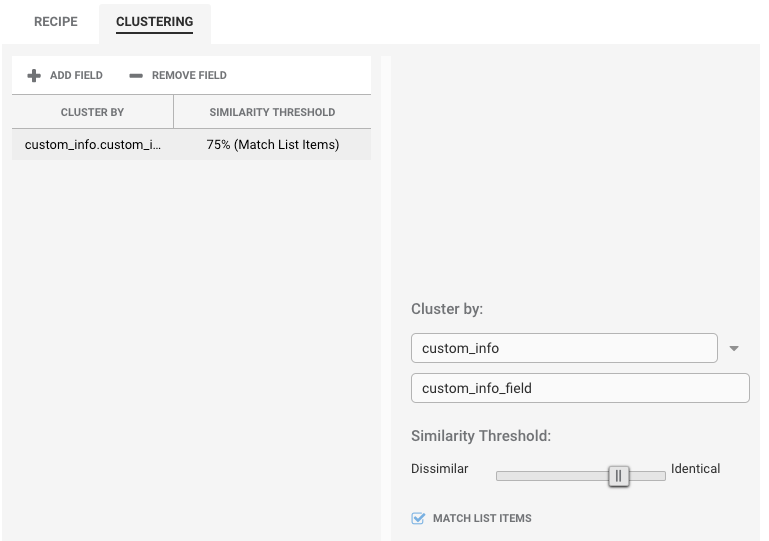
Configure List-based Matching
You can also set list-based matching for Cookbook Recipes defined in cookbook.conf.
To enable this:
-
Edit
$MOOGSOFT_HOME/config/moolets/cookbook.conf. See Cookbook and Recipe Reference for all available Recipe properties. -
Add a qualifier
treat_as: "list"for any custom_info components in the matcher:matcher : { components: [ { name: "custom_info.cities", similarity: 0.5, treat_as: "list" } ] } -
Save any changes and restart Moogfarmd.
After configuring the Recipe, you can expect the following alerts to arrive in your system:
Alert 1: custom_info.offices = ["London"] Alert 2: custom_info.offices = ["London", "San Francisco", "Venice", "Bangalore"] Alert 3: custom_info.offices = ["Venice", "Bangalore"] Alert 4: custom_info.offices = ["Bangalore"]
Example
If you configure your Recipe to treat the custom_field value as a list and set the similarity to 1.0:
matcher : {
components: [ { name: "custom_info.cities", similarity: 1.0, treat_as: "list" } ]
}
This configuration would produce four clusters:
-
Cluster A: Alert 1 and alert 2 match for "London".
-
Cluster B: Alert 2 matches for "San Francisco".
-
Cluster C: Alert 3 and alert 4 match on "Venice".
-
Cluster D: Alerts 2, 3 and 4 match on "Bangalore".
This can produce four separate Situations as per the four clusters above, or two Situations because cluster D contains all the alerts in clusters B and C.
If the Recipe does not see custom_info field as a list then it treats the field as a single
string. This means in this example all four alerts would end up in separate Situations with no
clustering.