Install and Upgrade Moogsoft AIOps
Use this guide to learn how to install Moogsoft AIOps:
If you are installing another version, see Welcome to the Moogsoft Docs! for more information. Refer to the following topics to help choose the right environment for your Moogsoft AIOps deployment:
-
The Moogsoft AIOps 7.2.0 Supported Environments topic details supported operating systems and system requirements.
-
The Sizing Recommendations will help you make sure you select hardware to support your data ingestion and user requirements.
If you are upgrading Moogsoft AIOps, see Upgrade - RPM Deployments, or Upgrade - Tarball Deployments as appropriate.
Moogsoft AIOps Packages
A Moogsoft AIOps deployment comprises several packages. The different implementation procedures offer you flexible ways to deploy the packages, which consist of the following:
-
LAMs (integrations) that listen or poll for events, parse and encode them into discrete events, and then write the discrete events to the Message Bus.
-
The Message Bus (RabbitMQ) that receives published messages from integrations. It publishes messages destined for data processing (Moogfarmd) and the web application server.
-
The system datastore (MySQL) that handles transactional data from other parts of the system: LAMs (integrations), data processing, and the web application server.
-
The data processing component (Moogfarmd), an application that consumes messages from the Message Bus. It processes event data in a series of servlet-like modules called Moolets. Moogfarmd reads and writes to the database and publishes messages to the bus.
-
The web application server (Tomcat) that reads and writes to the Message Bus and the database.
-
A proxy (Ngnix) for the web application server and for integrations.
-
The search engine (Elasticsearch) for the UI that indexes documents from the indexer Moolet in the data processing series. It returns search results to Tomcat.
The diagram below shows the general data flow between components:
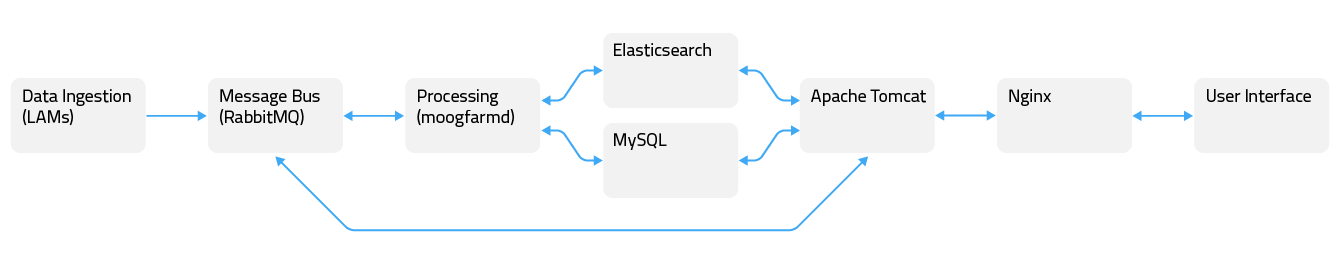 |
Deployment Options
You have the option to install all Moogsoft AIOps packages on a single machine. However, the modular approach of the Moogsoft AIOps distribution means fewer dependencies between individual packages. This means you have the flexibility to install different components to different machines. For example, you can install the web server components, Nginx and Tomcat, and the database component, MySQL, on different hosts.
-
To quickly deploy Moogsoft AIOps for evaluation or learning purposes, you can request trial access to a SaaS environment.
-
For smaller deployments, you can run all the components in on a single machine.
-
If you have root access to the machine and want to use yum to install, see Install Moogsoft AIOps on a Single Host with RPM.
-
If you do not have root access to the machine where you are installing and you want more control over where you install Moogsoft AIOps, see Single Host Tarball Installation.
-
-
For larger deployments, you may install different components to different machines in order to distribute the workload. See Distributed Installation - RPM or Distributed Tarball Installation.