Situation Status
The Situation status shows the Situation's workflow journey. The highlighted item furthest to the right indicates the current status. For example, the status for the Situation below is "In Progress":
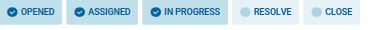
Click any of the subsequent statuses or actions in the row to change the Situation's status or perform an action. See Take Additional Actions to find out more on the other actions that can be performed.
When Moogsoft Enterprise creates a Situation, it is "Opened" by default to begin with. The following table below reveals all of the statuses that a situation will go through after being "Opened" in order descending:
Status | Description |
Opened | Situation is open but not yet owned or assigned. |
Assigned | Situation is assigned to a user but not yet acknowledged. |
In Progress | The assignment has been acknowledged and the Situation is being worked on. |
Resolved | Operator has found a resolution to the Situation and has marked it as Resolved. |
Closed | The resolution has been confirmed by the person or system who reported the issue and they are satisfied with the resolution. |
Dormant | The Situation has been merged with a newer Situation. The older Situation adopts the dormant status. |