Link Up-Link Down Example
This example demonstrates how to configure the Alert Rules Engine so that when a Link Down alert arrives at Moogfarmd, the Alert Rules Engine holds it for a period of time to provide an opportunity for the Link Up alert to arrive. If nothing arrives, the Alert Rules Engine forwards it to a Sigaliser.
If the Link Up alert arrives, the Alert Rules Engine closes and discards both alerts without sending anything to the Sigaliser. This ensures that neither the Link Down nor the Link Up alert appear in Situations.
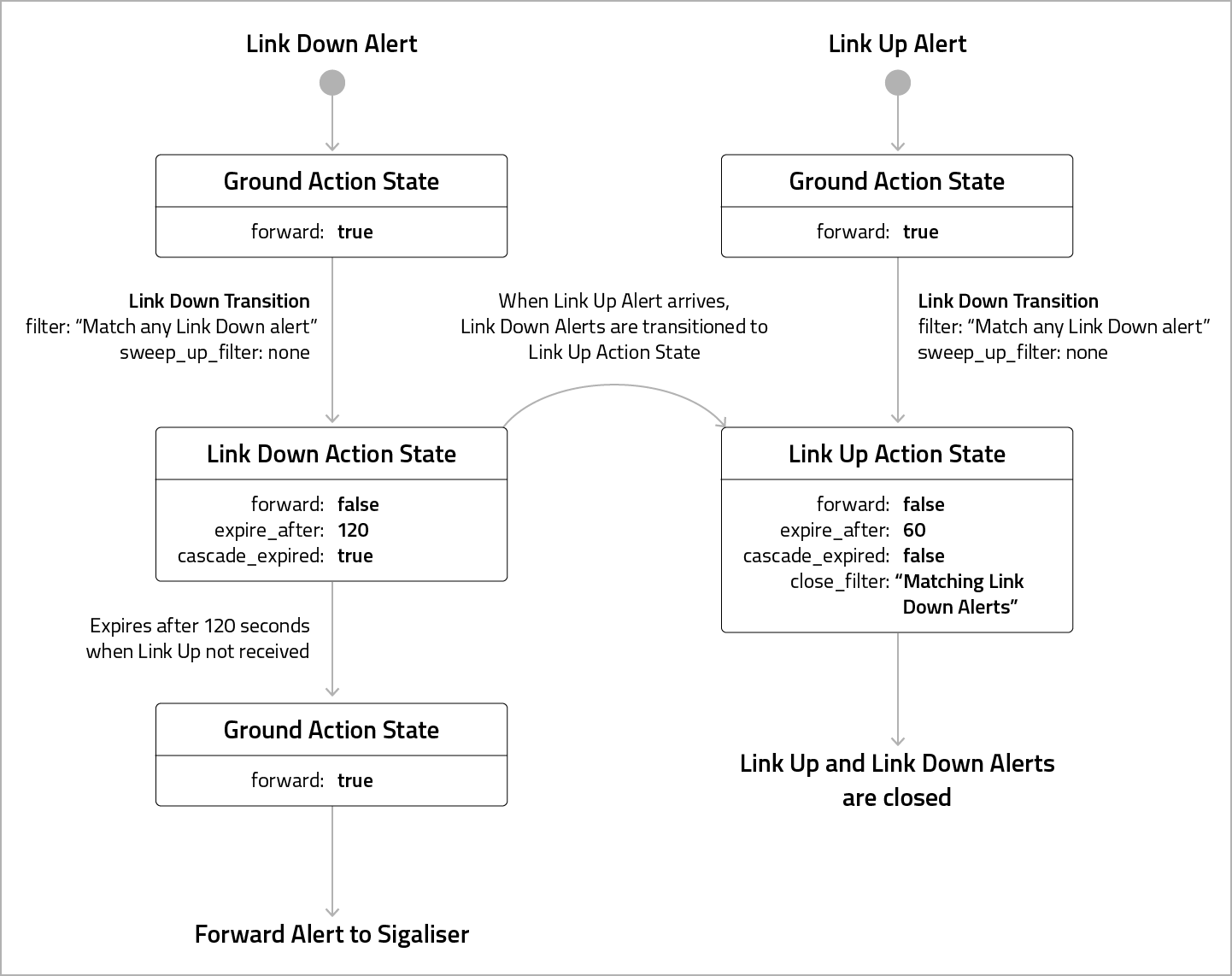 |
To try out this example, set up the following:
-
Create three Action States: 'Ground' (default), 'Link Up' and 'Link Down'.
-
Create two transitions: 'Link Down Transition' and 'Link Up Transition'.
In this scenario, if a 'Link Down' alert arrives at the Alert Rules Engine and no 'Link Up' alert arrives within 120 seconds, the 'Link Down' alert returns 'Ground State' and the Alert Rules Engine passes it to a Sigaliser.