Split action
Available for event and incident workflows |
This action splits one field into substrings and copies them to other fields in the same object. This action is useful for fields that delineate their values using a consistent character string, such as : or ::. For fields with substrings that can be extracted using a regex, use the Extract Substring action.
This action takes the following inputs:
Input Field
The object field to split.
Split String
The string pattern to split on, such as
/or::or,Output Fields
The fields to copy the substrings to, in order.
Note
The services field is also invalid input for this action for incident workflows.
Values for the service field do not work the same way with the Split action as in the first example. You cannot split up the list of services.
If you configure the workflow like this:
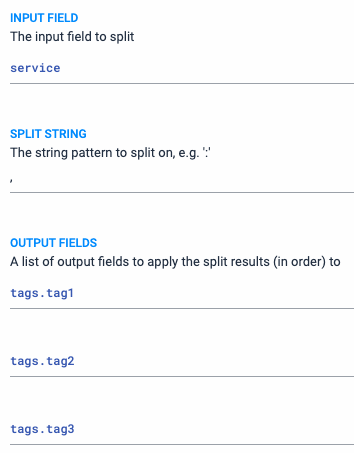 |
And you test:

The output result is the same as the input array:
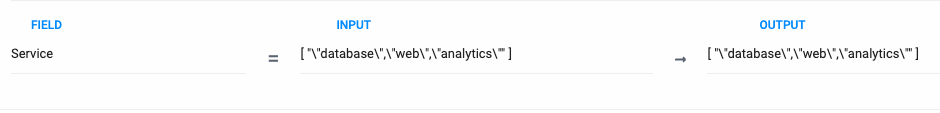 |
In use, the tags fields retain their original values and are not updated with the individual services.
Event example
Split works the same way for both events and incidents.
In this example, suppose your monitoring service generates events with a "database" tag like this:
{
...
"tags": {
"database": "myNamespace_myCluster_myDBname"
}
}You want to split the namespace, cluster, and database name into separate tags. You configure your Split action like this:
Input field =
tags.databaseSplit string =
_Output fields =
tags.namespace,tags.cluster,tags.database
Here is an example event that was processed by this workflow:
Event before | Event after |
|---|---|
{
...
"tags": {
"database": "myNamespace_myCluster_myDBname"
}
}
| {
...
"tags": {
"namespace": "myNamespace",
"cluster": "myCluster",
"database": "myDatabase"
}
}
|