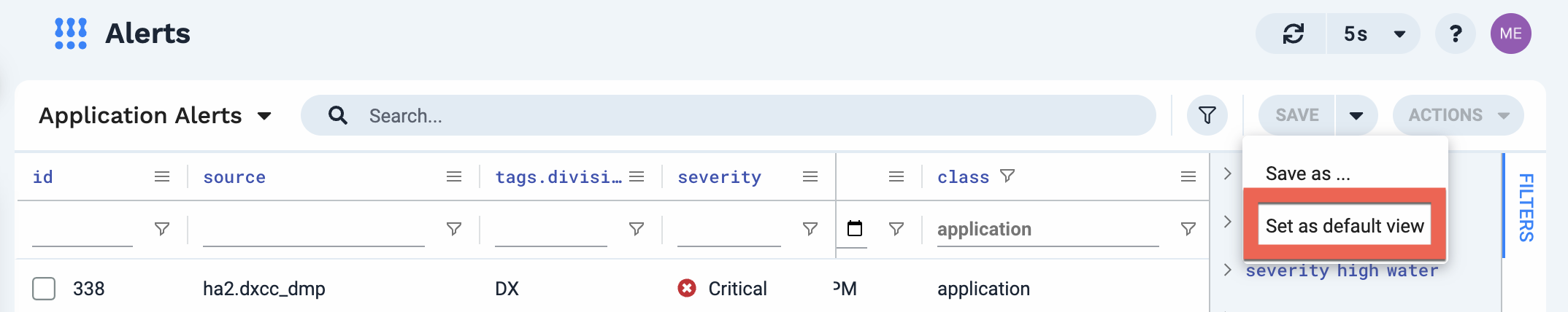Search and filter alerts
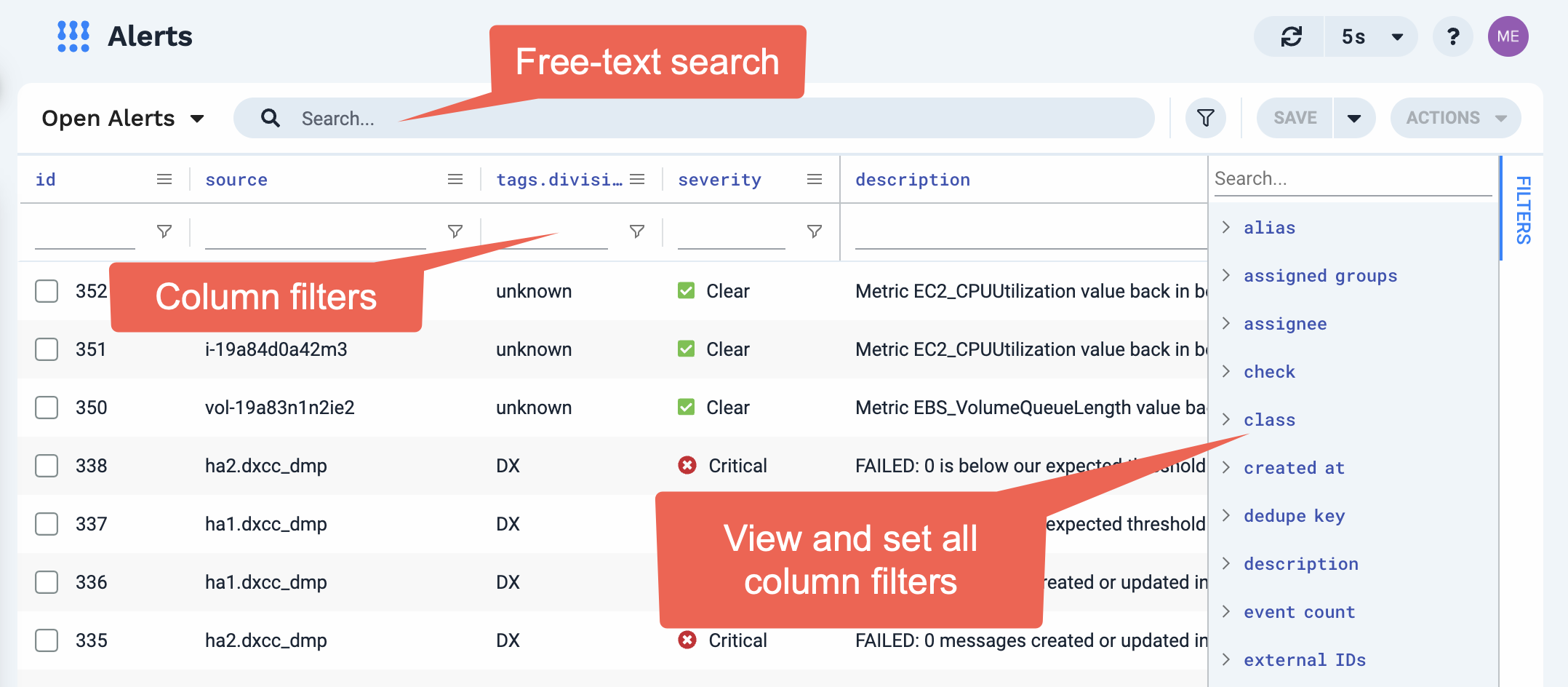 |
You can perform the following types of search:
Free-text search in the Alerts grid.
Filters on individual columns.
Build and save column filters as views.
NOTE: Moogsoft has a 10,000 row limit on all search queries. If your list of alerts is over this limit, consider narrowing it down using filters.
Save an alert view
You can save your current search text, column filters, and column arrangement as a view for future use. Click Save > Save as.... Name your view and then save it.
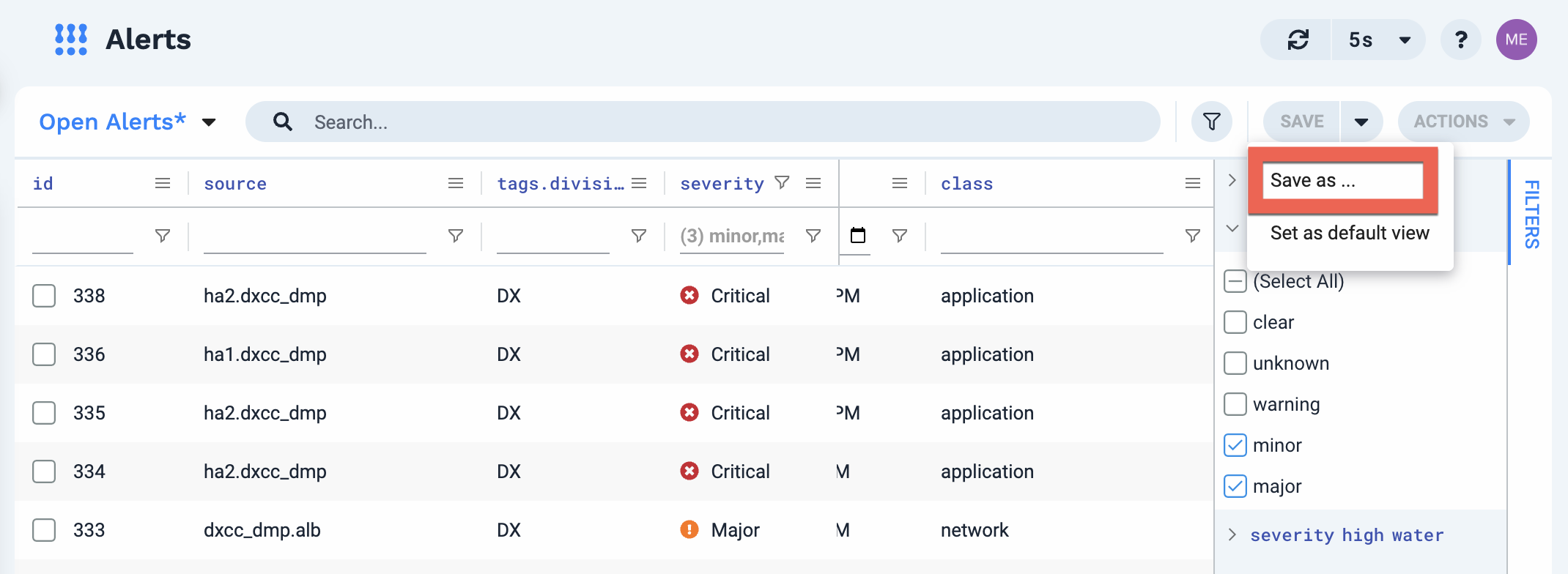 |
All users, regardless of role, can save views.
Apply a saved alert view
To access your list of saved views, click the name of the currently applied view in the upper left corner and select a view from the list.
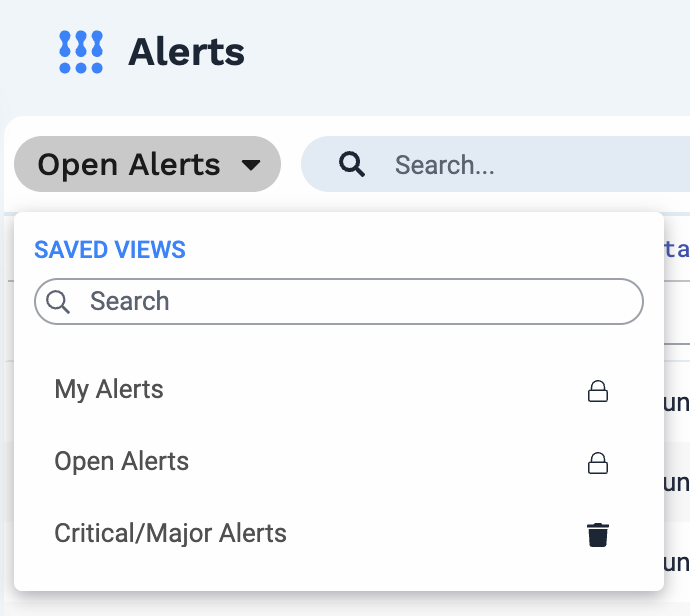
Set an alert view as the default
The "Open Alerts" view displays when you first access a data view. You can set your own default view.
Select a previously saved view and click Save > Set as default. The selected view becomes the new default.