Check Situation Alerts
You can look at the Situation's associated alerts from the Situation Room by clicking the tab.
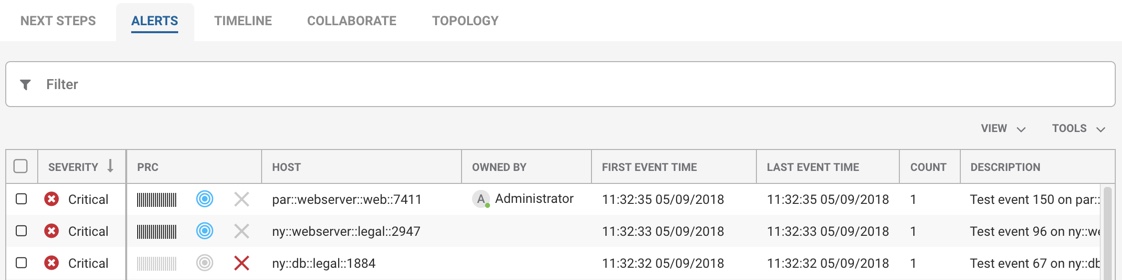
From here you can filter and identify the alerts of interest, typically those with the highest severity or that are impacting services, and then seek a resolution.
View alerts in the Situation Room
To view the Situation's associated alerts from the Situation Room, click the tab.
You can filter and identify the alerts of interest, typically those with the highest severity or that are impacting services, and then seek a resolution.
To switch between viewing all alerts and all unique alerts:
View Unique Alerts
You can switch between viewing all alerts and all unique alerts:
-
Click View and then either Show All Alerts or Show Unique Alerts to toggle between which group of alerts you want to display.